|
User Manual for Toshiba Satellite P55T-B5156 15.6" 4K UHD Touchscreen Laptop Computer Click to enlarge the picture
 Contents of the user manual for the Toshiba Satellite P55T-B5156 15.6" 4K UHD
Contents of the user manual for the Toshiba Satellite P55T-B5156 15.6" 4K UHD
- Product category: Notebooks Toshiba
- Brand: Toshiba
- Description and content of package
- Technical information and basic settings
- Frequently asked questions – FAQ
- Troubleshooting (does not switch on, does not respond, error message, what do I do if...)
- Authorized service for Toshiba Notebooks





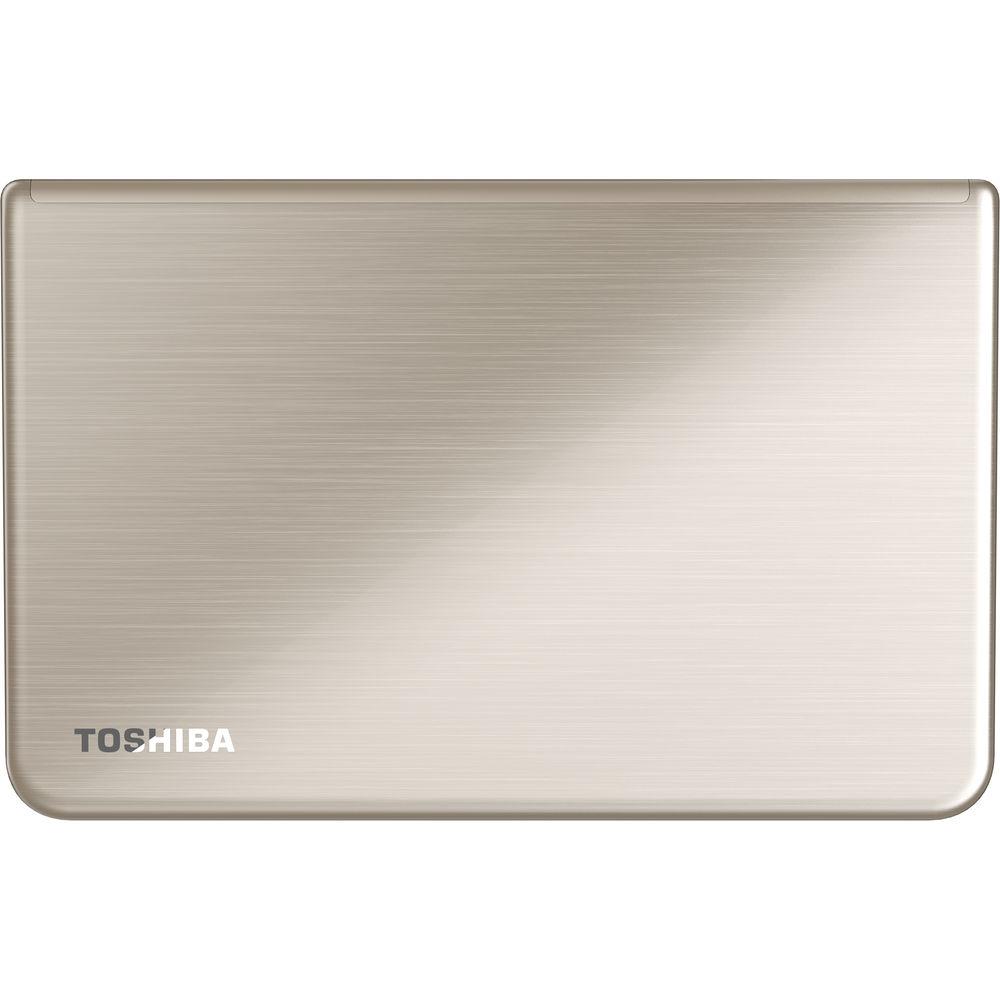


 |
User manual for the Toshiba Satellite P55T-B5156 15.6" 4K UHD contain basic instructions
that need to be followed during installation and operation.
Before starting your appliance, the user manual should be read through carefully.
Follow all the safety instructions and warnings, and be guided by the given recommendations.
User manual is an integral part of any Toshiba product,
and if it is sold or transferred, they should be handed over jointly with the product.
Following the instructions for use is an essential prerequisite for protecting
health and property during use, as well as recognition of liability on the part of the manufacturer
for possible defects should you make a warranty claim. Download an official Toshiba user manual in which you will find instructions on how to install, use, maintain and service your product.
And do not forget – unsuitable use of a Toshiba product will considerably shorten its lifespan!
|
Product description The satin gold Satellite P55T-B5156 15.6" 4K UHD Touchscreen Laptop Computer from Toshiba is designed for multimedia lovers, gamers, and heavy multitaskers who are looking for a powerful laptop. The P55T-B5156 is powered by a 2.6 GHz Intel Core i7-4720HQ Quad-Core processor, allowing multiple applications to be run simultaneously. If you need more power, the CPU can be overclocked to 3.6 GHz, and the system's 12GB of 1600 MHz PC3-12800 DDR3L RAM, which can be upgraded to 16GB, allows the computer to quickly access frequently-used files and programs.
The 15.6" 4K Ultra HD (UHD) TruBrite LCD edge-to-edge wide touchscreen display on the P55T-B5156 is capable of supporting resolutions up to 3840 x 2160, which can display up to four times the resolution of Full HD 1920 x 1080. The UHD display also features LED-backlighting, a 16:9 aspect ratio, and is powered by dedicated AMD Radeon R9 M265X graphics with 2GB of DDR3 RAM. The AMD Radeon R9 M265X is designed to deliver a sharp, clear picture and you'll also be able to output video to an external display via the built-in HDMI port. Additionally, the touchscreen aspect of this display integrates with the built-in multi-touch gestures of Windows 8.1, allowing users to control many aspects of their system without a keyboard or mouse.
For long term storage of your files, a 2TB 5400 rpm SATA hard drive provides access to your data. For reading and writing data stored on optical media, this system features a Blu-ray read/write drive. The optical drive's Blu-ray capabilities will allow users not just to work with content on CD and DVD media, but Blu-ray media as well. In addition to watching HD video content on Blu-ray discs, you will also be able to store large amounts of data on Blu-ray media, as it stores up to 25GB per single layer disc and 50GB per dual layer disc.
Whether you are listening to music, watching a movie, or playing a game, the integrated Harman Kardon stereo speakers offer DTS sound and audio playback with high fidelity. Use the integrated microphone to record your own audio, or use it alongside the integrated webcam to engage in face-to-face conversations using Skype or other software.
The Satellite P55T-B5156 15.6" Touchscreen Laptop Computer includes an 120W AC adapter that operates using 100-240 VAC at 50-60 Hz. It also includes a 4-cell/43Wh lithium-ion battery and the installed operating system is Windows 8.1 (64-bit). Satellite P55T-B5156 - Blu-ray/DVD/CD Optical Drive
- This drive supports 16 formats, including dual layer media. Maximum read speed and compatibility is as follows:
CD-ROM: 24x
CD-R: 24x
CD-RW: 16x
DVD-ROM: 8x
DVD±R: 8x
DVD±R DL: 4x
DVD-RW: 6x
DVD+RW: 8x
DVD-RAM: 5x
BD-ROM: 6x
BD-R: 6x
BD-R DL: 4x
BD-RE: 2x
BD-RE DL: 2x - USB 3.0 Ports
- Connect external peripherals, such as hard drives, printers, and memory card readers using four USB 3.0 ports. USB 3.0 will transfer data at speeds up to 5 Gb/s
- USB Sleep and Charge
- The Satellite P55T-B5156 also features one USB 3.0 port equipped with USB Sleep and Charge, which allows your smart phone, MP3 player, or other portable electronic device to charge, even when your laptop is turned off or in sleep mode
- Media Card Reader
- The built-in media card reader allows users to download content from their devices such as digital still and video cameras. UHS-II SD, SDHC, SDXC, miniSD, microSD, and MMC cards are supported. However, please bear in mind that all cards use a shared slot and certain cards may require an adapter so they may be used
- Gigabit Ethernet & 802.11ac Wi-Fi
- The P55T-B5156 features Gigabit Ethernet for wired network access and 802.11ac Wi-Fi for Internet access when connected to a Wi-Fi network
- Bluetooth 4.0
- Bluetooth 4.0 technology will allow compatible peripherals and accessories such as keyboards, mice, headsets, and more to pair with your P55T-B5156
- Energy Efficient
- RoHS compatible
ENERGY STAR Qualified
EPEAT Gold Rated Windows 8.1 (64-bit) - The Return of the Start Button
- After many requests from Windows users, the Start button makes its return in Windows 8.1. While it may not be exactly the same as its predecessor in Windows 7, the Start button has two core functions. A left click on the Start button will take you to the Windows 8.1 Start screen featuring live tiles. A right click on the Start button brings up an advanced menu where you can access the Device Manager, Control Panel, Network options, and more
- Boot Directly to the Desktop
- Windows 8.1 gives you the choice of booting to the Windows 8.1 Start screen with live tiles or booting to the familiar desktop screen of Windows 7. Users can also boot directly into an app or app view if they choose to
- Seamless Integration of Multi-Touch Gestures
- Windows 8.1 supports multi-touch gestures. Now, you can use your keyboard, mouse or the touchpad using simple gestures. Whether you're browsing apps, reading a book, or typing on the go with touch, you'll be able to seamlessly switch between all three interactive components. With the touchpad, Windows 8.1 allows you to use multi-touch gestures, such as swipe, drag, tap, slide, pinch-to-zoom, and more
- To the Cloud
- With Windows 8.1, when signed in using your Microsoft account, you'll have instant access to your personal Start screen, themes, language preferences, browsing history, and browser favorites. You can also connect to services such as Microsoft Outlook, Facebook, Linkedin, Twitter, and more
- Windows Store
- In the Windows Store, you can search for or browse thousands of apps. Choose from the featured apps or grab one of the most frequently downloaded apps to see what all the hype is all about. You can also see how other people rate apps. For certain apps, you can try it out before you buy it, so you can make sure you absolutely want an app before you spend your hard-earned money on it
UPC: 022265930656 In the Box Toshiba Satellite P55T-B5156 15.6" 4K UHD Touchscreen Laptop Computer (Satin Gold) AC Adapter Limited 1-Year Warranty Table of Contents
|
Upload User Manual
Have you got an user manual for the Toshiba Satellite P55T-B5156 15.6" 4K UHD Touchscreen Laptop Computer in electronic form? Please send it to us and help us expand our library of instruction manuals.
Thank you, too, on behalf of other users.
To upload the product manual, we first need to check and make sure you are not a robot. After that, your "Submit Link" or "Upload File" will appear.
Technical parametersToshiba P55T-B5156 Specs | | | Processor | Intel Core i7-4720HQ | | GPU | AMD Radeon R9 M265X with 2 GB DDR3 VRAM | | | | Size | 15.6" | | Aspect Ratio | 16:9 | | Native Resolution | 3840 x 2160 | | | | Optical Drive | Blu-Ray/DVD/CD Burner | | | | Ports | 4 x USB 3.1 Gen 1 | | Display | 1 x HDMI | | Audio |
Integrated Microphone
1/8" (3.5 mm) Headphone Output
1/8" (3.5 mm) Microphone Input | | Media Card Slots | SD
SD/SDHC
SD/SDHC/SDXC
Mini SD
microSD
MMC | | | | Network | 10/100/1000 Mb/s Gigabit Ethernet (RJ45) | | Wi-Fi | Wi-Fi 5 (802.11ac) | | Bluetooth | Bluetooth 4.0 | | Webcam | User-Facing | | Power Requirements | 100-240 VAC, 50-60 Hz | | | | Operating System | Windows 8.1 (64-Bit) | | Security | Accepts 3rd Party Security Lock Devices, Kensington Lock Slot | | Keyboard | Standard Notebook Keyboard | | Pointing Device | TouchPad | | Dimensions (W x H x D) | 14.9 x 1.1 x 9.6" / 37.8 x 2.8 x 24.4 cm | | Weight | 5.1 lb / 2.3 kg Starting weight | | | | Package Weight | 7.4 lb | | Box Dimensions (LxWxH) | 17.0 x 14.0 x 2.0" |
Rating60% users recommend this product to others. And what about you?

This product has already been rated by 19 owners. Add your rating and experience with the product.
Discussion
 Ask our technicians if you have a problem with your settings,
or if anything is unclear in the user manual you have downloaded.
You can make use of our moderated discussion.
The discussion is public and helps other users of our website who may be encountering similar problems.
Ask our technicians if you have a problem with your settings,
or if anything is unclear in the user manual you have downloaded.
You can make use of our moderated discussion.
The discussion is public and helps other users of our website who may be encountering similar problems.
The discussion is empty - enter the first post
Post a new topic / query / comment:
|
|
|
| Request for user manual |
You can’t find the operation manual you are looking for? Let us know and we will try to add the missing manual:
I’m looking for a manual / Request for manual
Current requests for instruction manuals:
I need a user manual and parts diagram for a Manfrotto Super Salon 280 Camera Stand - 9’
Thanks!...
OBIHI phone model number obi1032...
Instructions manual for a SONY woofer Model number: SA-W10...
I need the manual for a printer Brother MFC-J805DW. Reason is cause my printer is not recognizing the generic color cartridges LC3035...
I have a question, can you contact me at valenti-lanza@m.spheremail.net ? Cheers!...
|
| Discussion |
Latest contributions to the discussion:
Query
Name: Bruce Dunn
Avid Sibelius | Ultimate Standalone Perpetual
I seem to have lost the lower right hand icon that allows me to input notes, rests, voices etc. Can you tell me how to get it back?...
Difficult to remove the gooseneck mic. Help or advice needed.
Name: Joe Matos
Telex MCP90-18 - Panel Mount Gooseneck
Hi, I picked up an RTS KP-32 intercom and it has a gooseneck MCP90 mic installed, however I can't get it to come off. I read that it is reverse threaded 1/ 4" TRS, however when I tried by gripping it hard and turning clockwise, it still didn't come off. And turning counterc...
Question
Name: Dean Williams
Moultrie ATV Food Plot Spreader -
When spreading seed, does the gate automatically close when you turn the spreader off? Or do you have to close the gate via some other action?...
Video Promotion for your website?
Name: Joanna Riggs
Salamander Designs Keyboard Storage Shelf for
Hi,
I just visited search-manual.com and wondered if you'd ever thought about having an engaging video to explain or promote what you do?
Our prices start from just $195 USD.
Let me know if you're interested in seeing samples of our previous work.
Regards,
Joanna...
Need a REPAIR manual
Name: Dennis Behrends
Loctek Flexispot V9 Desk Exercise Bike
How do I get a REPAIR manual for a Loctek Flexispot V9 Desk Exercise Bike. I cannot get the petal crank off so I can remove the side panel. I have a crank removal tool but I'm afraid it will strip the threads because it is really stuck on there....
|
|

