|
User Manual for tracktion Waveform 9 Plus Upgrade - Music Production Software Bundle Click to enlarge the picture
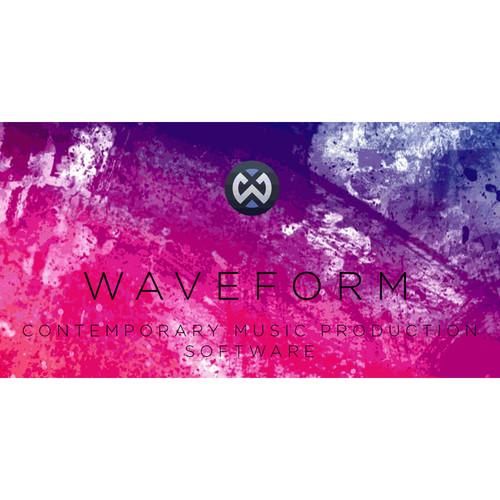 Contents of the user manual for the tracktion Waveform 9 Plus Upgrade -
Contents of the user manual for the tracktion Waveform 9 Plus Upgrade -
- Product category: Music Production Software tracktion
- Brand: tracktion
- Description and content of package
- Technical information and basic settings
- Frequently asked questions – FAQ
- Troubleshooting (does not switch on, does not respond, error message, what do I do if...)
- Authorized service for tracktion Music Production Software
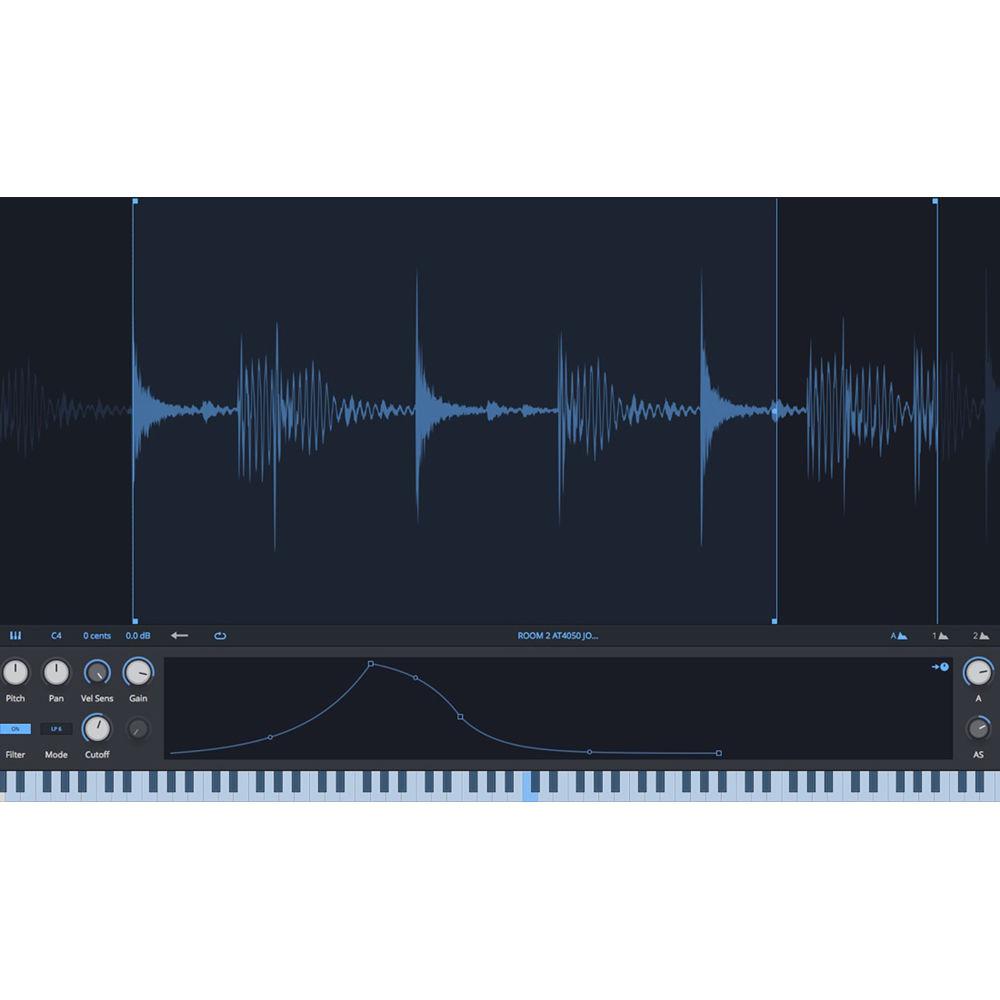



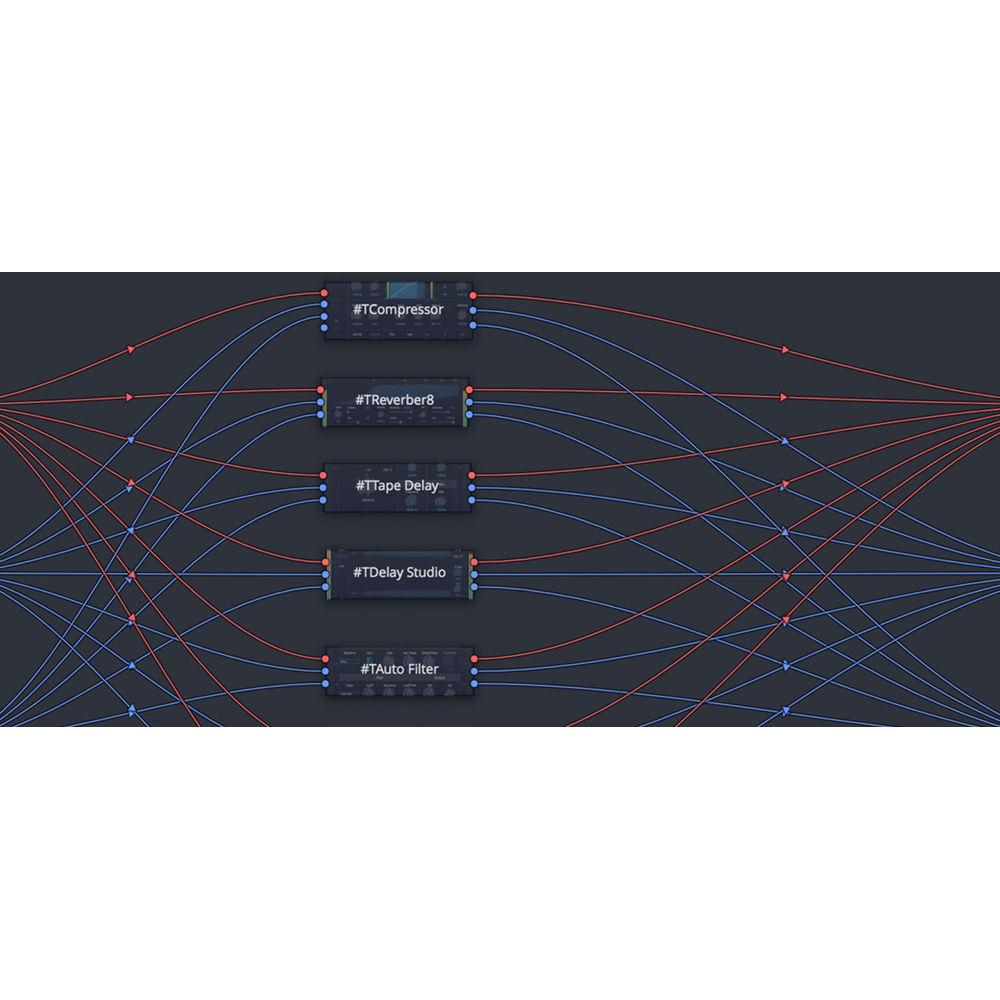
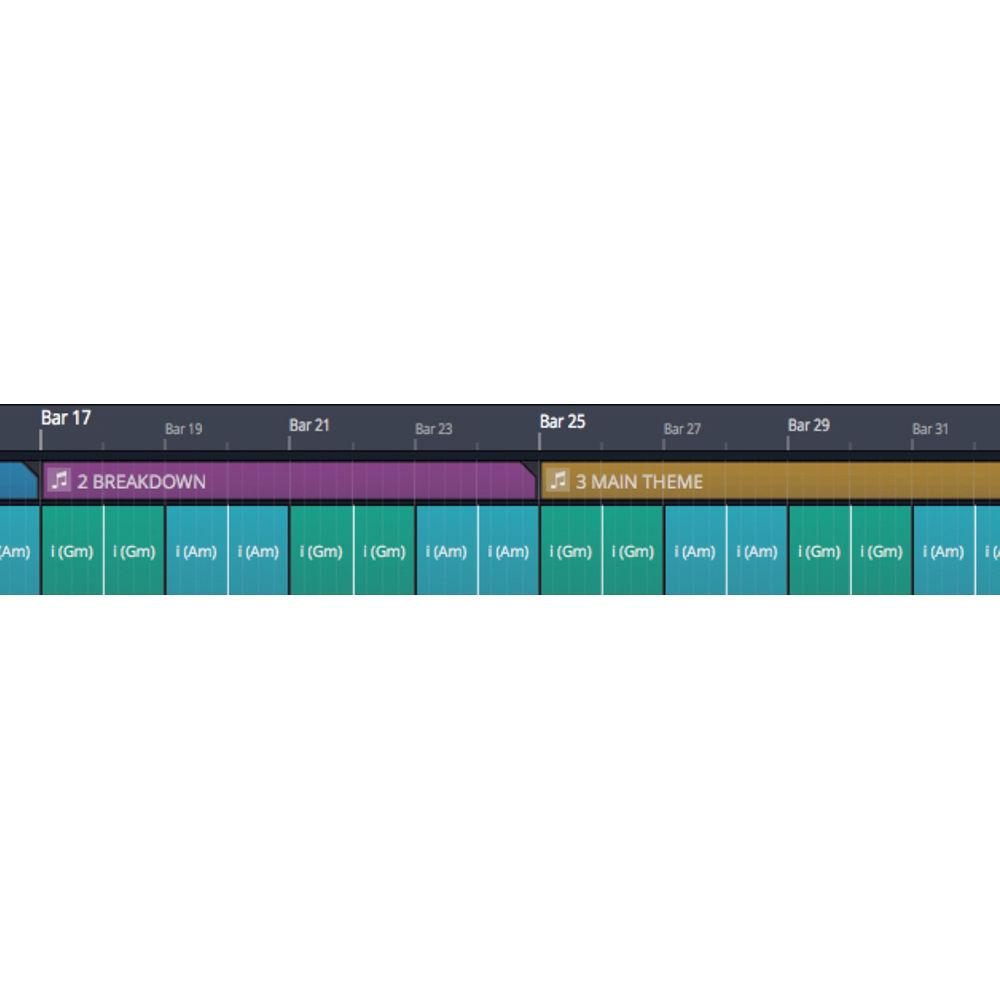
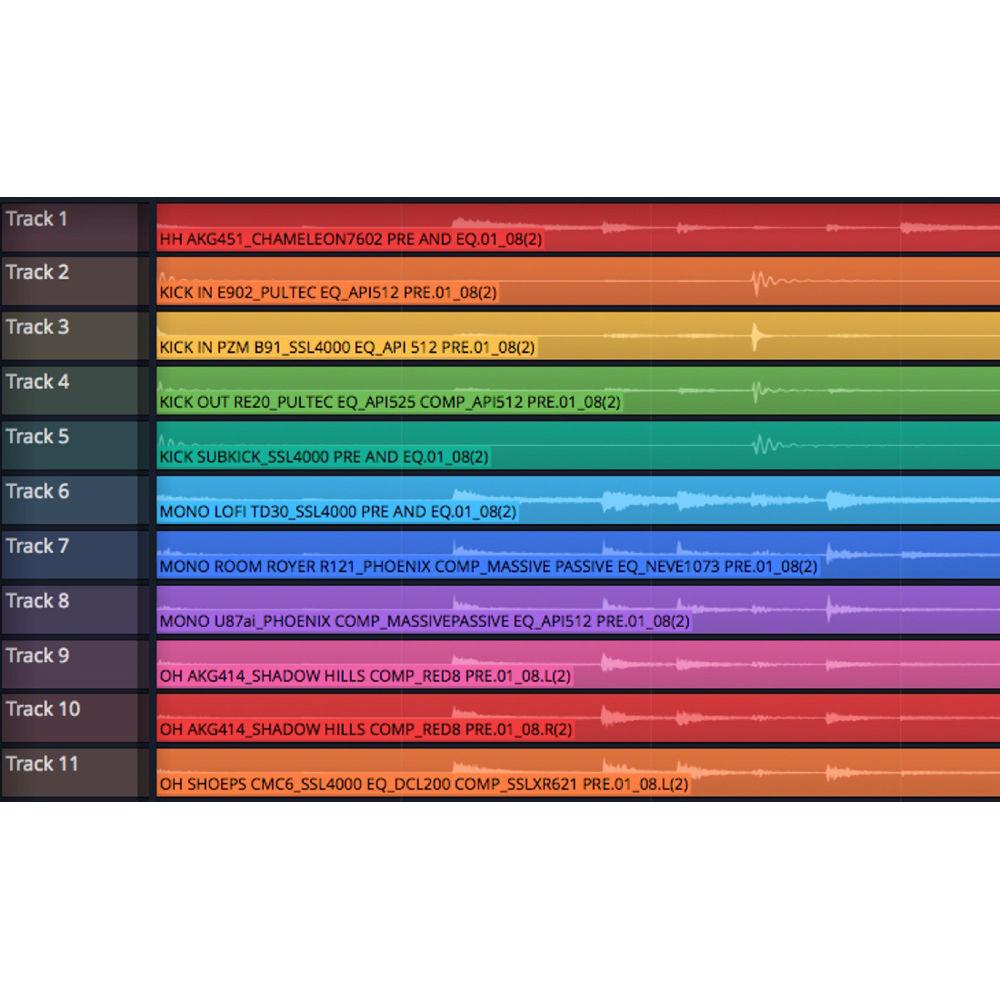
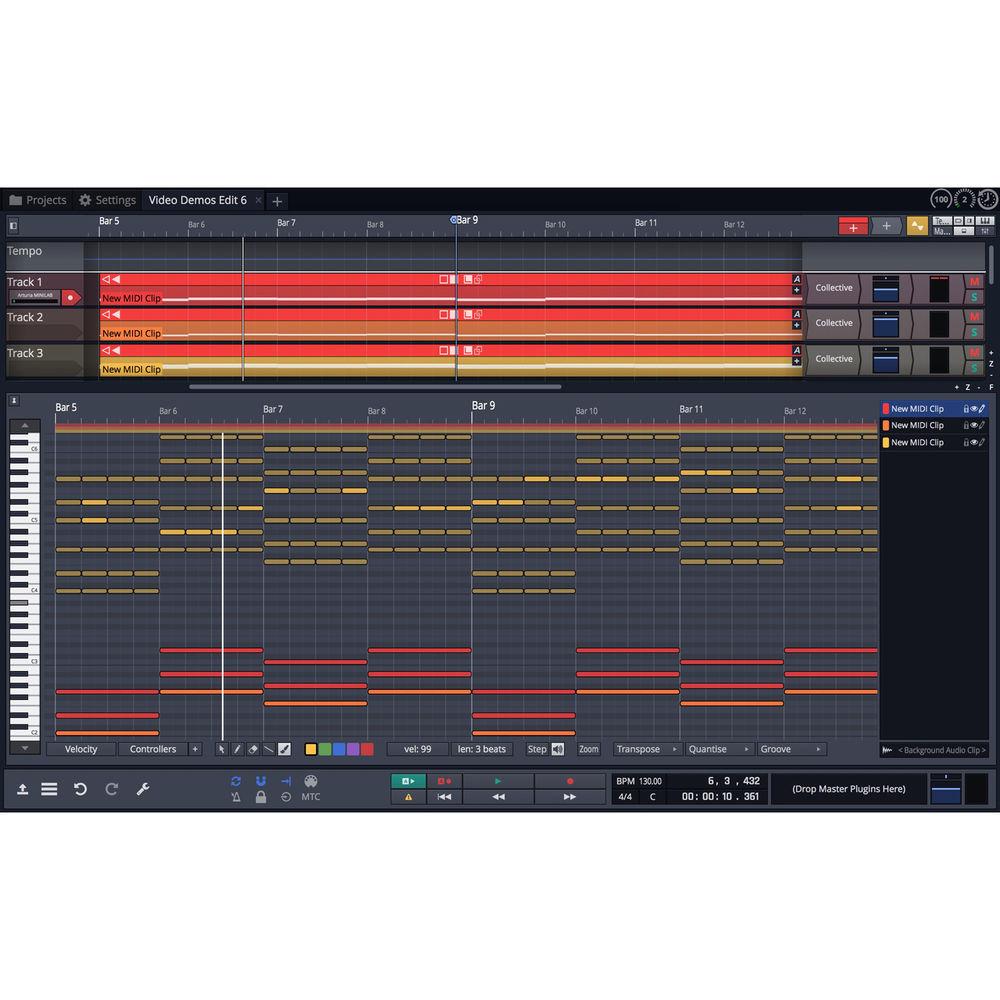
 |
User manual for the tracktion Waveform 9 Plus Upgrade - contain basic instructions
that need to be followed during installation and operation.
Before starting your appliance, the user manual should be read through carefully.
Follow all the safety instructions and warnings, and be guided by the given recommendations.
User manual is an integral part of any tracktion product,
and if it is sold or transferred, they should be handed over jointly with the product.
Following the instructions for use is an essential prerequisite for protecting
health and property during use, as well as recognition of liability on the part of the manufacturer
for possible defects should you make a warranty claim. Download an official tracktion user manual in which you will find instructions on how to install, use, maintain and service your product.
And do not forget – unsuitable use of a tracktion product will considerably shorten its lifespan!
|
Product description Which DAW is Right for You? Read More tracktion Waveform 9 Plus is a music production software bundle, which includes the Waveform 9 music production workstation, the DAW Essentials Collection of plug-ins, the Collective sampler/synthesizer plug-in, the Master Mix stereo mastering plug-in, Celemony Melodyne Essentials, and an Imagina Loops pack. It provides music producers, DJs, and artists with a variety of efficient and empowering tools for sampling, composing, recording, editing, and mixing their songs, with unlimited audio and MIDI tracks, modular mixing, parameter automation, time stretching, pitch shifting, and more
The software is compatible with Mac OS X, Windows, Linux, and Raspberry Pi. Note: This upgrade is available to owners of a paid version of Waveform, or Tracktion v5 or later. - Waveform 9 Basic - Music Production Software (Download) tracktion Waveform 9 Basic is a digital audio workstation, which offers music producers and artists a variety of efficient, empowering tools for sampling, composing, recording, editing, mixing, and mastering their songs. It features unlimited audio and MIDI tracks, powerful corrective and creative plug-ins, and a modular mixing environment with limitless DSP chains, all accessible from a consolidated single screen user interface.Record audio and MIDI, drag-and-drop loops and samples, and automate parameters and plug-ins. Splice, comp, and fade audio. Work quickly with customizable keyboard shortcuts and programmable macros. Flexible MIDI composition tools are provided. With real-time chord players, arpeggiators, and MIDI pattern generators, a single MIDI note can trigger complex sequences. Waveform 9's MIDI learn capability makes using a MIDI controller simple and effective. Detailed MIDI editing and quantization is offered via clip editing and piano roll views.Waveform 9 includes Melodyne Essential for pitch correction and creative pitch-shifting. Also featured is the Collective sampler/synthesizer with over 600 presets and the Multi-Sampler instrument, which lets you record directly from other apps (such as your web browser), and slice audio clips and convert them to MIDI. An array of effects plug-ins is provided for mixing. Third-party plug-ins can be used for VST, Linux VST, and Audio Units plug-in formats.An expanded, modular mixer allows multiscreen setups and recallable DSP chains. Process the entire mix via drag-and-drop plug-in functionality in the Master section. The included Master Mix plug-in is specifically designed for stereo-bus EQ and dynamics processing.Waveform 9 comes with the Alex Sanfilippo Imagina Loops drum loops pack and is compatible with Mac OS X, Windows, Linux, and Raspberry Pi.
- What's New in Version 9
-
- Melodyne Essential pitch correction
- New Multi-Sampler instrument—record directly from other apps such as your web browser, slice and convert audio clips to MIDI
- Plug-in macros for controlling any number of parameters from any number of devices
- Plug-in faceplates for creating your own faceplates for your favorite plug-ins
- Racks 2.0 stack editor allows you to build limitless DSP chains and save/recall them as presets
- Six new modifiers: LFO, Breakpoint, Step, Envelope Follower, Random, MIDI Tracker
- Chord track allows you to visually track the musical progressions throughout your arrangement.
- Track loops for saving multitrack data along with a stereo preview clip
- Track presets
- Quick render
- Track and Clip Features
-
- Unlimited audio tracks
- Unlimited MIDI tracks
- Video sync
- Keyboard shortcuts with user scripts
- Clip editing
- Audio comping
- Time stretch algorithm
- Advanced audio comping
- Freeze point technology
- Time warping
- Pitch fades
- Clip layer effects
- Clip grouping
- Clip linking
- Track tags
- Preview edits
- MIDI Features
-
- Collective sampler and synthesizer can generate a wide variety of instrument sounds with over 600 presets
- Includes the Alex Sanfilippo Imagina Loops pack, a collection of world-class multitrack drum loops
- Enhanced step sequencer
- MIDI learn
- MIDI pattern generators allow you to dive into chord progressions with matching bass lines, melodies, and arpeggios
- Real-time MIDI chord player for creating complex chord progressions with just one finger
- Detail MIDI editor
- Mixing Features
-
- Modular mixing environment with multiscreen setups
- Suite of built in FX including EQ, dynamics, reverb
- Master Mix stereo mastering plug-in
- Latency management
- Enhanced automation
- Hardware insert support
- Crashed plug-in assistant
- Display Features
-
- Customizable, single-screen user interface
- Variable color schemes
- Quick zoom
- Visual plug-in selector
- Animated panels
- Slimline transport bar
- Support Features
-
- VST, Audio Units, and Linux VST plug-in compatibility
- In-app marketplace
- Free online support
- Free online video tutorials
- Integrated setup assistant
- Multi-browser sync
- Compatible with Mac OS X, Windows, Linux, and Raspberry Pi
- DAW Essentials Collection - Audio Processing Plug-in Bundle (Download) The DAW Essentials Collection from tracktion is a bundle of 16 plug-ins designed for mixing and mastering audio signals in a digital audio workstation. It supports AAX, Audio Units, VST, and Linux VST plug-in formats, and is compatible with Mac OS X, Windows, and Linux systems.The collection includes dynamics processors, such as the Compressor, Limiter, and Bus Compressor, designed to control levels and glue a mix together. An 8-band EQ plug-in provides flexible control over frequency content. Manage noise and competing instruments using the Gate/Expander and Ducker plug-ins. Reverb and several delay plug-ins are featured for time-based processing. There are also special effects plug-ins for lo-fi and modulation effects.
- Highlights
- 16 effects plug-ins for mixing and mastering
Includes EQ, dynamics, and time-based processors
Supports AAX, Audio Units, VST, and Linux VST plug-in formats
Compatible with Mac OS X, Windows, and Linux - Equalizer
- Integrated analyzer for frequency identification
8-bands of configurable equalization
Up to 30 dB of boost or cut
Selectable EQ shapes
Variable bandwidth
UI can be scaled - Compressor
- Mono/stereo compressor
Designed for transparency
Selectable expander mode
Sidechain with dedicated filter
Selectable automatic make-up gain
Built-in Soft Clip function to minimize clipping
Metering for input, output, and gain reduction - Reverber8
- Modest CPU-usage
Selectable presets
Variable decay, predelay, and size
Adjustable damping, density, and early reflections
Mix control for dry/wet balance
Metering for input and output levels - Delay Studio
- Build complex multi-tap delay lines
Sync to the host tempo
Control filtering, pitch, panning, and level for each tap
Central display shows all delay parameters
Separate dry and wet levels
Waveform display
Metering for input and output levels - Stereo Delay
- Stereo delay with separate controls for left and right delays
Simple, consolidated controls
Sync to the host tempo
Control filtering, crossfeed (crosstalk), pan, and feedback for left and right delays
Separate dry and wet levels
Waveform display
Metering for input and output levels - Tape Delay
- Tape-style delay
Sync to the host tempo
Adjustable wow and flutter controls
Controls for filtering, feedback, and noise
Separate dry and wet levels
Waveform display
Metering for input and output levels - Crossover
- Separate frequency bands for multi-band processing
Adjust frequency, gain, and bandwidth of each band
Integrated analyzer
Metering for input and output levels - Limiter
- Look-ahead limiting with time control
Adjustable knee and release
Variable input gain and ceiling
Metering for input, output, and gain reduction - Gate/Expander
- Look-ahead processing with time control
Adjustable threshold and ratio
Variable attack, hold, and release
Metering for input, output, and gain reduction - Ducker
- Attenuate signal level in response to the sidechain
Adjustable threshold and ratio
Metering for input, output, and gain reduction - Flanger
- Rhythmic modulation effect
Variable gain and delay
Controls for depth, rate, and feedback
Mix control for dry/wet balance
Metering for input and output levels - Chorus
- Ensemble modulation effect
Selectable sine or triangle wave shapes
Variable delay, depth, and rate
Mix control for dry/wet balance
Metering for input and output levels - Phaser
- Filter-sweep effect using all-pass phase-shift networks
Sync to the host tempo and adjust phaser rate
Adjustable floor and ceiling frequencies
Variable feedback and phaser stages
Separate dry and wet levels
Metering for input and output levels - Auto Filter
- Modulated filter-sweep effects
Sync the LFO to the host tempo
Selectable LFO wave shape, rate, and phase
Variable filter controls
Separate dry and wet levels
Metering for input and output levels - Crusher
- Lo-fi effect
Adjust drive level for distortion
Variable resolution and downsampling
Selectable clipping style and level
Metering for input and output levels - Bus Compressor
- Designed for stereo mix processing
Adjustable threshold and ratio
Controls for attack, release, and make-up gain
Metering for input, output, and gain reduction - Melodyne Essential 4 - Pitch Shifting/Time Stretching Software (Download) Melodyne Essential 4 from Celemony is pitch/time shifting software that provides the ability to tune and rhythmically realign notes that don't quite make the cut, either in monophonic or polyphonic situations. It's also useful for time-stretching and tempo-shifting entire mixes, if need be. The software is available in 32- and 64-bit usages, and works in stand-alone or plug-in modes.
With an adaptable single-window user interface, editing is intuitive, and is made even more flexible with the addition of ancillary browser and inspector windows. The audio is displayed in the form of "blobs" spaced out in time and representing the position and dynamics of individual notes. Simply move an audio note to a different pitch or a different position. Make notes longer or shorter, louder or softer. Conform notes to certain scale shapes or add new notes to source material, thereby creating melodic, harmonic, and rhythmic variations. - New to Melodyne Essential 4
-
- 64-bit
- Streamlined user-interface
- Enhanced key commands
- Universal time-shifting algorithm
- Tempo Intelligence: map tempo fluctuations within a recording
- Basic Features
-
- Suitable for monophonic and rhythmic/complex audio material
- Good for extensive sound design
- Transfer melodies from track to track
- Works as a plug-in or in stand-alone mode
- Connect via ReWire to compatible DAWs
- Supports ARA Audio Random Access in compatible DAWs
- Applications
-
- Adjust pitch center, position, length, and note separations
- Cut, copy, and paste material
- Manual or automatic correction of intonation and timing errors
- Refashioning of melodies, timing, and rhythm
- Transposition, including adjustment to scale
- In-depth editing of the timing of a single note
- Pitch shifting and time stretching
- Re-quantization
- Master Mix - Stereo Mastering Plug-In (Download) The Master Mix from tracktion is a stereo mastering plug-in offering multi-band dynamics processing and equalization for use on mix buses, submixes, or individual channels.Its multi-band compression features three separate bands, each with customizable attack, release, gain, and crossover points. A contour edit screen provides easy modification of the compressor knee. The dynamics processors are capable of expansion or compression.There are two separate 6-band parametric EQs, one before the dynamics section, and the other after. Graphic controls allow for quick EQ adjustments. To minimize noise and clipping, use the provided noise gate and soft-clip limiter.The Master Mix has comprehensive metering for input, output, and gain reduction levels. All controls and meters are easy to access in the single-window user interface.
-
- Multi-band compression with three separate bands
- Adjustable crossover points
- Two 6-band equalizers, available pre- and post-dynamics
- Noise gate
- Soft-clip limiter
- Comprehensive metering for input, output, and gain reduction levels
- All controls in one window
- Supports Audio Units, VST, and Linux VST plug-in formats
- Compatible with Mac OS X, Windows, and Linux
In the Box Bundle Items Waveform 9 Basic - Music Production Software (Download) uwerdxcusuzuvuy DAW Essentials Collection - Audio Processing Plug-in Bundle (Download) Melodyne Essential 4 - Pitch Shifting/Time Stretching Software (Download) Master Mix - Stereo Mastering Plug-In (Download) uwerdxcusuzuvuy Table of Contents
|
Upload User Manual
Have you got an user manual for the tracktion Waveform 9 Plus Upgrade - Music Production Software Bundle in electronic form? Please send it to us and help us expand our library of instruction manuals.
Thank you, too, on behalf of other users.
To upload the product manual, we first need to check and make sure you are not a robot. After that, your "Submit Link" or "Upload File" will appear.
Technical parameters - Waveform 9 Basic - Music Production Software (Download)
| | | Delivery Method | Download | | Version | Standard | | | | Supported Operating Systems | Ubuntu 16.04
Windows 7
Windows 8
Windows 10
macOS X 10.9 or Later | | Memory Requirement | Windows, Linux:
2 GB (8 GB Recommended) | | CPU Requirement | Windows, Mac, Linux:
2 GHz Intel Core 2 Duo and Faster | - DAW Essentials Collection - Audio Processing Plug-in Bundle (Download)
| System Requirements | Mac
Mac OS X 10.8 or later
Intel Core 2 Duo, 2 GHz processor
2 GB RAM (4 GB recommended) Windows
Windows 7, 8, or 10
Intel Core 2 Duo, 2 GHz processor
2 GB RAM (4 GB recommended) Linux
Tested on Ubuntu 15
Intel Core 2 Duo, 2 GHz processor
2 GB RAM (4 GB recommended) | - Melodyne Essential 4 - Pitch Shifting/Time Stretching Software (Download)
| Mac System Requirements | Intel Dual Core processor (Quad Core or better recommended)
4 GB RAM (8 GB or more recommended)
OS X 10.6.8 and 10.9.5 or newer
| | Windows System Requirements | Intel or AMD Dual Core processor (Quad Core or better recommended)
4 GB RAM (8 GB or more recommended)
Windows XP (SP3, 32-bit)
Windows 7, 8 or 10 (64-bit recommended)
ASIO-compatible audio hardware | - Master Mix - Stereo Mastering Plug-In (Download)
| System Requirements | Mac
Mac OS X 10.7.5 or later
Intel Core 2 Duo, 2 GHz processor
2 GB RAM (4 GB recommended)
Windows
Windows 7, 8, or 10
Intel Core 2 Duo, 2 GHz processor
2 GB RAM (4 GB recommended)
Linux
Tested on Ubuntu 10.04
Intel Core 2 Duo, 2 GHz processor
2 GB RAM (4 GB recommended) |
Rating90% users recommend this product to others. And what about you?

This product has already been rated by 93 owners. Add your rating and experience with the product.
Discussion
 Ask our technicians if you have a problem with your settings,
or if anything is unclear in the user manual you have downloaded.
You can make use of our moderated discussion.
The discussion is public and helps other users of our website who may be encountering similar problems.
Ask our technicians if you have a problem with your settings,
or if anything is unclear in the user manual you have downloaded.
You can make use of our moderated discussion.
The discussion is public and helps other users of our website who may be encountering similar problems.
The discussion is empty - enter the first post
Post a new topic / query / comment:
|
|
|
| Request for user manual |
You can’t find the operation manual you are looking for? Let us know and we will try to add the missing manual:
I’m looking for a manual / Request for manual
Current requests for instruction manuals:
I need a user manual and parts diagram for a Manfrotto Super Salon 280 Camera Stand - 9’
Thanks!...
OBIHI phone model number obi1032...
Instructions manual for a SONY woofer Model number: SA-W10...
I need the manual for a printer Brother MFC-J805DW. Reason is cause my printer is not recognizing the generic color cartridges LC3035...
I have a question, can you contact me at valenti-lanza@m.spheremail.net ? Cheers!...
|
| Discussion |
Latest contributions to the discussion:
Query
Name: Bruce Dunn
Avid Sibelius | Ultimate Standalone Perpetual
I seem to have lost the lower right hand icon that allows me to input notes, rests, voices etc. Can you tell me how to get it back?...
Difficult to remove the gooseneck mic. Help or advice needed.
Name: Joe Matos
Telex MCP90-18 - Panel Mount Gooseneck
Hi, I picked up an RTS KP-32 intercom and it has a gooseneck MCP90 mic installed, however I can't get it to come off. I read that it is reverse threaded 1/ 4" TRS, however when I tried by gripping it hard and turning clockwise, it still didn't come off. And turning counterc...
Question
Name: Dean Williams
Moultrie ATV Food Plot Spreader -
When spreading seed, does the gate automatically close when you turn the spreader off? Or do you have to close the gate via some other action?...
Video Promotion for your website?
Name: Joanna Riggs
Salamander Designs Keyboard Storage Shelf for
Hi,
I just visited search-manual.com and wondered if you'd ever thought about having an engaging video to explain or promote what you do?
Our prices start from just $195 USD.
Let me know if you're interested in seeing samples of our previous work.
Regards,
Joanna...
Need a REPAIR manual
Name: Dennis Behrends
Loctek Flexispot V9 Desk Exercise Bike
How do I get a REPAIR manual for a Loctek Flexispot V9 Desk Exercise Bike. I cannot get the petal crank off so I can remove the side panel. I have a crank removal tool but I'm afraid it will strip the threads because it is really stuck on there....
|
|

