|
User Manual for Xerox WorkCentre 3335 DNI All-in-One Monochrome Laser Printer Click to enlarge the picture
 Contents of the user manual for the Xerox WorkCentre 3335 DNI All-in-One Monochrome
Contents of the user manual for the Xerox WorkCentre 3335 DNI All-in-One Monochrome
- Product category: Laser Printers Xerox
- Brand: Xerox
- Description and content of package
- Technical information and basic settings
- Frequently asked questions – FAQ
- Troubleshooting (does not switch on, does not respond, error message, what do I do if...)
- Authorized service for Xerox Laser Printers






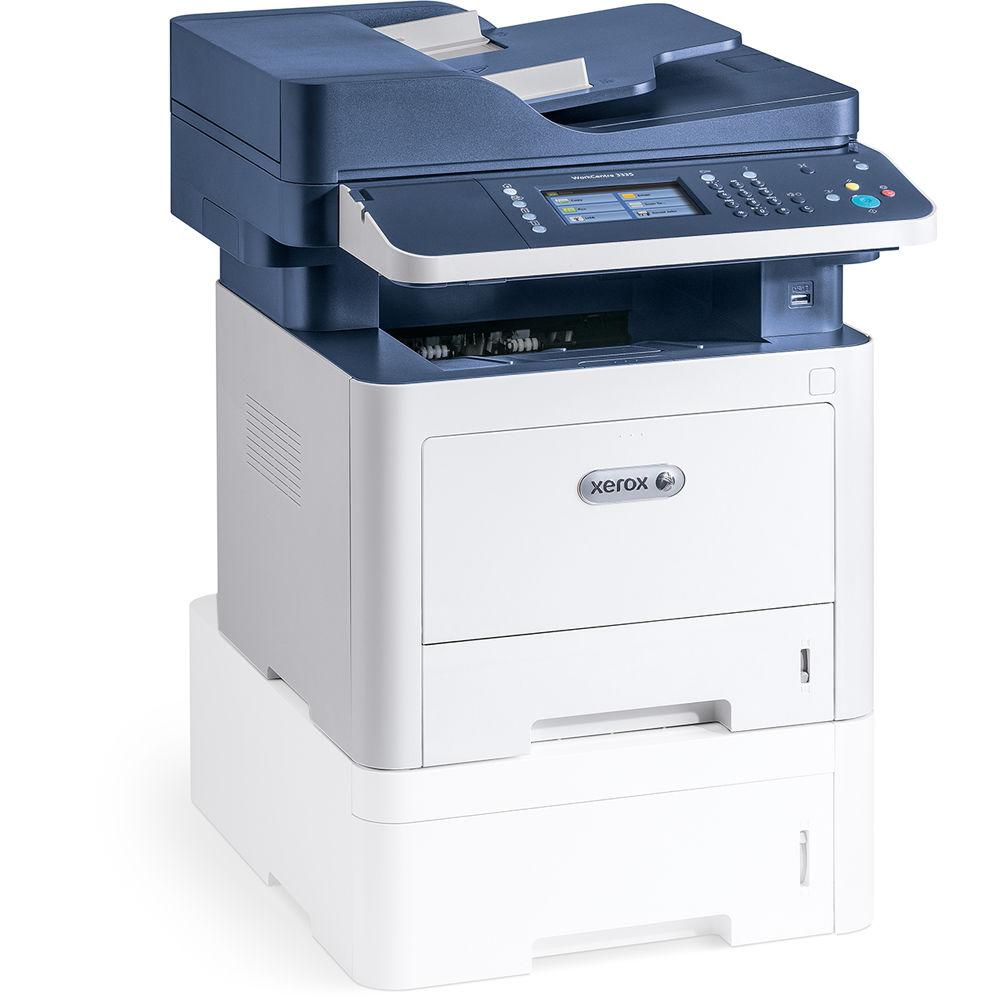 |
User manual for the Xerox WorkCentre 3335 DNI All-in-One Monochrome contain basic instructions
that need to be followed during installation and operation.
Before starting your appliance, the user manual should be read through carefully.
Follow all the safety instructions and warnings, and be guided by the given recommendations.
User manual is an integral part of any Xerox product,
and if it is sold or transferred, they should be handed over jointly with the product.
Following the instructions for use is an essential prerequisite for protecting
health and property during use, as well as recognition of liability on the part of the manufacturer
for possible defects should you make a warranty claim. Download an official Xerox user manual in which you will find instructions on how to install, use, maintain and service your product.
And do not forget – unsuitable use of a Xerox product will considerably shorten its lifespan!
|
Product description Set up quickly and easily either wired or wirelessly and increase the productiveness of your office by using the WorkCentre 3335/DNI All-in-One Monochrome Laser Printer from Xerox. Equipped with printing, scanning, copying, and faxing, as well as duplex printing, the 3335/DNI will fulfill numerous roles without taking up much space. Printing is the core aspect of this unit where it impresses with a speedy 35 ppm print speed in simplex and 17 ppm in duplex. Also, it has a maximum resolution of 1200 x 1200 dpi for sharp text and documents and can work with a variety of media up to 8.5 x 14". Users can even print directly from mobile devices through various mobile printing methods and have access to a front USB port for direct printing from a portable drive.
Further enabling scanning, copying, and faxing is the inclusion of an 8.5 x 11.7" flatbed unit with an optical resolution of 600 x 600 dpi. For general media handling the 3335/DNI is equipped with both a 50-sheet bypass tray and 250-sheet standard tray. Operation is made easy as well via a large 4.3" color touchscreen LCD. Additionally, it has USB 2.0, Ethernet, and Wi-Fi connectivity options and a monthly duty cycle of 50,000 pages. - First print out times of just 6.5 seconds.
- Easy-access USB permits direct printing from a portable device with PDF, JPEG, TIFF, TXT, PS, XPS, and PCL formats.
- There are 136 PostScript, 111 scalable PCL, and one bitmap PCL font included in the printer.
- When connected to a network, this printer has access to wireless protocols, including Apple AirPrint, Google Cloud Print, Xerox Print Service Plug-In for Android, and Mopria.
- Additional printer features include watermarks, collation, N-up printing, poster, booklet print, custom page size, fit to page, scaling, draft mode, Earth Smart mode, print from USB, job scheduling, print from local drive, save, save and print.
- Media types supported include plain, archive, bond, card stock, custom, envelopes, heavyweight, labels, lightweight, preprinted, recycled, and transparencies.
- Users can scan via the reversing ADF at speeds of up to 20 ipm in black and white and 6 ipm in color.
- Scan file formats include JPG, TIFF (single and multi-page), PDF, and BMP.
- Users can send scan files to email (SMTP/POP3), WSD, application (TWAIN), computer (network, SMB, FTP, Mac ICA), USB, or folder.
- First-copy-out time of 13 seconds with the ability to offer input:output sides of 1:1 and 1:2.
- Scanning and printing can happen concurrently.
- The copier offers additional features, including automatic background suppression, darkness control, ID card copy, margin shift, N-up, job build, photo mode, program ahead, booklet creation, book copying with center erase, edge erase, job interrupt, and poster copying.
- Fax features include an address book with up to 200 speed dials and 209 group dials, auto redial, auto reduction, color fax send, delayed send, fax forward to email/fax, junk fax protection, memory receive, PC Fax (Windows only), and secure fax.
- An optional input tray is available to expand the total capacity of the printer to 850 sheets.
- When using the optional NFC Enablement Kit, Tap-to-Pair functionality will become available, enabling a rapid connection with your mobile device.
- Standard security features: 802.1x, Secure HTTPS (SSL/TLS), Secure IPP, Secure Print, SSL, IP Filtering, IPv6, SNMP v3, WEP (64-/128-bit), WPA2-PSK (AES), WPA / WPA2-Personal, WPA / WPA2-Enterprise, and Network Address Book Authentication (LDAP, Windows Kerberos). Wi-Fi security includes authentication methods including Open, WPA PSKWPA PSK, WPA PSK / WPA2 PSK, WPA Enterprise, WPA Enterprise / WPA2 Enterprise, and WPA Enterprise Authentication Method options (PEAPVO MS-CHAPV2, EAP-TLS, EAP-TTLS PAP, EAP-TTLS CHAP) as well as encryption options of WEP (64/128-bit ASCII / HEX), TKIP, and AES.
- Xerox Standard Accounting (Copy, Print, Scan, Fax, Email) for up to 1000 user account, 500 general accounts, and 500 group accounts.
- Card reader bay allows for easy installation of optional USB card readers.
- Certifications: FCC Part 15 Class A, FCC Part 68, CE Mark applicable to Directives 2006/95/EC, 2004/108/EC and 1999/5/EC, UL 60950-1/CSA 60950-1-07, 2nd Edition, Section 508, NOM, GS Mark, EAC, RoHS Directive 2011/65/EU, WEEE Directive 2012/19/EU, Citrix Certified, Cerner (undergoing evaluation), Apple AirPrint, Google Cloud Print 2.0, Mopria certified, Wi-Fi Alliance Certified, Blue Angel, MEDITECH, ENERGY STAR, ECOLOGO, EPEAT (United States).
UPC: 095205838978 In the Box Xerox WorkCentre 3335/DNI All-in-One Monochrome Laser Printer 106R03620 Standard-Capacity Black Toner Cartridge 101R00555 30K Drum Cartridge Fax Cord Power Cord Software and Documentation CD-ROM Limited 1-Year Warranty More info from Xerox Table of Contents
|
Upload User Manual
Have you got an user manual for the Xerox WorkCentre 3335 DNI All-in-One Monochrome Laser Printer in electronic form? Please send it to us and help us expand our library of instruction manuals.
Thank you, too, on behalf of other users.
To upload the product manual, we first need to check and make sure you are not a robot. After that, your "Submit Link" or "Upload File" will appear.
Technical parametersXerox 3335/DNI Specs | Functions | Print
Scan
Copy
Fax | | | | Printing Technology | Laser | | Maximum Resolution | 1200 x 1200 dpi | | Print Speed | Simplex: 35 ppm
Duplex: 17 ppm | | First Print Out Speed | 6.5 seconds | | Duplex Printing | Yes | | Ink Palette | Black | | Ink Cartridge Configuration | 1 individual cartridge | | Duty Cycle | Monthly: 50,000 pages
Recommended Monthly Volume: Up to 4,000 pages | | Printer Language | PCL 5e
PCL 6
PDF Direct
TIFF
JPEG
Adobe PostScript 3 | | | | Type | Flatbed
ADF | | Image Sensor | Contact Image Sensor (CIS) | | Optical Resolution | 600 x 600 dpi | | Interpolated Resolution | 4800 x 4800 dpi | | Scan Speed | Black & White: 20 ipm
Color: 6 ipm | | Color Depth | 24-bit | | Grayscale Depth | 8-bit | | Duplex Scanning | No | | Maximum Scan Size | Flatbed: 8.5 x 11.7" / 21.6 x 29.7 cm
ADF: 8.5 x 14" / 21.6 x 35.6 cm | | Scan File Format | JPG
TIFF (single-page and multi-page)
PDF
BMP | | Scanner Drivers | WIA
TWAIN | | | | Copy Resolution | 600 x 600 dpi | | Copy Speed | Simplex: 30 cpm
Duplex: 12 cpm | | First Copy-Out Time | 13 seconds | | Number of Copies | Up to 999 | | Reduction/Enlargement | 25-400% | | Duplex Copying | Yes (output only) | | Maximum Copy Size | Flatbed: 8.5 x 11.7" / 21.6 x 29.7 cm
ADF: 8.5 x 14" / 21.6 x 35.6 cm | | | | Modem Speed | 33.6 kbps | | Compression | MH
MR
MMR
JBIG
JPEG | | Fax Resolution | Super-Fine: 300 x 300 dpi
Fine: 203 x 196 dpi
Standard: 203 x 98 dpi | | Memory | 5 MB | | Speed Dialing | 200 | | Group Dials | 209 | | Duplex Support | No | | | | Paper Handling | Input Tray 1
Bypass Tray
Automatic Document Feeder
Output Tray | | Paper Sizes | Input Tray 1: 3.9 x 5.8" to 8.5 x 14" / 9.9 x 14.7 cm to 21.6 x 35.6 cm
Bypass Tray: 3 x 5" to 8.5 x 14" / 7.6 x 12.7 cm to 21.6 x 35.6 cm
ADF: 5.6 x 5.8" to 8.5 x 14" / 14.2 x 14.8 cm to 21.6 x 35.6 cm | | Paper Weight | Input Tray 1: 16 to 43 lb bond / 60 to 163 gsm
Bypass Tray: 16 lb bond to 58 lb cover / 60 to 220 gsm
ADF: 16 to 28 lb bond / 60 to 105 gsm | | Paper Capacity | Input Tray 1: 250 sheets
Bypass Tray: 50 sheets
ADF: 50 sheets
Output Tray: 150 sheets | | | | Interface | USB 2.0
Ethernet
Wi-Fi | | Direct Printing | USB port
Apple AirPrint
Google Cloud Print
Xerox Print Service Plug-In for Android
Mopria | | Processor | 1 GHz | | Memory | 1.5 GB | | Fonts | PostScript: 136
Scalable PCL: 111
Bitmap PCL: 1 | | Compatible Operating Systems | Windows
Mac OS X, macOS
Linux
UNIX | | | | Control Panel | 4.3" / 10.9 cm touchscreen LCD | | Warm-Up Time | 35 seconds | | Acoustic Noise | Pressure Emissions
Printing: <55 db(a)
Standby: <26 db(a)
Power Emissions
Printing: <55 db(a)
Standby: <26 dB(A) | | Power Requirements | 110-127 VAC, 50/60 Hz, 7 A | | Power Consumption | Maximum: 700 W
Standby: 50 W
Sleep: 3.5 W
Power Off: 0.1 W | | Operating Conditions | Temperature: 50 to 90°F / 10 to 32°C
Humidity: 20 to 80% | | Storage Conditions | Temperature: 32 to 95°F / 0 to 35°C
Humidity: 20 to 80% | | Dimensions (WxDxH) | 16.3 x 16.6 x 17.7" / 41.5 x 42.1 x 44.9 cm | | Weight | 34.2 lb / 15.5 kg | | | | Package Weight | 42.5 lb | | Box Dimensions (LxWxH) | 23.0 x 21.0 x 21.0" |
Rating76% users recommend this product to others. And what about you?

This product has already been rated by 18 owners. Add your rating and experience with the product.
Discussion
 Ask our technicians if you have a problem with your settings,
or if anything is unclear in the user manual you have downloaded.
You can make use of our moderated discussion.
The discussion is public and helps other users of our website who may be encountering similar problems.
Ask our technicians if you have a problem with your settings,
or if anything is unclear in the user manual you have downloaded.
You can make use of our moderated discussion.
The discussion is public and helps other users of our website who may be encountering similar problems.
The discussion is empty - enter the first post
Post a new topic / query / comment:
|
|
|
| Request for user manual |
You can’t find the operation manual you are looking for? Let us know and we will try to add the missing manual:
I’m looking for a manual / Request for manual
Current requests for instruction manuals:
I need a user manual and parts diagram for a Manfrotto Super Salon 280 Camera Stand - 9’
Thanks!...
OBIHI phone model number obi1032...
Instructions manual for a SONY woofer Model number: SA-W10...
I need the manual for a printer Brother MFC-J805DW. Reason is cause my printer is not recognizing the generic color cartridges LC3035...
I have a question, can you contact me at valenti-lanza@m.spheremail.net ? Cheers!...
|
| Discussion |
Latest contributions to the discussion:
Query
Name: Bruce Dunn
Avid Sibelius | Ultimate Standalone Perpetual
I seem to have lost the lower right hand icon that allows me to input notes, rests, voices etc. Can you tell me how to get it back?...
Difficult to remove the gooseneck mic. Help or advice needed.
Name: Joe Matos
Telex MCP90-18 - Panel Mount Gooseneck
Hi, I picked up an RTS KP-32 intercom and it has a gooseneck MCP90 mic installed, however I can't get it to come off. I read that it is reverse threaded 1/ 4" TRS, however when I tried by gripping it hard and turning clockwise, it still didn't come off. And turning counterc...
Question
Name: Dean Williams
Moultrie ATV Food Plot Spreader -
When spreading seed, does the gate automatically close when you turn the spreader off? Or do you have to close the gate via some other action?...
Video Promotion for your website?
Name: Joanna Riggs
Salamander Designs Keyboard Storage Shelf for
Hi,
I just visited search-manual.com and wondered if you'd ever thought about having an engaging video to explain or promote what you do?
Our prices start from just $195 USD.
Let me know if you're interested in seeing samples of our previous work.
Regards,
Joanna...
Need a REPAIR manual
Name: Dennis Behrends
Loctek Flexispot V9 Desk Exercise Bike
How do I get a REPAIR manual for a Loctek Flexispot V9 Desk Exercise Bike. I cannot get the petal crank off so I can remove the side panel. I have a crank removal tool but I'm afraid it will strip the threads because it is really stuck on there....
|
|

