|
User Manual for Yamaha PSR-A3000 World-Content Arranger Keyboard Click to enlarge the picture
 Contents of the user manual for the Yamaha PSR-A3000 World-Content Arranger Keyboard
Contents of the user manual for the Yamaha PSR-A3000 World-Content Arranger Keyboard
- Product category: Arranger Keyboards Yamaha
- Brand: Yamaha
- Description and content of package
- Technical information and basic settings
- Frequently asked questions – FAQ
- Troubleshooting (does not switch on, does not respond, error message, what do I do if...)
- Authorized service for Yamaha Arranger Keyboards

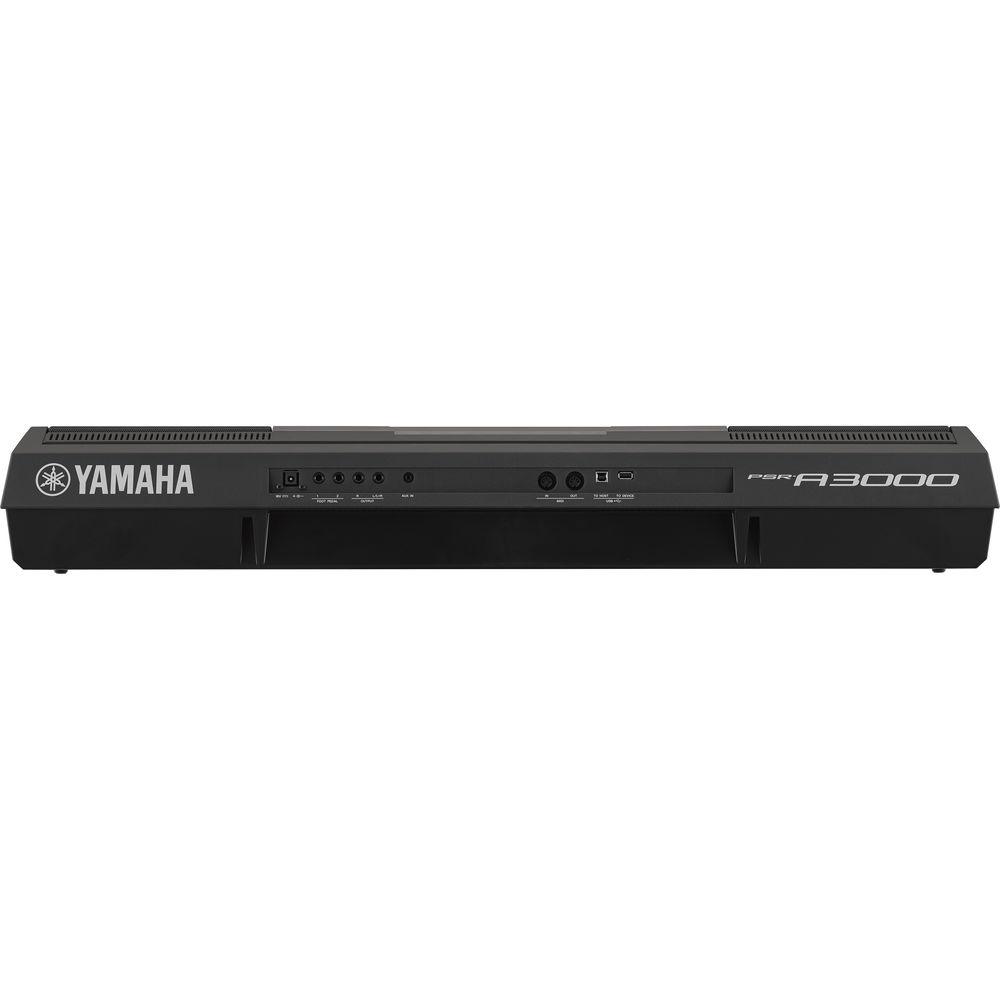


 |
User manual for the Yamaha PSR-A3000 World-Content Arranger Keyboard contain basic instructions
that need to be followed during installation and operation.
Before starting your appliance, the user manual should be read through carefully.
Follow all the safety instructions and warnings, and be guided by the given recommendations.
User manual is an integral part of any Yamaha product,
and if it is sold or transferred, they should be handed over jointly with the product.
Following the instructions for use is an essential prerequisite for protecting
health and property during use, as well as recognition of liability on the part of the manufacturer
for possible defects should you make a warranty claim. Download an official Yamaha user manual in which you will find instructions on how to install, use, maintain and service your product.
And do not forget – unsuitable use of a Yamaha product will considerably shorten its lifespan!
|
Product description Yamaha PSR Comparison Guide: Part 2 Read More cqtaqeawzzsfscatudyutfwwzrwyaa The PSR-A3000 from Yamaha is a 61-key arranger workstation featuring voices and styles from around the world. The many unique characteristics of the Super Articulation Voices are faithfully reproduced, including vibrato, tremolo, and more. Other voices have been further enhanced with "Mono Legato," a feature that allows for playing trill phrases on string instruments for example, without using the joystick. For simple intuitive control, the unit is equipped with a large color LCD for monitoring the status of the instrument at a glance, while providing easy access to performance functions.
The single, easily-configured joystick does provide intuitive control of pitch and modulation, while other features such as filter, style track-mute, and more can be assigned and changed in real time. The Audio Link Multi-Pad function enables the linking of custom audio files (sound effects, vocal phrases, etc.,) and triggering them from the Multi Pads while playing. When incorporating audio backing tracks from a music library into a performance, the time-stretch, pitch-shift, and vocal-cancel functions of the USB audio player become valuable tools.
Custom Voices and Drum kits can be created using Yamaha Expansion Manager by simply using samples from the user's library (WAV, AIF, AIFF, SF2) and editing a range of parameters on a computer using the Yamaha Expansion Manager. This original content can even be shared with friends. Or one can choose content from various Voice & Style Expansion Packs and create a personalized pack to install. A portable music player can also be connected to the auxiliary input terminal to add an additional element to a performance. The sound system in the unit has also been refined, delivering a more powerful and punchy sound compared to previous versions. - 997 Voices, 58 Drum/SFX kits, and 480 XG Voices, including 171 Oriental Voices and 25 Oriental Kits
- 107 Super Articulation Voices, including Oriental Super Articulation Voices
- 400 preset styles, including all-new DJ Styles and Oriental Styles
- Assignable joystick for more dynamic live performance - assign combination of parameters such as filter, and style track muting
- Scale-Tuning and Scale-Setting Buttons support any type of tuning
- Arpeggio function provides instant access to a library of phrases
- Time-stretch, pitch-shift, and vocal-cancel functions are added to USB audio playback
- Redesign of sound system with new speaker enclosure, plus new Master EQ and Master Compressor functions
- Various effects, including Real Distortion and Real Reverb can be applied to performances
- Drum Setup function in Style Creator for editing the drum kit for Style Performance
UPC: 086792998220 In the Box Yamaha PSR-A3000 World-Content Arranger Keyboard External Power Supply Music Rest Limited 1-Year Warranty Table of Contents
|
Upload User Manual
Have you got an user manual for the Yamaha PSR-A3000 World-Content Arranger Keyboard in electronic form? Please send it to us and help us expand our library of instruction manuals.
Thank you, too, on behalf of other users.
To upload the product manual, we first need to check and make sure you are not a robot. After that, your "Submit Link" or "Upload File" will appear.
Technical parametersYamaha PSRA3000 Specs | Control Interface |
Type: TFT Color Wide VGA LCD
Size: 7"
Language: English, German, French, Spanish, Italian
Panel Languages: English | | Voices | Tone Generation: AWM Stereo Sampling
Polyphony: 128
Presets: 997 Voices + 58 Drum/SFX Kits + 480 XG Voices
Compatibility: XG, GS (for song playback), GM, GM2
Expandability: Approximately 512 MB maximum Expansion Voice
Expansion Style: Internal
Part: Right 1, Right 2, Left | | Effects | Types
Reverb: 52 Presets + 3 Users
Chorus: 106 Presets + 3 Users
DSP: 295 Presets + 10 User
Master Compressor: 5 Presets + 5 User
Master EQ: 5 Presets + 2 User
Arpeggio | | Accompaniment Styles | Preset
Styles: 400 (including 194 Oriental Styles)
Featured Styles: 380 Pro, 10 Session, 10 DJ
Fingering: Single Finger, Fingered, Fingered On Bass, Multi Finger, AI Fingered, Full Keyboard, AI Full Keyboard
Style Control: 3 x Intro, 4 x Main Variation, 4 x Fill, Break, 3 x Ending
Other Features
Music Finder: 1,200 Records
One Touch Setting (OTS): 4 for each Style
Compatibility
Style File Format (SFF), Style File Format GE (SFF, GE) | | Songs | Preset
4 Sample songs
Recording
Number of User Songs: Unlimited (dependent on drive capacity)
Tracks: 16
Data Capacity: Approximately 300 kB per song
Recording Function: Quick recording, multi recording, step recording
Compatible Data Format
Playback: SMF (Format 0 and 1), XF
Recording: SMF (Format 0) | | Multi Pads | Number of Preset Multi-Pad Banks: 228 banks x 4 pads
Audio Link | | Functions | Registration
Number of Buttons: 8
Control: Registration Sequence, Freeze
Lesson/Guide
Lesson/Guide: Follow Lights, Any Key, Karao-Key, Your Tempo
Performance Assistant Technology (PAT)
Demo/Help
Demonstration
Overall Controls
Metronome
Tempo Range: 5 to 500 BPM, tap tempo
Transpose: -12 to +12
Tuning: 414.8 - 440 - 466.8 Hz
Octave button
9 x Scale types
Scale settings
Scale memory
Miscellaneous
Direct Access
Text Display Function
Wallpaper Customization
Voices
Harmony/Echo
Panel Sustain
Mono/Poly (with Mono Legato)
Voice information
Styles
Style Creator
OTS Information
Songs
Song Creator
Score Display Function
Lyrics Display Function
Multi Pads
Multi-Pad Creator
Audio Recorder/Player
Maximum Recording Time: 80 minutes per song
Recording: WAV format 44.1 kHz sample rate, 16-bit resolution, stereo)
Playback: . WAV format 44.1 kHz sample rate, 16-bit resolution, stereo, mp3 (MPEG-1 Audio Layer-3 44.1/48 kHz sample rate, 64-320 kbps and variable bit rate, mono/stereo)
Time Stretch
Pitch Shift
Vocal Cancel | | Storage and Connectivity | Storage
Internal Memory: Approximately 13 MB (internal Memory for Style, Song, MIDI, and other data)
External Drives: USB flash memory (via USB to Device)
Connectivity
Headphones
Foot Pedal (1 Sustain, 2 Volume, Function Assignable)
MIDI I/O
AUX In stereo mini jack
L/L+R, R line-out
USB to Device
USB to Host | | Amplifiers and Speakers | Amplifiers: 2 x 15 W
Speakers: 2 x 5.1" (13 cm), 2 x 2" (5 cm) | | Color / Finish | Black and metallic dark grey | | Power Requirements | PA-300C or equivalent
19 W power consumption
Auto Power Off function | | Dimensions (WxDxH) | 39.4 x 17.2 x 5.8" (1001 x 437 x 147 mm) | | Weight | 24.7 lb (11.2 kg) | | | | Package Weight | 37.5 lb | | Box Dimensions (LxWxH) | 46.3 x 20.5 x 9.6" |
Rating70% users recommend this product to others. And what about you?

This product has already been rated by 21 owners. Add your rating and experience with the product.
Discussion
 Ask our technicians if you have a problem with your settings,
or if anything is unclear in the user manual you have downloaded.
You can make use of our moderated discussion.
The discussion is public and helps other users of our website who may be encountering similar problems.
Ask our technicians if you have a problem with your settings,
or if anything is unclear in the user manual you have downloaded.
You can make use of our moderated discussion.
The discussion is public and helps other users of our website who may be encountering similar problems.
The discussion is empty - enter the first post
Post a new topic / query / comment:
|
|
|
| Request for user manual |
You can’t find the operation manual you are looking for? Let us know and we will try to add the missing manual:
I’m looking for a manual / Request for manual
Current requests for instruction manuals:
I need a user manual and parts diagram for a Manfrotto Super Salon 280 Camera Stand - 9’
Thanks!...
OBIHI phone model number obi1032...
Instructions manual for a SONY woofer Model number: SA-W10...
I need the manual for a printer Brother MFC-J805DW. Reason is cause my printer is not recognizing the generic color cartridges LC3035...
I have a question, can you contact me at valenti-lanza@m.spheremail.net ? Cheers!...
|
| Discussion |
Latest contributions to the discussion:
Query
Name: Bruce Dunn
Avid Sibelius | Ultimate Standalone Perpetual
I seem to have lost the lower right hand icon that allows me to input notes, rests, voices etc. Can you tell me how to get it back?...
Difficult to remove the gooseneck mic. Help or advice needed.
Name: Joe Matos
Telex MCP90-18 - Panel Mount Gooseneck
Hi, I picked up an RTS KP-32 intercom and it has a gooseneck MCP90 mic installed, however I can't get it to come off. I read that it is reverse threaded 1/ 4" TRS, however when I tried by gripping it hard and turning clockwise, it still didn't come off. And turning counterc...
Question
Name: Dean Williams
Moultrie ATV Food Plot Spreader -
When spreading seed, does the gate automatically close when you turn the spreader off? Or do you have to close the gate via some other action?...
Video Promotion for your website?
Name: Joanna Riggs
Salamander Designs Keyboard Storage Shelf for
Hi,
I just visited search-manual.com and wondered if you'd ever thought about having an engaging video to explain or promote what you do?
Our prices start from just $195 USD.
Let me know if you're interested in seeing samples of our previous work.
Regards,
Joanna...
Need a REPAIR manual
Name: Dennis Behrends
Loctek Flexispot V9 Desk Exercise Bike
How do I get a REPAIR manual for a Loctek Flexispot V9 Desk Exercise Bike. I cannot get the petal crank off so I can remove the side panel. I have a crank removal tool but I'm afraid it will strip the threads because it is really stuck on there....
|
|

