|
User Manual for 2N IP Force 1-Button Intercom System with Camera, RFID Card Reader & Status Icons Click to enlarge the picture
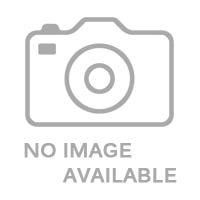 Contents of the user manual for the 2N IP Force 1-Button Intercom System
Contents of the user manual for the 2N IP Force 1-Button Intercom System
- Product category: Door Stations 2N
- Brand: 2N
- Description and content of package
- Technical information and basic settings
- Frequently asked questions – FAQ
- Troubleshooting (does not switch on, does not respond, error message, what do I do if...)
- Authorized service for 2N Door Stations
|
User manual for the 2N IP Force 1-Button Intercom System contain basic instructions
that need to be followed during installation and operation.
Before starting your appliance, the user manual should be read through carefully.
Follow all the safety instructions and warnings, and be guided by the given recommendations.
User manual is an integral part of any 2N product,
and if it is sold or transferred, they should be handed over jointly with the product.
Following the instructions for use is an essential prerequisite for protecting
health and property during use, as well as recognition of liability on the part of the manufacturer
for possible defects should you make a warranty claim. Download an official 2N user manual in which you will find instructions on how to install, use, maintain and service your product.
And do not forget – unsuitable use of a 2N product will considerably shorten its lifespan!
|
Product description The durable 2N IP Force 1-Button Intercom System provides a combination of video calls and door control to your smart home. The system features a built-in 1280 x 960 resolution camera with a 135° wide viewing angle. It also has two built-in microphones and a 10W speaker for two-way communication, as well as a backlit call button and an RFID card reader for unlocking the door. Three status indicators, ringing, call in progress, and door open, make the system useful to the hearing impaired.
The IP Force Intercom can be integrated into an existing CCTV or surveillance system to increase site security. It can also be fitted with an optional tamper switch that detects unauthorized opening of the device itself. It is IP69K and IK10 rated for outdoor use in areas at risk of vandalism. - Wide-angle HD camera with IR light for night recording
- Can email snapshots of a visitor captured by the camera at the time of the call
- Access control using RFID card reader
- Device can be accessed remotely via secure cloud connection
- Optional security relay prevents intrusion by detecting unauthorized manipulation of the electronic locking system
- Can contact a mobile phone or tablet
- Time profiles function allows you to define the period a phone number or RFID card is valid
- Integration with IP telephone systems using SIP protocol support
In the Box 2N IP Force 1-Button Intercom System with Camera, RFID Card Reader & Status Icons Frame Torx 10 / Torx 20 Double-Ended Wrench Bushings Mounting Template Transparent Name Plate Foil Spare Name Tag Grounding Connector with Screw 4 x Screws 4 x Dowels Limited 3-Year Warranty Table of Contents
|
Upload User Manual
Have you got an user manual for the 2N IP Force 1-Button Intercom System with Camera, RFID Card Reader & Status Icons in electronic form? Please send it to us and help us expand our library of instruction manuals.
Thank you, too, on behalf of other users.
To upload the product manual, we first need to check and make sure you are not a robot. After that, your "Submit Link" or "Upload File" will appear.
Technical parameters2N IP Force Specs | Signaling Protocols | SIP 2.0 (RFC - 3261) | | Microphone | 2 x Built-In Microphones | | Speaker | 10 W | | Sound Pressure | 94 dB (1 kHz at 1 m) | | Audio Codecs | G.711, G.729, G.722, L16 / 16 kHz | | Camera Resolution | 1280 x 960 | | Viewing Angle | Horizontal: 135°
Vertical: 109° | | Night Vision | Yes | | Video Codecs | H.263+, H.263, H.264, MJPEG | | Power Supply | 12 VDC ±15%, 2 A
PoE | | PoE | PoE 802.3af (Class 0 - 12.95 W) | | LAN | 10/100Base-TX with Auto-MDIX | | Switch | Passive Switch: NC/NO Contacts, Max 30 VAC/VDC, 1 A | | Output | Active Switch: 9 to 13 VDC, 700 mA Maximum
PoE: 9 V
Adapter: 1 V | | Supported Protocols | SIP2.0, DHCP opt. 66, SMTP, 802.1x, RTSP, RTP, TFTP, HTTP, HTTPS, Syslog, ONVIF | | Card Reader | Supported Frequencies: 13.56 MHz and 125 kHz
Support for NFC: Yes, HCE and 2N Mobile Key Application Needed | | Operating Temperature | -40 to 131°F / -40 to 55°C | | Storage Temperature | -40 to 158°F / -40 to 70°C | | Operating Humidity | 10 to 95% | | Ingress Protection | IP69K | | IK Rating | IK10 | | Dimensions | 8.5 x 4.3 x 3.3" / 21.7 x 10.9 x 8.3 cm | | Weight | 4.4 lb / 2 kg |
Rating80% users recommend this product to others. And what about you?

This product has already been rated by 02 owners. Add your rating and experience with the product.
Discussion
 Ask our technicians if you have a problem with your settings,
or if anything is unclear in the user manual you have downloaded.
You can make use of our moderated discussion.
The discussion is public and helps other users of our website who may be encountering similar problems.
Ask our technicians if you have a problem with your settings,
or if anything is unclear in the user manual you have downloaded.
You can make use of our moderated discussion.
The discussion is public and helps other users of our website who may be encountering similar problems.
The discussion is empty - enter the first post
Post a new topic / query / comment:
|
|
|
| Request for user manual |
You can’t find the operation manual you are looking for? Let us know and we will try to add the missing manual:
I’m looking for a manual / Request for manual
Current requests for instruction manuals:
I need a user manual and parts diagram for a Manfrotto Super Salon 280 Camera Stand - 9’
Thanks!...
OBIHI phone model number obi1032...
Instructions manual for a SONY woofer Model number: SA-W10...
I need the manual for a printer Brother MFC-J805DW. Reason is cause my printer is not recognizing the generic color cartridges LC3035...
I have a question, can you contact me at valenti-lanza@m.spheremail.net ? Cheers!...
|
| Discussion |
Latest contributions to the discussion:
Keeps reprinting
Name: Darlene
HP ENVY Photo 7155 All-in-One Inkjet
I printed a check from my bank a couple of days ago and now everytime I print something that bank check reprints. Today it reprinted 10 times....
demande
Name: lempens
NCH Software PhotoStage for Windows
recherche le guide pour me familiarise avec photo stage nch...
Query
Name: Bruce Dunn
Avid Sibelius | Ultimate Standalone Perpetual
I seem to have lost the lower right hand icon that allows me to input notes, rests, voices etc. Can you tell me how to get it back?...
Difficult to remove the gooseneck mic. Help or advice needed.
Name: Joe Matos
Telex MCP90-18 - Panel Mount Gooseneck
Hi, I picked up an RTS KP-32 intercom and it has a gooseneck MCP90 mic installed, however I can't get it to come off. I read that it is reverse threaded 1/ 4" TRS, however when I tried by gripping it hard and turning clockwise, it still didn't come off. And turning counterc...
Question
Name: Dean Williams
Moultrie ATV Food Plot Spreader -
When spreading seed, does the gate automatically close when you turn the spreader off? Or do you have to close the gate via some other action?...
|
|

