|
User Manuals for Notebook CoolersYou have selected the product series Computers - Notebook Accessories - Notebook Coolers. Now choose the brand, model or product code you are looking for. If it is not available, you can request it from customer support.Manufacturers – select a brand:
Cooler Master - Deepcool - Kensington - Macally - Targus - Tether Tools - Thermaltake - Xcellon
| Showing: 1-10 products | Total: 19 products | | 1 | 2 |
|
Xcellon Notebook Cooler Stand |
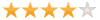
 This Silver Notebook Cooler Stand from Xcellon is a cooler stand designed to fit notebook computers up to 15.6". The aluminum cheeseplate stand allows for enhanced airflow while the two detachable fans can be positioned in a variety of configurations by clipping them to the bottom of the stand. The dual fans are powered by a single USB port. The U...
This Silver Notebook Cooler Stand from Xcellon is a cooler stand designed to fit notebook computers up to 15.6". The aluminum cheeseplate stand allows for enhanced airflow while the two detachable fans can be positioned in a variety of configurations by clipping them to the bottom of the stand. The dual fans are powered by a single USB port. The U...
|
|
Macally Adjustable Bamboo Cooling Stand |
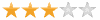
 The Adjustable Bamboo Cooling Stand from Macally is an eco-friendly way to keep your laptop cool. The stand is made from organic, bamboo material, a green alternative to standard materials. Dual 2.5" fans powered by a USB port sit beneath the laptop and dissipate heat. The stand is collapsible, providing a simple storage and transportation solutio...
The Adjustable Bamboo Cooling Stand from Macally is an eco-friendly way to keep your laptop cool. The stand is made from organic, bamboo material, a green alternative to standard materials. Dual 2.5" fans powered by a USB port sit beneath the laptop and dissipate heat. The stand is collapsible, providing a simple storage and transportation solutio...
|
|
Cooler Master NotePal X-LITE II Slim |
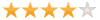
 The black Coolermaster NotePal X-LITE II Slim Laptop Cooling Pad is only 28 mm thin and is meant for notebooks up to 15.6". The X-LITE II is built from metal and uses a 140 mm fan that can be adjusted on-the-fly with the built-in fan speed controller. You can also use the extra two USB ports to charge your smartphone or tablet. The X-LITE II is sm...
The black Coolermaster NotePal X-LITE II Slim Laptop Cooling Pad is only 28 mm thin and is meant for notebooks up to 15.6". The X-LITE II is built from metal and uses a 140 mm fan that can be adjusted on-the-fly with the built-in fan speed controller. You can also use the extra two USB ports to charge your smartphone or tablet. The X-LITE II is sm...
|
|
Deepcool N180 FS Notebook Cooler Stand |
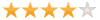
 The Deepcool N180 FS Notebook Cooler Stand comes with an integrated 180mm fan and a metal mesh design to help dissipate the heat from your notebook. It fits notebooks with up to a 17" screen size and draws power via USB. This USB connection has a pass-through design, allowing you to plug your USB devices into the cooler. There are also adjustable ...
The Deepcool N180 FS Notebook Cooler Stand comes with an integrated 180mm fan and a metal mesh design to help dissipate the heat from your notebook. It fits notebooks with up to a 17" screen size and draws power via USB. This USB connection has a pass-through design, allowing you to plug your USB devices into the cooler. There are also adjustable ...
|
|
Tether Tools Aero ProPad |
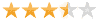
 Protect your Aero Table and gear with the Aero ProPad from TetherTools. This cushioned non-slip pad sits on your Aero Standard, providing a non-slip, anti-scratch surface for electronics and more. Made from memory foam, the Aero ProPad springs back to its original form and thickness after compression. Its heat-dispersing air channels help to condu...
Protect your Aero Table and gear with the Aero ProPad from TetherTools. This cushioned non-slip pad sits on your Aero Standard, providing a non-slip, anti-scratch surface for electronics and more. Made from memory foam, the Aero ProPad springs back to its original form and thickness after compression. Its heat-dispersing air channels help to condu...
|
|
Tether Tools Aero ProPad |
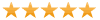
 Protect your Aero Table and gear with the Aero ProPad from TetherTools. This cushioned non-slip pad sits on your Aero Utility Tray, providing a non-slip, anti-scratch surface for electronics and more. Made from memory foam, the Aero ProPad springs back to its original form and thickness after compression. Its heat-dispersing air channels help to c...
Protect your Aero Table and gear with the Aero ProPad from TetherTools. This cushioned non-slip pad sits on your Aero Utility Tray, providing a non-slip, anti-scratch surface for electronics and more. Made from memory foam, the Aero ProPad springs back to its original form and thickness after compression. Its heat-dispersing air channels help to c...
|
|
Tether Tools Aero ProPad |
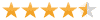
 Protect your Aero Table and gear with the Aero ProPad from TetherTools. This cushioned non-slip pad sits on your Aero Traveler, providing a non-slip, anti-scratch surface for electronics and more. Made from memory foam, the Aero ProPad springs back to its original form and thickness after compression. Its heat-dispersing air channels help to condu...
Protect your Aero Table and gear with the Aero ProPad from TetherTools. This cushioned non-slip pad sits on your Aero Traveler, providing a non-slip, anti-scratch surface for electronics and more. Made from memory foam, the Aero ProPad springs back to its original form and thickness after compression. Its heat-dispersing air channels help to condu...
|
|
Tether Tools Aero ProPad |
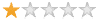
 Protect your Aero Table and gear with the Aero ProPad from TetherTools. This cushioned non-slip pad sits on your Aero Master, providing a non-slip, anti-scratch surface for electronics and more. Made from memory foam, the Aero ProPad springs back to its original form and thickness after compression. Its heat-dispersing air channels help to conduct...
Protect your Aero Table and gear with the Aero ProPad from TetherTools. This cushioned non-slip pad sits on your Aero Master, providing a non-slip, anti-scratch surface for electronics and more. Made from memory foam, the Aero ProPad springs back to its original form and thickness after compression. Its heat-dispersing air channels help to conduct...
|
|
Tether Tools Aero ProPad |
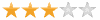
 Protect your Aero Table and gear with the Aero ProPad from TetherTools. This cushioned non-slip pad sits on your Aero for 15" MacBook Pro, providing a non-slip, anti-scratch surface for electronics and more. Made from memory foam, the Aero ProPad springs back to its original form and thickness after compression. Its heat-dispersing air channels he...
Protect your Aero Table and gear with the Aero ProPad from TetherTools. This cushioned non-slip pad sits on your Aero for 15" MacBook Pro, providing a non-slip, anti-scratch surface for electronics and more. Made from memory foam, the Aero ProPad springs back to its original form and thickness after compression. Its heat-dispersing air channels he...
|
|
Tether Tools Aero ProPad |
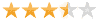
 Protect your Aero Table and gear with the Aero ProPad from TetherTools. This cushioned non-slip pad sits on your Aero for 17" MacBook Pro, providing a non-slip, anti-scratch surface for electronics and more. Made from memory foam, the Aero ProPad springs back to its original form and thickness after compression. Its heat-dispersing air channels he...
Protect your Aero Table and gear with the Aero ProPad from TetherTools. This cushioned non-slip pad sits on your Aero for 17" MacBook Pro, providing a non-slip, anti-scratch surface for electronics and more. Made from memory foam, the Aero ProPad springs back to its original form and thickness after compression. Its heat-dispersing air channels he...
|
|
| 1 | 2 | | Showing: 1-10 products | Total: 19 products |
|
|
| Request for user manual |
You can’t find the operation manual you are looking for? Let us know and we will try to add the missing manual:
I’m looking for a manual / Request for manual
Current requests for instruction manuals:
I need a user manual and parts diagram for a Manfrotto Super Salon 280 Camera Stand - 9’
Thanks!...
OBIHI phone model number obi1032...
Instructions manual for a SONY woofer Model number: SA-W10...
I need the manual for a printer Brother MFC-J805DW. Reason is cause my printer is not recognizing the generic color cartridges LC3035...
I have a question, can you contact me at valenti-lanza@m.spheremail.net ? Cheers!...
|
| Discussion |
Latest contributions to the discussion:
Query
Name: Bruce Dunn
Avid Sibelius | Ultimate Standalone Perpetual
I seem to have lost the lower right hand icon that allows me to input notes, rests, voices etc. Can you tell me how to get it back?...
Difficult to remove the gooseneck mic. Help or advice needed.
Name: Joe Matos
Telex MCP90-18 - Panel Mount Gooseneck
Hi, I picked up an RTS KP-32 intercom and it has a gooseneck MCP90 mic installed, however I can't get it to come off. I read that it is reverse threaded 1/ 4" TRS, however when I tried by gripping it hard and turning clockwise, it still didn't come off. And turning counterc...
Question
Name: Dean Williams
Moultrie ATV Food Plot Spreader -
When spreading seed, does the gate automatically close when you turn the spreader off? Or do you have to close the gate via some other action?...
Video Promotion for your website?
Name: Joanna Riggs
Salamander Designs Keyboard Storage Shelf for
Hi,
I just visited search-manual.com and wondered if you'd ever thought about having an engaging video to explain or promote what you do?
Our prices start from just $195 USD.
Let me know if you're interested in seeing samples of our previous work.
Regards,
Joanna...
Need a REPAIR manual
Name: Dennis Behrends
Loctek Flexispot V9 Desk Exercise Bike
How do I get a REPAIR manual for a Loctek Flexispot V9 Desk Exercise Bike. I cannot get the petal crank off so I can remove the side panel. I have a crank removal tool but I'm afraid it will strip the threads because it is really stuck on there....
|
|

