|
User Manual for APC J10 Home Theater Power Conditioner & Battery Backup Click to enlarge the picture
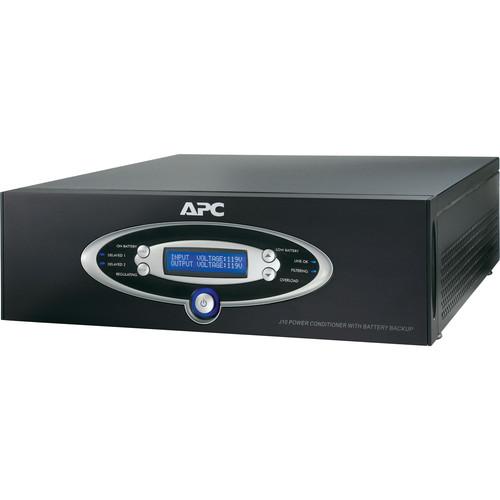 Contents of the user manual for the APC J10 Home Theater Power Conditioner
Contents of the user manual for the APC J10 Home Theater Power Conditioner
- Product category: Power Conditioners APC
- Brand: APC
- Description and content of package
- Technical information and basic settings
- Frequently asked questions – FAQ
- Troubleshooting (does not switch on, does not respond, error message, what do I do if...)
- Authorized service for APC Power Conditioners
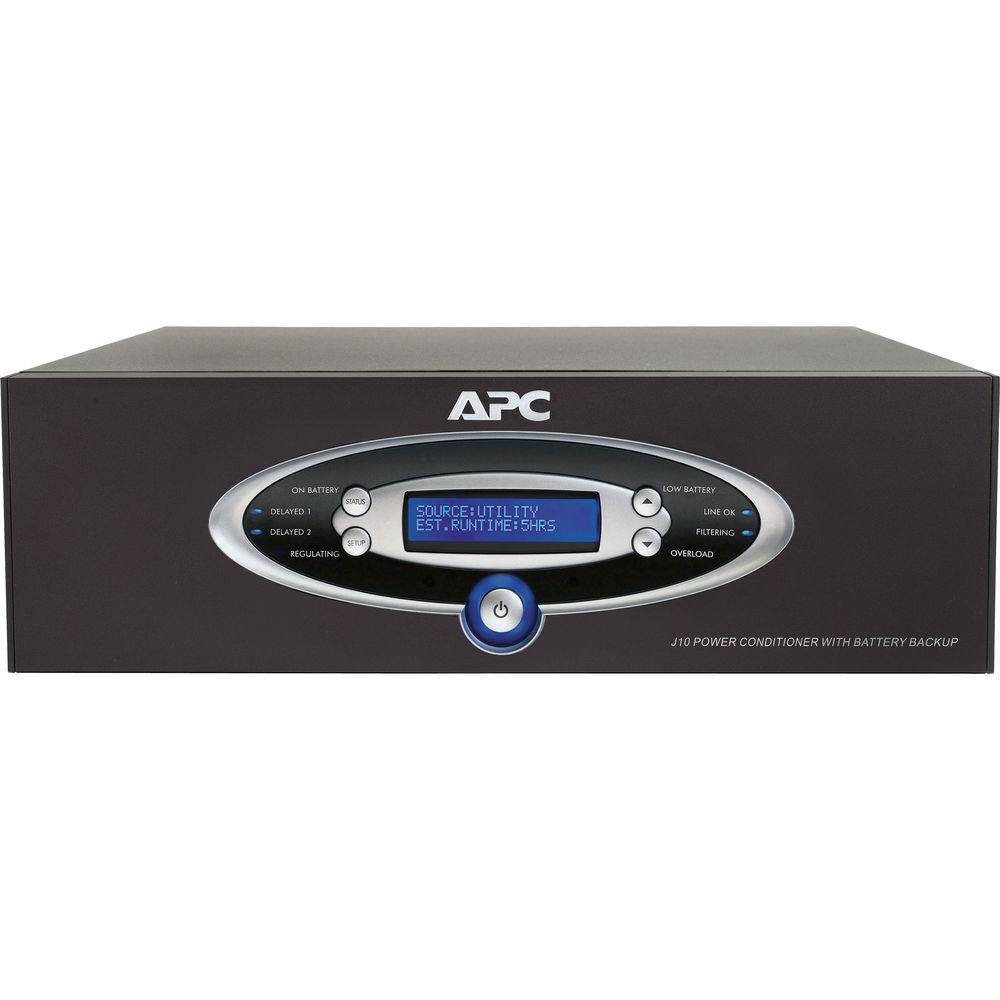
 |
User manual for the APC J10 Home Theater Power Conditioner contain basic instructions
that need to be followed during installation and operation.
Before starting your appliance, the user manual should be read through carefully.
Follow all the safety instructions and warnings, and be guided by the given recommendations.
User manual is an integral part of any APC product,
and if it is sold or transferred, they should be handed over jointly with the product.
Following the instructions for use is an essential prerequisite for protecting
health and property during use, as well as recognition of liability on the part of the manufacturer
for possible defects should you make a warranty claim. Download an official APC user manual in which you will find instructions on how to install, use, maintain and service your product.
And do not forget – unsuitable use of a APC product will considerably shorten its lifespan!
|
Product description The APC J10 12 Outlet Power Conditioner with Battery Backup offers excellent value protection for home theater systems. Surge protected outlets keep all components safe from damaging surges, spikes and even lightning. Noise filter banks reduce electromagnetic and radio frequency interference that can harm picture and sound quality. Automatic Voltage Regulation (AVR) keeps voltage levels steady to ensure safe operation during low and high voltage conditions. Battery backup power keeps the home theater on, protects expensive TV bulbs and saves recordings stored on a DVR when the power goes out. The J10 provides battery backup power to maintain uninterrupted power for the home theater in the event of a power blackout. Battery backup power not only prevents interruptions in your entertainment, it also prevents lost pre-sets, lost information stored on a Digital Video Recorder (DVR), damaged hard drives, and premature projector bulb wear and tear. Sequenced turn-on and off ensures that connected equipment is powered-up/down in the proper order and with the right amount of delay between the stages. It allows you to program a delay into the sequence between 0 and 10 seconds. This feature helps to eliminate any "popping" sounds coming from speakers when turning on the system. This delay feature also eliminates transients that can affect connected components, e.g. digital projectors. - Surge Protection
- The J10 provides guaranteed protection against damaging surges, spikes and even lightning. The unit not only provides protection from surges traveling over AC power lines, but also protects against surges traveling over system data lines including COAX and telephone lines.
- Automatic Voltage Regulation (AVR)
- The J10 provides AVR which is engaged to correct low and high voltage conditions. In doing so, all equipment connected to the unit are protected against these undesired voltage fluctuations, thus, prolonging the life of the equipment. Low voltage conditions can also negatively impact video quality.
- Isolated Noise Filter Banks (INFB)
- The J10 provides INFB technology to eliminate electromagnetic and RF interference that can negatively impact sound and video quality. Each filter bank is electrically isolated from each other to prevent noise generated by one component from polluting other connected components.
- Front Panel Controls and Indicators
-
- Wiring OK Status Indicator
- Line OK Status Indicator
- Line Boost Status Indicator (AVR activated)
- Line Trim Status Indicator (AVR activated)
- Filtering Status Indicator
- Switched On Status Indicator
- Delayed On Status Indicator
- Select Push Button
- Backlit LCD Display
- Setup Push Button
- Low Battery Status Indicator
- On/Off switch
- AC-Powered Outlets
- The outlets are arranged according to the type of filtering protection provided for a given application. They are split up into the following groups: Digital filter outlets, video filter outlets, analog filter outlets, and high current filter outlets.
- DC Trigger Mini-Jack
- When connected to a component acting as a DC trigger, that component controls turn on/off of the "delayed" outlet banks. The J10 also allows that DC signal to pass through to another connected component. The maximum input voltage for the DC Trigger is 30VDC.
- LCD Display and Unit Customization
- Conveys information about unit and power status. It is also used to display information when making settings changes to the unit.
- Removable Support Feet
- Feet can be unscrewed and removed to save space when rack mounting.
UPC: 731304235965 In the Box APC J10 Home Theater Power Conditioner & Battery Backup Front Display Panel (Bezel) 10' IEC Power Cord 3 x Coaxial Patch Cables RJ-11 Telephone Cable DC Trigger Cable USB Interface Cable PowerChute Personal Edition Software CD 2-Year Warranty Table of Contents
|
Upload User Manual
Have you got an user manual for the APC J10 Home Theater Power Conditioner & Battery Backup in electronic form? Please send it to us and help us expand our library of instruction manuals.
Thank you, too, on behalf of other users.
To upload the product manual, we first need to check and make sure you are not a robot. After that, your "Submit Link" or "Upload File" will appear.
Technical parametersAPC J10 Specs | Input | 1x 10' IEC Power Cord with 3-prong plug (NEMA 5-15R)
3x Coaxial F connector inputs
1x RJ11 telephone line input | | Output | 12x 3-prong AC power outlets (NEMA 5-15P)
3x Coaxial F connector outputs
1x RJ11 Telephone outputs
1x USB input/output | | Surge Energy Rating | 3200 joules | | Battery | Maintenance-free sealed Lead-Acid battery with suspended electrolyte; leakproof | | Typical Backup Runtime | Full Load: 6.4 minutes
Half Load: 18.8 minutes | | Audible Alarm | Yes, adjustable | | Agency Certifications | CSA, FCC Part 15 Class B, FCC Part 68, UL 1778, UL 498 | | Compatibility | Most AC powered A/V equipment (rack mountable) | | Environmental Requirements | 32 - 104 °F (-0 - 40 °C), 5 - 95% Relative Humidity | | Dimensions | 17 x 5.25 x 18" (43.2 x 13.3 x 45.7 cm) WxHxD | | Weight | 43.3 lb (19.7 kg) | | Equipment Protection | $750,000 Connected Equipment Warranty | | Additional Info | - Let Through Voltage Rating: <85v
- Rated Input Current: 9A
- Input Breaker Capacity: 15A
- Typical Recharge Time to 90% Capacity: <16 hrs
| | | | Package Weight | 55.0 lb | | Box Dimensions (LxWxH) | 24.0 x 21.5 x 14.0" |
Rating82% users recommend this product to others. And what about you?

This product has already been rated by 45 owners. Add your rating and experience with the product.
Discussion
 Ask our technicians if you have a problem with your settings,
or if anything is unclear in the user manual you have downloaded.
You can make use of our moderated discussion.
The discussion is public and helps other users of our website who may be encountering similar problems.
Ask our technicians if you have a problem with your settings,
or if anything is unclear in the user manual you have downloaded.
You can make use of our moderated discussion.
The discussion is public and helps other users of our website who may be encountering similar problems.
The discussion is empty - enter the first post
Post a new topic / query / comment:
|
|
|
| Request for user manual |
You can’t find the operation manual you are looking for? Let us know and we will try to add the missing manual:
I’m looking for a manual / Request for manual
Current requests for instruction manuals:
I need a user manual and parts diagram for a Manfrotto Super Salon 280 Camera Stand - 9’
Thanks!...
OBIHI phone model number obi1032...
Instructions manual for a SONY woofer Model number: SA-W10...
I need the manual for a printer Brother MFC-J805DW. Reason is cause my printer is not recognizing the generic color cartridges LC3035...
I have a question, can you contact me at valenti-lanza@m.spheremail.net ? Cheers!...
|
| Discussion |
Latest contributions to the discussion:
demande
Name: lempens
NCH Software PhotoStage for Windows
recherche le guide pour me familiarise avec photo stage nch...
Query
Name: Bruce Dunn
Avid Sibelius | Ultimate Standalone Perpetual
I seem to have lost the lower right hand icon that allows me to input notes, rests, voices etc. Can you tell me how to get it back?...
Difficult to remove the gooseneck mic. Help or advice needed.
Name: Joe Matos
Telex MCP90-18 - Panel Mount Gooseneck
Hi, I picked up an RTS KP-32 intercom and it has a gooseneck MCP90 mic installed, however I can't get it to come off. I read that it is reverse threaded 1/ 4" TRS, however when I tried by gripping it hard and turning clockwise, it still didn't come off. And turning counterc...
Question
Name: Dean Williams
Moultrie ATV Food Plot Spreader -
When spreading seed, does the gate automatically close when you turn the spreader off? Or do you have to close the gate via some other action?...
Video Promotion for your website?
Name: Joanna Riggs
Salamander Designs Keyboard Storage Shelf for
Hi,
I just visited search-manual.com and wondered if you'd ever thought about having an engaging video to explain or promote what you do?
Our prices start from just $195 USD.
Let me know if you're interested in seeing samples of our previous work.
Regards,
Joanna...
|
|

