|
User Manual for Black Box iCOMPEL P Series 2U Digital Signage Publisher with HD Video Card Click to enlarge the picture
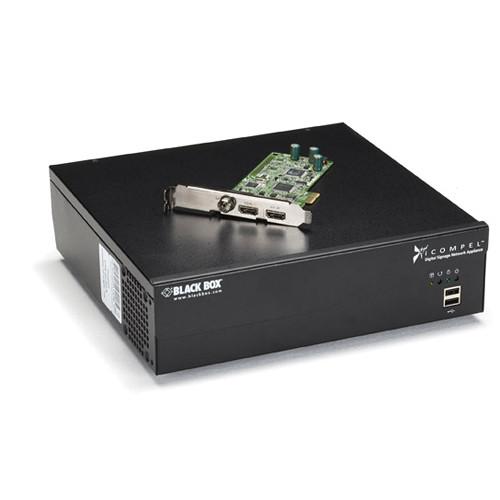 Contents of the user manual for the Black Box iCOMPEL P Series 2U
Contents of the user manual for the Black Box iCOMPEL P Series 2U
- Product category: Digital Signage Players Black Box
- Brand: Black Box
- Description and content of package
- Technical information and basic settings
- Frequently asked questions – FAQ
- Troubleshooting (does not switch on, does not respond, error message, what do I do if...)
- Authorized service for Black Box Digital Signage Players
|
User manual for the Black Box iCOMPEL P Series 2U contain basic instructions
that need to be followed during installation and operation.
Before starting your appliance, the user manual should be read through carefully.
Follow all the safety instructions and warnings, and be guided by the given recommendations.
User manual is an integral part of any Black Box product,
and if it is sold or transferred, they should be handed over jointly with the product.
Following the instructions for use is an essential prerequisite for protecting
health and property during use, as well as recognition of liability on the part of the manufacturer
for possible defects should you make a warranty claim. Download an official Black Box user manual in which you will find instructions on how to install, use, maintain and service your product.
And do not forget – unsuitable use of a Black Box product will considerably shorten its lifespan!
|
Product description The Black Box iCOMPEL P Series 2U Digital Signage Publisher with HD Video Card features 500GB of internal HDD storage capacity and an Intel Core I3 processor that is powerful enough to handle professional-quality Flash animation and video-intensive digital signage applications. It's ready-to-go right out-of-the-box with all necessary software already preinstalled. Software updates are free and there's no annual license fees to worry about - resulting in a lower overall cost of ownership. The iCOMPEL P Series comes with an HD video card as well, which facilitates pure digital signal transmission via its HDMI or DVI-I output. There's also a DisplayPort video output and an eSATA interface for connecting an external eSATA-equipped storage device. For audio signals, this model features multiple analog audio outputs as well as a digital TOSLINK optical jack. The iCOMPEL P Series is equipped with six USB 2.0 ports - two of which are conveniently located on the front panel - and two USB 3.0 ports. Whether you prefer to transfer media and data via USB or eSATA, the iCOMPEL supports a wide variety of audio, video, photo, data, animation, and text file formats, so you'll be able to easily create an exciting, attention-grabbing audiovisual experience with unique signage layouts. Wired LAN connectivity is another highlight of this model. Once connected via RJ-45 Gigabit Ethernet, you can quickly integrate the iCOMPEL into your existing network and manage it over a Web browser. You'll even be able to send media to colleagues across the planet. To ensure your media and data stay secure, Black Box has equipped the iCOMPEL with a built-in firewall that keeps access limited to authorized users only. Plus, there's no need to install any third-party software or virus protection because the iCOMPEL supports HTTP and HTTPS security protocols. It supports the LDAP authentication protocol and VPN capabilities for secure remote access as well. The iCOMPEL's Intel Core I3 processor is able to handle professional Flash content at greater than 20 fps and video content at greater than 30 fps. You can create stimulating, multi-screen layouts that contain multiple display zones. Every zone can have its own continuous-loop playlist as well, so you can add several additional media files and have them run on a preset schedule - meaning you can play different layouts at different times. Plus, you can stream RSS feeds from the Internet, which enables you to create layouts to contain up-to-the-minute streaming news, weather reports, stock info, etc. It's also worth mentioning that the iCOMPEL supports up to four video zones, so you can run up to four different videos simultaneously. You can take advantage of unlimited text, still image, and audio zones - as well as up to 15 HTML zones. The iCOMPEL provides digital video output resolution up to 2560 x 1600 and it can handle Full HD 1920 x 1080p digital media. Other features include access to Black Box's intuitive graphical user interface and preinstalled drag-and-drop software tools that you can use to quickly and easily change layouts and alter graphical effects. Plus, since the iCOMPEL is built to play SMB signage, it will integrate seamlessly into your existing digital signage setup, which should yield less IT headaches and security problems. To further aid in a seamless installation experience, Black Box offers an optional wall mounting kit as well as an optional 2U rackmount kit (both sold separately) so you can keep everything - from software to hardware - neat and organized.
While this Black Box Publisher can connect directly to a single display, it is also compatible with iCOMPEL subscriber units. One iCOMPEL Publisher can send media over your network to multiple iCOMPEL Subscribers for showcasing your digital signage content, even from remote locations. The iCOMPEL Subscriber connects directly to your monitor, and one unit is required for each monitor in your digital signage network. - Appliance-based solution for high-performance applications that sets up fast with all software preinstalled
- Black Box's powerful, high-end publisher for playing a variety of SMB signage content
- Integrated HD video card facilitates pure HDMI digital video transmission from a set-top box or other pure digital source
- For convenience, this digital signage publisher is controllable via a standard Web browser connection
- Intel Core I3 processor is powerful enough to handle optimized Flash content at >20 fps and video content at >30 fps
- Gigabit Ethernet allows easy integration into your digital signage network system with other iCOMPEL appliances
- Free updates and no licensing fees for a lower overall cost of ownership
- Easy to scale and you can use the standalone with one screen or across a network to show content on multiple screens
- Screen content can be updated locally and you can instantly add text messages or alerts for an audience
- Supports HD digital media up to Full HD 1920 x 1080p and a video output resolution 2560 x 1600
- Equipped with HDMI, DVI-I, and DisplayPort video outputs as well as multiple USB 3.0 and USB 2.0 ports
- Simultaneously play up to four videos on a single signage screen
- With up to four video zones, you can create interesting layouts with a mix of different videos displayed side-by-side
- Supports unlimited zones for text, still images, and audio (as well as up to 15 zones for HTML)
- All iCOMPEL Publishers enable you to produce and control multiple content channels
- Productivity tools enable you to deliver a high-impact display at the right time in the right place, whether it's stored media, such as promotional ads, or Web media, including XML and RSS feeds
- Easily change layouts and alter graphical effects with preinstalled drag-and-drop software tools
- Set up multizone layouts with each zone playing different media from its own playlist
- Simple to stream dynamic RSS feeds from the Internet (supports XML)
- Rotate screen images for either portrait or landscape orientation
- Secure Linux based appliance with built-in firewall
- GPIO external device input capabilities (for motion detectors, sensors, etc.)
- Professional iCOMPEL P Series makes it easy to gather, distribute, and manage you digital signage content
- Supports wall mounting when paired with the optional ICOMP-WALL Wallmount Kit (sold separately)
- Supports 2U rack mounting when paired with the optional ICOMP-RACK Rackmount Ears (sold separately)
UPC: 822088061380 In the Box Black Box iCOMPEL P Series 2U Digital Signage Publisher with HD Video Card HD Video Card Table of Contents
|
Upload User Manual
Have you got an user manual for the Black Box iCOMPEL P Series 2U Digital Signage Publisher with HD Video Card in electronic form? Please send it to us and help us expand our library of instruction manuals.
Thank you, too, on behalf of other users.
To upload the product manual, we first need to check and make sure you are not a robot. After that, your "Submit Link" or "Upload File" will appear.
Technical parametersBlack Box ICPS-2U-PU-N-H Specs | Processor | Intel Core I3 | | Memory | 4 GB (RAM) | | Storage | 500 GB (HDD) | | Video Output Resolution | Digital: Up to 2560 x 1600
HD: Up to Full HD 1920 x 1080p | | Connectivity | HDMI x 2 (female)
DVI-I x 1 (female)
DisplayPort x 1 (female)
1/8" (3.5 mm) audio mini-jack x 5 (female)
TOSLINK optical audio interface x 1 (female)
USB 2.0 (type-A / rear-panel) ports x 4 (female)
USB 2.0 (type-A / front-panel) ports x 2 (female)
USB 3.0 (type-A) ports x 2 (female)
Gigabit Ethernet (10/100/1000 Mbps) RJ-45 x 1 (female)
eSATA external storage interface x 1 (female) | | Video | SD Video (Encoded up to 10 MB, except where indicated)
MPEG2 (MP at ML, POPAI Standard 59)
MPEG2 (DVB-T)
MPEG4 (OpenDivX, POPAI Standard E7)
MPEG4 (H.264 AVC, POPAI Standard S11)
MPEG4 (DVB-T H.264)
Microsoft MPEG4 (V1, V2, V3)
WMV V9 - VC1 also up to 20 Mbps (POPAI Standard E4)
Apple QuickTime (SMC, RPZA Codecs)
HD Video (up to 1920 x 1080p Resolution)
MPEG2 (MP at HL, POPAI Standards S10, S12, E6)
MPEG2 (DVB-T)
MPEG4 (OpenDivX)
MPEG4 (H.264 AVC, POPAI Standards S12, E8)
MPEG4 (DVB-T H.264)
Microsoft MPEG4 (V1, V2, V3)
WMV 9 VC1 (POPAI Standard E5)
Apple QuickTime (SMC, RPZA Codecs) | | Animation | HTML/JavaScript/SVG (as per WebKit)
Animated GIF (within an HTML file)
Flash (.SWF) v11 | | Data | Microsoft PowerPoint 2010 (save as WMV)
Apple Keynote (save as MOV) | | Still Image | TIFF
JPEG/JPG (POPAI Standard S1)
GIF
BMP
PNG (POPAI Standards E1, E2, E3) | | Audio | WAV
MP3 (POPAI Standard S5)
WMA (V1, V2, V3)
AC3
AAC | | Text | RSS
Formatted text
European languages (and Greek, Russian, Chinese, Japanese, Korean, Arabic in OpenType)
TrueType fonts | | Media Zones Supported | Unlimited text zones (per layout)
Unlimited still image zones (per layout)
Unlimited audio zones (per layout)
Two video zones (per layout)
Transparent zone capable | | Input Voltage | 100 - 240 VAC (50/60 Hz) | | Compliances | FCC (publisher / power supply)
RoHS (publisher / power supply)
WEEE (publisher / power supply)
UL (power supply)
CE (power supply)
CSA (power supply) | | Dimensions (WxHxD) | 11 x 3 x 10.5" (279 x 76 x 267 mm) | | Weight | 9.2 lb (4.2 kg) |
Rating60% users recommend this product to others. And what about you?

This product has already been rated by 19 owners. Add your rating and experience with the product.
Discussion
 Ask our technicians if you have a problem with your settings,
or if anything is unclear in the user manual you have downloaded.
You can make use of our moderated discussion.
The discussion is public and helps other users of our website who may be encountering similar problems.
Ask our technicians if you have a problem with your settings,
or if anything is unclear in the user manual you have downloaded.
You can make use of our moderated discussion.
The discussion is public and helps other users of our website who may be encountering similar problems.
The discussion is empty - enter the first post
Post a new topic / query / comment:
|
|
|
| Request for user manual |
You can’t find the operation manual you are looking for? Let us know and we will try to add the missing manual:
I’m looking for a manual / Request for manual
Current requests for instruction manuals:
I need a user manual and parts diagram for a Manfrotto Super Salon 280 Camera Stand - 9’
Thanks!...
OBIHI phone model number obi1032...
Instructions manual for a SONY woofer Model number: SA-W10...
I need the manual for a printer Brother MFC-J805DW. Reason is cause my printer is not recognizing the generic color cartridges LC3035...
I have a question, can you contact me at valenti-lanza@m.spheremail.net ? Cheers!...
|
| Discussion |
Latest contributions to the discussion:
Query
Name: Bruce Dunn
Avid Sibelius | Ultimate Standalone Perpetual
I seem to have lost the lower right hand icon that allows me to input notes, rests, voices etc. Can you tell me how to get it back?...
Difficult to remove the gooseneck mic. Help or advice needed.
Name: Joe Matos
Telex MCP90-18 - Panel Mount Gooseneck
Hi, I picked up an RTS KP-32 intercom and it has a gooseneck MCP90 mic installed, however I can't get it to come off. I read that it is reverse threaded 1/ 4" TRS, however when I tried by gripping it hard and turning clockwise, it still didn't come off. And turning counterc...
Question
Name: Dean Williams
Moultrie ATV Food Plot Spreader -
When spreading seed, does the gate automatically close when you turn the spreader off? Or do you have to close the gate via some other action?...
Video Promotion for your website?
Name: Joanna Riggs
Salamander Designs Keyboard Storage Shelf for
Hi,
I just visited search-manual.com and wondered if you'd ever thought about having an engaging video to explain or promote what you do?
Our prices start from just $195 USD.
Let me know if you're interested in seeing samples of our previous work.
Regards,
Joanna...
Need a REPAIR manual
Name: Dennis Behrends
Loctek Flexispot V9 Desk Exercise Bike
How do I get a REPAIR manual for a Loctek Flexispot V9 Desk Exercise Bike. I cannot get the petal crank off so I can remove the side panel. I have a crank removal tool but I'm afraid it will strip the threads because it is really stuck on there....
|
|

