|
User Manual for Boris FX Mocha Pro 5 Plug-In for Avid Click to enlarge the picture
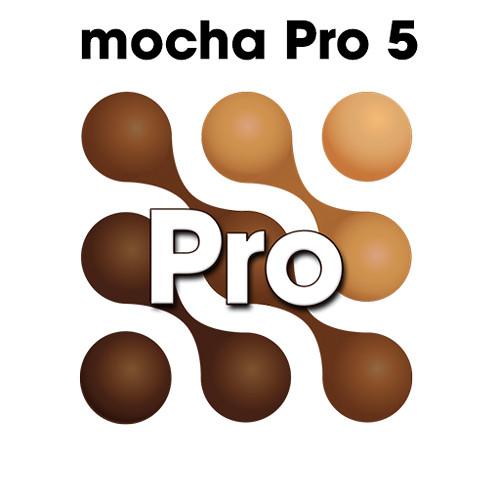 Contents of the user manual for the Boris FX Mocha Pro 5 Plug-In
Contents of the user manual for the Boris FX Mocha Pro 5 Plug-In
- Product category: Video Editing Plug-Ins Boris FX
- Brand: Boris FX
- Description and content of package
- Technical information and basic settings
- Frequently asked questions – FAQ
- Troubleshooting (does not switch on, does not respond, error message, what do I do if...)
- Authorized service for Boris FX Video Editing Plug-Ins

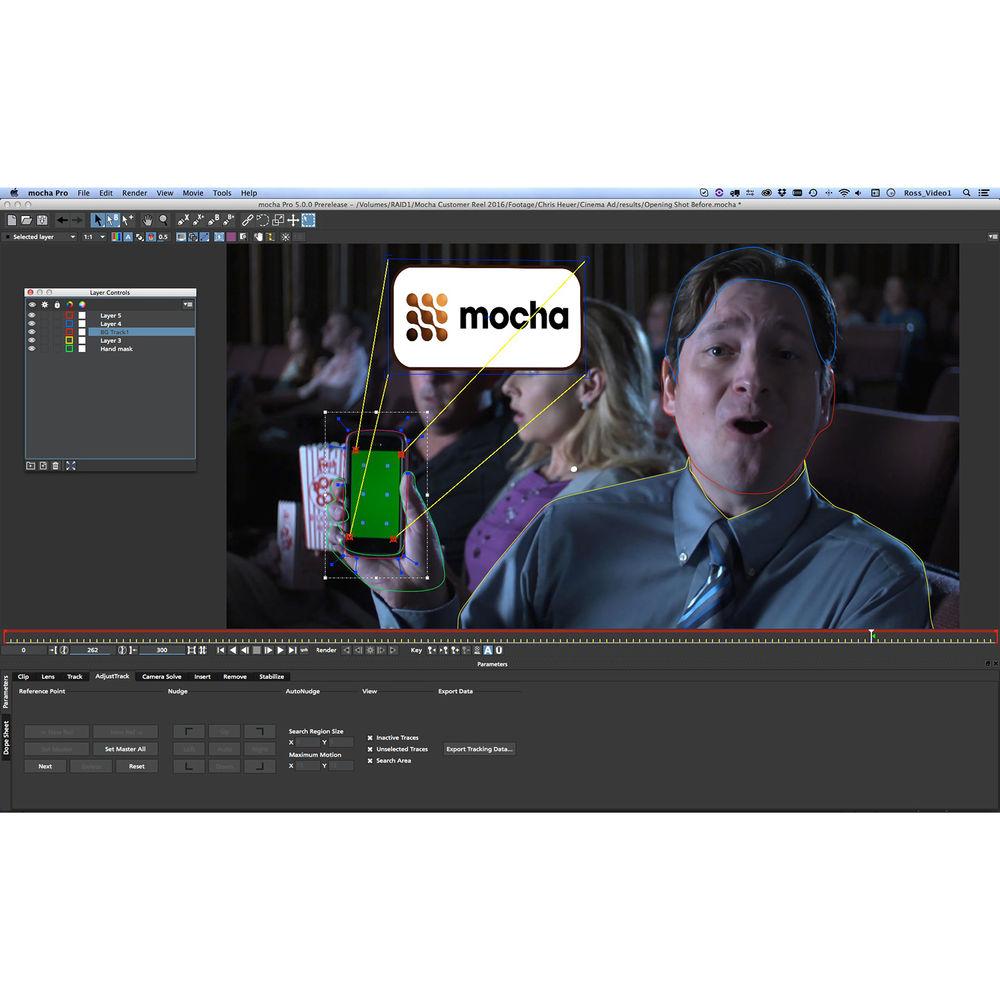
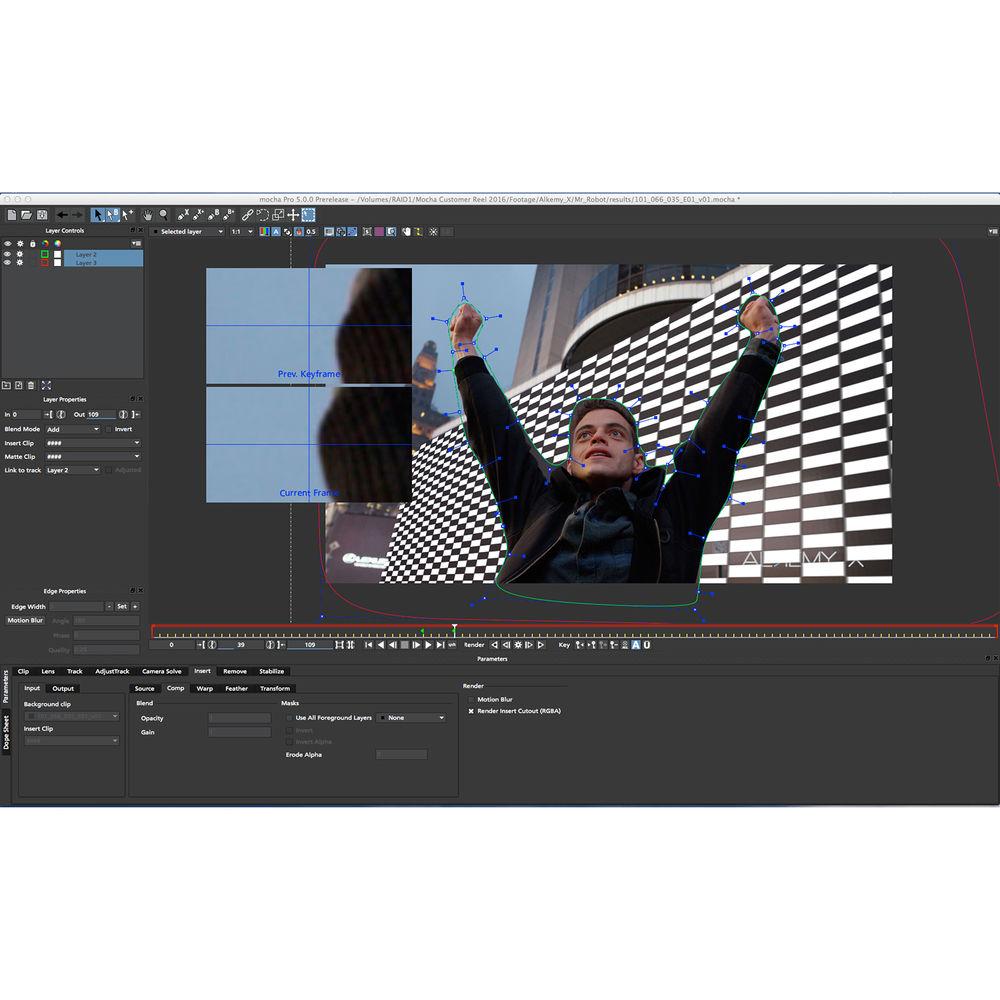
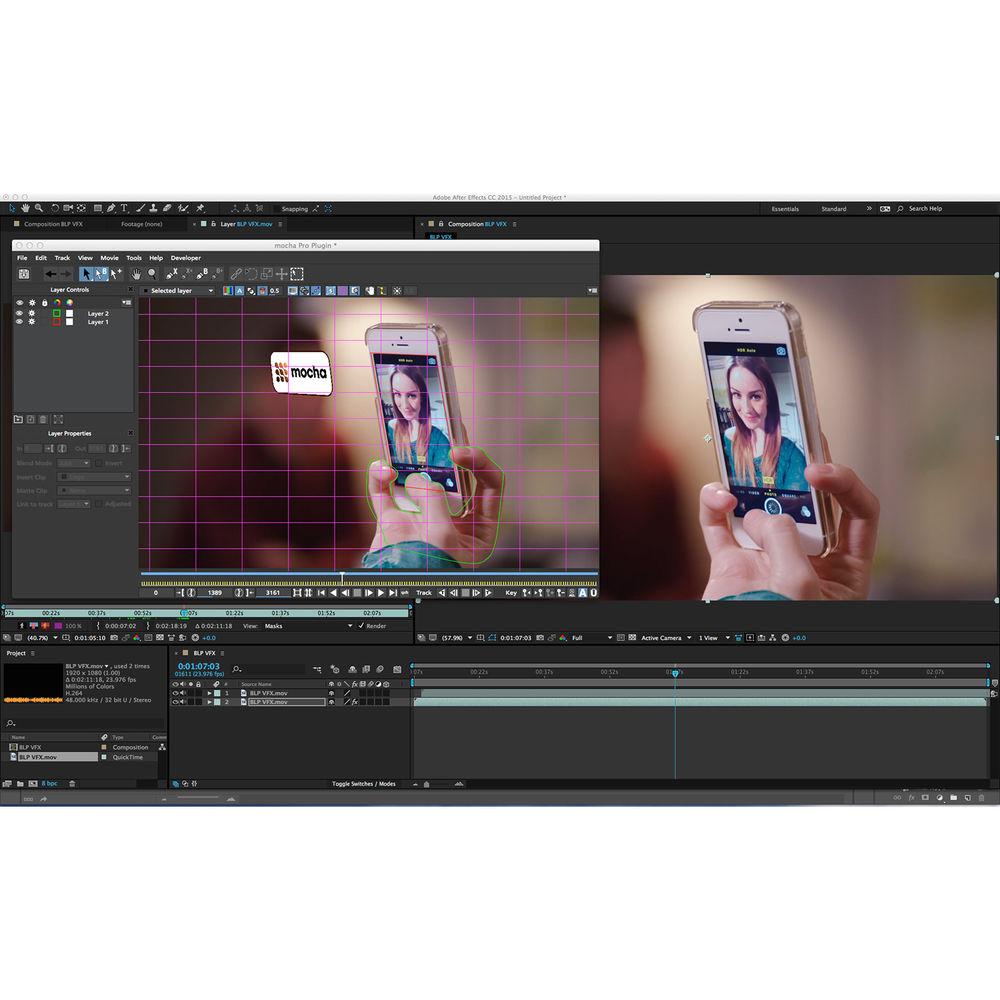

 |
User manual for the Boris FX Mocha Pro 5 Plug-In contain basic instructions
that need to be followed during installation and operation.
Before starting your appliance, the user manual should be read through carefully.
Follow all the safety instructions and warnings, and be guided by the given recommendations.
User manual is an integral part of any Boris FX product,
and if it is sold or transferred, they should be handed over jointly with the product.
Following the instructions for use is an essential prerequisite for protecting
health and property during use, as well as recognition of liability on the part of the manufacturer
for possible defects should you make a warranty claim. Download an official Boris FX user manual in which you will find instructions on how to install, use, maintain and service your product.
And do not forget – unsuitable use of a Boris FX product will considerably shorten its lifespan!
|
Product description Mocha Pro is a planar tracking and roto application featuring advanced modules for Object Removal, 3D Camera, Stabilization, and Lens Correction. The Boris FX Mocha Pro 5 Plug-In for Avid gives you the flexibility to use Mocha right from within Media Composer. This upgrade is valid for existing owners of the standalone version of Mocha Pro 4. It provides you with a permanent edition of Mocha Pro 5 Plug-In for Avid.
Mocha Pro 5 Plug-In for Avid has all the same features of the standalone version except for Silhouette FX import/export, Python Scripting, and Stereoscopic 3D. It can be used in a stereoscopic workflow in the host application but doesn't offer any independent stereoscopic tools. Also, the plug-in uses the host application's media engine and project format, thereby reducing the need for transcoding or external file management.
The award-winning Mocha planar tracker is updated with GPU acceleration in Mocha Pro 5, and the resulting speed increases provide for much more superior workflows with high resolution footage. Mocha Pro has been used on thousands of feature films and television shows, including Star Wars: The Force Awakens, Mad Max: Fury Road, and Game of Thrones. - New Features
- GPU Acceleration
Mocha Pro 5 features the capability to run planar tracking on GPU. Tests have resulted in 40-60% speed increases, depending on the project settings. To enable GPU tracking, you will need an OpenCL capable video card.
Fusion Shape Export
Mocha Pro 5 exports tracked roto shapes to Blackmagic Design Fusion.
HitFilm Track Export
Mocha Pro 5 is also capable of exporting planar motion tracking data to HitFilm 4 Pro as a corner pin import. - Planar Tracking
- The renowned Mocha planar tracking has now been updated for speed and efficiency with GPU tracking and plug-in options. Planar tracking is at the heart of all Mocha Pro modules and is used to drive 2D and 3D tracking, roto-masking, object removal, and more. Unlimited tracking layers and advanced AdjustTrack interface can handle reflections, occlusions, noise, even areas with motion blur or low details.
- Advanced Roto Tools
- X-spline and Bezier tools are designed to quickly create and edit detailed roto shapes. When linked to Mocha's planar tracking, roto shapes inherit motion and perspective, dramatically reducing manual keyframe work. Advanced tools for shape editing include per-point edge feathering, join layers tool, transform tool, group layers, and more.
- Object Removal
- Mocha Pro 5's Remove Module is an advanced alternative to traditional clone and paint techniques for getting rid of unwanted pixels and removing objects. It automatically detects and blends pixels from other frames with little user input, offering massive time savings. Mocha Pro's clean plate functionality imports and corrects fixed frames for digital beauty work and matte painting.
- Insert Module
- Mocha Pro 5's Insert Module allows you to render an image onto your tracked surface within Mocha Pro or back to your host timeline with the available plug-in options. Composite with realistic motion blur or render out the tracked insert. A powerful mesh warp distortion tool allows the user to wrap and bend inserts onto non-flat surfaces. The Insert Module combines with the Lens Module for realistic VFX compositing on distorted footage.
- Lens Module
- This simple and easy-to-use interface allows users to calibrate the distortion introduced by camera lenses. Unwanted lens distortion can be removed or matched for realistic compositing. Export lens data or render correction using available plug-in options.
- 3D Camera Solver
- Solve 3D match moving capabilities with planar ease. Unlike feature based tracking, Mocha solves the 3D camera based on user-selected planes. This fast and easy-to-use solution is ideal for set extensions, 3D text, and particle tracking. Additionally, the 3D Solver can be used to assist other 3D tracking applications on difficult shots with low detail or significant foreground occlusions.
- Stabilize Module
- The stabilize module can lock down camera motion or stabilize moving objects for visual effects and finishing work. A smooth option with selectable anchor frames helps reduce high frequency jitters while maintaining original camera motion. Center, scale, or crop stabilized footage based on user driven planar tracking.
- All Features
- - Resolution and frame rate independent visual effects software
- GPU accelerated planar motion tracking
- Roto and masking tool set
- X-spline and Bezier roto tools with per-point edge feathering
- Roto: Transform Tool, Join Layers, Project Merge
- Layer Manager: Color Spline, Color Fill, Group Layers, Multi-Select, Project Merge
- Export roto and track data to industry standard formats
- 3D Camera Solve Module: export to AE and FBX
- Dopesheet keyframe editor
- OGL accelerated matte rendering with motion blur
- Customizable keyboard shortcuts
- Removal Module: Auto-object removals with optional clean plate inserts
- Lens Module: Lens distortion analysis with distort and undistort render function
- Render distortion maps (Rasterized ST Maps)
- Import and use external distortion maps in all Mocha Pro modules
- Insert Module: 2D match move compositing with motion blur render
- Offset & 3D Offset surface composting and track export
- Mesh Warper distortion tool
- Color Fill Shape Rendering (Export to Nuke Rotopaint and Mocha shape for After Effects) - Export Track Data to Popular Hosts
- - Autodesk: Flame, Smoke, Flare
- Adobe After Effects CS3 - CC 2015
- Apple Final Cut Pro 7
- Apple Motion 4, 5
- Apple Shake
- Avid|DS
- Assimilate SCRATCH v7
- Quantel generationQ
- Eyeon Fusion
- Nuke, Nuke X
- Boris FX: BCC Track Format: (supports Premiere, AE, Media Composer, Symphony, and Vegas) - Export Roto Data to Popular Hosts
- - Apple Final Cut Pro 7 (with Mocha shape for Final Cut plug-in)
- Autodesk Flame, Smoke, Combustion: GMasks - now updated for batch export
- Nuke, Nuke X
- Adobe After Effects CS3 - CC 2015
- Adobe Premiere Pro (paste to mask)
- Blackmagic Fusion
- Shake - Export 3D Camera to Popular Hosts
- - Adobe After Effects CS4 - CC 2015
- FBX for Nuke
- FBX for Autodesk Maya, Flame, Smoke - Maxon Cinema 4D
- HitFilm 2 Ultimate
- Export to MochaBlend for C4D - Export Lens Data to Popular Hosts
- - Adobe After Effects CS4 - CC 2015 (with Mocha Lens plug-in)
- Nuke, Flame, Fusion (with rendered ST Maps) Table of Contents
|
Upload User Manual
Have you got an user manual for the Boris FX Mocha Pro 5 Plug-In for Avid in electronic form? Please send it to us and help us expand our library of instruction manuals.
Thank you, too, on behalf of other users.
To upload the product manual, we first need to check and make sure you are not a robot. After that, your "Submit Link" or "Upload File" will appear.
Technical parametersBoris FX MCH-PLG-UP4-AVX-V5 Specs | | | Delivery Method | Download | | Version | Upgrade | | Number of Users Supported | 1 | | | | Supported Operating Systems | macOS X 10.7 or Later
Windows XP SP2
Windows 7
Windows 8
Windows Vista
Windows 10
Linux 5
CentOS 5 | | Memory Requirement | 1 GB (4 GB Recommended) | | Storage Requirement | 1 GB | | CPU Requirement | Windows:
1 GHz Intel Pentium 4 and Faster
Mac:
Intel | | Display Resolution Requirement | 1200 x 800 (1920 x 1080 Recommended) | | Internet Connection Required | Yes |
Rating70% users recommend this product to others. And what about you?

This product has already been rated by 28 owners. Add your rating and experience with the product.
Discussion
 Ask our technicians if you have a problem with your settings,
or if anything is unclear in the user manual you have downloaded.
You can make use of our moderated discussion.
The discussion is public and helps other users of our website who may be encountering similar problems.
Ask our technicians if you have a problem with your settings,
or if anything is unclear in the user manual you have downloaded.
You can make use of our moderated discussion.
The discussion is public and helps other users of our website who may be encountering similar problems.
The discussion is empty - enter the first post
Post a new topic / query / comment:
|
|
|
| Request for user manual |
You can’t find the operation manual you are looking for? Let us know and we will try to add the missing manual:
I’m looking for a manual / Request for manual
Current requests for instruction manuals:
I need a user manual and parts diagram for a Manfrotto Super Salon 280 Camera Stand - 9’
Thanks!...
OBIHI phone model number obi1032...
Instructions manual for a SONY woofer Model number: SA-W10...
I need the manual for a printer Brother MFC-J805DW. Reason is cause my printer is not recognizing the generic color cartridges LC3035...
I have a question, can you contact me at valenti-lanza@m.spheremail.net ? Cheers!...
|
| Discussion |
Latest contributions to the discussion:
Query
Name: Bruce Dunn
Avid Sibelius | Ultimate Standalone Perpetual
I seem to have lost the lower right hand icon that allows me to input notes, rests, voices etc. Can you tell me how to get it back?...
Difficult to remove the gooseneck mic. Help or advice needed.
Name: Joe Matos
Telex MCP90-18 - Panel Mount Gooseneck
Hi, I picked up an RTS KP-32 intercom and it has a gooseneck MCP90 mic installed, however I can't get it to come off. I read that it is reverse threaded 1/ 4" TRS, however when I tried by gripping it hard and turning clockwise, it still didn't come off. And turning counterc...
Question
Name: Dean Williams
Moultrie ATV Food Plot Spreader -
When spreading seed, does the gate automatically close when you turn the spreader off? Or do you have to close the gate via some other action?...
Video Promotion for your website?
Name: Joanna Riggs
Salamander Designs Keyboard Storage Shelf for
Hi,
I just visited search-manual.com and wondered if you'd ever thought about having an engaging video to explain or promote what you do?
Our prices start from just $195 USD.
Let me know if you're interested in seeing samples of our previous work.
Regards,
Joanna...
Need a REPAIR manual
Name: Dennis Behrends
Loctek Flexispot V9 Desk Exercise Bike
How do I get a REPAIR manual for a Loctek Flexispot V9 Desk Exercise Bike. I cannot get the petal crank off so I can remove the side panel. I have a crank removal tool but I'm afraid it will strip the threads because it is really stuck on there....
|
|

