|
User Manual for Canon VIXIA HF R800 Camcorder Click to enlarge the picture
 Contents of the user manual for the Canon VIXIA HF R800 Camcorder
Contents of the user manual for the Canon VIXIA HF R800 Camcorder
- Product category: Consumer Camcorders Canon
- Brand: Canon
- Description and content of package
- Technical information and basic settings
- Frequently asked questions – FAQ
- Troubleshooting (does not switch on, does not respond, error message, what do I do if...)
- Authorized service for Canon Consumer Camcorders



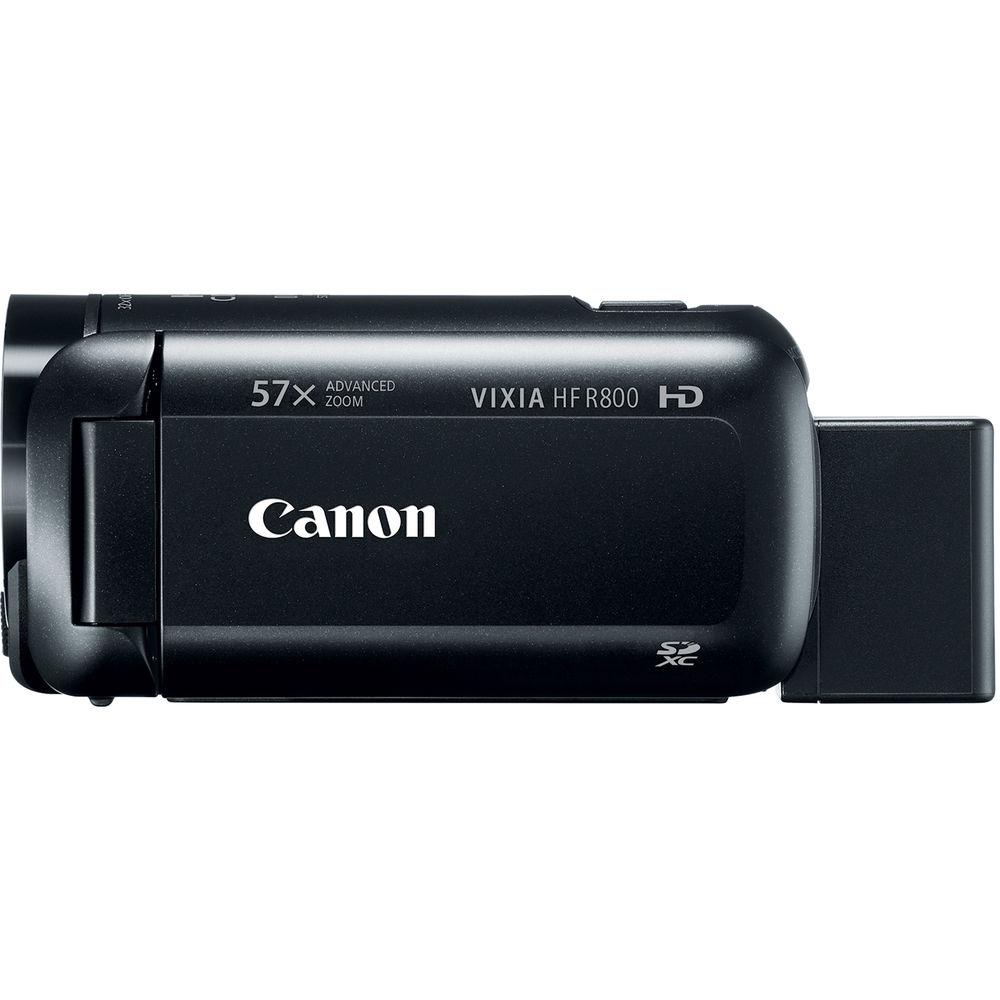




 |
User manual for the Canon VIXIA HF R800 Camcorder contain basic instructions
that need to be followed during installation and operation.
Before starting your appliance, the user manual should be read through carefully.
Follow all the safety instructions and warnings, and be guided by the given recommendations.
User manual is an integral part of any Canon product,
and if it is sold or transferred, they should be handed over jointly with the product.
Following the instructions for use is an essential prerequisite for protecting
health and property during use, as well as recognition of liability on the part of the manufacturer
for possible defects should you make a warranty claim. Download an official Canon user manual in which you will find instructions on how to install, use, maintain and service your product.
And do not forget – unsuitable use of a Canon product will considerably shorten its lifespan!
|
Product description Compact yet capable, Canon's black VIXIA HF R800 Camcorder is ready to shoot in nearly any scenario. Whether you're recording home videos, events, or recitals, the 57x Advanced Zoom ensures you can get the shot from the back rows of an auditorium if need be, while the Super Range O.I.S. (Optical Image Stabilization) keeps the image steady at longer focal lengths. HD videos are recorded to separately available SD cards in the MP4 format for easy playback on most devices. MP4 files are also highly compatible with video hosting services and social media websites without format conversion.
Introduced with the HF R800 is backlight correction within the Highlight Priority mode for brighter images. The backlight correction analyzes the incoming video signal and recognizes your subject within the frame, and will expose for the subject, rather than an overexposed backlit background. This way if the sun is behind your subject, you can still get a vibrant image. - 3.28MP Full HD CMOS Image Sensor
- This model is equipped with a 3.28MP Full HD CMOS image sensor that supports 1920 x 1080 resolution video capture. Canon's high-resolution HD CMOS sensor features extra sensitivity that delivers lifelike Full HD video with natural color, even in low light. On-chip noise reduction supports clarity in every frame, which means your video and photos will be vivid, clear, even when played back on a large HDTV.
- DIGIC DV 4 Image Processor
- This camcorder incorporates an advanced Canon HD DIGIC DV 4 image processor for enhanced imaging performance. The increased performance allows for better noise reduction and leads to brighter, more noise-free images, even in dark scenes.
- Powerful 57x Advanced Zoom
- Thanks to an impressive 57x Advanced Zoom range, long-range shooting is not a problem. You'll be able to create videos with dynamic variety, and you'll be less likely to disrupt the action you're shooting. The Advanced Zoom works well for a variety of situations including formal ceremonies, recording animals in the wild, candid family videos, and more. The Advanced Zoom is available in manual mode and has been achieved with more efficient use of the effective imaging area. It takes the camcorder's focal length from 32.5mm all the way to 1853mm (35mm equivalent), which provides extraordinary flexibility in shooting. Plus, for more convenient shooting and better creative control over your videos, the camcorder offers continually variable zoom speed settings with three fixed zoom speeds and 15 levels available.
- SuperRange Optical Image Stabilization
- Canon's sophisticated SuperRange Optical Image Stabilizer corrects camera shake instantly, so even handheld video taken at long focal lengths is sharp and steady. Providing continuous adjustment throughout the entire zoom range to correct a broad range of motion (with extra compensation applied at wide-angle focal lengths), the Dynamic Image Stabilization system on this camcorder stabilizes rotational camera shake. Controlling horizontal, vertical, and roll axis rotational camera shake ensures smooth, distortion-free video, even when you're walking while shooting.
- SD/SDHC/SDXC Memory Card Slot
- The camcorder records Full HD video directly to a removable SD/SDHC/SDXC memory card. Widely available in several capacities, SD memory cards let you share your videos quickly and easily. In addition to SD memory cards, this model also lets you use high-capacity SDHC cards and super-high capacity SDXC cards.
- Capacitive 3" Touch Panel LCD
- A capacitive 3" touch panel LCD screen that makes recording and other operations easy. Open the panel and the power is on. A gentle touch activates the display's intuitive functions. Choose a focal point, track moving subjects, control exposure for selected areas, and operate camcorder controls from the screen, all with a touch. In addition, the easy-to-use user interface makes your shooting experience simpler. The Home button is on the menu screen, and provides quick access to all functions. Clear explanations for key settings pop up when selecting shooting modes and recording formats, so you can be confident in the decisions you make.
- Slow- and Fast-Motion Recording
- Record fast-motion at up to 1200x and slow-motion at 1/2x for increased creative possibilities.
- Highlight Priority Mode
- The Highlight Priority Mode is a gamma setting that gives an HDR-like quality to your video. By reducing the mid to high-brightness compression of the standard gamma mode, the Highlight Priority mode helps prevent loss of detail in high-brightness areas. Designed for display on a bright LCD TV, videos captured in Highlight Priority mode should be shown at a high-brightness setting to help ensure accurate portrayal of the effect. Highlight Priority mode in the HF R800 is bolstered by backlight correction which delivers a correctly exposed image, even with a bright background. Designed for display on a bright LCD TV, videos captured in Highlight Priority mode should be shown at a high brightness setting to help ensure accurate portrayal of the effect.
- Framing Assistance Function
- Reduces the zoom magnification when you lose sight of a subject during zooming, making it easier for you to find re-locate your subject and zoom in again.
- File Lock Function
- With one simple setting, you can keep your videos safe from any accidental operational errors. The File Lock function disables deletion, dividing, trimming, copying, MP4 conversion, and thumbnail changes with a touch, giving you peace of mind when children or others use your camcorder.
- Camera Window Software
- Camera Window software is available as a downloadable application. The software makes it easy to import MP4 and JPEG files from your VIXIA camcorder to a PC or Mac, where they can be shared and edited.
UPC: 013803288520 In the Box Canon VIXIA HF R800 Camcorder (Black) BP-727 High Capacity Intelligent Battery Pack bfrbfdsz 6' HDMI Male to Mini HDMI Male Cable (Ver. 1.3) CA-110 Compact AC Power Adapter & Charger IFC-300PC Interface Cable Limited 1-Year Warranty User Manual PDF 3.6mb Table of Contents
|
Upload User Manual
Have you got an user manual for the Canon VIXIA HF R800 Camcorder in electronic form? Please send it to us and help us expand our library of instruction manuals.
Thank you, too, on behalf of other users.
To upload the product manual, we first need to check and make sure you are not a robot. After that, your "Submit Link" or "Upload File" will appear.
Technical parametersCanon HF R800 Specs | | | Sensor | 1-Chip 1/4.85" CMOS | | Color Filter | RGB | | Sensor Resolution | 3.28 MP | | Effective Pixels | 2.07 MP (16:9 Video)
2.07 MP (16:9 Photo) | | | | Focal Length | 2.8 to 89.6mm | | 35mm-Equivalent Focal Length | 38.5 to 1232 at 16:9 Optical Zoom (Advanced Zoom Off)
32.5 to 1853 Advanced Zoom On | | Maximum Aperture | f/1.8 - f/4.5 | | Lens Elements | 10 | | Minimum Focusing Distance | 0.4" / 10.0 mm | | Fixed Focus | No | | Zoom | Optical: 32x
Advanced (Optical): 57x | | Filter Size | 43 mm | | | | System | NTSC | | Recording Media | 1 x SD/SDHC/SDXC | | Recording Time | SD/SDHC/SDXC 32 GB
1920 x 1080 2 H 35 Mb/s
1920 x 1080 2 H 55 Minutes 24 Mb/s
1920 x 1080 4 H 10 Minutes 17 Mb/s
1280 x 720 17 H 20 Minutes 4 Mb/s | | Video Format | 1920 x 1080p at 60 fps (35 Mb/s MP4)
1920 x 1080p at 30 fps (24 Mb/s MP4)
1920 x 1080p at 24 fps (17 Mb/s MP4)
1280 x 720p at 30 fps (4 Mb/s MP4) | | Aspect Ratio | 16:9 | | Variable Recording Speed | 0.5x to 1200x | | Still Image Resolution | JPEG: 2.07 Megapixel, 1920 x 1080 | | Channels | 2.0-Channel Stereo | | Audio Format | AAC-LC | | | | Display Type | LCD | | Touchscreen | Yes | | Screen Size | 3" | | Screen Resolution | 230,000 Dots | | | | Exposure Modes | Modes: Auto, Manual, Program, SCN, Smart Auto | | Shooting Modes | Beach
Fireworks
Low Light
Night
Portrait
Snow
Sports
Spotlight
Sunset | | Self-Timer | 10 Sec | | Remote Control | None | | | | Image Stabilization | Optical & Digital | | Scene Modes | Preset: Yes | | Lux | 5 (P mode)
.4 (Low Light Mode) | | White Balance Modes | Auto
Custom
Daylight
Tungsten | | Creative Effects | Yes | | Built-In Mic | Yes | | Built-In Speaker | Yes | | Wi-Fi | None | | Accessory Shoe | None | | Tripod Mount | 1/4" - 20 | | | | Outputs | 1 x Mini-HDMI (Type C)
1 x USB 2.0 Mini-AB
1 x A/V 3.5mm mini-jack/Headphone terminal | | Microphone Input | Yes | | Headphone Jack | Yes | | | | Battery | Rechargeable Lithium-Ion Battery Pack, 3.6 VDC, 2760 mAh | | Charging Method | AC Adapter | | Power Adapter | 100 - 240 VAC, 50 / 60Hz | | Operating Temperature | 23 to 113°F / -5 to 45°C
Humidity: 60%
32 to 104°F / 0 to 40°C
Humidity: 85% | | Dimensions (W x H x D) | 2.1 x 2.3 x 4.6" / 53.0 x 58.0 x 116.0 mm Not including grip belt | | Weight | 8.29 oz / 235 g Not including grip belt
10.76 oz / 305 g Including BP-727 battery, memory card, and grip belt | | | | Package Weight | 1.44 lb | | Box Dimensions (LxWxH) | 6.95 x 5.6 x 4.9" |
Rating88% users recommend this product to others. And what about you?

This product has already been rated by 93 owners. Add your rating and experience with the product.
Discussion
 Ask our technicians if you have a problem with your settings,
or if anything is unclear in the user manual you have downloaded.
You can make use of our moderated discussion.
The discussion is public and helps other users of our website who may be encountering similar problems.
Ask our technicians if you have a problem with your settings,
or if anything is unclear in the user manual you have downloaded.
You can make use of our moderated discussion.
The discussion is public and helps other users of our website who may be encountering similar problems.
Post new comment to Canon VIXIA HF R800 Camcorder
| Subject: Black screen | | Date: 13.05.2022 21:34:51 | Name: Shawn | | When I power up my camera I get a black screen and the power/charge light stays on until the battery is removed. It wasn't dropped. I recharged the battery but no luck. What can I do? | | Post reply |
Post a new topic / query / comment:
|
|
|
| Request for user manual |
You can’t find the operation manual you are looking for? Let us know and we will try to add the missing manual:
I’m looking for a manual / Request for manual
Current requests for instruction manuals:
I need a user manual and parts diagram for a Manfrotto Super Salon 280 Camera Stand - 9’
Thanks!...
OBIHI phone model number obi1032...
Instructions manual for a SONY woofer Model number: SA-W10...
I need the manual for a printer Brother MFC-J805DW. Reason is cause my printer is not recognizing the generic color cartridges LC3035...
I have a question, can you contact me at valenti-lanza@m.spheremail.net ? Cheers!...
|
| Discussion |
Latest contributions to the discussion:
Keeps reprinting
Name: Darlene
HP ENVY Photo 7155 All-in-One Inkjet
I printed a check from my bank a couple of days ago and now everytime I print something that bank check reprints. Today it reprinted 10 times....
demande
Name: lempens
NCH Software PhotoStage for Windows
recherche le guide pour me familiarise avec photo stage nch...
Query
Name: Bruce Dunn
Avid Sibelius | Ultimate Standalone Perpetual
I seem to have lost the lower right hand icon that allows me to input notes, rests, voices etc. Can you tell me how to get it back?...
Difficult to remove the gooseneck mic. Help or advice needed.
Name: Joe Matos
Telex MCP90-18 - Panel Mount Gooseneck
Hi, I picked up an RTS KP-32 intercom and it has a gooseneck MCP90 mic installed, however I can't get it to come off. I read that it is reverse threaded 1/ 4" TRS, however when I tried by gripping it hard and turning clockwise, it still didn't come off. And turning counterc...
Question
Name: Dean Williams
Moultrie ATV Food Plot Spreader -
When spreading seed, does the gate automatically close when you turn the spreader off? Or do you have to close the gate via some other action?...
|
|

