|
User Manual for Eizo FlexScan EV3285 31.5" 16:9 IPS Monitor Click to enlarge the picture
 Contents of the user manual for the Eizo FlexScan EV3285 31.5" 16:9 IPS
Contents of the user manual for the Eizo FlexScan EV3285 31.5" 16:9 IPS
- Product category: Computer Monitors Eizo
- Brand: Eizo
- Description and content of package
- Technical information and basic settings
- Frequently asked questions – FAQ
- Troubleshooting (does not switch on, does not respond, error message, what do I do if...)
- Authorized service for Eizo Computer Monitors







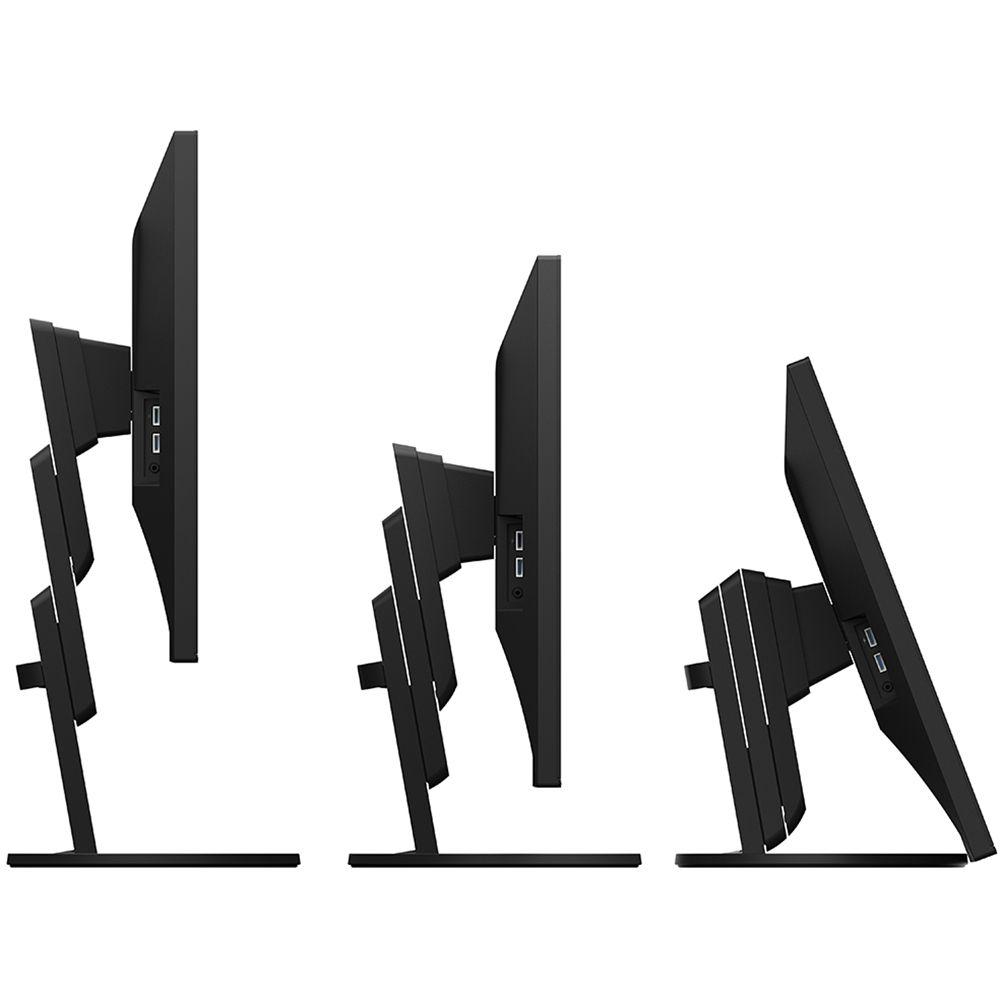 |
User manual for the Eizo FlexScan EV3285 31.5" 16:9 IPS contain basic instructions
that need to be followed during installation and operation.
Before starting your appliance, the user manual should be read through carefully.
Follow all the safety instructions and warnings, and be guided by the given recommendations.
User manual is an integral part of any Eizo product,
and if it is sold or transferred, they should be handed over jointly with the product.
Following the instructions for use is an essential prerequisite for protecting
health and property during use, as well as recognition of liability on the part of the manufacturer
for possible defects should you make a warranty claim. Download an official Eizo user manual in which you will find instructions on how to install, use, maintain and service your product.
And do not forget – unsuitable use of a Eizo product will considerably shorten its lifespan!
|
Product description 10 Factors to Consider When Selecting A Monitor for Video Editing Read More The black FlexScan EV3285 31.5" 16:9 IPS Monitor from EIZO will let you simultaneously display a great amount of applications on screen and thus increase your productivity, thanks to its large 31.5" display area. It features a native resolution of 3840 x 2160 with a 60 Hz refresh rate, In-Plane Switching (IPS) technology, 8-bit color support for 16.77 million colors, a 16:9 aspect ratio, a static contrast ratio of 1300:1, a brightness level of 350 cd/m2, and a 5 ms (GtG) response time. Using the 178° horizontal and vertical viewing angles, it is possible to watch content from virtually any position. This display has one DisplayPort 1.2 port and two HDMI ports. If you'd like to take advantage of this display's USB capabilities, there is one USB 3.1 Gen 1 Type-C port that supports data transfers, DP Alt mode, and device charging up to 60W. Other peripherals can be connected using the two USB 3.1 Gen 1 Type-A ports, one of which supports device charging at 2.1A, while the other delivers 1.5A. Audio can be output using the dual integrated 1W stereo speakers or 3.5mm headphone jack.
EIZO has engineered the FlexScan EV3285 with features such as auto brightness control, flicker-free viewing, blue light reduction, an anti-glare panel, a minimum brightness of 1 cd/m2 for dim environments, and more. To further help improve viewing and accessibility, this display features a vertical tilt of -5 to 35°, a swivel of 344°, and a height adjustment of 7.7" when tilted at 35° and 5.9" with no tilt. General Features - Quadruple the Size of Your Work Space
- Because various applications are used at work, a high-resolution monitor with a large amount of work space is ideal for improving productivity. The EV3285 supports 4K resolution, displaying four times the amount of standard Full HD monitors. With 4K, you can display all applications on the one screen, without needing to switch windows or scroll through screens, allowing work to progress faster.
- Fully Flat and Frameless Design
- Conventional 4K monitors are large and bulky, making them difficult to install on small desks. The EV3285 solves this by adopting a fully flat and frameless design that keeps the monitor slim and lightweight. Compared to the previous model, the EV3285 has been reduced in volume by 17% and the stand base has decreased by 12%. With these reductions, the EV3285 can comfortably fit on most desks.
- USB Type-C - One Cable Connection
- When working on the go, a notebook system is essential. But when work needs to be done in the office, connecting a notebook to an external monitor is beneficial. With USB Type-C, the EV3285 helps simplify this style of working.
With a single USB Type-C cable you can transmit both video and audio signals, transfer data, and supply up to 60W of power to attached devices such as smartphones and notebooks. What's more, it has an internal power unit so no external AC adapter is required.
Without worrying about your notebook's battery level, you can simply plug it in and begin working immediately on a large external screen. Furthermore, a keyboard and mouse can be connected to the monitor and used once the notebook is plugged in via USB Type-C. - 60W Power Supply via USB Type-C
- The USB Type-C port supplies up to 60W of power, making it ideal for use with Dell's XPS, Apple's MacBook Pro, and other high-end notebooks.
- Auto Brightness Control
- To prevent eye fatigue, a brightness sensor called Auto EcoView detects the changes in the ambient brightness that occurs throughout the day and automatically adjusts the screen to the ideal brightness level.
- Clear View from All Angles
- The monitor uses an LED-backlit IPS (In-Plane Switching) LCD panel with 178° viewing angle and a 10-bit LUT that minimizes color shift and contrast changes when viewing the screen at an angle. This means that two people sitting at the one computer can see the screen with high image quality.
- Reduce Blue Light
- In the visible light spectrum, blue light has wavelengths adjacent to ultraviolet light. Compared to the factory preset setting of 6500K of typical LCD monitors, Paper Mode is closer to the spectral distribution with long reddish wavelengths, so it reduces the amount of blue light, a cause of eye fatigue, and helps prevent eyestrain when reading documents. When used in conjunction with Auto EcoView dimming function, blue light can be reduced by as much as 80%.
- Flicker-Free Viewing
- Due to the way brightness is controlled on LED backlights, a small number of people perceive flicker on their screen which causes eye fatigue. The FlexScan EV3285 utilizes a hybrid solution to regulate brightness and make flicker unperceivable without compromising color stability, even on low brightness settings.
- Minimum Brightness of 1 cd/m2
- In a dimly-lit work environment, a monitor with low brightness settings is more comfortable to use. With its LED backlight, this monitor is adjustable to approximately 1 cd/m², which is less than 1% of the maximum.
- Anti-Glare Panel
- An anti-glare panel reduces eye fatigue by dissipating reflective light that would otherwise make the screen difficult to view from different positions.
- Versatile Stand
- The stand features height adjustment, tilt, and swivel, while saving space and remaining stylish. Quickly and smoothly adjust your monitor to a suitable position.
- Front-Facing Speakers
- The EV3285 has speakers incorporated into the minimalist front bezel, ensuring that sound is focused on the user and not on people behind the monitor.
- Auto Color Mode
- Use the Auto Color Mode to assign a color mode to turn on when using specific applications such as those for writing documents, photo viewing, creating illustrations, or watching movies. When an application is opened, the screen will automatically switch to the assigned color mode, making manual switching unnecessary.
- Hotkey Assignment
- When you have two systems connected to your monitor, switch between them with just your keyboard. Even when using picture-by-picture, signals can be switched quickly and easily. Other functions allow you to control blue light over time and control multiple monitors at once.
- Effectively Monitor Asset Management
- With Screen InStyle Server, receive information such as the model name and serial number of any monitor connected to your network. Additionally, see information from the computer that each monitor is connected to, such as the OS, IP address, and computer name.
- Manage Multiple Monitors from One Location
- Control multiple monitors' settings, such as color mode, brightness, and eco functions from a remote location. Furthermore, prevent unintended setting changes by locking the operation switch.
- USB Type-C, DisplayPort, and Dual HDMI Ports
- One USB Type-C port, one DisplayPort input, and two HDMI inputs compatible with 4K / 60p are installed. The USB Type-C port is convenient for connecting a notebook computer because it is easy to attach and detach the cable and can also supply power. All input terminals support 4K / 60p and animation is displayed smoothly.
- Display Multiple Inputs with Picture-by-Picture and Picture-in-Picture
- With Picture-by-Picture and Picture-in-Picture, you can view data from two input sources at once, such as a Windows and a Mac computer with no distracting bezel in between. This is useful for meetings where two different people's meeting materials can be shown together on the one screen.
- Free Up Your Workspace with a Stand Bracket
- The PCSK-03 is a VESA-compliant bracket for easily mounting a client terminal such as a thin client or mini PC to the back of the monitor's stand. The space the client terminal previously occupied is now freed up so you can make better use of your desktop. Even with the client terminal attached, you can adjust the monitor's stand freely.
- Limited 5-Year Warranty
- A manufacturer's limited 5-year warranty covers all components, including the LCD panel up to 30,000 hours of use, to ensure a long service life.
- Zero Bright Pixels
- EIZO guarantees this product will be free from bright sub-pixels for six months.
UPC: 690592044928 In the Box Eizo FlexScan EV3285 31.5" 16:9 IPS Monitor (Black) FlexScan Stand HDMI Cable DisplayPort Cable USB 3.1 Gen 1 Type-C Cable Power Cable Cable Cover 4 x VESA Mounting Screw Limited 6-Month Zero Bright Sub-Pixel Warranty Limited 5-Year Warranty Guides & Manuals Table of Contents
|
Upload User Manual
Have you got an user manual for the Eizo FlexScan EV3285 31.5" 16:9 IPS Monitor in electronic form? Please send it to us and help us expand our library of instruction manuals.
Thank you, too, on behalf of other users.
To upload the product manual, we first need to check and make sure you are not a robot. After that, your "Submit Link" or "Upload File" will appear.
Download User ManualThe user manual for the Eizo FlexScan EV3285 31.5" 16:9 IPS Monitor can be downloaded in PDF format at the link stated below.
Technical parametersEizo FlexScan EV3285 Specs | | | Size | 31.5" | | Screen Area | 27.45 x 15.44" / 697.3 x 392.2 mm | | Panel Type | IPS-Type LCD | | Touchscreen | No | | Resolution | 3840 x 2160 | | Aspect Ratio | 16:9 | | Pixels Per Inch (ppi) | 139 ppi | | Finish | Matte | | Maximum Brightness | 350 cd/m2 | | Contrast Ratio | 1300:1 | | Refresh Rate | 60 Hz | | Adaptive Sync Technology | None | | Horizontal Frequency | 31 to 134 kHz (DisplayPort)
31 to 135 kHz (HDMI) | | Vertical Frequency | 29 to 31 Hz (DisplayPort, HDMI)
49 to 61 Hz (HDMI)
59 to 61 Hz (DisplayPort)
69 to 71 Hz (DisplayPort, HDMI) | | Pixel Clock Frequency | 600 MHz | | Bit Depth / Color Support | 8-Bit (16.7 Million Colors) | | Look-Up Table | 10-Bit | | HDR Compatibility | None | | Response Time | 5 ms (GtG) | | Viewing Angle | Horizontal: 178°
Horizontal: 178° | | Dot Pitch | 0.182 x 0.182 mm | | | | Connectivity | 1 x DisplayPort 1.2
2 x HDMI
1 x USB Type-C (USB 3.1 Gen 1)
2 x USB Type-A (USB 3.1 Gen 1)
1 x 3.5 mm | | HDCP Support | Yes | | Built-In Speakers | Yes, 2 x 1 W | | Supported Languages | English
French
German
Italian
Japanese
Simplified Chinese
Spanish
Swedish
Traditional Chinese | | | | Power Consumption | 163 W (Maximum)
32 W (Typical)
0.5 W (Eco)
0.5 W (Standby) | | AC Input Power | 100 to 240 VAC, 50 / 60 Hz | | Power Adapter Type | Internal | | USB Power Delivery | 60 W (via USB Type-C)
2.1 W (via USB Type-A)
1.5 W (via USB Type-A) | | | | Operating Temperature | 41 to 95°F / 5 to 35°C | | Operating Humidity | 20 to 80% | | Certifications | CB, CCC, CE, EAC, ENERGY STAR, EPEAT GOLD, FCC, RCM, RoHS, TCO Certified, TUV, VCCI, WEEE, as per Manufacturer | | | | Height Adjustment | 7.68" / 195 mm | | Swivel Adjustment | 344° | | Tilt Adjustment | -5 to 35° | | Mounting-Hole Pattern | 100 x 100 mm | | Dimensions (W x H x D) | 28.2 x 22.7 x 9.1" / 717.4 x 576.2 x 230.0 mm (With Stand)
28.2 x 16.4 x 2.0" / 717.4 x 416.3 x 51.5 mm (Without Stand) | | Weight | 24.3 lb / 11.02 kg (With Stand)
16.8 lb / 7.62 kg (Without Stand) | | | | Package Weight | 30.5 lb | | Box Dimensions (LxWxH) | 31.45 x 21.75 x 12.0" |
Rating80% users recommend this product to others. And what about you?

This product has already been rated by 42 owners. Add your rating and experience with the product.
Discussion
 Ask our technicians if you have a problem with your settings,
or if anything is unclear in the user manual you have downloaded.
You can make use of our moderated discussion.
The discussion is public and helps other users of our website who may be encountering similar problems.
Ask our technicians if you have a problem with your settings,
or if anything is unclear in the user manual you have downloaded.
You can make use of our moderated discussion.
The discussion is public and helps other users of our website who may be encountering similar problems.
The discussion is empty - enter the first post
Post a new topic / query / comment:
|
|
|
| Request for user manual |
You can’t find the operation manual you are looking for? Let us know and we will try to add the missing manual:
I’m looking for a manual / Request for manual
Current requests for instruction manuals:
I need a user manual and parts diagram for a Manfrotto Super Salon 280 Camera Stand - 9’
Thanks!...
OBIHI phone model number obi1032...
Instructions manual for a SONY woofer Model number: SA-W10...
I need the manual for a printer Brother MFC-J805DW. Reason is cause my printer is not recognizing the generic color cartridges LC3035...
I have a question, can you contact me at valenti-lanza@m.spheremail.net ? Cheers!...
|
| Discussion |
Latest contributions to the discussion:
Query
Name: Bruce Dunn
Avid Sibelius | Ultimate Standalone Perpetual
I seem to have lost the lower right hand icon that allows me to input notes, rests, voices etc. Can you tell me how to get it back?...
Difficult to remove the gooseneck mic. Help or advice needed.
Name: Joe Matos
Telex MCP90-18 - Panel Mount Gooseneck
Hi, I picked up an RTS KP-32 intercom and it has a gooseneck MCP90 mic installed, however I can't get it to come off. I read that it is reverse threaded 1/ 4" TRS, however when I tried by gripping it hard and turning clockwise, it still didn't come off. And turning counterc...
Question
Name: Dean Williams
Moultrie ATV Food Plot Spreader -
When spreading seed, does the gate automatically close when you turn the spreader off? Or do you have to close the gate via some other action?...
Video Promotion for your website?
Name: Joanna Riggs
Salamander Designs Keyboard Storage Shelf for
Hi,
I just visited search-manual.com and wondered if you'd ever thought about having an engaging video to explain or promote what you do?
Our prices start from just $195 USD.
Let me know if you're interested in seeing samples of our previous work.
Regards,
Joanna...
Need a REPAIR manual
Name: Dennis Behrends
Loctek Flexispot V9 Desk Exercise Bike
How do I get a REPAIR manual for a Loctek Flexispot V9 Desk Exercise Bike. I cannot get the petal crank off so I can remove the side panel. I have a crank removal tool but I'm afraid it will strip the threads because it is really stuck on there....
|
|

