|
User Manual for EnGenius ENS500-AC EnTurbo Advanced Wave 2 11ac 5 GHz Wireless Outdoor Bridge Click to enlarge the picture
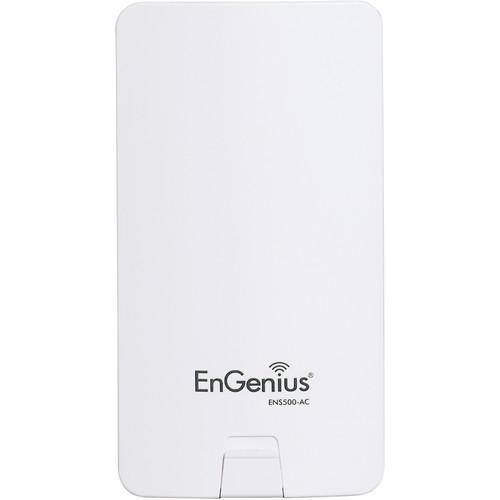 Contents of the user manual for the EnGenius ENS500-AC EnTurbo Advanced Wave 2
Contents of the user manual for the EnGenius ENS500-AC EnTurbo Advanced Wave 2
- Product category: Wireless Bridges EnGenius
- Brand: EnGenius
- Description and content of package
- Technical information and basic settings
- Frequently asked questions – FAQ
- Troubleshooting (does not switch on, does not respond, error message, what do I do if...)
- Authorized service for EnGenius Wireless Bridges


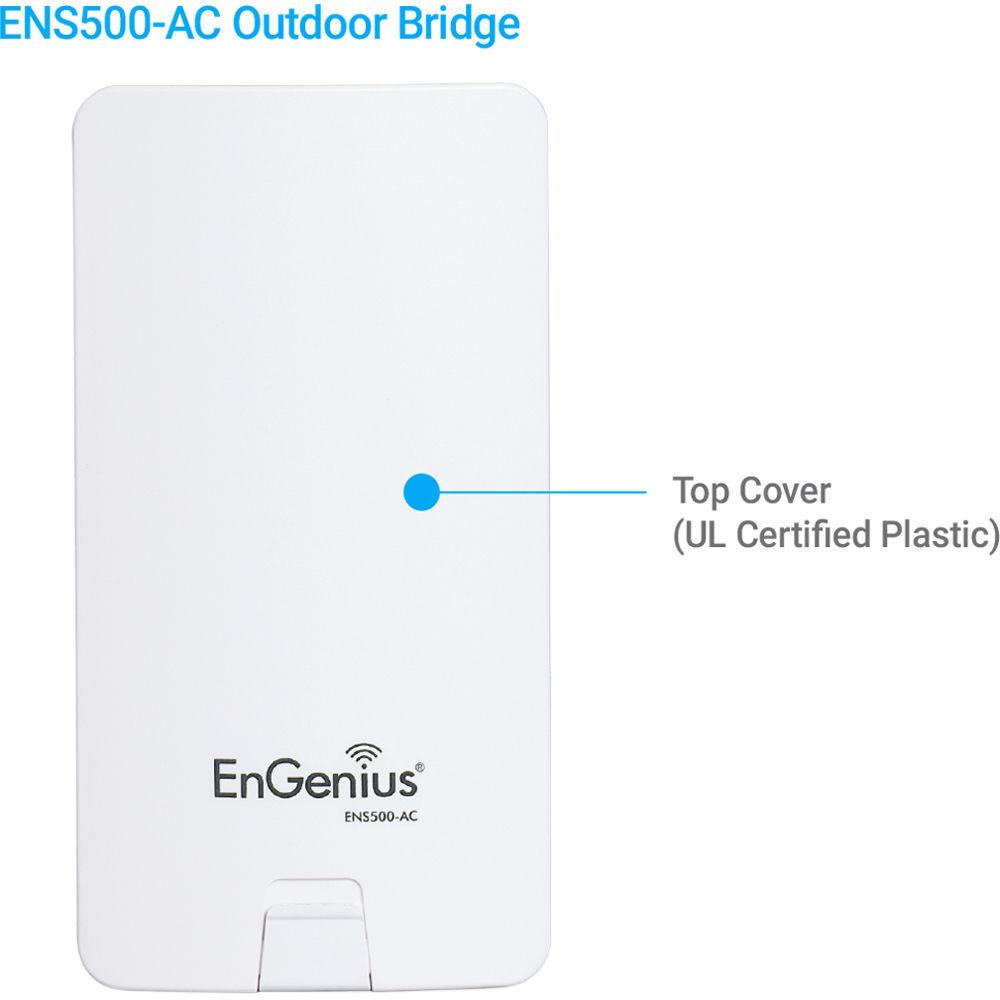
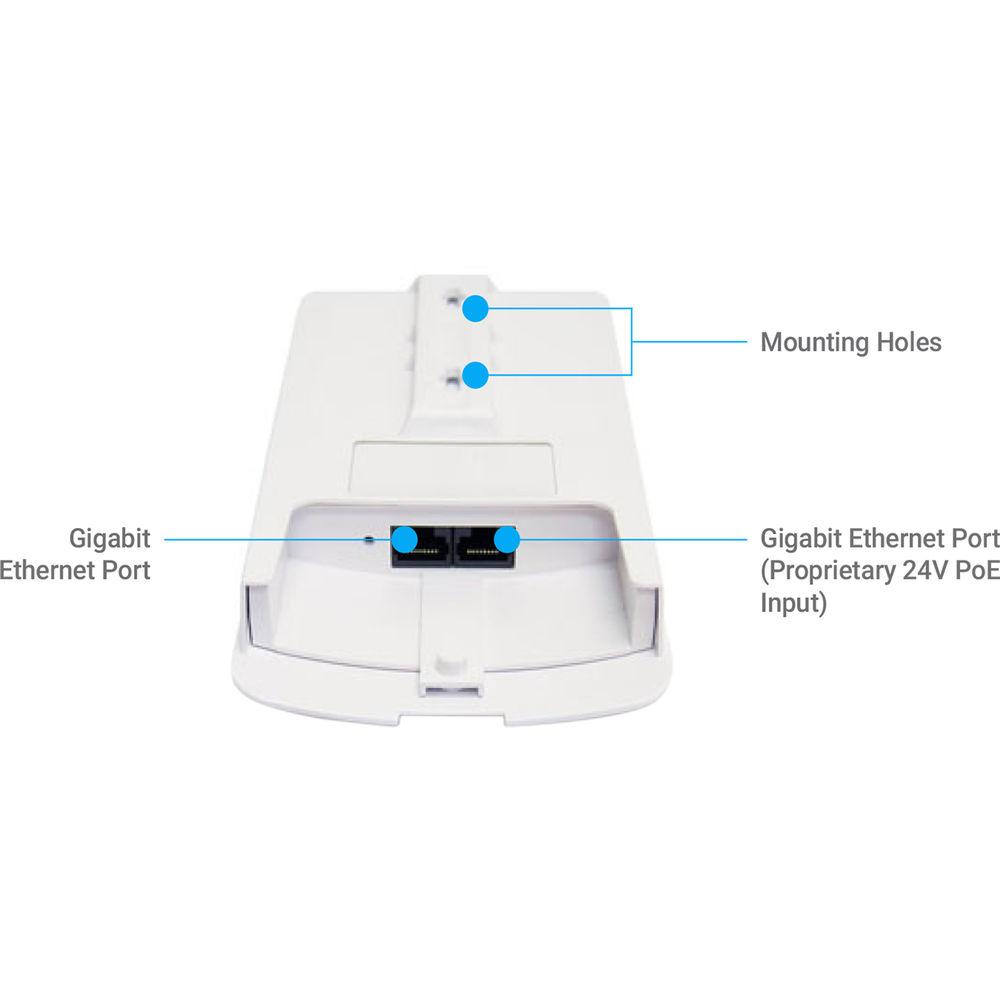

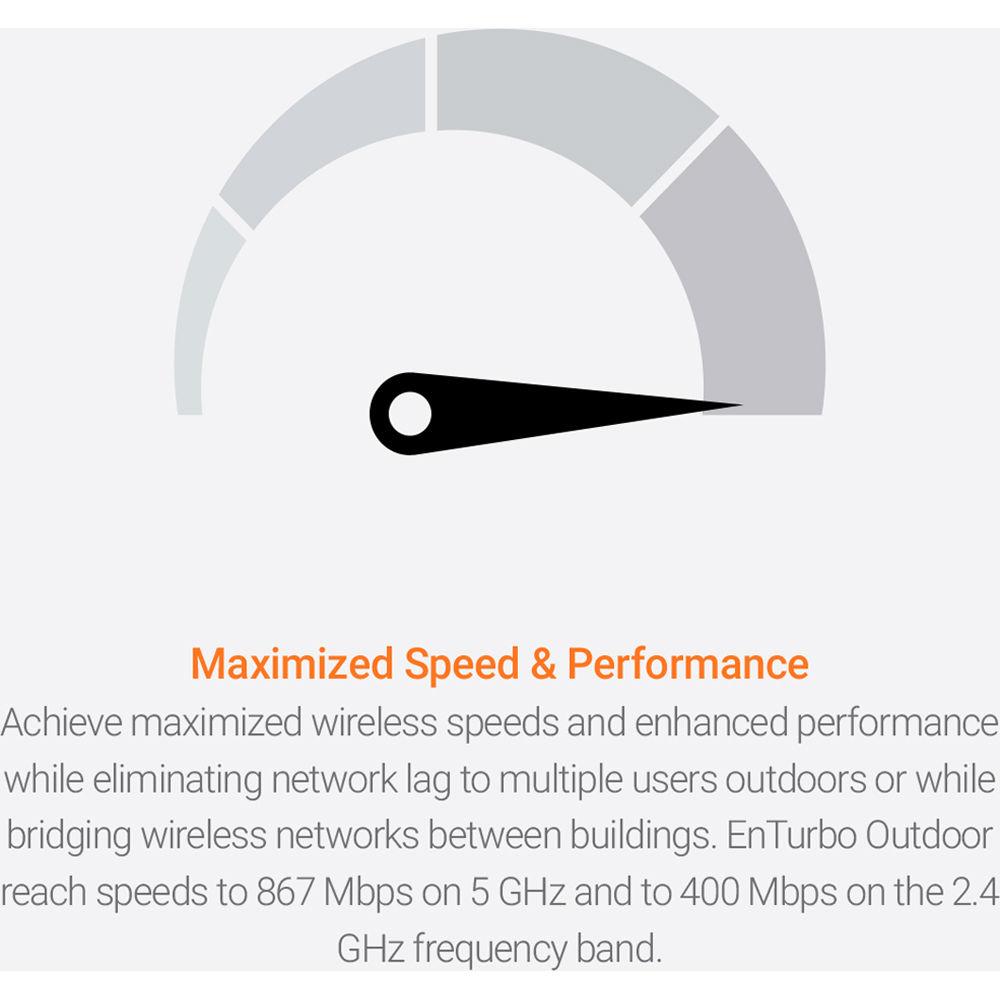
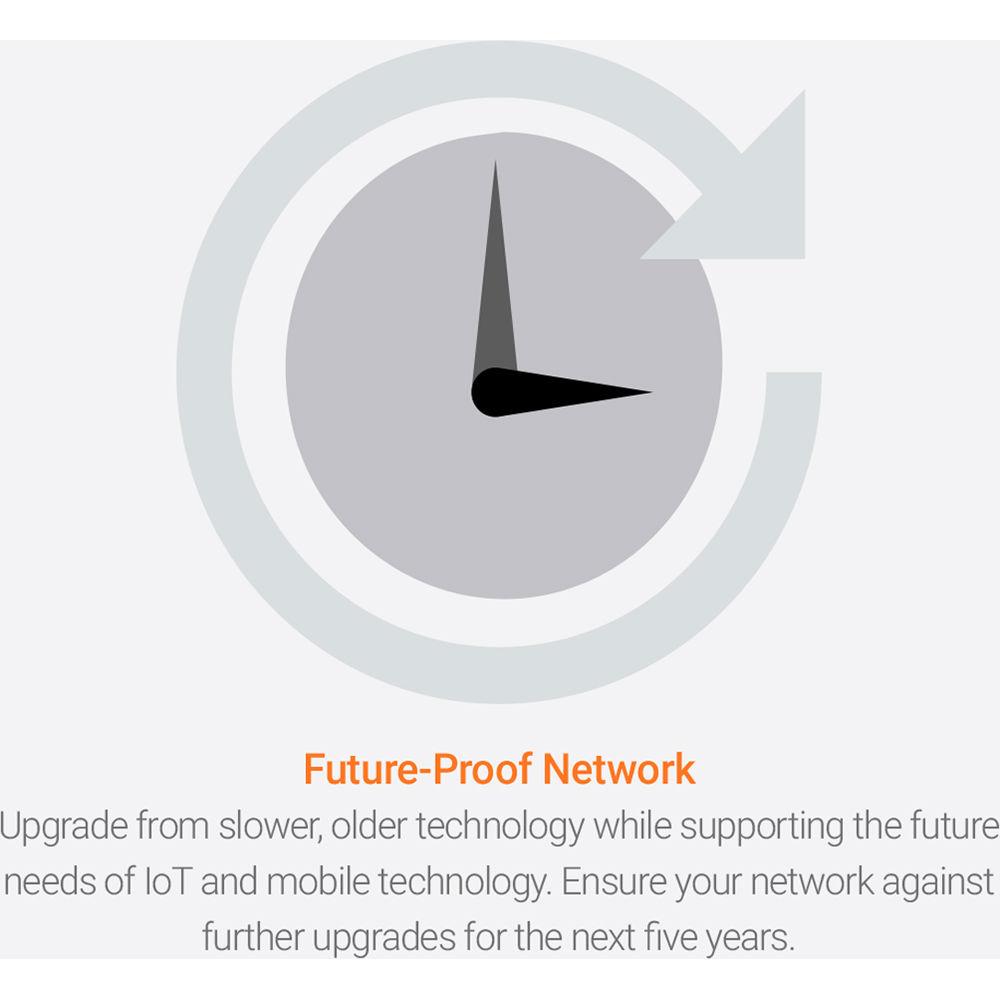
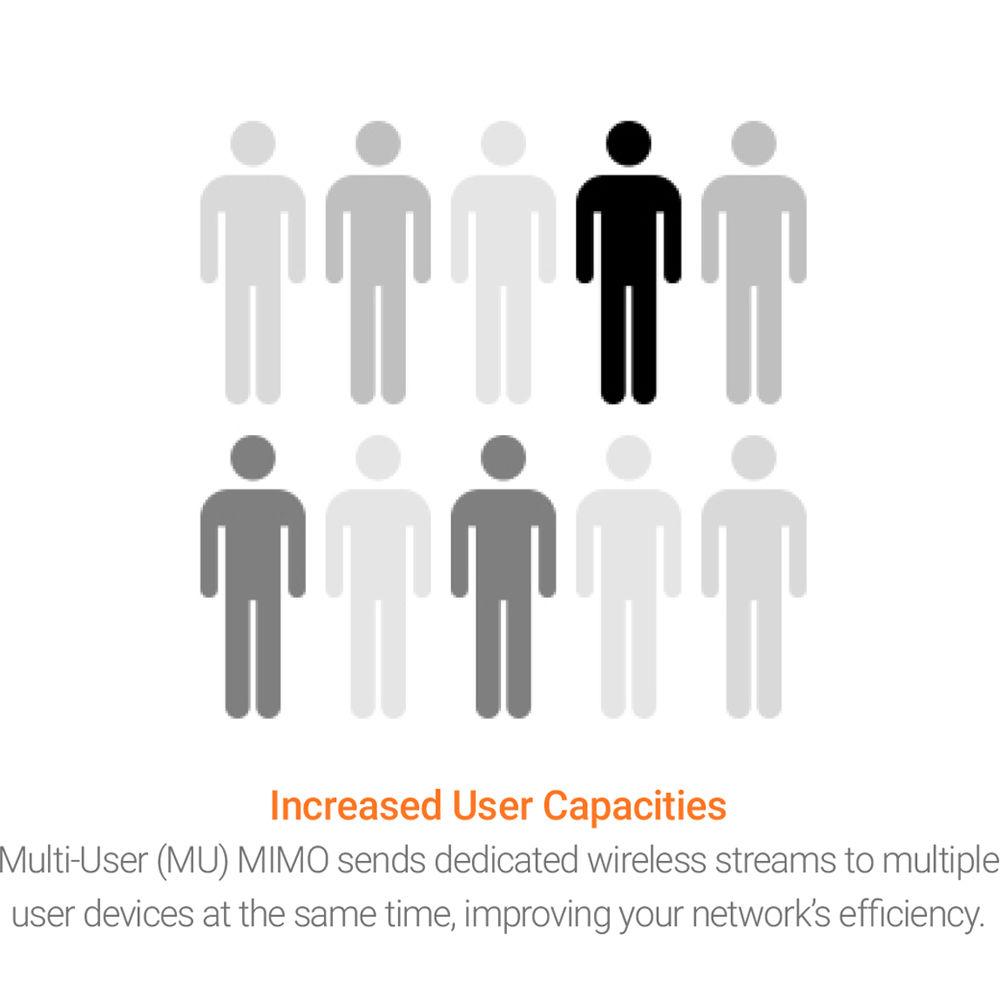
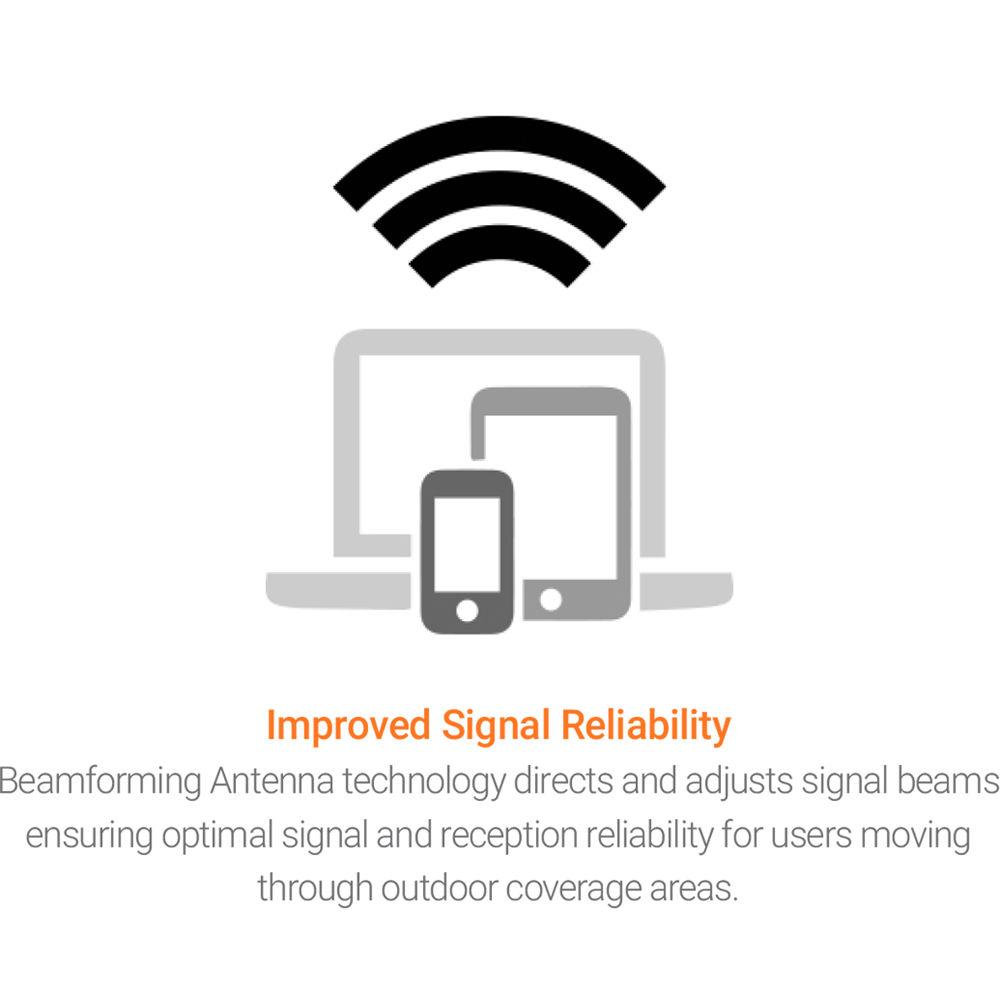 |
User manual for the EnGenius ENS500-AC EnTurbo Advanced Wave 2 contain basic instructions
that need to be followed during installation and operation.
Before starting your appliance, the user manual should be read through carefully.
Follow all the safety instructions and warnings, and be guided by the given recommendations.
User manual is an integral part of any EnGenius product,
and if it is sold or transferred, they should be handed over jointly with the product.
Following the instructions for use is an essential prerequisite for protecting
health and property during use, as well as recognition of liability on the part of the manufacturer
for possible defects should you make a warranty claim. Download an official EnGenius user manual in which you will find instructions on how to install, use, maintain and service your product.
And do not forget – unsuitable use of a EnGenius product will considerably shorten its lifespan!
|
Product description Supporting the 802.11ac Wave 2 Wi-Fi standard, the ENS500-AC EnTurbo Advanced Wave 2 11ac 5 GHz Wireless Outdoor Bridge from EnGenius is designed to offer enhanced wireless data transfer rates up to 30% faster than offered by 802.11ac Wave 1. This network bridge is easy to install, as it comes with pole-mounting brackets and a wall-mount screw set making it easy to place it virtually anywhere.
This EnGenius network bridge also supports 24V proprietary PoE connectivity, eliminating the need for a standalone power source and further simplifying the installation process. In addition to support for the 802.11ac Wave 2 Wi-Fi standard, this bridge operates on the 5 GHz frequency offering enhanced wireless connectivity with less congestion when compared to the slower 2.4 GHz frequency.
The ENS500-AC features an IP55-rated waterproof enclosure, making it safe to install outdoors in the elements. Install it on the side of buildings for long-range point-to-point connections, eliminating the hassle of installing wired connections. Additionally, this EnGenius network bridge can be configured as an access point, client bridge, or set to WDS mode to suit the needs of nearly any network configuration.
This EnGenius bridge comes with a variety of management utilities to simplify the process of administering your network. With the included ezMaster Software suite, you can take advantage of centralized management functionality including the ability to configure, manage, and monitor your network. - Outdoor Access Points
- Provide broad-reaching, fast 11ac Wave 2 access to users in a variety of settings. EnTurbo outdoor APs are flexible and small enough for use in either indoor or outdoor environments. Achieve high-powered, long-range connections with integrated or detachable antenna options.
- Outdoor Long-Range Bridges
- Extend the wireless network in locations where cabling is not possible or practical, while eliminating the expense of extended cable runs. Connect a secondary device such as an IP surveillance camera or access point for greater deployment flexibility. Deliver precise short and long-range point-to-point links in settings such as:
• Between Buildings
• Across Large Campuses & Stadiums
• Over Vast Acreage: Parks, Golf Courses, Ranches
• City Blocks, Parking Lots & Marinas
• In Sizeable Indoor Structures: Distribution Centers & Arenas - PoE Supports Flexible Power Options
- Connect and power EnTurbo outdoor APs and bridges via their dual PoE Gigabit ports and included PoE adapter for placement in locations where power outlets are unavailable such as on roofs, poles or other remote areas.
- Flexible Operation & Configuration Options
- Access Point, Client Bridge, and WDS modes broaden the adaptability to your network needs. With multiple operation modes, these flexible devices offer versatility in point-to-point or point-to-multipoint deployments.
- Optimal Performance in Harsh Environments
- EnTurbo Outdoor APs and Bridges are designed to perform in harsh conditions and feature ruggedized IP55-rated enclosures. Ensure your network operates in extreme outdoor climates and indoor industrial environments where temperature is a factor. EnTurbo is protected from prolonged exposure to sunlight, cold, frost, snow, rain, hail, heat and humidity.
- Network Management
- The EnTurbo outdoor APs and bridges can operate as standalone devices or as part of a scalable network management solution. Manage EnTurbo APs and bridges while in AP mode via Neutron Switches or remotely with ezMaster and expand easily as your network needs grow.
- Manage Up to 50 EnTurbo APs with EnGenius Managed Switches
- Any EnGenius Gigabit managed switch can also manage up to 50 EnTurbo APs or bridges when in AP mode. Through the switch, you can access all connected EnGenius devices operating in AP mode, as well as a full array of wireless and Layer 2 management tools. Choose between PoE+ and non-PoE switch models with flexible deployment and management options and no AP license or subscription fees.
- ezMaster Network Management Software
- EnGenius ezMaster Software's simple, intuitive Web-based interface allows flexible access point monitoring, locally or remotely. Quickly and easily set up, manage, monitor, and troubleshoot multiple APs at the same time. See real-time network performance and monitor AP traffic through ezMaster's at-a-glance dashboard.
EzMaster provides business-class features, unlimited scalability and centralized management of hundreds of EnTurbo access points and EnGenius switches, locally, remotely, or via a cloud-based service, with no licensing or subscription fees. UPC: 655216008496 In the Box EnGenius ENS500-AC EnTurbo Advanced Wave 2 11ac 5 GHz Wireless Outdoor Bridge PoE Adapter (120 V) Pole-Mounting Brackets Wall-Mount Screw Set Power Cord Limited 1-Year Warranty More from Manufacturer Table of Contents
|
Upload User Manual
Have you got an user manual for the EnGenius ENS500-AC EnTurbo Advanced Wave 2 11ac 5 GHz Wireless Outdoor Bridge in electronic form? Please send it to us and help us expand our library of instruction manuals.
Thank you, too, on behalf of other users.
To upload the product manual, we first need to check and make sure you are not a robot. After that, your "Submit Link" or "Upload File" will appear.
Technical parametersEnGenius ENS500-AC Specs | Standard | IEEE802.11a/n/ac on 5 GHz | | Processor | Qualcomm 717 MHz Quad-Core CPU 4x ARM Cortex A7 | | Antenna | 2 x 14 dBi directional integrated | | Physical Interfaces | 2 x 10/100/1000 Gigabit Ethernet ports
(Link aggregation achieves 2 Gbps throughput)
Reset button | | LED Indicators | Power
LAN 1
LAN 2
WLAN
Signal | | Power | Power Source
Power-over-Ethernet: Proprietary 24 V PoE
IEEE 802.11e compliant source
Active Ethernet (PoE)
Maximum Power Consumption
6.3 W
Surge Protection
Line to Line: 1 KV
Line to Ground: 2 KV
ESD Protection
Contact: 4 KV
Air: 8 KV | | Operating Frequencies | 5 GHz | | Operation Modes | Access Point Mode (AP mode)
Client Bridge Mode (CB Mode)
WDS: WDS AP, WDS Bridge, WDS Station | | Radio | 5 GHz: 5150 MHz~5250 MHz, 5250 MHz~5350 MHz, 5470 MHz~5725 MHz, 5725 MHz~5850 MHz | | Transmit Power | 5 GHz: 23 dBm | | Radio Chains/Spatial Streams | 2x2:2 | | MIMO Technology | 2 x Spatial stream SU-MIMO up to 867 Mbps to individual 2x2 VHT40 client devices
2 x Spatial Stream Multi User (MU) MIMO for up to 867 Mbps to 2 MU-MIMO capable wireless devices simultaneously | | Supported Data Rates | 5 GHz: Max 867
802.11a: 6, 9, 12, 18, 24, 36, 48, 54
802.11n: 6.5 to 300 Mbps (MCS0 to MCS15)
802.11ac: 6.5 to 867 Mbps (MCS0 to MCS9, NSS = 1 to 2) | | Supported Radio Technologies | 802.11a/n/ac: Orthogonal Frequency-Division Multiplexing (OFDM)
802.11n/ac: 2x2 MIMO with 2 streams | | Channelization | 802.11ac Supports Very High Throughput (VHT)-VHT 20/40/80 MHz
802.11n Supports High Throughput (HT)-HT 20/40 MHz
802.11n/ac Packet Aggregation: AMPDU, ASPDU | | Modulation | 802.11a/n: BPSK, QPSK, 16-QAM, 64-QAM
802.11ac: BPSK, QPSK, 16-QAM, 64-QAM, 256-QAM | | Management | Multiple BSSID
Supports 8 SSIDs | | IEEE 802.1Q VLAN Tagging | Supports 802.1q SSID-to-VLAN Tagging
Management VLAN
VLAN Pass-Through | | Spanning Tree | Supports 802.1d Spanning Tree Protocol | | QoS (Quality of Service) | Complaint with IEEE 802.11e standard
WMM | | SNMP | v1, v2c, v3 | | MIB | I/II, Private MIB | | Wireless Security | WEP Encryption 64/128/152 bit
WPA/WPA2 Enterprise (WPA-EAP using TKIP or AES)
Hide SSID in Beacons
MAC Address Filtering, up to 32 MACs per SSID
Wireless STA (Client) Connected List
SSH Tunnel
Client Isolation | | Temperature & Humidity | Operating Temperature
-4 to 140°F / -20 to 60°C
Storage Temperature
-22 to 176°F / -30 to 80°C
Operating Humidity
90% or less
Storage Humidity
90% or less | | Waterproof | IP55-Rated Enclosure | | Certifications | FCC, CE | | Dimensions | 3.93 x 7.20 x 1.08" / 100 x 185 x 27 mm | | Weight | 1.11 lb / 504 g | | | | Package Weight | 1.55 lb | | Box Dimensions (LxWxH) | 9.2 x 5.0 x 4.1" |
Rating80% users recommend this product to others. And what about you?

This product has already been rated by 31 owners. Add your rating and experience with the product.
Discussion
 Ask our technicians if you have a problem with your settings,
or if anything is unclear in the user manual you have downloaded.
You can make use of our moderated discussion.
The discussion is public and helps other users of our website who may be encountering similar problems.
Ask our technicians if you have a problem with your settings,
or if anything is unclear in the user manual you have downloaded.
You can make use of our moderated discussion.
The discussion is public and helps other users of our website who may be encountering similar problems.
The discussion is empty - enter the first post
Post a new topic / query / comment:
|
|
|
| Request for user manual |
You can’t find the operation manual you are looking for? Let us know and we will try to add the missing manual:
I’m looking for a manual / Request for manual
Current requests for instruction manuals:
I need a user manual and parts diagram for a Manfrotto Super Salon 280 Camera Stand - 9’
Thanks!...
OBIHI phone model number obi1032...
Instructions manual for a SONY woofer Model number: SA-W10...
I need the manual for a printer Brother MFC-J805DW. Reason is cause my printer is not recognizing the generic color cartridges LC3035...
I have a question, can you contact me at valenti-lanza@m.spheremail.net ? Cheers!...
|
| Discussion |
Latest contributions to the discussion:
Query
Name: Bruce Dunn
Avid Sibelius | Ultimate Standalone Perpetual
I seem to have lost the lower right hand icon that allows me to input notes, rests, voices etc. Can you tell me how to get it back?...
Difficult to remove the gooseneck mic. Help or advice needed.
Name: Joe Matos
Telex MCP90-18 - Panel Mount Gooseneck
Hi, I picked up an RTS KP-32 intercom and it has a gooseneck MCP90 mic installed, however I can't get it to come off. I read that it is reverse threaded 1/ 4" TRS, however when I tried by gripping it hard and turning clockwise, it still didn't come off. And turning counterc...
Question
Name: Dean Williams
Moultrie ATV Food Plot Spreader -
When spreading seed, does the gate automatically close when you turn the spreader off? Or do you have to close the gate via some other action?...
Video Promotion for your website?
Name: Joanna Riggs
Salamander Designs Keyboard Storage Shelf for
Hi,
I just visited search-manual.com and wondered if you'd ever thought about having an engaging video to explain or promote what you do?
Our prices start from just $195 USD.
Let me know if you're interested in seeing samples of our previous work.
Regards,
Joanna...
Need a REPAIR manual
Name: Dennis Behrends
Loctek Flexispot V9 Desk Exercise Bike
How do I get a REPAIR manual for a Loctek Flexispot V9 Desk Exercise Bike. I cannot get the petal crank off so I can remove the side panel. I have a crank removal tool but I'm afraid it will strip the threads because it is really stuck on there....
|
|

