|
User Manual for ESET Internet Security 2017 Click to enlarge the picture
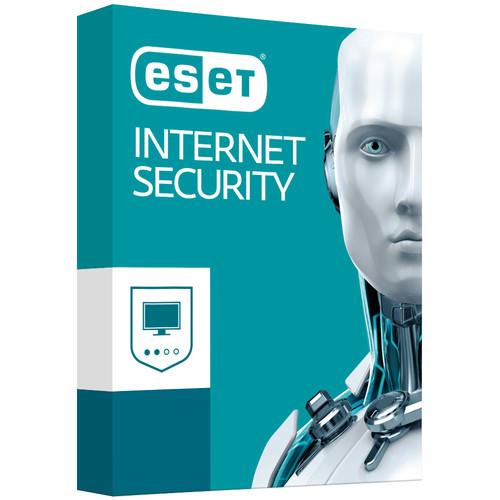 Contents of the user manual for the ESET Internet Security 2017
Contents of the user manual for the ESET Internet Security 2017
- Product category: Antivirus & Security ESET
- Brand: ESET
- Description and content of package
- Technical information and basic settings
- Frequently asked questions – FAQ
- Troubleshooting (does not switch on, does not respond, error message, what do I do if...)
- Authorized service for ESET Antivirus & Security
|
User manual for the ESET Internet Security 2017 contain basic instructions
that need to be followed during installation and operation.
Before starting your appliance, the user manual should be read through carefully.
Follow all the safety instructions and warnings, and be guided by the given recommendations.
User manual is an integral part of any ESET product,
and if it is sold or transferred, they should be handed over jointly with the product.
Following the instructions for use is an essential prerequisite for protecting
health and property during use, as well as recognition of liability on the part of the manufacturer
for possible defects should you make a warranty claim. Download an official ESET user manual in which you will find instructions on how to install, use, maintain and service your product.
And do not forget – unsuitable use of a ESET product will considerably shorten its lifespan!
|
Product description Internet Security 2017 from ESET is designed to safeguard Windows systems from malware, viruses, and more. This downloadable software program provides proactive protection from online as well as offline threats by checking web browsers, PDF readers, Java-based programs, and other applications for malicious attacks. To utilize a minimum amount of system resources, it enters into Silent Mode when an active program is running and downloads small-sized update packages. The purchase of this product provides you with a 1-year subscription to updates and supports a single user.
Internet Security 2017 lets you keep your children safe from online dangers with Parental Control tools, which give you predefined categories based upon the age of your kids. You can also create a password to prevent unwanted setting changes as well as product uninstallation.
Aside from child protection, Internet Security 2017 offers a secured web browser to safely pay online as well as a keylogging prevention feature that encrypts communications between the keyboard and browser. When connecting at a public network, it can switch to a Strict Protection mode and make your device invisible to other systems. For securing your private files, you may set up Internet Security 2017 to block the system from accessing storage media. Moreover, Ransomware Shield is available to block malware that locks your data and requires payment to unlock it. Internet Safety - Anti-Virus and Anti-Spyware
-
- Provides proactive protection against all types of online and offline threats and prevents malware spreading to other users.
- Exploit Blocker
-
- Blocks attacks specifically designed to evade antivirus detection and eliminates lockscreens and ransomware.
- Protects against attacks on web browsers, PDF readers, and other applications, including Java-based software.
- Advanced Memory Scanner
-
- Enables improved detection of persistent malware that employs multiple layers of encryption to conceal its activity.
- Cloud-Powered Scanning
-
- Speeds up scans by whitelisting safe files based on the ESET Live Grid file reputation database.
- Helps to proactively stop unknown malware based on its behavior, by comparing it with a cloud-based reputation system.
- Scan While Downloading Files
-
- Decreases scanning time by scanning specific file types — such as archives — during the download process.
- Idle-State Scanning
-
- Aids system performance by performing in-depth scans when your computer is not in use.
- Helps detect potential inactive threats before they can cause damage.
- Host-Based Intrusion Prevention System (HIPS)
-
- Lets you customize the behavior of the system in great detail.
- Gives you the option to specify rules for system registry, active processes, and programs as well as fine-tune your security posture.
- Script-Based Attack Protection
-
- Detects attacks by malicious scripts that try to exploit Windows PowerShell.
- Also detects malicious JavaScripts that can attack via your browser.
Full Power for Your Computer - Small System Footprint
-
- Maintains high performance and extends the lifetime of hardware.
- Fits virtually any type of system environment.
- Saves Internet bandwidth with small update packages.
- Gamer Mode
-
- ESET Internet Security automatically switches to silent mode if a program is running in full-screen.
- System updates and notifications are postponed to save resources for gaming, video, photos, or presentations.
- Portable Computer Support
-
- Postpones all non-actionable pop-up windows, updates, and system-hungry activities to preserve system resources so that you can stay online and unplugged longer.
Protect Your Privacy - Ransomware Shield
-
- Blocks malware that tries to lock you out of your personal data and then asks you to pay a 'ransom' to unlock it.
- Webcam Protection
- Constantly monitors all the processes and applications running on your computer, to see which ones want to use your webcam. It alerts you to any unauthorized access your webcam, and lets you block them.
- Home Network Protection
- Provides extra security for your home Wi-Fi router by testing the router for vulnerabilities, such as weak password or out-of-date firmware, and offers you options for remediation. To show you who's connected, it provides an easy-to-access list of connected devices, which are categorized by type (e.g. smartphone and IoT devices).
- Personal Firewall
-
- Prevents unauthorized access to your computer and misuse of your personal data.
- Network Attack Protection
-
- In addition to Personal Firewall, automatically protects your computer from malicious network traffic, blocking threats revealed by dangerous traffic patterns.
- Banking & Payment Protection
-
- Features a unique secured browser through which you can safely pay online.
- Automatically protects you on online banking sites.
- Protects from keyloggers by encrypting communications between the keyboard and the browser for safer transactions.
- Botnet Protection
-
- Added layer of security that protects against botnet malware — preventing your computer from being misused for spam and network attacks.
- Benefit from a new type of detection, thanks to Network Signatures, for even faster blocking of malicious traffic.
- Anti-Phishing
-
- Protects you from attempts to acquire sensitive information such as usernames, passwords, or other sensitive personal details by fake websites masquerading as trustworthy ones.
- Out-of-Home Network
-
- Alerts you when connecting to an unknown network and prompts you to switch to a Strict Protection mode.
- Makes your device invisible to other computers connected to the same network.
- Device Control
-
- Allows you to prevent unauthorized copying of your private data to an external device.
- Blocks storage media: CDs, DVDs, USB sticks, and disk storage devices.
- Lets you block devices connecting via Bluetooth as well as FireWire, serial, and parallel ports.
- Antispam
-
- Keeps unwanted emails from clogging your mailbox.
Kid Protection - Parental Control
-
- Gives you the option to choose from predefined categories according to the age of your kids.
- Lets you set a password to protect settings against modification as well as prevent unauthorized product uninstallation.
Easy Set Up - One-Click Solution
-
- Protection status and all frequently used actions and tools are accessible from all screens.
- In case of any security alerts, quickly find the solution in one click.
- Smooth Product Upgrades
-
- Benefit from new protection technologies as soon as they become available for a continuously high level of security.
- Settings for Advanced Users
-
- Offers in-depth security settings to fit your needs.
- Allows you to define maximum scanning depth, scanning time, size of the scanned files and archives, and more.
- ESET SysInspector
-
- An advanced diagnostic tool that captures critical information from the system to troubleshoot a broad range of security and compatibility issues.
Table of Contents
|
Upload User Manual
Have you got an user manual for the ESET Internet Security 2017 in electronic form? Please send it to us and help us expand our library of instruction manuals.
Thank you, too, on behalf of other users.
To upload the product manual, we first need to check and make sure you are not a robot. After that, your "Submit Link" or "Upload File" will appear.
Technical parametersESET EIS-N1-1-1-XLS17 Specs | | | Delivery Method | Download | | License Type | 1-Year Subscription | | Number of Users Supported | 1 | | | | Supported Operating Systems | Windows 10
Windows 8
Windows 7
Windows Vista | | Memory Requirement | 512 MB (1 GB Recommended) | | Storage Requirement | 320 MB | | Internet Connection Required | Yes |
Rating80% users recommend this product to others. And what about you?

This product has already been rated by 32 owners. Add your rating and experience with the product.
Discussion
 Ask our technicians if you have a problem with your settings,
or if anything is unclear in the user manual you have downloaded.
You can make use of our moderated discussion.
The discussion is public and helps other users of our website who may be encountering similar problems.
Ask our technicians if you have a problem with your settings,
or if anything is unclear in the user manual you have downloaded.
You can make use of our moderated discussion.
The discussion is public and helps other users of our website who may be encountering similar problems.
The discussion is empty - enter the first post
Post a new topic / query / comment:
|
|
|
| Request for user manual |
You can’t find the operation manual you are looking for? Let us know and we will try to add the missing manual:
I’m looking for a manual / Request for manual
Current requests for instruction manuals:
I need a user manual and parts diagram for a Manfrotto Super Salon 280 Camera Stand - 9’
Thanks!...
OBIHI phone model number obi1032...
Instructions manual for a SONY woofer Model number: SA-W10...
I need the manual for a printer Brother MFC-J805DW. Reason is cause my printer is not recognizing the generic color cartridges LC3035...
I have a question, can you contact me at valenti-lanza@m.spheremail.net ? Cheers!...
|
| Discussion |
Latest contributions to the discussion:
Query
Name: Bruce Dunn
Avid Sibelius | Ultimate Standalone Perpetual
I seem to have lost the lower right hand icon that allows me to input notes, rests, voices etc. Can you tell me how to get it back?...
Difficult to remove the gooseneck mic. Help or advice needed.
Name: Joe Matos
Telex MCP90-18 - Panel Mount Gooseneck
Hi, I picked up an RTS KP-32 intercom and it has a gooseneck MCP90 mic installed, however I can't get it to come off. I read that it is reverse threaded 1/ 4" TRS, however when I tried by gripping it hard and turning clockwise, it still didn't come off. And turning counterc...
Question
Name: Dean Williams
Moultrie ATV Food Plot Spreader -
When spreading seed, does the gate automatically close when you turn the spreader off? Or do you have to close the gate via some other action?...
Video Promotion for your website?
Name: Joanna Riggs
Salamander Designs Keyboard Storage Shelf for
Hi,
I just visited search-manual.com and wondered if you'd ever thought about having an engaging video to explain or promote what you do?
Our prices start from just $195 USD.
Let me know if you're interested in seeing samples of our previous work.
Regards,
Joanna...
Need a REPAIR manual
Name: Dennis Behrends
Loctek Flexispot V9 Desk Exercise Bike
How do I get a REPAIR manual for a Loctek Flexispot V9 Desk Exercise Bike. I cannot get the petal crank off so I can remove the side panel. I have a crank removal tool but I'm afraid it will strip the threads because it is really stuck on there....
|
|

