|
User Manual for HP OfficeJet Pro 8720 All-in-One Inkjet Printer Click to enlarge the picture
 Contents of the user manual for the HP OfficeJet Pro 8720 All-in-One Inkjet
Contents of the user manual for the HP OfficeJet Pro 8720 All-in-One Inkjet
- Product category: Inkjet Printers HP
- Brand: HP
- Description and content of package
- Technical information and basic settings
- Frequently asked questions – FAQ
- Troubleshooting (does not switch on, does not respond, error message, what do I do if...)
- Authorized service for HP Inkjet Printers

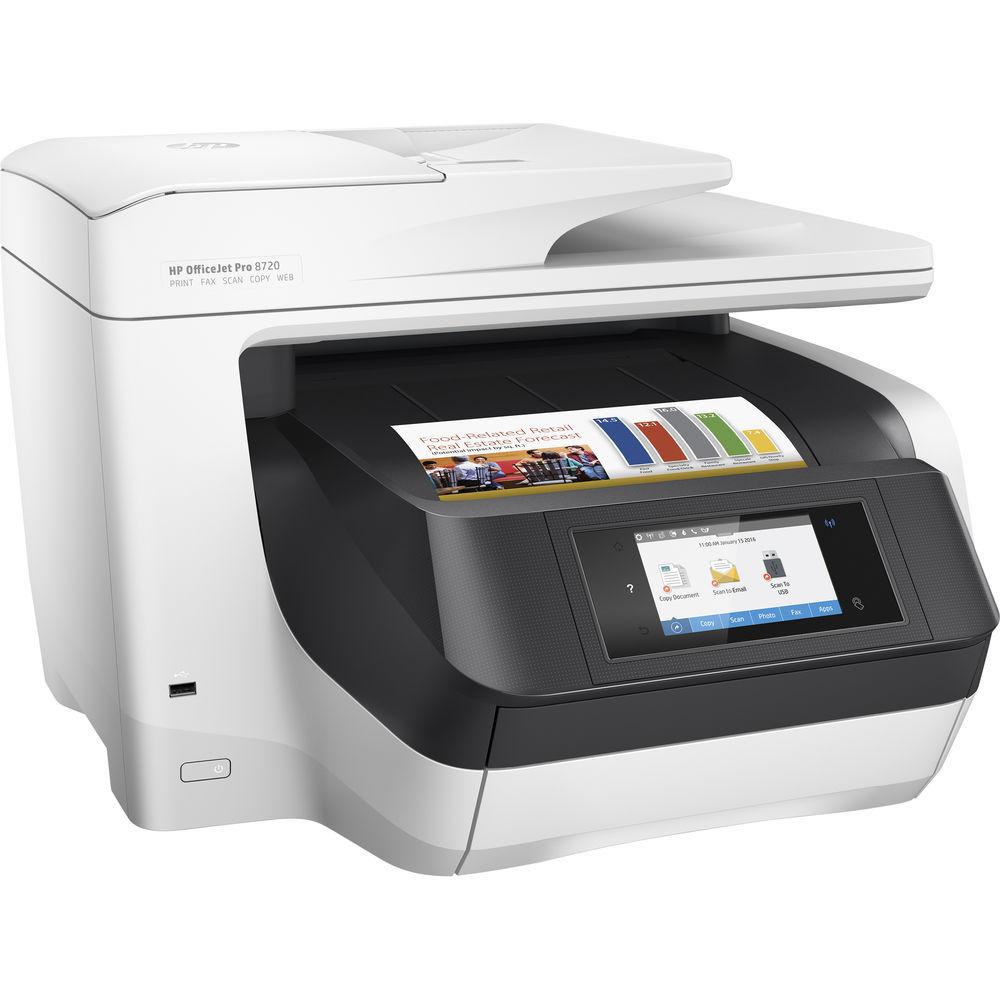
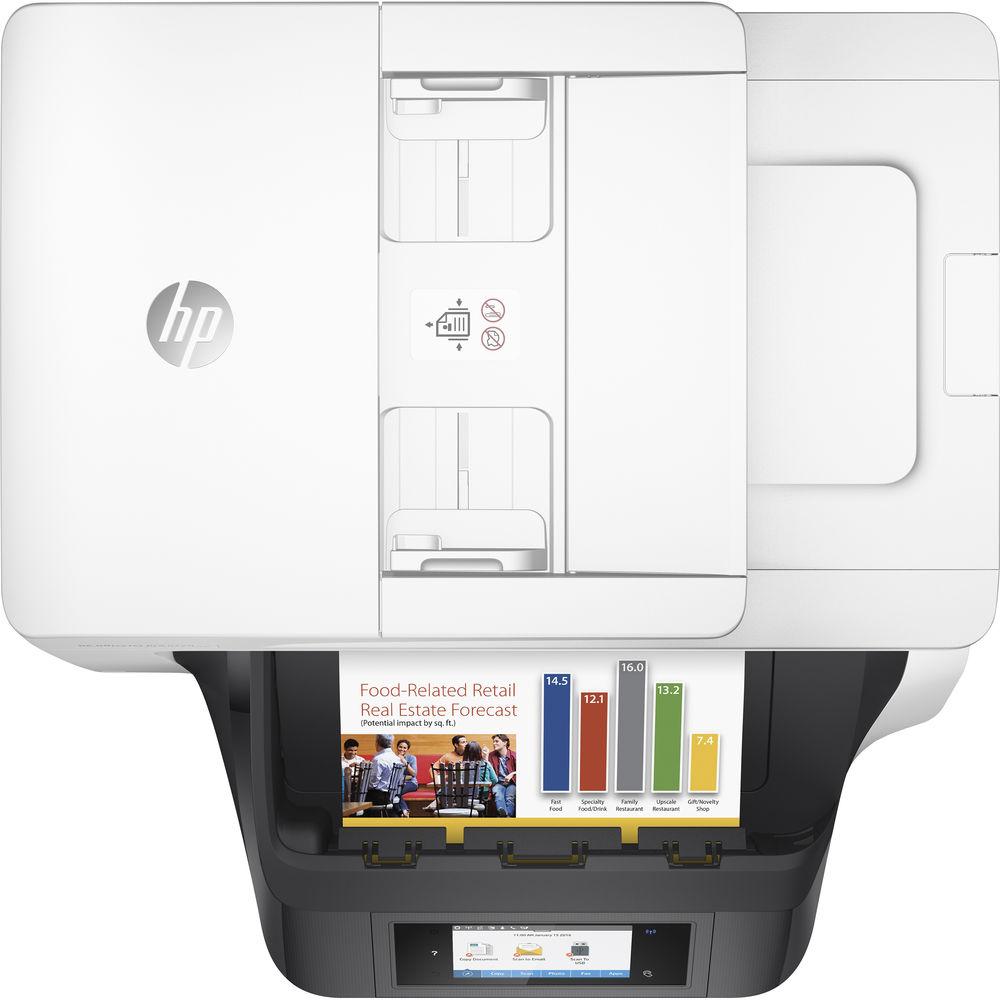

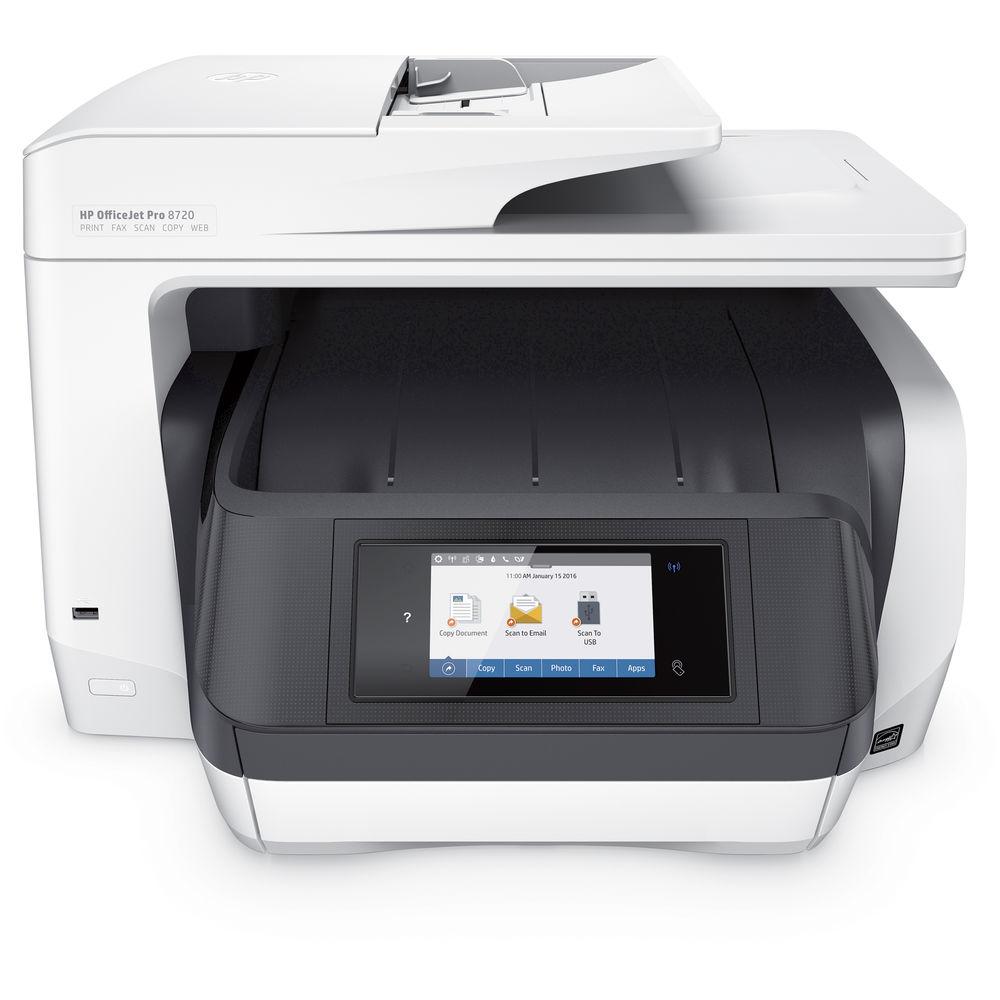
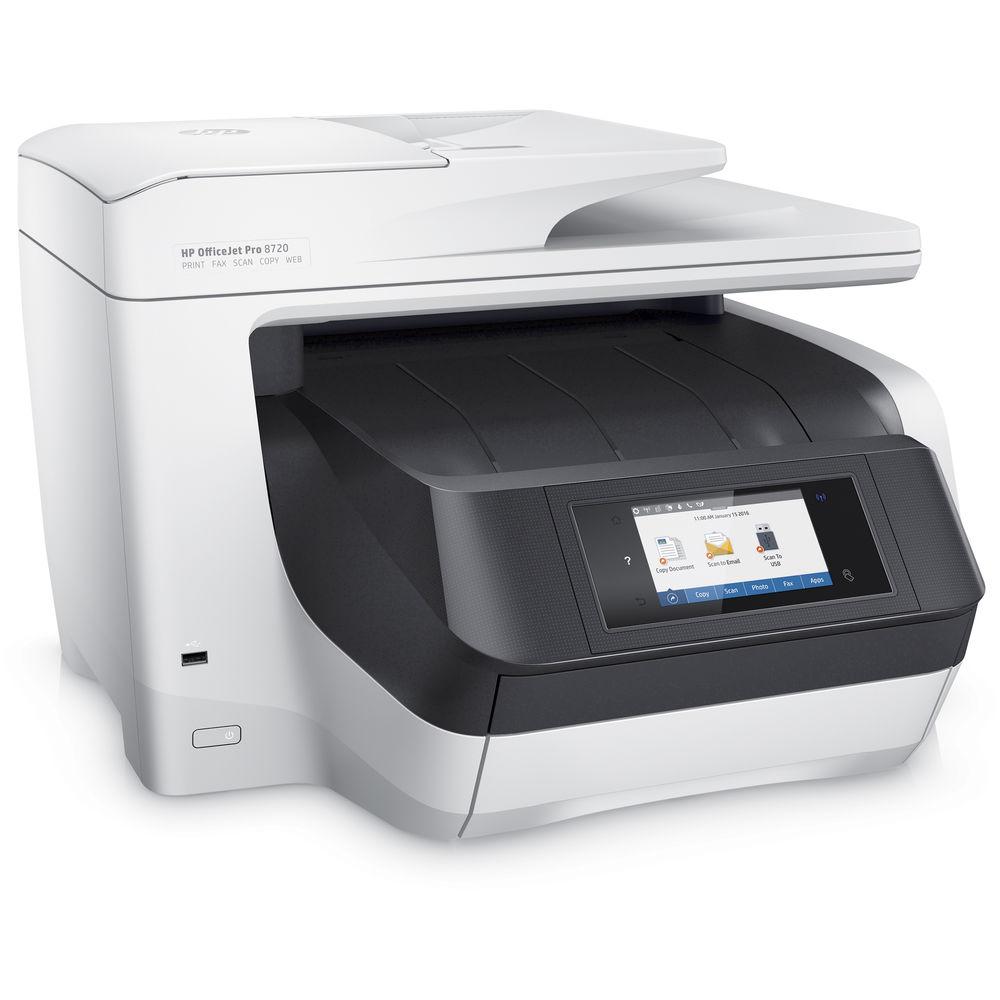


 |
User manual for the HP OfficeJet Pro 8720 All-in-One Inkjet contain basic instructions
that need to be followed during installation and operation.
Before starting your appliance, the user manual should be read through carefully.
Follow all the safety instructions and warnings, and be guided by the given recommendations.
User manual is an integral part of any HP product,
and if it is sold or transferred, they should be handed over jointly with the product.
Following the instructions for use is an essential prerequisite for protecting
health and property during use, as well as recognition of liability on the part of the manufacturer
for possible defects should you make a warranty claim. Download an official HP user manual in which you will find instructions on how to install, use, maintain and service your product.
And do not forget – unsuitable use of a HP product will considerably shorten its lifespan!
|
Product description Save space, time, and resources with the wireless-capable OfficeJet Pro 8720 All-in-One Inkjet Printer from HP, which packs printing, scanning, copying, and faxing features into a single unit. This advanced model is also Instant Ink Ready so users will always have a fresh cartridge at the ready. At its core, the 8720 is an excellent printer with a resolution of 2400 x 1200 dpi and ISO print speeds of 24 ppm in black and 20 ppm in color. A draft mode can boost this speed to 37 ppm while Thermal Inkjet technology ensures sharp, vivid images and text. The unit is able to produce two-sided prints at a rate of 20 ppm in black or 17 ppm in color and can create borderless images at up to 8.5 x 11" or A4 sizes.
Automatic duplexing extends to both copying and scanning due to the inclusion of a 50-sheet ADF. Both the legal-size flatbed and ADF feature an optical resolution of 1200 dpi for crisp, sharp images and reproductions. For general media handling, this unit offers a 250-sheet input tray and a 50-sheet ADF, which can both work with a range of documents and media types up to 8.5 x 14" in size.
Equipped with built-in Wi-Fi and Ethernet connectivity the 8720 can be added to an existing network with ease. All of these settings and modes can be intuitively accessed via the 4.3" Color Graphic Display (CGD) touchscreen on the front panel. NFC and Wi-Fi Direct features allow users to connect directly from mobile devices for immediate printing needs, while it is compatible with many services for working seamlessly with a variety of devices. For those desiring a direct, simple connection a USB 2.0 port is available. - Standard print languages included HP PCL 3 GUI and HP PCL 3 Enhanced.
- Can accept optional print tray to expand capacity to 500 sheets.
- Legal-sized flatbed works with documents as large as 8.5 x 14".
- Works with media ranging in size from 3 x 5" to 8.5 x 14".
- Mobile printing support or HP ePrint, Apple AirPrint, Android OS Enablement Printing, and Mopria-certified devices.
- Monthly duty cycle of 30,000 pages with a recommended monthly volume of 250-2,000 pages.
- Instant Ink Ready
- This printer is immediately ready for HP's Instant Ink Program which, for a small monthly fee, allows users to automatically have their printer notify HP when it is running low on ink in order to have a fresh cartridge shipped to your door. This system guarantees that you will always have a cartridge ready to go and keeps you from needing to constantly monitor ink levels.
UPC: 889894126351 In the Box HP OfficeJet Pro 8720 All-in-One Inkjet Printer 952 Setup Black Ink Cartridge (~745 Pages) 952 Setup Cyan Ink Cartridge (~400 Pages) 952 Setup Magenta Ink Cartridge (~400 Pages) 952 Setup Yellow Ink Cartridge (~400 Pages) Phone Cord Power Cord Setup Poster Limited 1-Year Warranty Guides & Manuals zebascqzta More from Manufacturer Table of Contents
|
Upload User Manual
Have you got an user manual for the HP OfficeJet Pro 8720 All-in-One Inkjet Printer in electronic form? Please send it to us and help us expand our library of instruction manuals.
Thank you, too, on behalf of other users.
To upload the product manual, we first need to check and make sure you are not a robot. After that, your "Submit Link" or "Upload File" will appear.
Download User ManualThe user manual for the HP OfficeJet Pro 8720 All-in-One Inkjet Printer can be downloaded in PDF format at the link stated below.
Technical parametersHP 8720 Specs | Functions | Print, scan, copy, fax | | | | Printing Technology | HP Thermal Inkjet | | Maximum Resolution | Color: 4800 x 1200 dpi
Black: 1200 x 1200 dpi | | Print Speed | Black (ISO): 24 ppm
Color (ISO): 20 ppm
Black (Draft): 37 ppm
Color (Draft): 37 ppm
Black (Duplex): 20 ppm
Color (Duplex): 17 ppm | | First Print Out Speed | Color: 10 seconds
Black: 9 seconds | | Duplex Printing | Automatic | | Borderless Printing | Up to 8.5 x 11" / 21.6 x 27.9 cm or A4 (8.3 x 11.7" / 21 x 29.7 cm) | | Ink Palette | CMYK (cyan, magenta, yellow black) | | Ink Cartridge Configuration | 4 individual cartridges | | Compatible Ink Cartridges | 952 Black OfficeJet Ink Cartridge (~1,000 pages)
952 Cyan OfficeJet Ink Cartridge (~700 pages)
952 Magenta OfficeJet Ink Cartridge (~700 pages)
952 Yellow OfficeJet Ink Cartridge (~700 pages)
952XL Black OfficeJet Ink Cartridge (~2,000 pages)
952XL Cyan OfficeJet Ink Cartridge (~1,600 pages)
952XL Magenta OfficeJet Ink Cartridge (~1,600 pages)
952XL Yellow OfficeJet Ink Cartridge (~1,600 pages)
956XL Black OfficeJet Ink Cartridge (~3,000 pages)
Instant Ink ready | | Duty Cycle | Monthly: 30,000 pages
Recommended Monthly Volume: 250-2,000 pages | | Printer Language | HP PCL 3 GUI, HP PCL 3 Enhanced | | Print Features | Orientation: Portrait/Landscape; Print on Both Sides: None/Flip on Long Edge/Flip on Short Edge; Page Order: Front to Back/Back to Front; Pages per Sheet: 1, 2, 4, 6, 9, 16; Quality Settings: Draft/Normal/Best; Color: Black & White/Color; Printing Shortcuts; Print in Grayscale: Off/High Quality Grayscale/Black Ink Only; Pages per Sheet Layout: Right then Down/Down then Right/Left then Down/Down then Left; Print in Max DPI: No/Yes; HP Real Life Technologies: Off/On; Booklet: None/Booklet-LeftBinding/Booklet-RightBinding; Pages to Print: Print All Pages/Print Odd Pages Only/Print Even Pages Only; Borderless Printing: Off/On; Page Borders: Off/On; Preserve Layout: No/Yes | | | | Scanner Type | Flatbed, ADF | | Image Sensor | Contact Image Sensor (CIS) | | Optical Resolution | 1200 dpi | | Hardware Resolution | 1200 x 1200 dpi | | Color Depth | 24-bit | | Grayscale | 256 levels | | Scan Speed | Color (Simplex): 8 ipm (200 ppi)
Black & White (Simplex): 17 ipm (200 ppi)
Color (Duplex): 4 ipm (200 ppi)
Black & White (Duplex): 6 ipm (200 ppi) | | Duplex Scanning | Yes | | Maximum Scan Size | ADF/Flatbed: 8.5 x 14" / 21.6 x 35.6 cm | | Scan File Format | BMP, JPEG, PDF, PNG, RTF, Searchable PDF, TXT, TIFF | | Scan Input Modes | Front-panel scan, copy, fax, or from software | | Fax Features | Scan to email, fax archive to email | | | | Copy Speed | Black (ISO): 22 cpm
Color (ISO): 16 cpm
Black (Draft): 37 cpm
Color (Draft): 37 cpm | | Copy Resolution | 600 dpi | | Number of Copies | Up to 99 | | Reduction/Enlargement | 25-400% | | Duplex Copying | Yes | | Copy Features | Two-sided, lighter/darker, HP Copy Fix, ID copy, resize, quality, paper size, paper type, collate, margin shift, crop, copy preview, tray select, enhancements | | | | Modem Speed | 33.6 kbps | | Transmission Speed | 4 seconds per page | | Fax Resolution | Color: 200 x 200 dpi
Black: 203 x 98 dpi | | Memory | 100 pages | | Fax Features | Auto fax reduction, auto-redialing, fax delayed sending, distinctive ring detection, fax forwarding, junk barrier, PC interface | | | | Paper Handling | Input tray
Automatic document feeder
Output tray | | Paper Types | Plain Paper, HP Photo Papers, HP Matte Brochure or Professional Paper, HP Matte Presentation Paper, HP Glossy Brochure or Professional Paper, other photo inkjet papers, other matte inkjet papers, other glossy inkjet papers, inkjet Hagaki, plain paper (thick, light/recycled) | | Paper Sizes | Custom: 3 x 5" to 8.5 x 14" / 7.6 x 12.7 cm to 21.6 x 35.6 cm | | Paper Weight | Plain Paper: 16-28 lb
Photo: Up to 80 lb
Envelope: 20-24 lb
Card: Up to 110 lb | | Paper Capacity | Input Tray: 250 sheets, 30 envelopes, 50 labels
ADF: 50 sheets
Output Tray: 150 sheets, 25 envelopes, 65 cards, 60 labels | | | | Interface | USB 2.0
Ethernet
Wi-Fi (802.11g/b/n)
2 x RJ-11 modem ports | | Mobile Printing Features | HP ePrint, Apple AirPrint, Android OS Enablement Printing, Mopria-certified | | Direct Print Capable | Wi-Fi Direct
NFC | | Processor | 600 MHz | | Memory | 256 MB | | Compatible Operating Systems | Windows 10 (32/64-bit), 8.1/8 (32/64-bit), 7 (32/64-bit), Vista(32-bit), XP SP3 (32-bit)
Mac OS X 10.8-10.10
Linux | | Drivers | HP PCL 3 GUI, HP PCL 3 Enhanced | | Management | HP Web Jetadmin; Embedded Web Server; HP Utility (Mac), HP JetAdvantage Security Manager optional | | Security | SSL/TLS (HTTPS), IPP over TLS; WPA2-Enterprise wired; 802.1x wireless authentication (EAP-TLS, LEAP, and PEAP); Pre-Shared Key Authentication for Wireless (PSK); firewall, certificates configuration, Control panel lock; Password protect EWS; Unused protocol and service disablement; Syslog; Signed firmware; Administrator settings; optional HP JetAdvantage Security Manager | | | | Display | 4.3" / 10.9 cm CGD (Color Graphic Display) touchscreen | | Front Panel Controls | 3 buttons (Home, Help, Back), active control light, Wi-Fi control light | | Acoustic Noise | Power Emissions: 6.9 B(A) (printing at 21 ppm)
Pressure Emissions: 60 dB(A) (printing at 21 ppm) | | Power Requirements | 100-240 VAC (±10%), 50/60 Hz | | Power Consumption | Maximum: 35 W
Standby: 6.7 W
Sleep: 1.3 W
Manual-Off: 0.14 W
TEC: 0.31 kWh/week | | Compliance | ENERGY STAR qualified | | Operating Conditions | Temperature: 41 to 104°F / 5 to 40°C
Recommended Temperature: 59 to 90°F / 15 to 32.2°C
Humidity: 20 to 80%, relative
Recommended Humidity: 25 to 75%, relative | | Storage Conditions | Temperature: -40 to 140°F / -40 to 60°C
Humidity: Up to 90%, relative | | Dimensions | 19.7 x 20.9 x 13.4" / 50.0 x 53.1 x 34.0 cm | | Weight | 33.02 lb / 18.51 kg | | | | Package Weight | 40.0 lb | | Box Dimensions (LxWxH) | 24.0 x 22.5 x 15.5" |
Rating72% users recommend this product to others. And what about you?

This product has already been rated by 83 owners. Add your rating and experience with the product.
Discussion
 Ask our technicians if you have a problem with your settings,
or if anything is unclear in the user manual you have downloaded.
You can make use of our moderated discussion.
The discussion is public and helps other users of our website who may be encountering similar problems.
Ask our technicians if you have a problem with your settings,
or if anything is unclear in the user manual you have downloaded.
You can make use of our moderated discussion.
The discussion is public and helps other users of our website who may be encountering similar problems.
The discussion is empty - enter the first post
Post a new topic / query / comment:
|
|
|
| Request for user manual |
You can’t find the operation manual you are looking for? Let us know and we will try to add the missing manual:
I’m looking for a manual / Request for manual
Current requests for instruction manuals:
I need a user manual and parts diagram for a Manfrotto Super Salon 280 Camera Stand - 9’
Thanks!...
OBIHI phone model number obi1032...
Instructions manual for a SONY woofer Model number: SA-W10...
I need the manual for a printer Brother MFC-J805DW. Reason is cause my printer is not recognizing the generic color cartridges LC3035...
I have a question, can you contact me at valenti-lanza@m.spheremail.net ? Cheers!...
|
| Discussion |
Latest contributions to the discussion:
Query
Name: Bruce Dunn
Avid Sibelius | Ultimate Standalone Perpetual
I seem to have lost the lower right hand icon that allows me to input notes, rests, voices etc. Can you tell me how to get it back?...
Difficult to remove the gooseneck mic. Help or advice needed.
Name: Joe Matos
Telex MCP90-18 - Panel Mount Gooseneck
Hi, I picked up an RTS KP-32 intercom and it has a gooseneck MCP90 mic installed, however I can't get it to come off. I read that it is reverse threaded 1/ 4" TRS, however when I tried by gripping it hard and turning clockwise, it still didn't come off. And turning counterc...
Question
Name: Dean Williams
Moultrie ATV Food Plot Spreader -
When spreading seed, does the gate automatically close when you turn the spreader off? Or do you have to close the gate via some other action?...
Video Promotion for your website?
Name: Joanna Riggs
Salamander Designs Keyboard Storage Shelf for
Hi,
I just visited search-manual.com and wondered if you'd ever thought about having an engaging video to explain or promote what you do?
Our prices start from just $195 USD.
Let me know if you're interested in seeing samples of our previous work.
Regards,
Joanna...
Need a REPAIR manual
Name: Dennis Behrends
Loctek Flexispot V9 Desk Exercise Bike
How do I get a REPAIR manual for a Loctek Flexispot V9 Desk Exercise Bike. I cannot get the petal crank off so I can remove the side panel. I have a crank removal tool but I'm afraid it will strip the threads because it is really stuck on there....
|
|

