|
User Manual for HUBSAN H501S X4 FPV Quadcopter with 1080p Camera Click to enlarge the picture
 Contents of the user manual for the HUBSAN H501S X4 FPV Quadcopter with
Contents of the user manual for the HUBSAN H501S X4 FPV Quadcopter with
- Product category: See All Drones HUBSAN
- Brand: HUBSAN
- Description and content of package
- Technical information and basic settings
- Frequently asked questions – FAQ
- Troubleshooting (does not switch on, does not respond, error message, what do I do if...)
- Authorized service for HUBSAN See All Drones




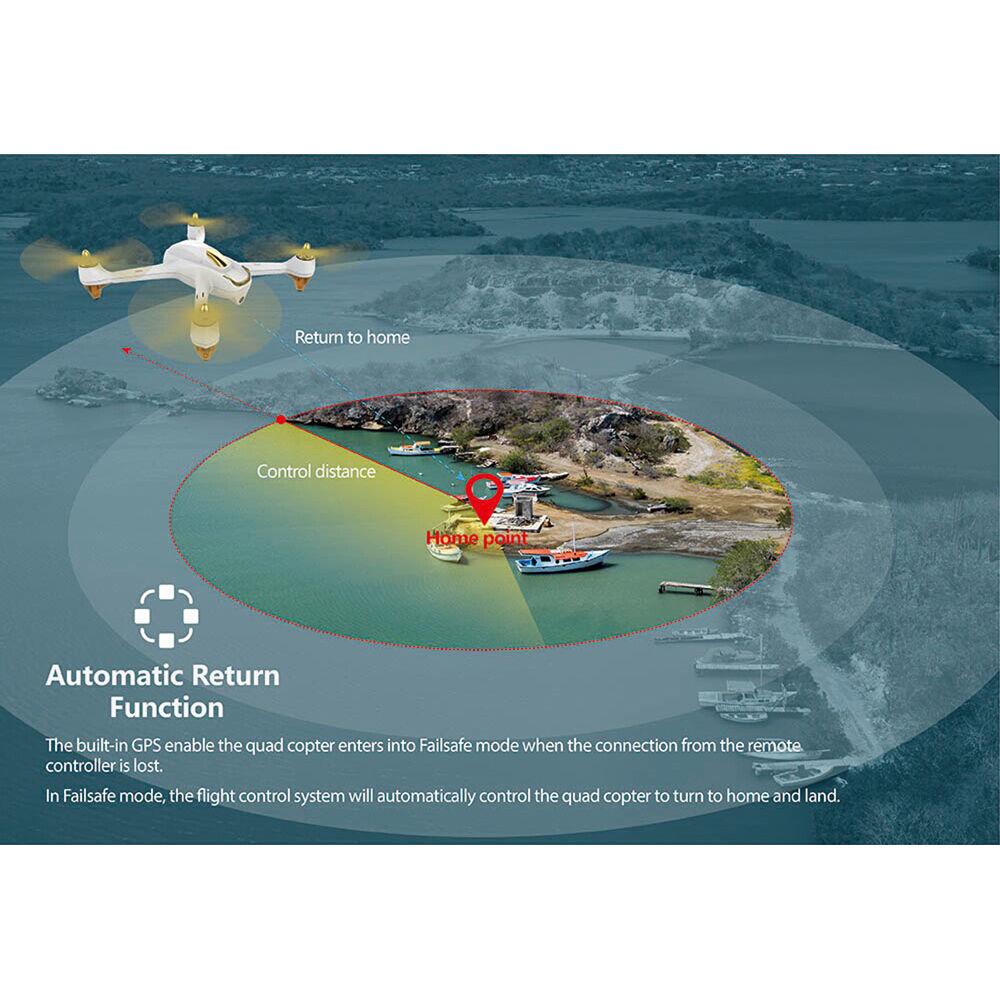

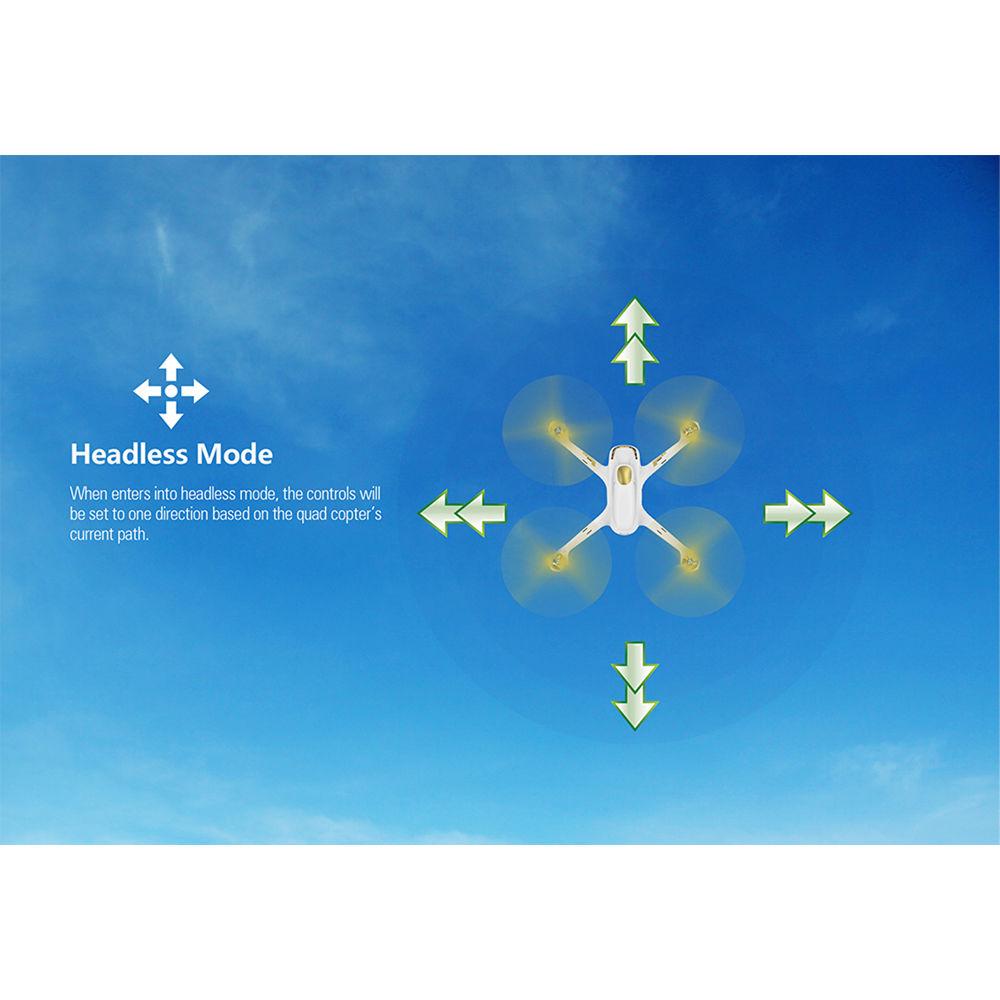

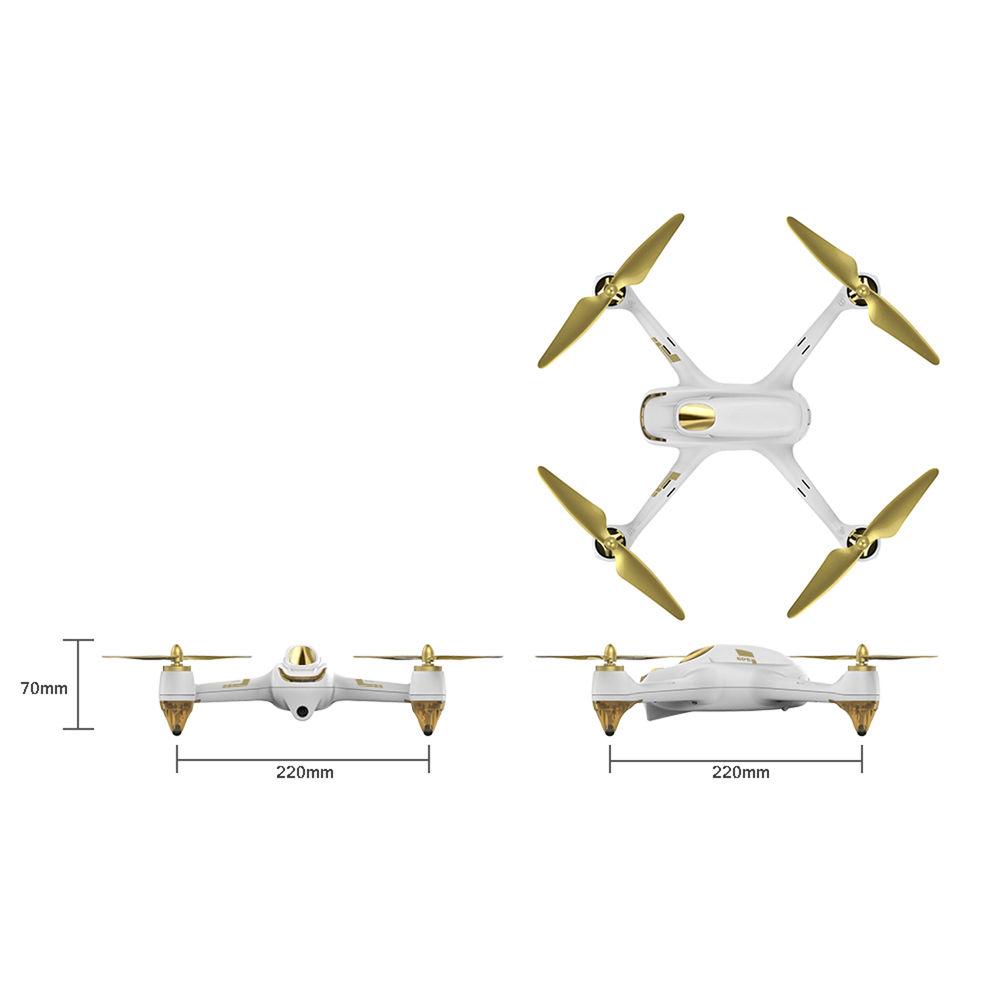 |
User manual for the HUBSAN H501S X4 FPV Quadcopter with contain basic instructions
that need to be followed during installation and operation.
Before starting your appliance, the user manual should be read through carefully.
Follow all the safety instructions and warnings, and be guided by the given recommendations.
User manual is an integral part of any HUBSAN product,
and if it is sold or transferred, they should be handed over jointly with the product.
Following the instructions for use is an essential prerequisite for protecting
health and property during use, as well as recognition of liability on the part of the manufacturer
for possible defects should you make a warranty claim. Download an official HUBSAN user manual in which you will find instructions on how to install, use, maintain and service your product.
And do not forget – unsuitable use of a HUBSAN product will considerably shorten its lifespan!
|
Product description Hubsan H501S X4 FPV Quadcopter with 1080p Camera Read More - Hubsan H501S flying test
- HUBSAN H501S 1080P HD CAM FOLLOW ME FPV DRONE
The blinged-out white and gold H501S from Hubsan is an X4-configuration quadcopter with integrated 1080p video camera and included 4.3" FPV transmitter (radio controller). The flight controller has integrated GPS, enabling advanced autonomous features, such as Follow Me and Automatic Return. It is powered by four brushless motors with self-tightening propellers. The bundle comes ready-to-fly, only requiring four AA batteries for the transmitter to get started. - Auto Return Home
- Thanks to a GPS-backed navigation system, the H501S is able to remember its "home," or takeoff, point. If connection is lost with the transmitter, Failsafe Mode will engage, causing the quadcopter to automatically return to the home point and land. You can also manually trigger Failsafe Mode via a switch on the transmitter
- Follow Me Mode
- In this mode, the H501S will lock onto the position of the transmitter and track it. This is extremely beneficial when recording a moving subject that would be tricky to follow manually
- Altitude Mode
- In this mode, based on readings from a barometer, the H501S will maintain a fixed altitude. Horizontal movement, as well as rotation (yaw), will still be enabled
- Headless Mode - Intuitive Orientation
- In this mode, there is no longer a defined "nose" and "tail." Instead, the aircraft always moves relative to the pilot – pressing forward moves forward, pressing left moves left, and so on. This keeps flying more intuitive, especially for beginner pilots
- FPV Transmitter with 4.3" Screen
- On the transmitter, you will find a 4.3 LCD screen that allows you to monitor real-time video from the FPV camera and will display vital flight telemetry data to keep you apprised of what is happening in the air. There is a microSD slot on the transmitter – card not included, allowing you to record the FPV preview. A 5.8 GHz link is used for the video signal, while control operates on 2.4 GHz to avoid cross interference
- Brushless Motors
- Brushless motors provide better performance than their brushed counterparts. In addition, propeller attachment is self-tightening for additional security
UPC: 814850022378 In the Box HUBSAN H501S X4 FPV Quadcopter with 1080p Camera (White) FPV Transmitter with 4.3" Screen 4 x Propeller Pairs (CW and CCW) LiPo Flight Battery Flight Battery Charger AC Adapter for Charger Prop Wrench Aerial Photography and Drone Glossary David Adler 09/04/2018 Camera in the Sky: Using Drones in Wedding Photography and Videos Peter Ward_1 02/29/2016 Some Good News for Photographers and Filmmakers Who Use Drones Peter Ward_1 02/23/2015 User Manual PDF 3.8mb Table of Contents
|
Upload User Manual
Have you got an user manual for the HUBSAN H501S X4 FPV Quadcopter with 1080p Camera in electronic form? Please send it to us and help us expand our library of instruction manuals.
Thank you, too, on behalf of other users.
To upload the product manual, we first need to check and make sure you are not a robot. After that, your "Submit Link" or "Upload File" will appear.
Download User ManualThe user manual for the HUBSAN H501S X4 FPV Quadcopter with 1080p Camera can be downloaded in PDF format at the link stated below.
Technical parametersHUBSAN H501S Specs | | | Flight Time | Up to 20 minutes | | Flying Weight | 14.5 oz / 410 g | | | | Resolution | 1080p | | Frequency | 5.8 GHz | | | | Navigation | GPS
Compass | | Sensors | IMU (inertial measurement unit)
Barometer | | LED Status Indicator | LED indicates flight controller/GPS status | | | | Frequency | Control: 2.4 GHz
Video: 5.8 GHz (5730 to 5.845 MHz) | | Display | 4.3", 640 x 480 resolution LCD | | Recording Media | microSD card (4 GB/Class 4 or better recommended) | | Power Requirements | 4 x AA batteries or 2S LiPo equivalent | | | | Chemistry | Lithium-ion polymer (LiPo) | | Capacity | 2700 mAh | | Voltage | 7.4 V | | Charger | Power Requirements: AC (AC adapter included)
Charging Time: 150 minutes | | | | Package Weight | 4.165 lb | | Box Dimensions (LxWxH) | 11.1 x 11.05 x 6.6" |
Rating84% users recommend this product to others. And what about you?

This product has already been rated by 63 owners. Add your rating and experience with the product.
Discussion
 Ask our technicians if you have a problem with your settings,
or if anything is unclear in the user manual you have downloaded.
You can make use of our moderated discussion.
The discussion is public and helps other users of our website who may be encountering similar problems.
Ask our technicians if you have a problem with your settings,
or if anything is unclear in the user manual you have downloaded.
You can make use of our moderated discussion.
The discussion is public and helps other users of our website who may be encountering similar problems.
Post new comment to HUBSAN H501S X4 FPV Quadcopter with 1080p Camera
| Subject: One mother tries to spin | | Date: 15.04.2022 16:08:16 | Name: Russell hale | | Hi I have a H501S drone and one for the propeller motors tries to spin but doesn’t. Can you please help me with this. | | Post reply |
Post a new topic / query / comment:
|
|
|
| Request for user manual |
You can’t find the operation manual you are looking for? Let us know and we will try to add the missing manual:
I’m looking for a manual / Request for manual
Current requests for instruction manuals:
I have a question, can you contact me at valenti-lanza@m.spheremail.net ? Cheers!...
i am trying to find the downloadable pdf help file foe slideshow producer that i just bought. non of the suggested sites are accessable....
Belkin Boost Charge with integrated cable...
handleiding photostage...
SanDisk Ultra Flair ...
|
| Discussion |
Latest contributions to the discussion:
Need a REPAIR manual
Name: Dennis Behrends
Loctek Flexispot V9 Desk Exercise Bike
How do I get a REPAIR manual for a Loctek Flexispot V9 Desk Exercise Bike. I cannot get the petal crank off so I can remove the side panel. I have a crank removal tool but I'm afraid it will strip the threads because it is really stuck on there....
Compatibilité
Name: BRIOIS
Fishman Dual Footswitch for Loudbox Amplifiers
Bonjour ESQUE Fishman Double Footswitch est compatible avec d'autres amplis (a lampe marshal 5 w?)...
Belkin F9H100-CW 1-Outlet Wall-mount Home Series SurgeCube Surge Protector
Name: Mark
Belkin F9H100-CW 1-Outlet Wall-mount Home Series
Can this be used for a refrigerator ...
wont recognize or load
Name: charlotte grayson
Vivitar 50-in-1 Memory Card Reader Writer
my 50 in 1 card reader is doing the same thing as above. the computer is not recognizing it at all. is there a download of the program for it or something?...
Same problem
Name: Gene
Gem Sound GMW-61 Wireless Duo Microphone
I have new batteries in both microphones. One shows Green the other Red....
|
|

