|
User Manual for Individual Software Anytime Organizer 16 Click to enlarge the picture
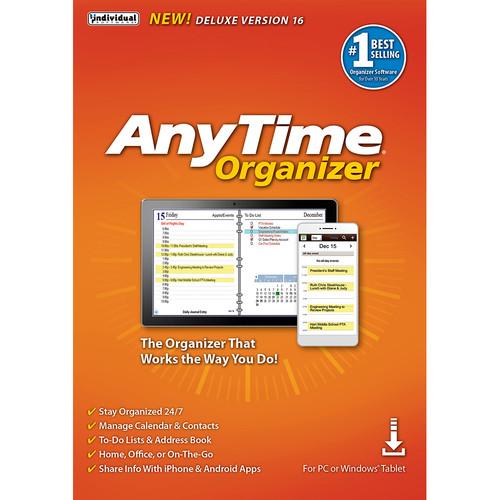 Contents of the user manual for the Individual Software Anytime Organizer 16
Contents of the user manual for the Individual Software Anytime Organizer 16
- Product category: Home & Office Individual Software
- Brand: Individual Software
- Description and content of package
- Technical information and basic settings
- Frequently asked questions – FAQ
- Troubleshooting (does not switch on, does not respond, error message, what do I do if...)
- Authorized service for Individual Software Home & Office
|
User manual for the Individual Software Anytime Organizer 16 contain basic instructions
that need to be followed during installation and operation.
Before starting your appliance, the user manual should be read through carefully.
Follow all the safety instructions and warnings, and be guided by the given recommendations.
User manual is an integral part of any Individual Software product,
and if it is sold or transferred, they should be handed over jointly with the product.
Following the instructions for use is an essential prerequisite for protecting
health and property during use, as well as recognition of liability on the part of the manufacturer
for possible defects should you make a warranty claim. Download an official Individual Software user manual in which you will find instructions on how to install, use, maintain and service your product.
And do not forget – unsuitable use of a Individual Software product will considerably shorten its lifespan!
|
Product description Organize your life with Anytime Organizer 16 (Deluxe). This organizational software is designed to simplify your life with extensive calendar management capabilities, including support for multiple calendars, event scheduling, task and appointment management, and more, all of which can be printed or emailed as a PDF document. If that's not enough, you can spice up your calendar by adding sports schedules, lunar calendars, famous birthdays, and more to your calendar.
In addition to taking on the task of organizing your calendar, this software gives you the ability to choose from more than 3,000 layout designs. You can also manage your address book, contacts, create to-do lists, create reminders with electronic sticky notes, create special event reminders, get driving directions, and create timers using AnyTime Clocks. Furthermore, data can be imported and exported to and from a variety of office applications including Microsoft Outlook, Sidekick, Lotus Organizer, and others. - Organize Your Calendar, To-Do's, and Contacts
- Organize your calendar for work, personal, or other groups. Schedule events, calls, tasks, and appointments. Increase your productivity and prioritize and manage your To-Do lists. Keep a detailed record of every contact.
- Get AnyTime Organizer Info with Your iPhone & Android Apps
- Access your calendar, To-Do list, and contacts from your home or office 24/7 from your mobile device. Sync your calendar, contacts, and to-do's using AnySync. Sync for free through your Google or iCloud accounts and access data from any connected device on AnyTime.
- Calendars
- • View schedule by day, week, month, or year
• Add recurring and repeating events
• Drag-and-drop to reschedule
• Print or e-mail a PDF of schedule - Layout Designer
- Take advantage of exclusive layouts like Weekend Planner, 3-Day Travel Planner, and Tri-Fold Address Book. Create a PDF of any layout and e-mail your schedule to others.
- Downloadable Calendar
- Add-in your favorite NFL, NBA, NHL, MLB, PGA, and NASCAR season schedule to your daily planner. Have fun with the Lunar Calendar, Famous Birthdays, International Holidays, and Word-of-the-Day.
- Design Layout Share and Print
- • More than 3,000 layout design combinations
• Choose from 15 base themes or create your own design
• Exclusive layouts include Weekend Planner, 3-Day Travel Planner, and Tri-Fold Address Book
• Print to popular day planner sizes including 8.5 x 11", 5.5 x 8.5", 3.75 x 6.75", and 3.5 x 6"
• Print or send as PDF - Address Book & Contacts
- • Keep a detailed record of every contact
• Remember birthdays and anniversaries - even prepare a holiday card mailing
• Keep a history of meetings, tasks, and notes
• Simply drag-and-drop to schedule calls
• Date and time stamps are added automatically
• Add photos for each person as a quick visual - To-Do-Lists
- • Keeps record of accomplished tasks
• Set deadlines, track, prioritize, sub-prioritize, and add alarms and important notes for to-do's
• Assign tasks to categories
• View completed versus non-completed to-do's - Electronic Sticky Notes
- • Add colorful reminders to desktop with one click
• Visible while working in other applications
• Display in front of or behind open applications
• Choose note sizes, colors, and fonts - Special Event Reminders
- • Keep track of special events tied to each contact (e.g. birthdays, anniversaries)
• Set event alarms - Alarms & Reminders
- • Use MP3 music as alarm ringtones
• Snooze alarms by hours, days or weeks
• Send text message and e-mail reminders - Driving Directions
- Get maps and driving directions for any entry in address book
- Import & Export
- Import data seamlessly from Microsoft Outlook, Sidekick, Lotus Organizer, Day-Timer Organizer, previous versions of AnyTime, and other organizers. You can also import addresses, phone numbers, and contacts.
- AnyTime Clocks
- • Unlimited number of simultaneous clocks and timers
• Add to desktop
• World Clock to track date and time in any time zone
• Countdown timer
• Elapsed timer to monitor events and tasks, or capture billable time Table of Contents
|
Upload User Manual
Have you got an user manual for the Individual Software Anytime Organizer 16 in electronic form? Please send it to us and help us expand our library of instruction manuals.
Thank you, too, on behalf of other users.
To upload the product manual, we first need to check and make sure you are not a robot. After that, your "Submit Link" or "Upload File" will appear.
Technical parametersIndividual Software Anytime Organizer Deluxe Specs | | | Supported OS Versions | Windows 10, 7, 8, XP | | Storage Requirements | 45 MB | | Processor Requirement | Intel Pentium | | Minimum Display Resolution | 800 x 600 |
Rating70% users recommend this product to others. And what about you?

This product has already been rated by 58 owners. Add your rating and experience with the product.
Discussion
 Ask our technicians if you have a problem with your settings,
or if anything is unclear in the user manual you have downloaded.
You can make use of our moderated discussion.
The discussion is public and helps other users of our website who may be encountering similar problems.
Ask our technicians if you have a problem with your settings,
or if anything is unclear in the user manual you have downloaded.
You can make use of our moderated discussion.
The discussion is public and helps other users of our website who may be encountering similar problems.
Post new comment to Individual Software Anytime Organizer 16
| Subject: ADD HOLIDAYS | | Date: 02.05.2025 15:42:05 | Name: Joel | | can you please instruct me STEP BY STEP how to add all Holidays t my Anytime Organizer | | Post reply |
| Subject: SYNC BUTTON | | Date: 23.05.2024 18:28:38 | Name: Craig Leslie | | Where is the Sync button for organizer 14.1 ? | | Post reply |
| Subject: remake code | | Date: 06.05.2023 01:34:25 | Name: jane | | how do you remake the code? | | Post reply |
| Subject: Question | | Date: 03.01.2023 07:48:18 | Name: Joe | | I presently have AnyTime Organizer 15 deluxe installed on my computer, Windows 10. I just purchased AnyTime Organizer 16 deluxe. When I install the newer version will it overwrite the older version automatically? | | Post reply |
| Subject: deleting multiple addresses for same person | | Date: 08.12.2022 02:02:07 | Name: Gail | Each time I have to re-open Anytime Organizer and update, another address shows up for the same person. Since I have now used Anytime Organizer for many, many years, you can imagine how many addresses I have for people in my Address Book!
I tried to delete them but the system insists I delete one at a time - sometimes I have almost a dozen addresses for the same person. There must be a way to delete multiple addresses for the same person? Help please and thank you.
Kind regards,
Gail | | Post reply |
| Subject: The worst support company | | Date: 06.12.2022 21:33:37 | Name: PELAYO VIGIL | | Three days I have been trying to get an Activation Code for my AnyTime Organizer 16 Deluxe. I am blocked out of the program even thought I bought it in September 2022. No one answer me and I can not get into the programm. I have never experienced such a lack of support and the program obviously is defective since after 3 months it blocks me out of the programm. | | Post reply |
| Subject: Question | | Date: 21.11.2022 18:27:35 | Name: Donna | | My computer did some drive updates now I cannot get in my organizer it is telling me I need a remake license and that I will have to register again. Will it cost me to get a remake and will I loss my input on my calender? | | Post reply |
| Subject: Importing Data from Sidekick98 | | Date: 13.08.2022 03:28:30 | Name: Barry Stein | | How do I import data (names, addresses, notes files from Sidekick98? | | Post reply |
| Subject: QUIERY | | Date: 26.06.2022 02:19:38 | Name: AUGUST BREHM JR | | How can I have the organizer ask me if I want to save my work, I have tried to have it save every five minutes but, what I end up with is, not saved new sheet started also the sync has never worked, in fact, I would be afraid I would lose my Gmail contacts?? is there a way.ab2 | | Post reply |
| Subject: can't get it to run when others logon to pc | | Date: 27.01.2022 14:18:46 | Name: Alan S | | gave everyone full control on the folder to see if that would help. does not help | | Post reply |
| Subject: how to enter product code | | Date: 05.12.2021 05:35:42 | Name: William Paulin | | I purchased Anytime Organizer deluxe 16 and have my product code but can now find where to enter it. | | Post reply |
| Subject: add holidays | | Date: 20.08.2021 22:19:59 | Name: Joyce Goldin | My FILE menu does not show the ATTACH command. I cannot add Jewish holidays to my calendar - Win10.
Appreciate any help. | | Post reply |
Post a new topic / query / comment:
|
|
|
| Request for user manual |
You can’t find the operation manual you are looking for? Let us know and we will try to add the missing manual:
I’m looking for a manual / Request for manual
Current requests for instruction manuals:
I need a user manual and parts diagram for a Manfrotto Super Salon 280 Camera Stand - 9’
Thanks!...
OBIHI phone model number obi1032...
Instructions manual for a SONY woofer Model number: SA-W10...
I need the manual for a printer Brother MFC-J805DW. Reason is cause my printer is not recognizing the generic color cartridges LC3035...
I have a question, can you contact me at valenti-lanza@m.spheremail.net ? Cheers!...
|
| Discussion |
Latest contributions to the discussion:
Query
Name: Bruce Dunn
Avid Sibelius | Ultimate Standalone Perpetual
I seem to have lost the lower right hand icon that allows me to input notes, rests, voices etc. Can you tell me how to get it back?...
Difficult to remove the gooseneck mic. Help or advice needed.
Name: Joe Matos
Telex MCP90-18 - Panel Mount Gooseneck
Hi, I picked up an RTS KP-32 intercom and it has a gooseneck MCP90 mic installed, however I can't get it to come off. I read that it is reverse threaded 1/ 4" TRS, however when I tried by gripping it hard and turning clockwise, it still didn't come off. And turning counterc...
Question
Name: Dean Williams
Moultrie ATV Food Plot Spreader -
When spreading seed, does the gate automatically close when you turn the spreader off? Or do you have to close the gate via some other action?...
Video Promotion for your website?
Name: Joanna Riggs
Salamander Designs Keyboard Storage Shelf for
Hi,
I just visited search-manual.com and wondered if you'd ever thought about having an engaging video to explain or promote what you do?
Our prices start from just $195 USD.
Let me know if you're interested in seeing samples of our previous work.
Regards,
Joanna...
Need a REPAIR manual
Name: Dennis Behrends
Loctek Flexispot V9 Desk Exercise Bike
How do I get a REPAIR manual for a Loctek Flexispot V9 Desk Exercise Bike. I cannot get the petal crank off so I can remove the side panel. I have a crank removal tool but I'm afraid it will strip the threads because it is really stuck on there....
|
|

