|
User Manual for KV331 Audio SynthMaster 1 2 Bundle - Software Suite with SynthMaster One & SynthMaster 2.9 Click to enlarge the picture
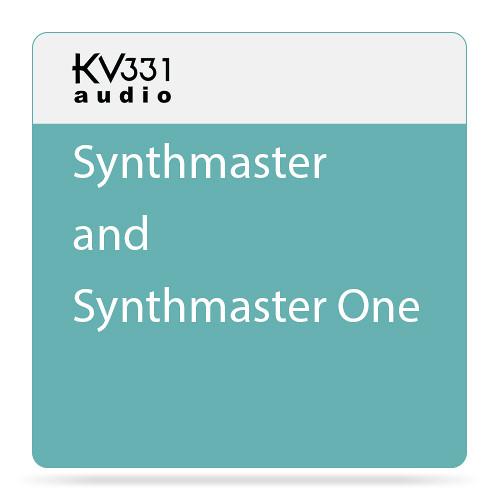 Contents of the user manual for the KV331 Audio SynthMaster 1 2 Bundle
Contents of the user manual for the KV331 Audio SynthMaster 1 2 Bundle
- Product category: Virtual Instruments KV331 Audio
- Brand: KV331 Audio
- Description and content of package
- Technical information and basic settings
- Frequently asked questions – FAQ
- Troubleshooting (does not switch on, does not respond, error message, what do I do if...)
- Authorized service for KV331 Audio Virtual Instruments
|
User manual for the KV331 Audio SynthMaster 1 2 Bundle contain basic instructions
that need to be followed during installation and operation.
Before starting your appliance, the user manual should be read through carefully.
Follow all the safety instructions and warnings, and be guided by the given recommendations.
User manual is an integral part of any KV331 Audio product,
and if it is sold or transferred, they should be handed over jointly with the product.
Following the instructions for use is an essential prerequisite for protecting
health and property during use, as well as recognition of liability on the part of the manufacturer
for possible defects should you make a warranty claim. Download an official KV331 Audio user manual in which you will find instructions on how to install, use, maintain and service your product.
And do not forget – unsuitable use of a KV331 Audio product will considerably shorten its lifespan!
|
Product description The SynthMaster 1 + 2 Bundle from KV331 Audio combines SynthMaster 2.9 with SynthMaster One (released after SynthMaster 2.9) in one convenient package. SynthMaster 2.9 gives you multiple synthesis engines (including: basic, additive, and vector isolator), an arpeggiator, and more—not to mention a comprehensive effects section and 1800 presets. Synthmaster One, on the other hand, is a soft synth with wavetable synthesis, which gives you 500 factory presets, provides two oscillators, two sub oscillators, two LFOs, two zero-latency filters, four ASDR envelopes, and more. Both are compatible with Mac and Windows computers. - SynthMaster 2.9 - Semi-Modular Software Synthesizer Plug-In (Download) KV331 Audio SynthMaster 2.9 is a semi-modular, software synthesizer plug-in featuring multiple synthesis methods including VAnalog, additive, wavetable, wavescanning, phase modulation, frequency modulation, pulse width modulation, ring modulation, amplitude modulation, physical modeling, and SFZ sample playback.The Basic oscillators generate many different types of waveforms, including sine, square, triangle, sawtooth, pulse, noise, wavetable and multi-sampled WAV/AIFFs defined in SFZ files. Additionally, the software allows for several different combinations of the basic oscillator for added flexibility.The synthesizer also includes flexible effects routing with eleven types of effects and extensive modulation options and multiple filter types. The arpeggiator features classic arpeggiator modes and each of the thirty-two steps of the arpeggiator has its own velocity, note number, note length, slide, and hold parameters.
What's New in Version 2.9 - Wavetable Synthesis
-
- Supports wavetables with up to 256 waveforms
- Easily import wavetables by dragging and dropping files/folders on to the wavetable display
- Wavetable display can show wavetables in 4 different ways: 2D Waveform, 2D Spectrum, 3D Waveform, and 3D Spectrum
- Includes SynthMaster One factory waveforms and wavetables
- New Factory Presets
-
- 150 new factory presets by Bluffmunkey, Aelyx Design, and Gercek Dorman
- In-App-Store
-
- In-App-Store built right inside the plug-in
- Simplifies the workflow for purchasing, downloading, and installing KV331 Audio products
- Internationalization (I18N)
-
- Supports UTF8-encoded file paths
- For international users who use an operating system with non-Ascii character set
Key Features - Cross-Platform VST, AU, and AAX
-
- Plug-in runs as a VST and AAX instrument on both Windows and Mac OS X
- Runs as an Audio Unit instrument on Mac OS X
- 1700 Factory Presets
-
- Comes with 1700 factory presets created by a world-class team of sound designers: Arksun, Aelyx Design, Aiyn Zahev, Bluffmunkey, BigTone, Frank Xenox Neumann, Gercek Dorman, Michael Kastrup, Nori Ubukata, Rob Lee, Umit Insigna Uy, Ufuk Kevser, Teoman Pasinlioglu, Vandalism, Vorpal Sound, and Brian 'Xenos' Lee
- Semi-Modular Architecture
-
- Two layers followed by two global effect send busses for each SynthMaster instance
- Each layer has its own arpeggiator, two oscillators, four modulators, two filters, four ADSR envelopes, two multistage envelopes, two 2D envelopes, two LFOs, and four KeyScalers
- Modulators can modulate frequency, phase, amplitude, or pulse-width of the oscillators
- Modulators can modulate other modulators at audio rate or can be used as regular oscillators
- Massive Modulation Architecture
-
- More than 650 modulation targets and 95 modulation sources including ADSR Envelopes, 2D Envelopes, Multistage Envelopes, LFOs, KeyScalers, Easy Parameters, Vocoder Bands, MIDI Velocity, Aftertouch, Pitch Bend, and MIDI CC
- Modulation matrix offers 64 slots with visual filtering
- Targets for a specific source and sources for a specific target can be filtered and shown on the user interface
- Easy Parameters
-
- Eight Easy Knobs and two X/Y pads can be assigned as modulation sources
- Control the most important parameters of a preset
- Easy parameters can be globally linked to MIDI controllers
- Powerful Arpeggiator
-
- The arpeggiator features classic modes such as Up, Down, Up/Down, Down/Up, Up/Down2, Down/Up2, AsPlayed, Sequence, Chord, and Arpeggiate
- Each of the 32 steps of the arpeggiator has its own velocity, note number, note length, slide, and hold parameters
- Basic Oscillators
-
- Basic oscillators synthesize sine, square, triangle, sawtooth, pulse, noise, single-cycle waveforms, and multi-sampled WAV/AIFFs defined in SFZ files
- Each basic oscillator comes with 17 different algorithms including Spectral (LP, HP, LS, HS, BP, BS), Bend (Bend+, Bend-, Bend+/-), Sync (Rect Window, Half Cos Window, Cos Window, Tri Window, Saw Window), Pulse (Pulse1, Pulse2), and Quantize
- Additive Oscillators
-
- Additive oscillator comprises eight basic oscillators running together
- Each basic oscillator has discrete waveform type, as well as detune, tone, phase/pulse-width/algorithm, and frequency parameters
- Vector Oscillators
-
- Vector oscillator consists of four basic oscillators, mixed with different ratios
- Mix ratios are determined by two orthogonal parameters in two dimensions: X Index and Y index
- Wavetable Oscillators
-
- Wavetable oscillator's waveform can be scanned (interpolated) through up to 256 different waveforms shapes
- Position of the waveform can be adjusted using the Wave Index parameter
- Load wavetables from wave files
- Stereo Oscillators with Unison/Voice Stacking
-
- Stereo output on each oscillator
- Basic/wavetable oscillator parameters include Voices, Voices Mix, Detune Curve, Detune Spread, Pan Spread, Tone Spread, and Phase Spread
- Zero-Delay Feedback Filters
-
- All four filter categories use zero-delay feedback filter technology
- Offers advanced filter parameters like input gain, drive, and acid
- VAnalog Filters
-
- VAnalog filters are modeled after the famous ladder filter and self-oscillate when the filter resonance is maxed out
- Continuous variable slope
- Offer three different CPU settings: Basic, Normal, and High
- Basic setting uses 50% less CPU power
- Multimode Filters
-
- Multimode filters can be switched between low-pass, band-pass, and high-pass modes continuously
- Change the slope of analog multimode filters continuously from 0 to 24 db/oct
- Dual Filters
-
- Dual filter runs two multimode filters simultaneously, either in parallel or in series
- The two filter's mix ratios, topology (parallel/series), modes, and cutoff frequencies can be changed continuously
- Comb Filters
-
- Digital comb filters for use in physical modeling synthesis
- Before/Inside/After Filter Distortion
-
- Distortion stage can be inserted before, after, or inside the filters
- With analog filters, the distortion is applied for each of the four filter stages in 'inside' mode
- Rich Set of Effects
-
- 11 different effect types: Distortion, LoFi, Ensemble, Phaser, 6-Band EQ, Compressor, Vocoder, Delay, Chorus, Tremolo, Reverb
- Flexible Effects Routing
-
- Effects can be inserted on any layer insert or on any of the two global effect bus inserts
- Microtuning
-
- Supports Scala tuning
- Tuning can be set either for each preset or globally by loading from a Scala tuning file
- Preset Browser
-
- Comprehensive preset browser with separate search criteria for instrument type, preset attributes, music style, or preset author
- Online Preset Browser
-
- Registered users can upload their presets to the online preset library or browse and download presets created by other registered users
- Preset browser located inside the plug-in window
- Multiple Skins
-
- Comes with three different skins with different color variations
- Customize existing skins or create custom interfaces using the included user interface editor
- Import MIDI Patterns as Arpeggiator Sequence
-
- Monophonic and polyphonic (chord) MIDI patterns can be imported into the arpeggiators
- Drag and drop MIDI file on the arpeggiator view in the plugin window
- Import WAV/AIFF Multisamples as SFZ Definitions
-
- Multisamples in WAV/AIFF formats can be imported into SynthMaster as SFZ definitions
- Simply drag and drop WAV/AIFF files on the oscillator waveform view in the plug-in window
- SynthMaster One - Wavetable Synthesizer Plug-In (Crossgrade from SynthMaster Player, Download) SynthMaster One from KV331 Audio is a wavetable soft-synth which provides an intuitive feel and easy-to-grasp work flow. If you’ve used KV331’s flagship SynthMaster, you’ll be familiar with the sound-engine of the synth already. Nevertheless, SynthMaster One boasts a few features not available in its bigger-sibling’s interface, such as full wavetable synthesis. You can even import your own wavetable files directly into SynthMaster One.The synth gives you two oscillators, two sub oscillators, two zero-delay feedback filters, and arpeggiator and step sequencer, four ADSR envelopes, two LFOs, and 11 effects available on six insert slots. All of this is available without multiple tabs in the GUI—everything is laid out in a single screen. 500 Presets are provided, and you can enable routing of filters and LFOs simply by clicking on a modulation source, holding down the mouse, and dragging up to your desired parameter-knob, which will light up when it becomes selectable. This software is compatible with both Mac and Windows systems, operating in AU, VST, and standalone formats. Note: This is a crossgrade from SynthMaster Player. You must have a licensed and registered copy of SynthMaster Player to qualify for this crossgrade.
- Semi-Modular Architecture
- For each SynthMaster One instance, there are two oscillators with two sub oscillators, as well as two filters, four ADSR Envelopes, two LFOs, a 16-step arpeggiator/sequencer and 11 effects assignable to six insert slots. The sub oscillators can be connected to the oscillators in five different modes. You can use them as regular sub oscillators or do complex modulations, such as ring-mod, or amplitude, phase, and frequency modulation.
- 500 Factory Presets
- SynthMaster One comes with 500 factory presets from a team of sound designers.
- 16-Step Arpeggiator/Sequencer
- The arpeggiator features classic arpeggiator modes such as Up, Down, UpDown, DownUp, UpDown2, DownUp2, AsPlayed. You also get Sequence, Chord, and Arpeggiate modes. Each of the 16 steps has its own Velocity, Note Number, Note Length, Slide and Hold parameters.
- Wavetable Synthesis
- SynthMaster One implements true wavetable synthesis. Unlike SynthMaster, where you can sequence up to 16 waveforms to create a wavetable, you can import wave files that actually contain wavetables into SynthMaster One. SynthMaster One also comes with a rich wavetable library and you can extend that by dragging wavetables under the Waveforms folder of SynthMaster One.
- Stereo Oscillators with up to 16 Voices Unison
- Each of the oscillators have stereo outputs, and can sport up to 16 voices of unison playback. Using the Voices, Voices Mix, Detune Curve, Detune Spread, Pan Spread, Tone Spread, and Phase Spread parameters, you can engender a rich, "supersaw" sound in each oscillator.
- Zero-Delay Feedback Filters
- All of the filter categories have been developed using the zero-delay feedback filter technology. With parameters such as input gain, drive, and acid, you can approximate a more "analog" sound.
- Rich Set of Effects
- SynthMaster One provides Distortion, LoFi, Ensemble, Phaser, 6 Band EQ, Compressor, Vocoder, Delay, Chorus, Tremolo, Reverb.
- Microtuning
- SynthMaster One supports Scala tuning, so tuning can be set either for each preset or globally by loading from a Scala tuning file.
- Preset Browser
- A comprehensive preset browser with separate search criteria for instrument type, preset attributes, music style, or preset author has been provided.
- Importing MIDI Patterns as Arpeggiator Sequence
- Monophonic and polyphonic MIDI patterns can be imported into the arpeggiator by dragging and dropping of the MIDI file onto the arpeggiator view on the plug-in window.
- Cross-platform VST and AU
- SynthMaster One runs as a VST instrument on both Windows and Mac OSX, and also as an Audio Unit instrument on Mac OSX. On Windows, it runs as a standalone application as well.
In the Box Bundle Items SynthMaster 2.9 - Semi-Modular Software Synthesizer Plug-In (Download) brzrwxvqdeeq SynthMaster One - Wavetable Synthesizer Plug-In (Crossgrade from SynthMaster Player, Download) Table of Contents
|
Upload User Manual
Have you got an user manual for the KV331 Audio SynthMaster 1 2 Bundle - Software Suite with SynthMaster One & SynthMaster 2.9 in electronic form? Please send it to us and help us expand our library of instruction manuals.
Thank you, too, on behalf of other users.
To upload the product manual, we first need to check and make sure you are not a robot. After that, your "Submit Link" or "Upload File" will appear.
Technical parameters - SynthMaster 2.9 - Semi-Modular Software Synthesizer Plug-In (Download)
| System Requirements | Mac OS X (32-/64-bit)
Windows (32-/64-bit) | | Plug-In Compatibility | AU, VST, VSTi, AAX Native | - SynthMaster One - Wavetable Synthesizer Plug-In (Crossgrade from SynthMaster Player, Download)
| System Requirements | Not specified by manufacturer | | General Requirements | Not specified by manufacturer |
Rating100% users recommend this product to others. And what about you?

This product has already been rated by 24 owners. Add your rating and experience with the product.
Discussion
 Ask our technicians if you have a problem with your settings,
or if anything is unclear in the user manual you have downloaded.
You can make use of our moderated discussion.
The discussion is public and helps other users of our website who may be encountering similar problems.
Ask our technicians if you have a problem with your settings,
or if anything is unclear in the user manual you have downloaded.
You can make use of our moderated discussion.
The discussion is public and helps other users of our website who may be encountering similar problems.
The discussion is empty - enter the first post
Post a new topic / query / comment:
|
|
|
| Request for user manual |
You can’t find the operation manual you are looking for? Let us know and we will try to add the missing manual:
I’m looking for a manual / Request for manual
Current requests for instruction manuals:
I need a user manual and parts diagram for a Manfrotto Super Salon 280 Camera Stand - 9’
Thanks!...
OBIHI phone model number obi1032...
Instructions manual for a SONY woofer Model number: SA-W10...
I need the manual for a printer Brother MFC-J805DW. Reason is cause my printer is not recognizing the generic color cartridges LC3035...
I have a question, can you contact me at valenti-lanza@m.spheremail.net ? Cheers!...
|
| Discussion |
Latest contributions to the discussion:
Query
Name: Bruce Dunn
Avid Sibelius | Ultimate Standalone Perpetual
I seem to have lost the lower right hand icon that allows me to input notes, rests, voices etc. Can you tell me how to get it back?...
Difficult to remove the gooseneck mic. Help or advice needed.
Name: Joe Matos
Telex MCP90-18 - Panel Mount Gooseneck
Hi, I picked up an RTS KP-32 intercom and it has a gooseneck MCP90 mic installed, however I can't get it to come off. I read that it is reverse threaded 1/ 4" TRS, however when I tried by gripping it hard and turning clockwise, it still didn't come off. And turning counterc...
Question
Name: Dean Williams
Moultrie ATV Food Plot Spreader -
When spreading seed, does the gate automatically close when you turn the spreader off? Or do you have to close the gate via some other action?...
Video Promotion for your website?
Name: Joanna Riggs
Salamander Designs Keyboard Storage Shelf for
Hi,
I just visited search-manual.com and wondered if you'd ever thought about having an engaging video to explain or promote what you do?
Our prices start from just $195 USD.
Let me know if you're interested in seeing samples of our previous work.
Regards,
Joanna...
Need a REPAIR manual
Name: Dennis Behrends
Loctek Flexispot V9 Desk Exercise Bike
How do I get a REPAIR manual for a Loctek Flexispot V9 Desk Exercise Bike. I cannot get the petal crank off so I can remove the side panel. I have a crank removal tool but I'm afraid it will strip the threads because it is really stuck on there....
|
|

