|
User Manual for Moog Modular Model 15 Synthesizer Click to enlarge the picture
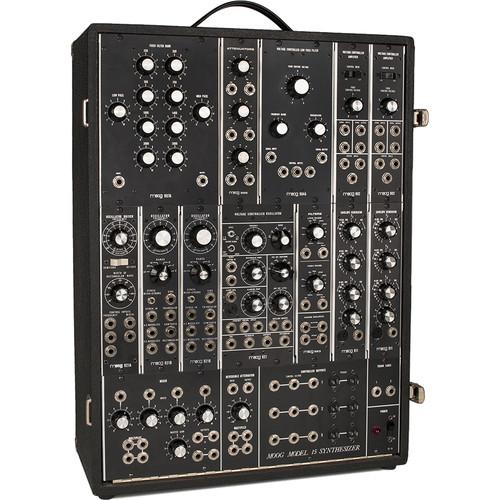 Contents of the user manual for the Moog Modular Model 15 Synthesizer
Contents of the user manual for the Moog Modular Model 15 Synthesizer
- Product category: Synthesizer Modules Moog
- Brand: Moog
- Description and content of package
- Technical information and basic settings
- Frequently asked questions – FAQ
- Troubleshooting (does not switch on, does not respond, error message, what do I do if...)
- Authorized service for Moog Synthesizer Modules
|
User manual for the Moog Modular Model 15 Synthesizer contain basic instructions
that need to be followed during installation and operation.
Before starting your appliance, the user manual should be read through carefully.
Follow all the safety instructions and warnings, and be guided by the given recommendations.
User manual is an integral part of any Moog product,
and if it is sold or transferred, they should be handed over jointly with the product.
Following the instructions for use is an essential prerequisite for protecting
health and property during use, as well as recognition of liability on the part of the manufacturer
for possible defects should you make a warranty claim. Download an official Moog user manual in which you will find instructions on how to install, use, maintain and service your product.
And do not forget – unsuitable use of a Moog product will considerably shorten its lifespan!
|
Product description The Moog Modular Model 15 is a highly sophisticated modular synthesizer and dynamic analog instrument consisting of 14 hand-crafted modules housed in a rugged tolex-encased cabinet and designed for live performance and portability. Each module is hand-built to the original 1974 factory specifications by stuffing and soldering each component by hand to the circuit board and using traditional wiring methods. Providing an unlimited number of sonic possibilities, the system offers a number of voltage-controlled modules including oscillators, filters, envelopes, amplifiers, and signal generators. The Model 15 includes an assortment of 1/4" patch cables and a standard IEC power cable. - System 15 Modules
-
- 2 x 902 Voltage-Controlled Amplifiers
- 1 x 904A Voltage-Controlled Low Pass Filter
- 1 x 907A Fixed Filter Bank
- 2 x 911 Envelope Generators
- 1 x 921 Voltage-Controlled Oscillator
- 1 x 921A Oscillator Driver
- 2 x 921B Oscillators
- 1 x 923 Random Noise/Filter
- 1 x 995 Attenuator
- 1 x CP15 Console Panel
- 1 x 130 Watt 120 VAC Power Supply
Module Description - 902 Voltage-Controlled Amplifier
-
- The 902 Voltage-Controlled Amplifier is a differential input and output circuit which gives an overall voltage gain of 2 {6dB} when the manual control potentiometer is at maximum {6}, or when a control voltage of 6 volts is applied to the control input. Maximum sum of control voltage {fixed control voltage and input jacks} is approximately 7.5 control volts, producing +4.7dB or gain of 3. Two modes of gain response are available: linear and exponential
- 904A Voltage-Controlled Low Pass Filter
-
- The 904A Low Pass Filter attenuates frequencies above the fixed control voltage cutoff point at a rate of 24dB per octave. The cutoff point {cutoff frequency} is voltage controlled through the control input jacks. The sum of the applied control voltages doubles the frequency of the cutoff point for each one-volt increase {volt per octave standardization}. The regeneration potentiometer {variable Q} varies the amount of internal feedback, creating a resonant peak at the cutoff frequency. This resonant peak will break into oscillation at clockwise settings of the regeneration pot, creating a voltage controlled sine wave generator. The fixed control voltage pot covers a 12-volt {octave} range. The overall range of the FCV pot is determined by the Frequency Range switch, which moves the frequency cutoff range in two-octave steps
- The basic cutoff frequency of the Low Pass Filter is determined by the combination of fixed control voltage and frequency range in addition to the control input signals. An increase in regeneration narrows and increases the strength of the cutoff frequency peak, while decreasing the amplitude of the lower frequencies
- 907A Fixed Filter Bank
-
- The 907A Fixed Filter Bank is a non-voltage controlled modifier, which emphasizes or reduces the gain of the center frequency bands indicated on each of the eight center pots, in addition to the cutoff points set by low pass and high pass filters at either frequency extreme. A total of 10 overlapping LC networks are included
- 911 Envelope Generators
-
- At the introduction of a switch-to-ground {S-trigger} trigger signal from an external source, the 911 Envelope Generator produces a single voltage contour whose time/voltage variation is determined by potentiometers T1, T2, T3 and a time constant sustaining level pot {Esus}. Closure of the input trigger switch directs the voltage contour to T3 {final decay} regardless of what stage { T1, T2 or E} was in current operation. The Envelope Generator requires an S-trigger to operate. External sources must be converted to the S-trigger format via the 961 Interface
- 921 Voltage-Controlled Oscillator
-
- The 921 Voltage-Controlled Oscillator is a variable waveform generator, which produces frequencies ranging from .01Hz to 40kHz. Four waveforms are available: Sine, Triangular, Sawtooth, and Rectangular {with variable duty cycle}. Both fixed and variable levels can be obtained from front panel output jacks. Nominal frequency is set manually by the scale, coarse range, frequency and {octave} range controls found at the top of the module. Voltage controlled rectangular width is set by the knob in the upper center {left}, with accompanying voltage input jacks. Clamping point {waveform reset control} may be set with the lower left knob and accompanying trigger inputs to the left. Multiple frequency control inputs can be plugged into this module in parallel. All waveform outputs can be used concurrently if desired
- All manual controls on this module can be moved or switched during operation. This module functions as both an audio or control voltage generator
- 921A Oscillator Drivers
-
- The 921A Oscillator Driver is a control voltage processor, which drives associated 921B oscillators through internally wired connections {via edge connectors}. Two voltages are generated: one for frequency control and one for rectangular wave duty cycle. Control inputs to this module change the frequency of its associated oscillators in volt/octave increments. Manual adjustment to the Frequency and Width Of Rectangular Wave pots changes the nominal frequency and duty cycle of all connected 921B's in parallel. Two ranges are provided on the Frequency potentiometer: semitone {two octaves compass} and octave {12 octaves compass} These ranges are selected by the white switch below the Frequency potentiometer. Control inputs for frequency and rectangular width are summing
- 921B Oscillators
-
- The 921B Oscillator generates frequencies from 1Hz to 40kHz minimum. They are wired in groups to a common 921A Oscillator Driver, which provides both exponential frequency control and rectangular width voltage control
- Like the 921 Oscillator, this is one of the building blocks of analog synthesis. This oscillator generates both sub-audio and audio frequencies for control and audio signal use. The Frequency pot at the top of the module has a two-octave range for fine-tuning, while the Range switch shifts the frequency of the oscillator in octaves, up or down. Number indications on the Range switch correspond to traditional organ pipe range notations. Fixed level outputs for Sine, Triangle, Sawtooth and Rectangular waveforms are found at the right of the modules. DC Modulate is a linear frequency control input {does not conform to 1 volt/octave control voltage format}. AC Modulate input is a capacitor-coupled circuit like the DC Modulate input, however, blocking constant DC voltages
- 921B Oscillators may be phase locked together via the Synch input jack and the associated three position Synch Switch. Phase locking capability is generally limited to the first six harmonics of the input signal. A sawtooth waveform is recommended for best synchronization results
- 923 Random Noise/Filter
-
- The White and Pink noise outputs of the 923 Random Noise/Filter module produces continuous bursts of random frequencies and waveshape throughout the audio spectrum. Pink noise displays equal amplitude/energy per octave. A resultant lower frequency concentration for Pink Noise marks the difference between the two outputs, with white noise appearing in even intensity throughout the audio spectrum. Parallel outputs are provided for both noise sources. The two manual sweep filters, Low Pass and High Pass, are single pole {RC} circuits with a frequency cutoff slope of 6dB per octave
- 995 Attenuator
-
- Attenuators reduce the gain or amplitude of any applied input signal, control or audio. Moving clockwise from zero gain to unity with input, these attenuators can be used for reducing the effect of a control upon a voltage controlled module, providing up to three variable outputs from a single source input or reducing the gain of an entire signal complex
In the Box Moog Modular Model 15 Synthesizer 10 x 1' 1/4" TS Cables 8 x 2' 1/4" TS Cables 2 x 1' S-Trigger Cables 1.5' S-Trigger Cable Y-cable S-Trigger IEC Power Cord Limited 13-Month Warranty Table of Contents
|
Upload User Manual
Have you got an user manual for the Moog Modular Model 15 Synthesizer in electronic form? Please send it to us and help us expand our library of instruction manuals.
Thank you, too, on behalf of other users.
To upload the product manual, we first need to check and make sure you are not a robot. After that, your "Submit Link" or "Upload File" will appear.
Technical parametersMoog Model 15 Specs | Dimensions (W x H x D) | 18.0 x 25.0 x 9.5" / 45.7 x 63.5 x 24.1 cm | | Weight | 50.0 lb / 22.7 kg |
Rating80% users recommend this product to others. And what about you?

This product has already been rated by 72 owners. Add your rating and experience with the product.
Discussion
 Ask our technicians if you have a problem with your settings,
or if anything is unclear in the user manual you have downloaded.
You can make use of our moderated discussion.
The discussion is public and helps other users of our website who may be encountering similar problems.
Ask our technicians if you have a problem with your settings,
or if anything is unclear in the user manual you have downloaded.
You can make use of our moderated discussion.
The discussion is public and helps other users of our website who may be encountering similar problems.
The discussion is empty - enter the first post
Post a new topic / query / comment:
|
|
|
| Request for user manual |
You can’t find the operation manual you are looking for? Let us know and we will try to add the missing manual:
I’m looking for a manual / Request for manual
Current requests for instruction manuals:
I need a user manual and parts diagram for a Manfrotto Super Salon 280 Camera Stand - 9’
Thanks!...
OBIHI phone model number obi1032...
Instructions manual for a SONY woofer Model number: SA-W10...
I need the manual for a printer Brother MFC-J805DW. Reason is cause my printer is not recognizing the generic color cartridges LC3035...
I have a question, can you contact me at valenti-lanza@m.spheremail.net ? Cheers!...
|
| Discussion |
Latest contributions to the discussion:
Query
Name: Bruce Dunn
Avid Sibelius | Ultimate Standalone Perpetual
I seem to have lost the lower right hand icon that allows me to input notes, rests, voices etc. Can you tell me how to get it back?...
Difficult to remove the gooseneck mic. Help or advice needed.
Name: Joe Matos
Telex MCP90-18 - Panel Mount Gooseneck
Hi, I picked up an RTS KP-32 intercom and it has a gooseneck MCP90 mic installed, however I can't get it to come off. I read that it is reverse threaded 1/ 4" TRS, however when I tried by gripping it hard and turning clockwise, it still didn't come off. And turning counterc...
Question
Name: Dean Williams
Moultrie ATV Food Plot Spreader -
When spreading seed, does the gate automatically close when you turn the spreader off? Or do you have to close the gate via some other action?...
Video Promotion for your website?
Name: Joanna Riggs
Salamander Designs Keyboard Storage Shelf for
Hi,
I just visited search-manual.com and wondered if you'd ever thought about having an engaging video to explain or promote what you do?
Our prices start from just $195 USD.
Let me know if you're interested in seeing samples of our previous work.
Regards,
Joanna...
Need a REPAIR manual
Name: Dennis Behrends
Loctek Flexispot V9 Desk Exercise Bike
How do I get a REPAIR manual for a Loctek Flexispot V9 Desk Exercise Bike. I cannot get the petal crank off so I can remove the side panel. I have a crank removal tool but I'm afraid it will strip the threads because it is really stuck on there....
|
|

