|
User Manual for PG Music Band-in-a-Box 2018 Pro - Backing Band Accompaniment Software Click to enlarge the picture
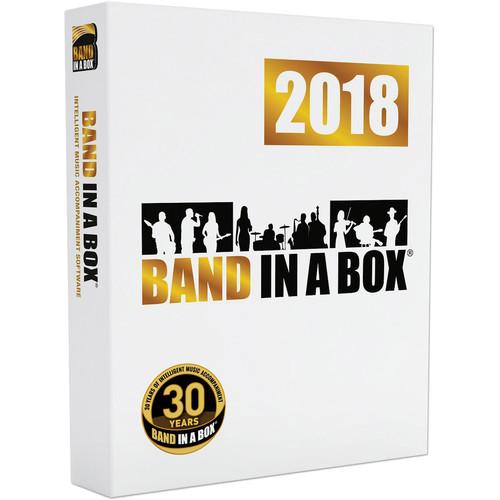 Contents of the user manual for the PG Music Band-in-a-Box 2018 Pro -
Contents of the user manual for the PG Music Band-in-a-Box 2018 Pro -
- Product category: Music Production Software PG Music
- Brand: PG Music
- Description and content of package
- Technical information and basic settings
- Frequently asked questions – FAQ
- Troubleshooting (does not switch on, does not respond, error message, what do I do if...)
- Authorized service for PG Music Music Production Software
|
User manual for the PG Music Band-in-a-Box 2018 Pro - contain basic instructions
that need to be followed during installation and operation.
Before starting your appliance, the user manual should be read through carefully.
Follow all the safety instructions and warnings, and be guided by the given recommendations.
User manual is an integral part of any PG Music product,
and if it is sold or transferred, they should be handed over jointly with the product.
Following the instructions for use is an essential prerequisite for protecting
health and property during use, as well as recognition of liability on the part of the manufacturer
for possible defects should you make a warranty claim. Download an official PG Music user manual in which you will find instructions on how to install, use, maintain and service your product.
And do not forget – unsuitable use of a PG Music product will considerably shorten its lifespan!
|
Product description Which DAW is Right for You? Read More The electronic download of PG Music Band-in-a-Box 2018 Pro (for Mac) is an automatic accompaniment and music creation software designed to provide a virtual backing band for songwriters, musicians, and composers. It can generate rhythm tracks, chords, melodies, and solos in a variety of musical genres, from jazz to dubstep.Band-in-a-Box 2018 provides expanded tracks of performances by noted studio musicians and a plethora of MIDI loops and phrases to inspire and enhance creativity. VST and Audio Units plug-in support, Hi-Q MIDI instruments, the included AmpliTube guitar amp simulator, and harmony generators allow you to create complex arrangements.The process of learning songs is simplified, due to the Audio Chord Wizard, which detects the harmonies, tempo, and key of imported audio. Songs can be rendered as audio or sheet music, making collaboration and sharing easy. Features new to the 2018 version include Video RealTracks, compound time signatures, audio tuning, support for ABC notation, and more. New to 2018 Version - Video Tracks and Export
- Introducing Video RealTracks, which work like RealTracks with videos of the musician's performance. Export your song as a high-resolution MP3 or export the Notation Window to video synchronized with the audio track playback.
- Expanded Audio Functions
-
- A new audio driver with ultra-low latency enables recording free of delay.
- The Audio Chord Wizard and Audio Edit Window have been redesigned.
- The Audio Harmonies feature has been enhanced with Audio Transcription, which converts a monophonic audio track to notation.
- The new Fix Tuning feature allows you to correct an out-of-tune audio recording.
- Advanced Time Signatures
- Support has been added for compound time signatures such as 12/8, 6/8, and 9/8.
- ABC Notation Files
- Open or save as ABC notation files, which are common song files on the Internet with chords and melody.
- Customizable Appearance
- The addition of toolbar skins and other customization features enable you to personalize your software.
Standard Features - Redesigned GUI
- Choose between three modes for the toolbar. It can be smaller, with a tabbed interface, or taller, like the old toolbar. There is also a DAW toolbar mode, ideal for file drag-and-drop operations.
- SFZ Support
- Support for SFZ files is provided, allowing use of custom virtual instruments.
- Chord Theory
- The Chord Builder now includes the Chord Theory section, which displays and suggests popular chords for the current key. Diatonic chords are displayed on the top row, while additional chords are displayed in lower rows.
- RealDrums Enhancements
- RealDrums now offers selectable half, double, and triple-time modes. Multiple drum tracks are supported, now with Multi-Drums and Single Drums features. Multi-Drums allow multiple drum parts, loops, and RealDrums on a single track. Single Drums feature a single percussion instrument.
- 12-Key RealTracks
- There are now RealTracks recorded and meticulously notated in all 12 keys, rather than the five keys used in previous versions.
- Hi-Q Guitar RealCharts
- Hi-Q notation now offers graphical markings for bends, slides, hammer-ons, and pull-offs.
- Song Titles Browser Window
- The Song Titles Browser window allows you to efficiently find content, filtered according to artist, tempo, key, feel, and more. Over 500 new songs have been added, making over 8000 song titles.
- VST Sync
- Tempo sync for VST plug-ins is now supported, which is especially useful for virtual drummer programs and sequencers.
- RealTracks Enhancements
- The sound quality of tempo stretching and transposition operations have been improved, and 202 new RealTracks have been added.
- UserTracks Enhancements
- UserTracks now support the 3/4 waltz time signature, rests, and multiple timebases (normal, half-time, double-time, or triple time).
- Notation Enhancements
- Guitar tab/notation now features bends, slides, hammer-ons, and pull-offs. A new rapid-entry mode allows faster note creation for piano and guitar. XML import/export integration has been improved.
- Natural Arrangements
- Band-in-a-Box can now reinterpret complex chord extensions. This can be set globally, per song, or per track.
- Audio Editing Enhancements
- The new Edit menu provides access to new functions, including silence, amplify, normalize, fade in, fade out, transpose, and scan for frequency. The option to automatically cross-fade regions makes creating smooth transitions much faster.
- StylePicker Enhancements
- New StylePicker features include keyboard shortcut access, scrolling, volume, and User Categories.
- Loop Enhancements
- Loops now follow rests, and can be set to a non-standard timebase (half-time, double-time, or triple-time). Also, loops can be used with drums on the same track.
- Miscellaneous Enhancements
- Tap tempo supports improved accuracy when you tap more than four times. The mixer now offers a double-click option for returning parameters to their default values.
- Hi-Q Instruments
- These MIDI sounds have been programmed to make MIDI tracks (both regular and MIDI SuperTracks) sound better. You can audition and choose a Hi-Q patch for any track by holding down the control key, clicking on the track, then choosing Select Hi-Q MIDI Patch.
- Plug-Ins Options Dialogue
- This feature includes an option to scan for VST plug-ins while booting up and provides options for how plug-in windows are opened, closed, and arranged on the screen. Plug-ins that are essential to Band-in-a-Box (for instance, the Apple: DLSMusicDevice or Sforzando) are scanned regardless of the Scan for VST Plugins on Bootup or Scan for AU Plugins on Bootup settings.
- AmpliTube Included
- This well-renowned VST guitar amp simulator can be used effectively with the Direct Input RealTracks.
- Sforzando Included
- Sforzando, an SFZ sample player made by Plogue, has been customized for Band-in-a-Box, and is used to play the Hi-Q instrument sounds.
- Enhanced Chord Sheet
-
- Layers have been added. Layers are optional rows of information shown above each bar.
- The Bar Lyrics layer is for all editable bar-based lyrics (up to 255 characters per bar) loaded and saved with the song.
- The Section Text layer is for any editable text (up to 255 characters per bar) loaded and saved with the song.
- The Section Text and Bar Lyrics layers will attempt to intelligently separate your lyrics into different bars.
- You have the option to automatically open or close the Bar Lyrics/Section Text layers when opening songs.
- The Bar Settings layer shows information about any changes that occur for that bar (tempo changes, key changes, etc.).
- The Additional Chord Display allows you to see the root notes of chords in four kinds of notation, including Roman Numeral, Nashville Notation, Solfeggio Notation, and Fixed Do (Italy/Europe).
- All layers can be customized as to font and color.
- Now you see the chord where you are typing it. Previously, chords wouldn't appear until you hit the Return key, and sometimes wouldn't appear at all if you made a typo.
- Mouse-over indication shows the bar or cell over which you are hovering your mouse.
- You can now select a region of bars by just using the keyboard.
- A mouse wheel now scrolls the Chord Sheet vertically instead of moving the highlighted cell.
- You can now drag a part marker to copy it to other bars.
- The Display Options dialog has been added to customize Chord Sheet display.
- Colors for all elements on the Chord Sheet can be customized.
- Part markers can have a gradient look.
- You have the option to see borders around part markers.
- You can choose how often bar numbers should appear: never, always, only at part markers, or only at new rows.
- A vertical line can be drawn next to each bar number.
- Substyle colors can be used for optional bar lines, bar numbers, and section letters.
- There is an option to gray-out bars after the end of the song.
- 9sus chords can be displayed as 11 chords.
- The Display 2 as sus2 and Display sus as sus4 settings now show suspended chords more explicitly: Sus implies Sus4, while 2 implies sus2; still, you can see the full extension name if you desire to.
- The chords beyond the time signature will be grayed out.
- The superscript option shows chord extensions with smaller raised font.
- You can adjust the chord font size as a percentage.
- The number of columns can be customized. Previously, there were always 4 columns.
- You can now choose the number of rows on a screen. Previously, the Chord Sheet always showed 16 rows.
- When a song is loaded, the number of rows can be automatically set depending on the number of bars in the song.
- A new part marker can start a new line.
- Space between columns or rows is selectable.
- All the settings and colors can be saved and loaded as a .csc file.
- You can enter Bar Lyrics (bar-based lyrics) on the Chord Sheet.
- Fake Sheet Mode
- Fake Sheet mode allows display of repeats, 1st/2nd endings, DS/DC al Coda, and more. You can add your own repeats and endings by control-clicking on the Chord Sheet, Notation, or Lead Sheet window and selecting the Repeats/Codas/1st-2nd Endings option in the context menu. An auto-detect feature that analyzes the song and adds repeats and endings for you.
- Redesigned StylePicker
-
- The window is now sizable by dragging the corner.
- The font size for the styles list is selectable.
- The styles list can be easily sorted by clicking on a column name.
- There is a button to quickly set a style in the list as your favorite.
- Quick filter: Type a text and/or select a category, time signature, feel, tempo, etc., and you will immediately see the filtered list.
- There is an automatic intelligent sorting of best style for the current song.
- 4-bar preview allows you to hear the first four bars of the current song using the selected style.
- There are buttons to find all style files and rebuild the list.
- The style list can be exported to a spreadsheet.
- The StylePicker Options dialog has been added for additional display options for the StylePicker.
- Intelligent Style Suggestion
- Type a familiar song title, and the StylePicker will list styles whose genre, feel, and tempo are similar to that song.
- Vocal Synth Generation
- Band-in-a-Box includes built-in support for the Sinsy online vocal synth.
- Music XML
- You can open a MusicXML file from notation programs such as Finale, Sibelius, and Guitar Pro.
- Guitar Capo Support
- Guitar capo support is provided in the on-screen Guitar Window and the Notation Window. You can set a capo value whereby a capo gets drawn and a guitar display reflects the capo setting. The tablature in the Notation Window will adjust the fret numbers based on the capo setting in the transpose menu.
- Spreadsheet Compatibility
- Lists in various dialogs can be copied to a spreadsheet. This includes the StylePicker, the RealTracks Picker, and the RealDrums Picker dialogs.
- Improved Melody Functions
- Legato: You can increase legato of the notes in the Melody or the Soloist track by a selectable number of ticks, or avoid next note by degrees of ticks as well. The Staccato Melody function reduces the length of notes by a selectable number of ticks, and preserves a minimum number of ticks for the duration of the notes.
- Miscellaneous Features
-
- The Lead Sheet Window can display Bar Lyrics.
- Log of flash messages have been enhanced, with an ability to record more message types.
- Changing a dB value in the StyleMaker for a track with loops is now an option.
- A No Loop button has been added to the Loops dialog.
- Options (no transpose, no slash chords) have been added to RealTracks.
- A new mode has been added to the woodshed feature: When the tempo reaches max, it stays there.
- Option for relative note says b3, b5, b7—instead of 3b, 5b, 7b.
- Clicking on a piano on the Mixer now adds a note to the notation at the current time in Editable mode.
- New UserTracks templates have been added to the Band-in-a Box/RealTracks/UserTracks/UserTracks Templates folder (also in Band-in-a-Box/data/TemplatesForUserTracks folder).
- The style demos have been redone with even volumes. Previously, the demos varied in volume from MIDI to RealTracks.
- RealTracks pushes now happen a little later, sounding more musical, and the timing is tempo dependent.
- 1000 loops have been improved to sound better with styles.
- Stereo UserTracks are now supported.
Key Features at a Glance - Automatic Music Accompaniment
- Type in the chords over you'd like to solo over, choose the genre of music you want to explore, and you're good to go for a realistic accompaniment experience in the comfort of your own private space.
- Automatic Solo and Melody Generating
- Further your accompaniment skills by automatically generating melodies and solos to which you may react in a chordal, harmonic fashion, thus improving your composition skills. You can also study these solos if you choose, seeing how a computer algorithm might handle rhythm changes and other assorted standards.
- Real Recordings from Real Studio Pros
- Utilizing Band-in-a-Box's RealTracks and RealDrums, you can import the actual, recorded playing of a multitude of studio musicians.
- Scores of Suitable Styles for Soloing
- Band-in-a-Box provides RealCombos—preset arrangements of RealTracks playing in a wide array of genres. You can select from jazz, blues, funk, rock, pop, country, folk, and more. Now you can get that samba to feel just right as you blast your trumpet, or you can swing along to the jazz comping of some serious hepcats.
- Hybrid Styles
- In addition to utilizing preset RealCombos, you can mix and match instruments from up to five bands to create your own genre. Save the combo afterwards as your own preset for easy access in the future.
- Automatic Vocal Harmonies
- If you sport the ability to record your own vocals, simply import any such voice part, select this feature, choose a style of harmony, and Band-in-a-Box will create up to four harmonies in seconds flat utilizing the TC-Helicon Vocal Technologies engine. Furthermore, using the Melody Track feature, you can tune your original lead vocal part, should you be off-key for any reason.
- Rendering and Export Options
- Print or save the song as sheet music. Export audio tracks for use on the Internet or in another program. AIFF, M4A, and WAV audio formats are all supported.
- VST & AU Support
- Utilize third-party plug-ins and software-instruments with VST and AU support. Furthermore, each track allows you to use multiple instruments in order to layer sounds.
- Other Notable Features
-
- User interface with time-saving features, including a display window for piano notation / guitar tablature
- Import audio files and record audio tracks
- Over 300 RealTracks instruments
- Over 750 MIDI Styles
- 54 MIDI SuperTracks
- Over 150 MIDI Soloists
- Over 100 individual MIDI Melodists
- 21 Nature Sounds and Percussion Loops
- 22 different Artist Performances
- Over 1000 dubstep, modern, and Top 40 loops
Table of Contents
|
Upload User Manual
Have you got an user manual for the PG Music Band-in-a-Box 2018 Pro - Backing Band Accompaniment Software in electronic form? Please send it to us and help us expand our library of instruction manuals.
Thank you, too, on behalf of other users.
To upload the product manual, we first need to check and make sure you are not a robot. After that, your "Submit Link" or "Upload File" will appear.
Technical parametersPG Music Band-In-A-Box Pro Specs | | | Supported Operating Systems | macOS X 10.6 or Later | | Memory Requirement | 512 MB | | Storage Requirement | 18 GB (All Options Installed)
2 GB | | CPU Requirement | Intel | | Display Resolution Requirement | 1024 x 768 |
Rating70% users recommend this product to others. And what about you?

This product has already been rated by 61 owners. Add your rating and experience with the product.
Discussion
 Ask our technicians if you have a problem with your settings,
or if anything is unclear in the user manual you have downloaded.
You can make use of our moderated discussion.
The discussion is public and helps other users of our website who may be encountering similar problems.
Ask our technicians if you have a problem with your settings,
or if anything is unclear in the user manual you have downloaded.
You can make use of our moderated discussion.
The discussion is public and helps other users of our website who may be encountering similar problems.
The discussion is empty - enter the first post
Post a new topic / query / comment:
|
|
|
| Request for user manual |
You can’t find the operation manual you are looking for? Let us know and we will try to add the missing manual:
I’m looking for a manual / Request for manual
Current requests for instruction manuals:
I need a user manual and parts diagram for a Manfrotto Super Salon 280 Camera Stand - 9’
Thanks!...
OBIHI phone model number obi1032...
Instructions manual for a SONY woofer Model number: SA-W10...
I need the manual for a printer Brother MFC-J805DW. Reason is cause my printer is not recognizing the generic color cartridges LC3035...
I have a question, can you contact me at valenti-lanza@m.spheremail.net ? Cheers!...
|
| Discussion |
Latest contributions to the discussion:
Query
Name: Bruce Dunn
Avid Sibelius | Ultimate Standalone Perpetual
I seem to have lost the lower right hand icon that allows me to input notes, rests, voices etc. Can you tell me how to get it back?...
Difficult to remove the gooseneck mic. Help or advice needed.
Name: Joe Matos
Telex MCP90-18 - Panel Mount Gooseneck
Hi, I picked up an RTS KP-32 intercom and it has a gooseneck MCP90 mic installed, however I can't get it to come off. I read that it is reverse threaded 1/ 4" TRS, however when I tried by gripping it hard and turning clockwise, it still didn't come off. And turning counterc...
Question
Name: Dean Williams
Moultrie ATV Food Plot Spreader -
When spreading seed, does the gate automatically close when you turn the spreader off? Or do you have to close the gate via some other action?...
Video Promotion for your website?
Name: Joanna Riggs
Salamander Designs Keyboard Storage Shelf for
Hi,
I just visited search-manual.com and wondered if you'd ever thought about having an engaging video to explain or promote what you do?
Our prices start from just $195 USD.
Let me know if you're interested in seeing samples of our previous work.
Regards,
Joanna...
Need a REPAIR manual
Name: Dennis Behrends
Loctek Flexispot V9 Desk Exercise Bike
How do I get a REPAIR manual for a Loctek Flexispot V9 Desk Exercise Bike. I cannot get the petal crank off so I can remove the side panel. I have a crank removal tool but I'm afraid it will strip the threads because it is really stuck on there....
|
|

