|
User Manual for Polk Audio Assist Smart Speaker Click to enlarge the picture
 Contents of the user manual for the Polk Audio Assist Smart Speaker
Contents of the user manual for the Polk Audio Assist Smart Speaker
- Product category: Virtual Assistant Speakers & Displays Polk Audio
- Brand: Polk Audio
- Description and content of package
- Technical information and basic settings
- Frequently asked questions – FAQ
- Troubleshooting (does not switch on, does not respond, error message, what do I do if...)
- Authorized service for Polk Audio Virtual Assistant Speakers & Displays


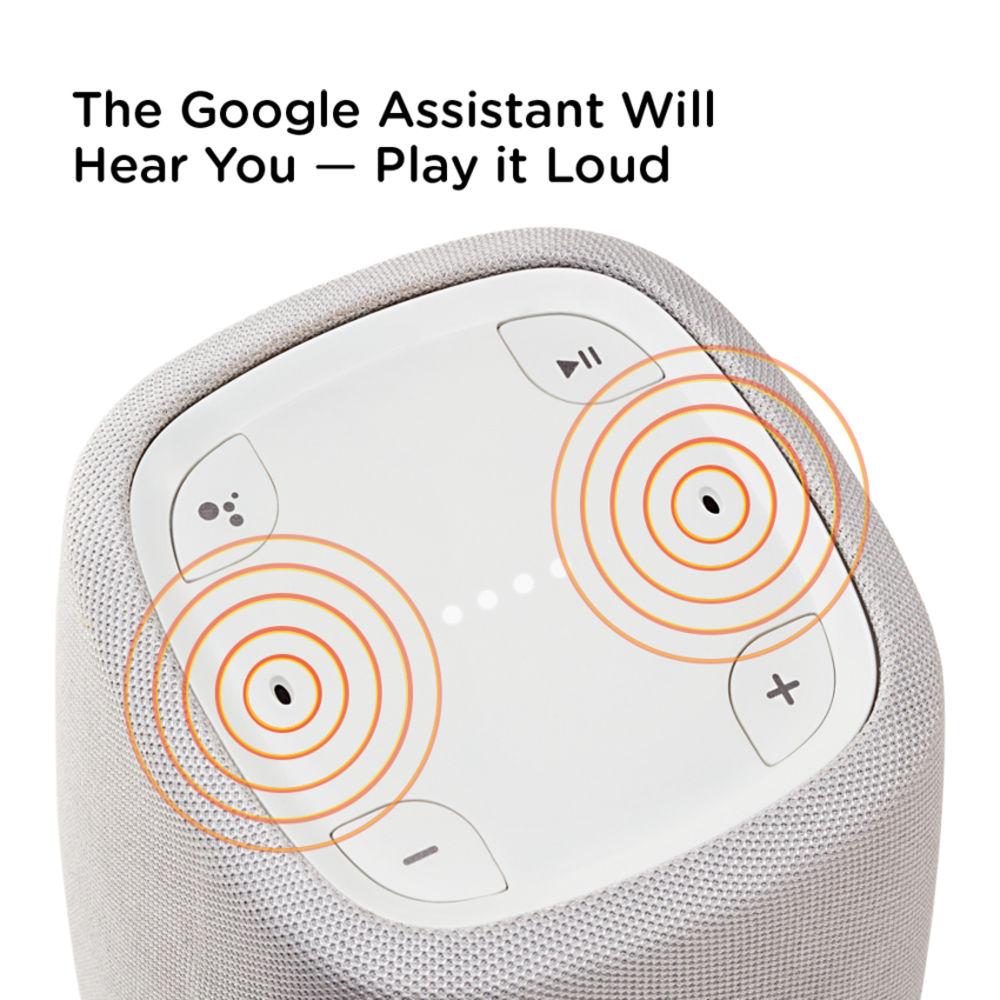




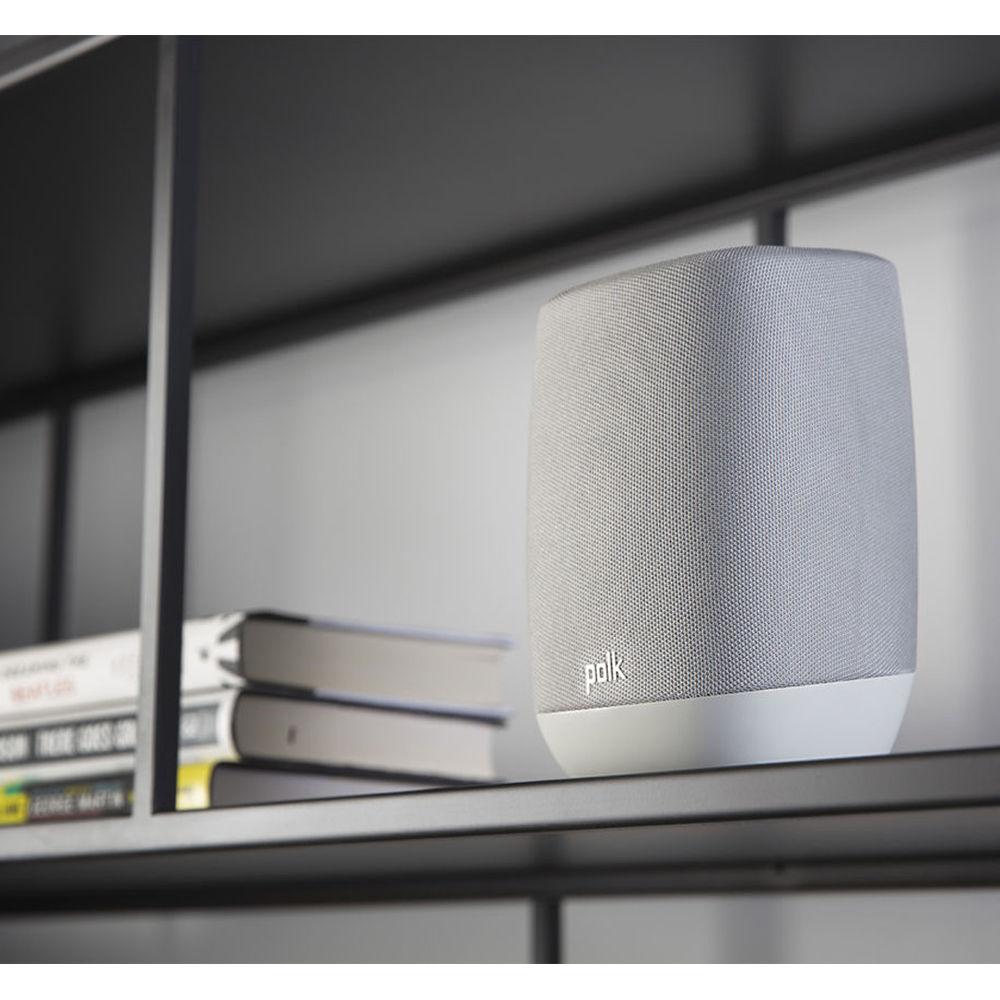
 |
User manual for the Polk Audio Assist Smart Speaker contain basic instructions
that need to be followed during installation and operation.
Before starting your appliance, the user manual should be read through carefully.
Follow all the safety instructions and warnings, and be guided by the given recommendations.
User manual is an integral part of any Polk Audio product,
and if it is sold or transferred, they should be handed over jointly with the product.
Following the instructions for use is an essential prerequisite for protecting
health and property during use, as well as recognition of liability on the part of the manufacturer
for possible defects should you make a warranty claim. Download an official Polk Audio user manual in which you will find instructions on how to install, use, maintain and service your product.
And do not forget – unsuitable use of a Polk Audio product will considerably shorten its lifespan!
|
Product description Enjoy home automation support with the Google Assistant built into the cool gray Polk Audio Assist Smart Speaker. It connects to your Wi-Fi network to provide control of, and access to, virtually all of your smart devices. Using its far-field microphone array and the Google Assistant, the Assist can perform the requested task in an instant.
You can stream music to the Assist from your compatible smart device via Wi-Fi or Bluetooth. At only 4.7" wide and deep, the Assist is designed to fit nearly anywhere in most décors. Note: Services offered subject to change; please see the manufacturer's website for a list of services currently offered. Content acquired via certain apps may require subscription to a service. Not all services are available in all areas. - Designed for Enhanced Sound
- Polk designed the tweeter, woofer, and amplifier to deliver room-filling sound from your favorite music app.
- Hands-Free Control
- With the Google Assistant built-in, you can stream music, find answers on Google Search, plan your day, set timers, make calls, and control compatible smart home devices.
- Chromecast built-in
- With Chromecast built-in, you can cast from compatible audio apps including Pandora, TuneIn, Google Play Music, NPR, iHeartRadio, and Spotify.
- Designed for Easy Setup with the Google Home App
- Simply plug in the power cord and download the free Google Home app, which is available for iOS and Android devices.
- Multi-Room Playback with Compatible Optional Equipment
- You can group multiple Chromecast-enabled speakers and soundbars for whole-home wireless music.
- Additional Features
-
- Android Things OS provides real-time updates as Google releases them
- 10 white LED indicator lights
- Far-field microphone array
- Stain-resistant fabric for easy cleanup
UPC: 747192130213 In the Box Polk Audio Assist Smart Speaker (Cool Gray) Power Adapter with 10' Cord Limited 1-Year Warranty Table of Contents
|
Upload User Manual
Have you got an user manual for the Polk Audio Assist Smart Speaker in electronic form? Please send it to us and help us expand our library of instruction manuals.
Thank you, too, on behalf of other users.
To upload the product manual, we first need to check and make sure you are not a robot. After that, your "Submit Link" or "Upload File" will appear.
Technical parametersPolk Audio AM9310 Specs | | | Virtual Assistant Support | Google Assistant | | Onboard Operating System | Android Things | | | | Power Output | 40 W (80 W Peak) | | Amplifiers | 1 x Class-D | | Drivers | 1 x 1" / 25.4 mm Tweeter
1 x 3.5" / 88.9 mm Woofer | | Frequency Response | 45 Hz to 20 kHz | | | | Bluetooth | 4.1 | | Wi-Fi Bands | 2.4 GHz, 5 GHz | | | | DC Input Power | 22 VDC at 1.8 A | | | | Dimensions (W x H x D) | 4.7 x 7.5 x 4.7" / 119.7 x 190.8 x 119.8 mm | | Weight | 3.1 lb / 1.4 kg | | | | Package Weight | 4.9 lb | | Box Dimensions (LxWxH) | 10.7 x 6.6 x 6.3" |
Rating100% users recommend this product to others. And what about you?

This product has already been rated by 01 owners. Add your rating and experience with the product.
Discussion
 Ask our technicians if you have a problem with your settings,
or if anything is unclear in the user manual you have downloaded.
You can make use of our moderated discussion.
The discussion is public and helps other users of our website who may be encountering similar problems.
Ask our technicians if you have a problem with your settings,
or if anything is unclear in the user manual you have downloaded.
You can make use of our moderated discussion.
The discussion is public and helps other users of our website who may be encountering similar problems.
Post new comment to Polk Audio Assist Smart Speaker
| Subject: smart speaker won't connect to wi fi | | Date: 23.05.2022 02:30:37 | Name: carol wood | | won't connect to wi fi | | Post reply |
| Subject: Audio reception | | Date: 27.04.2022 11:49:29 | Name: Graham Hatten | Unable to receive BBC radio. Speaker says its doing so...then silence
All other stations working well
Please advise how to retune etc | | Post reply |
| Subject: Bbc stations not playing on Polk Assist | | Date: 16.01.2022 14:24:08 | Name: Mike Gregory | | Great sounding speaker but won't play BBC stations now as reported by others. Also the settings section does not populate info in the Google Home App anymore. | | Post reply |
| Subject: BBC problems | | Date: 10.01.2022 16:47:10 | Name: MQN | | BBC stations not playing has to be a problem either with the BBC servers or the servers POLK use. I bought this speaker expecting BBC stations to work as that is mainly what I listen too. I think given the amount of reports of it not working, polk would be bending over backwards to get it working, but no, even after a month or more of reports. I will give it/them another week and will be sending it back for a refund if it is not fixed by then. | | Post reply |
| Subject: BBC radio | | Date: 05.01.2022 10:45:58 | Name: Peter Came | | Thanks for the invite to submit a comment. I think many of us are waiting for an answer about our not being able to obtain BBC radio stations on our Polk smart speakers - or have I missed something? | | Post reply |
| Subject: playing bbc radio | | Date: 03.01.2022 14:17:23 | Name: Peter Came | | Like many other users it seems, I cannot play any BBC radio station through my Polk smart speaker. I have tried powering off and powering on but this has no effect. I am not keen to re-boot(and don't know how to) as I don't want to start the setup procedure all over again. Please can Polk advise me and the many others who cannot obtain bbc radio stations? Thanks. | | Post reply |
| Subject: Polk Audio Assist no longer able to play BBC radio 3 or 4 on voice command | | Date: 01.01.2022 11:56:56 | Name: David Richards | Facility failed at beginning of December. Have re-booted all speakers, the router, and the network without success. Voice command will play Classic FM, other radio stations and Spotify. I have used other smart speakers in different locations on the ‘Hey Google’ command and they play the BBC stations. We are located in Norfolk and enjoy a reliable fast fibre broadband connection. Am able to play BBC radio via BBC sounds and the Bluetooth connection from IPad; the quality is relatively poor and it interferes with the functionality of the IPad.
Can anyone advise on restoration of BBC radio stations? I have emailed BBC for information but have not received a response.
Thank you and a Happy New Year to everyone, David Richards | | Post reply |
| Subject: BBC radio | | Date: 31.12.2021 15:14:10 | Name: Michael King | | Device not playing BBC radio. Confirms request any its intention to stream after which there is no sound or function. Streams spotify without a problem. Can anyone assist. | | Post reply |
| Subject: Polk Audio Assist Smart Speaker | | Date: 21.12.2021 13:34:33 | Name: Geoff Evens | | Am I not asking the technicians about the problem and if it is the settings? I do not know if anything is unclear in the user manual - where would this be available? to date the website is very confusing as to what is what? | | Post reply |
| Subject: Speaker will not play music from the bbc | | Date: 21.12.2021 11:06:16 | Name: Geoffrey Evens | | As above, the smart speaker will not play music from the BBC it plays OK for any of the other radio stations. Have tried all the suggested fixes, re-booting etc., and allhave failed. Used to work OK? | | Post reply |
| Subject: Polk speaker not connecting | | Date: 13.12.2021 00:13:49 | Name: Ben | | Having problems connecting my polk assist speaker | | Post reply |
| Subject: Replacement for blown out speaker on my polk assistant smart speaker | | Date: 13.01.2021 12:26:12 | Name: Mike | | Hello, i was wondering what size speaker is the roofer on my smart assistant 3.5? Can I purchase just it from polk direct? Thank you! | | Post reply |
Post a new topic / query / comment:
|
|
|
| Request for user manual |
You can’t find the operation manual you are looking for? Let us know and we will try to add the missing manual:
I’m looking for a manual / Request for manual
Current requests for instruction manuals:
I have a question, can you contact me at valenti-lanza@m.spheremail.net ? Cheers!...
i am trying to find the downloadable pdf help file foe slideshow producer that i just bought. non of the suggested sites are accessable....
Belkin Boost Charge with integrated cable...
handleiding photostage...
SanDisk Ultra Flair ...
|
| Discussion |
Latest contributions to the discussion:
Need a REPAIR manual
Name: Dennis Behrends
Loctek Flexispot V9 Desk Exercise Bike
How do I get a REPAIR manual for a Loctek Flexispot V9 Desk Exercise Bike. I cannot get the petal crank off so I can remove the side panel. I have a crank removal tool but I'm afraid it will strip the threads because it is really stuck on there....
Compatibilité
Name: BRIOIS
Fishman Dual Footswitch for Loudbox Amplifiers
Bonjour ESQUE Fishman Double Footswitch est compatible avec d'autres amplis (a lampe marshal 5 w?)...
Belkin F9H100-CW 1-Outlet Wall-mount Home Series SurgeCube Surge Protector
Name: Mark
Belkin F9H100-CW 1-Outlet Wall-mount Home Series
Can this be used for a refrigerator ...
wont recognize or load
Name: charlotte grayson
Vivitar 50-in-1 Memory Card Reader Writer
my 50 in 1 card reader is doing the same thing as above. the computer is not recognizing it at all. is there a download of the program for it or something?...
Same problem
Name: Gene
Gem Sound GMW-61 Wireless Duo Microphone
I have new batteries in both microphones. One shows Green the other Red....
|
|

