|
User Manual for SONARWORKS Reference 4 Studio Edition Upgrade from Reference 3 Speaker - Speaker and Headphone Calibration Plug-In Click to enlarge the picture
 Contents of the user manual for the SONARWORKS Reference 4 Studio Edition Upgrade
Contents of the user manual for the SONARWORKS Reference 4 Studio Edition Upgrade
- Product category: Notation & Utility SONARWORKS
- Brand: SONARWORKS
- Description and content of package
- Technical information and basic settings
- Frequently asked questions – FAQ
- Troubleshooting (does not switch on, does not respond, error message, what do I do if...)
- Authorized service for SONARWORKS Notation & Utility

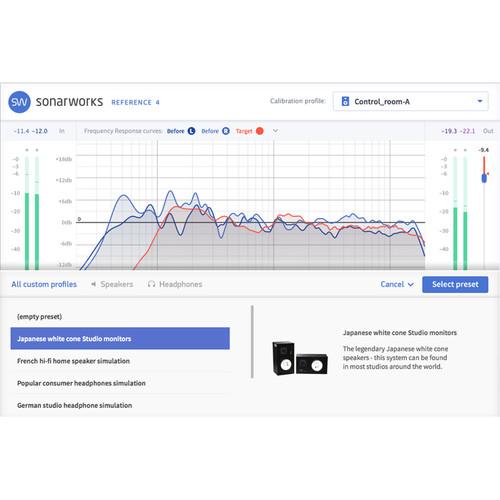
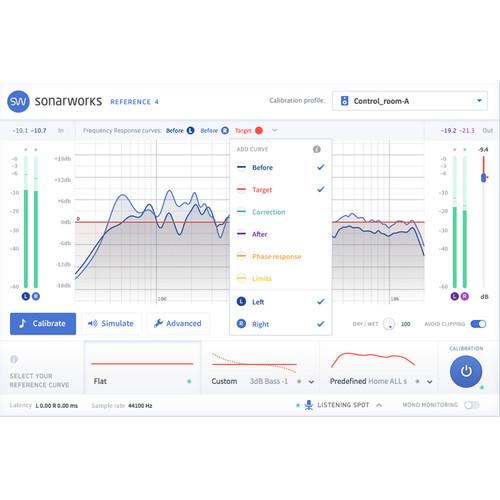 |
User manual for the SONARWORKS Reference 4 Studio Edition Upgrade contain basic instructions
that need to be followed during installation and operation.
Before starting your appliance, the user manual should be read through carefully.
Follow all the safety instructions and warnings, and be guided by the given recommendations.
User manual is an integral part of any SONARWORKS product,
and if it is sold or transferred, they should be handed over jointly with the product.
Following the instructions for use is an essential prerequisite for protecting
health and property during use, as well as recognition of liability on the part of the manufacturer
for possible defects should you make a warranty claim. Download an official SONARWORKS user manual in which you will find instructions on how to install, use, maintain and service your product.
And do not forget – unsuitable use of a SONARWORKS product will considerably shorten its lifespan!
|
Product description SONARWORKS Reference 4 Studio Edition combines a speaker and headphone calibration plug-in, a room measurement software, and the Systemwide app to assist audio engineers in mixing and mastering with consistent results. Whether in the comfort of your studio or on the road, this system allows you to take your monitoring reference with you and trust the mixes you create on your favorite speakers and headphones, with greater confidence. Reference 4 Studio Edition uses proprietary Automatic Microphone Positioning System (AMPS), Perceived Acoustic Power Frequency Response (PAPFR), and Headphone Acoustic Power (HAP) measurement technology to measure and adjust the frequency response of your speakers/headphones and precisely match flat- and neutral-sounding studio monitors in a well-treated studio. Requiring a measurement microphone (available separately), the Room Measurement software automatically locates the microphone position using acoustic trilateration, making the optimal placement of your mic effortless. The interface's Calibration section gives you a choice of Flat, Custom, and Predefined target correction curves. The Simulate section transforms your headphones/speakers into any supported model set, with predefined simulations of popular headphones and speakers for quick and easy referencing on the fly. With zero-latency monitoring, the software can be used live when tracking vocals and instruments. The included Systemwide app brings the convenience of system-wide speaker/headphone calibration. It lets you retain a neutral sound, no matter which app you are playing music through, whether it is iTunes, SoundCloud, Spotify, or other sources. Note: This upgrade is available to owners of Reference 3 Speaker. A flat frequency response measurement microphone (available separately) is required to use the room measurement software. What's New in Reference 4 Studio Edition -
- Zero-latency processing
- Speaker measurement module has been improved for faster workflow
- Supported headphone library has grown to 101 models
- Old profiles have been updated for even better accuracy
Key Features -
- Includes DAW plug-in for headphones and speakers
- Includes Systemwide app
- Includes Measurement software for speakers
- All products can be activated on three machines
- DAW Plug-In
-
- Speaker reference sound in a studio setting—rids your monitoring of unwanted room coloration
- Ensures that your mix translates more accurately to other monitoring systems
- Headphone reference sound combined with zero-latency processing, for sound creation on headphones
- Calibration profiles, filter modes, and predefined simulations of popular headphones and speakers, for quick and easy referencing
- Calibrate section with Flat, Custom, and Predefined target correction curves
- Simulate section transforms your headphones/speakers into any supported model set—select up to 4 different simulation curve presets and switch between them on the fly
- Frequency response curve shows useful information regarding calibration
- Curve is shown for both channels, before and after correction, including graphic representation of phase relationships and differences between left and right drivers
- Choose between linear, mixed, and zero-latency filter calibration, for balancing CPU efficiency and filtering latency
- AU, AAX Native, RTAS, and VST formats
- Room Measurement Software
-
- A user-friendly and streamlined process for measuring the room acoustics
- Automatically locates the microphone position using acoustic trilateration
- Uses proprietary Automatic Microphone Positioning System (AMPS) and Perceived Acoustic Power Frequency Response (PAPFR) measurement technology
- Systemwide App
-
- Operates at OS level to calibrate your outgoing audio, for seamless production and referencing
- Includes all DAW plug-in features
- Hear how your tracks sound when played on a variety of music delivery platforms such as Spotify, YouTube, SoundCloud, and more
- Gives you neutral reference sound when listening to music from non-DAW sources
Supported Headphones - AIAIAI
-
- AIAIAI TMA-1 Studio (PU foam earpads)
- AKG
-
- AKG K141 MKII
- AKG K240 MKII
- AKG K240 Studio
- AKG K271 MKII
- AKG K550 MKII
- AKG K612 Pro
- AKG K701
- AKG K702
- AKG K712 Pro
- AKG K77
- AKG K812
- AKG Q701
- Audio-Technica
-
- Audio-Technica ATH-M20X
- Audio-Technica ATH-M30X
- Audio-Technica ATH-M40X
- Audio-Technica ATH-M50X
- Audio-Technica ATH-M70X
- Audio-Technica ATH-R70X
- Beats
-
- Beats EP
- Beats Mixr
- Beats Pro
- Beats Solo2
- Beats Solo3 wireless
- Beats Studio 2.0
- Beyerdynamic
-
- Beyerdynamic DT 1770 PRO
- Beyerdynamic DT 1990 PRO (analytical earpads)
- Beyerdynamic DT 1990 PRO (balanced earpads)
- Beyerdynamic DT 770 PRO 80 ohms
- Beyerdynamic DT 770 PRO 250 ohms
- Beyerdynamic DT 880 PRO
- Beyerdynamic DT 990 PRO
- Beyerdynamic T 1 (1st gen)
- Blue
-
- Blue Lola
- Blue Mo-Fi (Off)
- Blue Mo-Fi (On+)
- Bose
-
- Bose QuietComfort 25 (noise canceling off)
- Bose QuietComfort 25 (noise canceling on)
- Bose QuietComfort 35 (noise canceling off)
- Bose QuietComfort 35 (noise canceling on)
- Bose SoundLink wireless II (on)
- Direct Sound
-
- Extreme Isolation EX-25
- Extreme Isolation EX-29
- Focal
-
- Focal Spirit Professional
- Focal Elear
- Fostex
-
- Fostex T50RP (MK3)
- Fostex TH-X00
- JBL
-
- JBL Everest Elite 700 (Off)
- JBL Everest Elite 700 (on, firmware 0.7)
- Marshall
-
- Marshall Major II
- Marshall Monitor
- Sennheiser
-
- Sennheiser HD 201
- Sennheiser HD 202
- Sennheiser HD 215
- Sennheiser HD 25 70 ohms
- Sennheiser HD 25 70 ohms (velour earpads)
- Sennheiser HD 25-C-II
- Sennheiser HD 25 Light
- Sennheiser HD 280 Pro
- Sennheiser HD 380 Pro
- Sennheiser HD 598
- Sennheiser HD 598 Cs
- Sennheiser HD 600
- Sennheiser HD 650
- Sennheiser HD 700
- Sennheiser HD 800
- Sennheiser HD 800 S
- Sennheiser PX 100-II
- Shure
-
- Shure SRH440
- Shure SRH840
- Shure SRH940
- Shure SRH1440
- Shure SRH1540
- Shure SRH1840
- Skullcandy
-
- Skullcandy HESH 2.0
- Skullcandy Crusher
- Sony
-
- Sony MDR-1000X (headphones turned off)
- Sony MDR-1000X (noise canceling off)
- Sony MDR-1000X (noise canceling on)
- Sony MDR-7506
- Sony MDR-7520
- Sony MDR-CD900ST
- Sony MDR-V150
- Sony MDR-XB650BT
- Sony MDR-XB950AP
- Sony MDR-XB950BT
- Sony MDR-ZX110
- Sony MDR-ZX310
- Sony MDR-ZX770BN (noise canceling off)
- Sony MDR-ZX770BN (noise canceling on)
- V-Moda
-
- V-Moda Crossfade II Wireless
- V-Moda Crossfade M-100
- Yamaha
-
- Yamaha HPH-MT220
- Yamaha HPH-MT5
- Yamaha HPH-MT7
- Yamaha HPH-MT8
Table of Contents
|
Upload User Manual
Have you got an user manual for the SONARWORKS Reference 4 Studio Edition Upgrade from Reference 3 Speaker - Speaker and Headphone Calibration Plug-In in electronic form? Please send it to us and help us expand our library of instruction manuals.
Thank you, too, on behalf of other users.
To upload the product manual, we first need to check and make sure you are not a robot. After that, your "Submit Link" or "Upload File" will appear.
Technical parametersSONARWORKS 12-41448 Specs | System Requirements | Mac: macOS 10.9 or later
Windows: 7 or later
2 GB RAM
1024 x 768 display
Measurement microphone with a flat frequency response (available separately)
Audio interface with phantom power for condenser measurement microphone (available separately)
Sonarworks-supported headphones or Sonarworks individually calibrated headphones | | Plug-In Compatibility | AU, AAX Native, RTAS, VST |
Rating90% users recommend this product to others. And what about you?

This product has already been rated by 86 owners. Add your rating and experience with the product.
Discussion
 Ask our technicians if you have a problem with your settings,
or if anything is unclear in the user manual you have downloaded.
You can make use of our moderated discussion.
The discussion is public and helps other users of our website who may be encountering similar problems.
Ask our technicians if you have a problem with your settings,
or if anything is unclear in the user manual you have downloaded.
You can make use of our moderated discussion.
The discussion is public and helps other users of our website who may be encountering similar problems.
The discussion is empty - enter the first post
Post a new topic / query / comment:
|
|
|
| Request for user manual |
You can’t find the operation manual you are looking for? Let us know and we will try to add the missing manual:
I’m looking for a manual / Request for manual
Current requests for instruction manuals:
I need a user manual and parts diagram for a Manfrotto Super Salon 280 Camera Stand - 9’
Thanks!...
OBIHI phone model number obi1032...
Instructions manual for a SONY woofer Model number: SA-W10...
I need the manual for a printer Brother MFC-J805DW. Reason is cause my printer is not recognizing the generic color cartridges LC3035...
I have a question, can you contact me at valenti-lanza@m.spheremail.net ? Cheers!...
|
| Discussion |
Latest contributions to the discussion:
Query
Name: Bruce Dunn
Avid Sibelius | Ultimate Standalone Perpetual
I seem to have lost the lower right hand icon that allows me to input notes, rests, voices etc. Can you tell me how to get it back?...
Difficult to remove the gooseneck mic. Help or advice needed.
Name: Joe Matos
Telex MCP90-18 - Panel Mount Gooseneck
Hi, I picked up an RTS KP-32 intercom and it has a gooseneck MCP90 mic installed, however I can't get it to come off. I read that it is reverse threaded 1/ 4" TRS, however when I tried by gripping it hard and turning clockwise, it still didn't come off. And turning counterc...
Question
Name: Dean Williams
Moultrie ATV Food Plot Spreader -
When spreading seed, does the gate automatically close when you turn the spreader off? Or do you have to close the gate via some other action?...
Video Promotion for your website?
Name: Joanna Riggs
Salamander Designs Keyboard Storage Shelf for
Hi,
I just visited search-manual.com and wondered if you'd ever thought about having an engaging video to explain or promote what you do?
Our prices start from just $195 USD.
Let me know if you're interested in seeing samples of our previous work.
Regards,
Joanna...
Need a REPAIR manual
Name: Dennis Behrends
Loctek Flexispot V9 Desk Exercise Bike
How do I get a REPAIR manual for a Loctek Flexispot V9 Desk Exercise Bike. I cannot get the petal crank off so I can remove the side panel. I have a crank removal tool but I'm afraid it will strip the threads because it is really stuck on there....
|
|

