|
User Manual for Sony HDR-AS200V Full HD Action Cam Click to enlarge the picture
 Contents of the user manual for the Sony HDR-AS200V Full HD Action Cam
Contents of the user manual for the Sony HDR-AS200V Full HD Action Cam
- Product category: Sports & Action Cameras Sony
- Brand: Sony
- Description and content of package
- Technical information and basic settings
- Frequently asked questions – FAQ
- Troubleshooting (does not switch on, does not respond, error message, what do I do if...)
- Authorized service for Sony Sports & Action Cameras







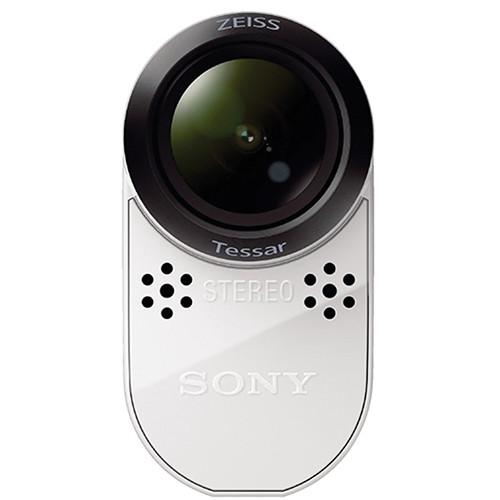
 |
User manual for the Sony HDR-AS200V Full HD Action Cam contain basic instructions
that need to be followed during installation and operation.
Before starting your appliance, the user manual should be read through carefully.
Follow all the safety instructions and warnings, and be guided by the given recommendations.
User manual is an integral part of any Sony product,
and if it is sold or transferred, they should be handed over jointly with the product.
Following the instructions for use is an essential prerequisite for protecting
health and property during use, as well as recognition of liability on the part of the manufacturer
for possible defects should you make a warranty claim. Download an official Sony user manual in which you will find instructions on how to install, use, maintain and service your product.
And do not forget – unsuitable use of a Sony product will considerably shorten its lifespan!
|
Product description The versatile Sony HDR-AS200V Full HD Action Cam is designed to go wherever you do - whether on a mountain expedition or just for a walk in the park. Featuring Wi-Fi with NFC support, the camera can be operated remotely using a mobile device or with the separately available RM-LVR2 Live-View Remote. It features a water-resistant design and simple one-button operation. Video is recorded to a separately available microSD card, with the option for MP4 and professional XAVC S compression.
Apart from being splash proof, the camera includes a 16.4'-rated underwater housing, an adhesive mount, one battery, and a tripod adapter to get you started. Further extending its potential, there is a plethora of separately available mounts and accessories, enabling you to wear the camera or helmet mount it for POV action shots, attach it to a bike or vehicle, secure it in a static location, adhere it to a board or boat, or even see the world from the perspective of your pet. - Professional XAVC S Codec
- The higher bitrate compression of XAVC S means in this setting the camera records 50 Mb/s; whereas the MP4 modes record a maximum of 28 Mb/s (at 60p and slow motion). A higher bitrate means less quality loss due to compression and more information to work with in post when color correcting or manipulating the image. Additionally, XAVC S supports professional timecode and UB (user bit). Timecode settings can be accessed through the mobile app or the separately available RM-LVR2 remote
- Improved Steady Shot Image Stabilization
- The HDR-AS200V features further refinements to the image stabilization compared to previous Action Cam models - in particular, anti-vibration optimization for use on remote control aircraft
- 170° FOV Ultra-Wide Lens
- An ultra-wide lens helps add an immersive POV feel to your movies while incorporating as much into the frame as possible
- Slow Motion Capability
- With the ability to record 120 fps in 720p, the HDR-AS200V allows you to slow down fast action so you can perceive detail otherwise inscrutable to the human eye. For extreme slow-downs, there is also a 240 fps mode shooting at 480p resolution
- Loop Recording
- Loop recording records video continuously, preserving the last 5, 20, 60, or 120 minutes of footage - depending on setting. As soon as something important happens, you can commit the duration of the loop permanently to memory and continue recording seamlessly. In addition to the user selectable 5, 20, 60, and 120 minute duration, there is an "Unlimited" mode that will fill up the remaining free space on the card. During loop recording, any previously recorded material never be overwritten
- Wi-Fi for Remote Monitoring and Operation
- With the PlayMemories Mobile (PMM) app, you can remotely control up to five Action Cams from a single mobile device. The app allows you to view a live feed from the camera, and the multi-view features means you can view up to five cameras at once, or just select one and view it in full screen. Controls available through the app include:
- Simultaneous shutter release
- Simultaneous recording start/stop
- Individual monitoring and setting
- Individual shutter release
- Individual recording start/stop
- Movie/still mode switching
- Changing exposure settings
- Start/stop time-lapse recording
- Play back and delete recorded clips
Note: Multi-cam control requires PMM version 5.2 or later - RM-LVR2 Live-View Remote Compatibility
- In addition to app-based control, Wi-Fi means you can use the watch-style RM-LVR2 Live-View Remote (available separately) to remotely control the camera and monitor an image. The remote is water resistant so that you can take it places - like surfing - you wouldn't want to take a smartphone
- Highlight Movie Maker
- So that you don't have to spend time editing, the Highlight Movie Maker automatically picks out what it deems to be the best moments, returning a self-contained MP4 movie for easy sharing and upload. The Highlight Movie Maker algorithm uses data from the gyro, scene color, smile detection, and other settings to identify the best moments in all of the footage you have amassed. You can even upload music from your computer to the Action Cam to add a custom sound track
- Exmor R Sensor and Bionz X Image Processing
- Proven Sony sensor and processor technologies give the HDR-AS200V the framework it needs to capture Full HD action footage, even at high frame rates
- Stereo Microphone
- Unlike many action cameras, which have mono microphones, the HDR-AS200V features a built-in stereo mic to help make audio as immersive as the picture. In addition, the HDR-AS200V introduces wind noise reduction - key for high-speed activities
- Manual Settings
- Manual settings give the user greater control and make it easier to match other cameras in a multi-camera production environment. Manual settings on the HDR-AS200V include:
- Auto Exposure Control: ±2.0, 1.7, 1.3, 1.0, 0.7, 0.3, 0.0
- White Balance: Auto, Color-Temp (2500 to 9900K selectable), One Push
- Live Streaming to USTREAM
- Where an Internet connection is available, you can stream a live, web-quality stream directly to USTREAM for people all over to world to enjoy
- Burst Shooting
- Take a sequence of stills in rapid succession to ensure you capture fast-action motion at just the right instant. You can choose to shoot 10 fps for 1 second, 5 fps for 2 seconds, or 2 fps for 5 seconds
- Motion Shot LE
- Capture traces of a moving subject in a single photo. As with burst shooting, you can choose to shoot 10 fps for 1 second, 5 fps for 2 seconds, or 2 fps for 5 seconds
- GPS Overlay
- Geotag images so that you can view location data as an onscreen overlay during in-camera playback
- Action Cam Movie Creator
- Edit your movies in-camera, with the ability to rotate shots, merge clips, and fast- and slow-motion effects
Other Features UPC: 027242886193 In the Box Sony HDR-AS200V Full HD Action Cam - NP-BX1 Rechargeable Lithium-Ion Battery Pack (3.6V, 1240mAh)
- SPK-AS2 Waterproof Case for Action Cam
- Micro USB Cable
- VCT-AM1 Adhesive Mount
- Tripod Adapter
- Limited 1-Year Parts / 90-Days Labor Warranty
More from Manufacturer Table of Contents
|
Upload User Manual
Have you got an user manual for the Sony HDR-AS200V Full HD Action Cam in electronic form? Please send it to us and help us expand our library of instruction manuals.
Thank you, too, on behalf of other users.
To upload the product manual, we first need to check and make sure you are not a robot. After that, your "Submit Link" or "Upload File" will appear.
Technical parametersSony HDR-AS200 Specs | | | Sensor | 1-Chip 1/2.3" CMOS | | Color Filter | RGB | | Sensor Resolution | 8.8 MP | | | | 35mm-Equivalent Focal Length | 17.1 170° setting (SteadyShot OFF)
21.8 120° setting (SteadyShot ON) | | Maximum Aperture | f/2.8 | | Minimum Focusing Distance | 1.2" / 3.0 cm | | Angle of View | 170° (Movie, Photo (SteadyShot OFF))
120° (Movie, Photo, Interval Photo (SteadyShot ON)) | | | | System | NTSC | | Recording Media | x microSD/HC/XC
x Memory Stick Micro Memory Stick Micro must be Mark II; microSD card must be Class 4 or faster for MP4 recording and must be microSDXC Class 10 or faster for XAVC S recording | | Video Format | 1920 x 1080p at 24/25/30/50/60 fps (50 Mb/s XAVC S)
1920 x 1080p at 50/60 fps (28 Mb/s MP4)
1920 x 1080p at 25/30 fps (16 Mb/s MP4)
1280 x 720p at 100/120 fps (28 Mb/s MP4)
1280 x 720p at 25/30 fps (6 Mb/s MP4)
720 x 480p at 200/240 fps (28 Mb/s MP4) | | Aspect Ratio | 16:9 | | Still Image Resolution | JPEG: 8.8 Megapixel, 3952 x 2224 (16:9)
JPEG: 2.1 Megapixel, 1920 x 1080 (16:9)
JPEG: 2.2 Megapixel, 1984 x 1120 (16:9) 2.1 MP setting for Interval Photo Recording Mode; 2.2 MP setting for Motion Shot LE Photo Recording Mode | | Channels | 2.0-Channel Stereo | | Audio Format | AAC
LPCM | | | | Shutter Speed | 1/30 - 1/10000 Second (Video) For 30 fps | | Exposure Modes | Modes: Auto
Compensation: -2 EV to +2 EV | | Interval Recording | 5 Second
10 Second
30 Second
60 Second | | Burst Photo | 10 Photos / 1 Second | | | | Image Stabilization | Digital | | White Balance Modes | Auto
Onepush
Preset Manual | | Built-In Mic | Yes | | Built-In Speaker | Yes | | Wi-Fi | Yes, Wi-Fi 4 (802.11n) | | Tripod Mount | 1/4" - 20 | | | | Outputs | 1 x Micro-HDMI (Type D)
1 x Composite Video Requires VMC-15MR2 cable, available separately
1 x USB Micro-B | | Microphone Input | Yes | | Headphone Jack | Yes | | | | Battery | Rechargeable Lithium-Ion Battery Pack, 3.6 VDC, 1240 mAh | | Charging Method | AC Adapter
USB 1.5 A or higher USB source recommended | | Charging Time | 4.5 Hours | | Power Consumption | Operating: 2 W | | Dimensions (W x H x D) | 0.9 x 1.9 x 3.1" / 22.9 x 48.3 x 78.7 mm | | Weight | 2.40 oz / 68 g without battery
3.28 oz / 93 g with battery | | | | Package Weight | 1.1 lb | | Box Dimensions (LxWxH) | 6.3 x 5.0 x 3.2" |
Rating90% users recommend this product to others. And what about you?

This product has already been rated by 72 owners. Add your rating and experience with the product.
Discussion
 Ask our technicians if you have a problem with your settings,
or if anything is unclear in the user manual you have downloaded.
You can make use of our moderated discussion.
The discussion is public and helps other users of our website who may be encountering similar problems.
Ask our technicians if you have a problem with your settings,
or if anything is unclear in the user manual you have downloaded.
You can make use of our moderated discussion.
The discussion is public and helps other users of our website who may be encountering similar problems.
The discussion is empty - enter the first post
Post a new topic / query / comment:
|
|
|
| Request for user manual |
You can’t find the operation manual you are looking for? Let us know and we will try to add the missing manual:
I’m looking for a manual / Request for manual
Current requests for instruction manuals:
I need a user manual and parts diagram for a Manfrotto Super Salon 280 Camera Stand - 9’
Thanks!...
OBIHI phone model number obi1032...
Instructions manual for a SONY woofer Model number: SA-W10...
I need the manual for a printer Brother MFC-J805DW. Reason is cause my printer is not recognizing the generic color cartridges LC3035...
I have a question, can you contact me at valenti-lanza@m.spheremail.net ? Cheers!...
|
| Discussion |
Latest contributions to the discussion:
Keeps reprinting
Name: Darlene
HP ENVY Photo 7155 All-in-One Inkjet
I printed a check from my bank a couple of days ago and now everytime I print something that bank check reprints. Today it reprinted 10 times....
demande
Name: lempens
NCH Software PhotoStage for Windows
recherche le guide pour me familiarise avec photo stage nch...
Query
Name: Bruce Dunn
Avid Sibelius | Ultimate Standalone Perpetual
I seem to have lost the lower right hand icon that allows me to input notes, rests, voices etc. Can you tell me how to get it back?...
Difficult to remove the gooseneck mic. Help or advice needed.
Name: Joe Matos
Telex MCP90-18 - Panel Mount Gooseneck
Hi, I picked up an RTS KP-32 intercom and it has a gooseneck MCP90 mic installed, however I can't get it to come off. I read that it is reverse threaded 1/ 4" TRS, however when I tried by gripping it hard and turning clockwise, it still didn't come off. And turning counterc...
Question
Name: Dean Williams
Moultrie ATV Food Plot Spreader -
When spreading seed, does the gate automatically close when you turn the spreader off? Or do you have to close the gate via some other action?...
|
|

