|
User Manual for Ubiquiti Networks airFiber AF-5XHD 5 GHz Carrier Backhaul Radio with LTU Technology Click to enlarge the picture
 Contents of the user manual for the Ubiquiti Networks airFiber AF-5XHD 5 GHz
Contents of the user manual for the Ubiquiti Networks airFiber AF-5XHD 5 GHz
- Product category: Wireless Bridges Ubiquiti Networks
- Brand: Ubiquiti Networks
- Description and content of package
- Technical information and basic settings
- Frequently asked questions – FAQ
- Troubleshooting (does not switch on, does not respond, error message, what do I do if...)
- Authorized service for Ubiquiti Networks Wireless Bridges




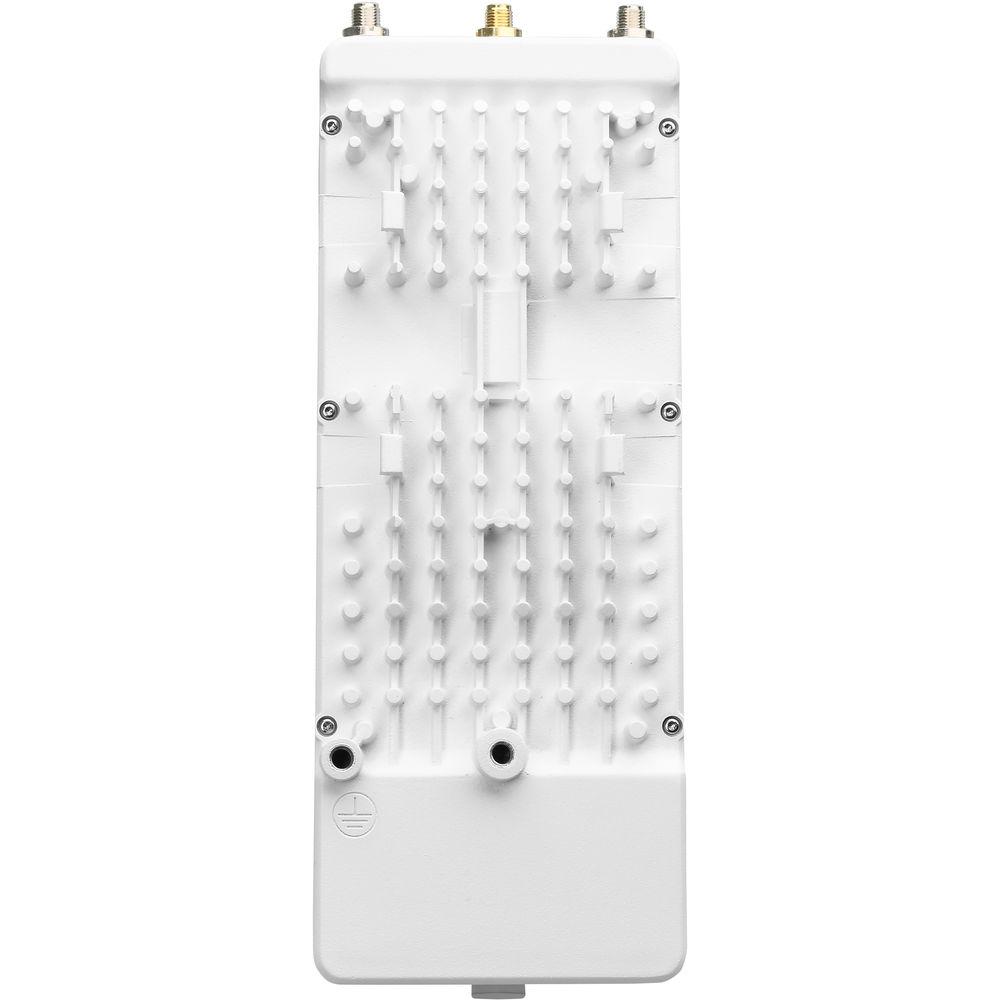

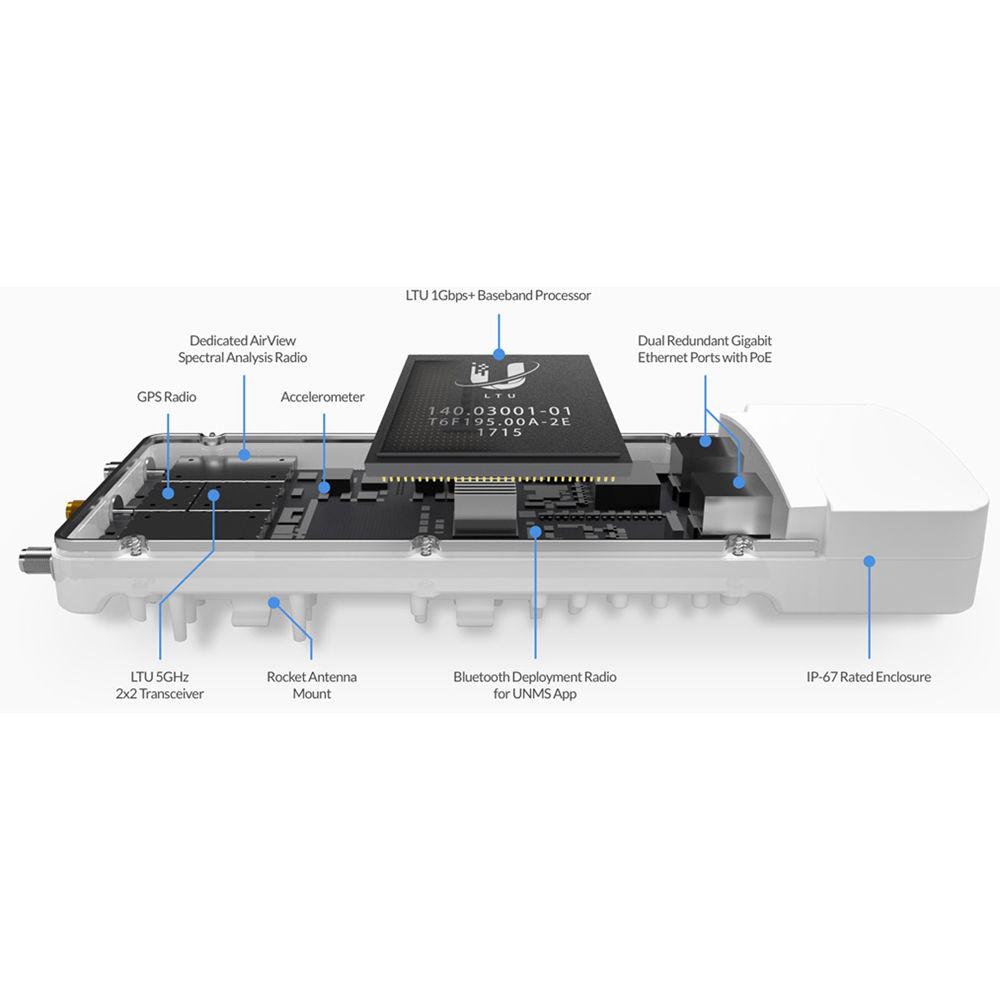
 |
User manual for the Ubiquiti Networks airFiber AF-5XHD 5 GHz contain basic instructions
that need to be followed during installation and operation.
Before starting your appliance, the user manual should be read through carefully.
Follow all the safety instructions and warnings, and be guided by the given recommendations.
User manual is an integral part of any Ubiquiti Networks product,
and if it is sold or transferred, they should be handed over jointly with the product.
Following the instructions for use is an essential prerequisite for protecting
health and property during use, as well as recognition of liability on the part of the manufacturer
for possible defects should you make a warranty claim. Download an official Ubiquiti Networks user manual in which you will find instructions on how to install, use, maintain and service your product.
And do not forget – unsuitable use of a Ubiquiti Networks product will considerably shorten its lifespan!
|
Product description The airFiber AF-5XHD 5 GHz Carrier Backhaul Radio with LTU Technology from Ubiquiti Networks is designed for long-range, Point-to-Point (PtP) backhaul links. It features a high TDD throughput and Hybrid Division Duplexing (HDD) technology that helps the device achieve low latency. The airFiber 5XHD also allows users to customize backhaul links or upgrade existing PtP links.
The airFiber AF-5XHD operates frequencies ranging from 4.8 to 6.2 GHz and features a range of 62 miles. Included with this device is a GPS antenna mount, an external GPS antenna, a metal strap, two zip ties, a 24V/1A airFiber PoE adapter with a mounting bracket, and a power cord. - Engineered for Performance
- The AF‑5XHD's custom LTU silicon and radio architecture provides breakthrough performance. Its core communications processing engine surpasses the limitations inherent to generic Wi -Fi chips to provide low latency, long‑range capability, DFS flexibility, higher constellations, and better power output, along with improved receive sensitivity. The AF-5XHD features 21.2 bps/Hz spectral efficiency, line‑rate data packet processing for up to 1.34 Gb/s of real data throughput, and innovative xtreme Range Technology (xRT)
- Key Features
- Programmable Transmit Power
The radio's transmit power level can be programmed up to +29 dBm
Programmable Duty Cycle (GPS Synchronized Frames)
The AF-5XHD allows configuration of asymmetric TX and RX duty cycles. TX ratios include 25%, 33%, 50%, 66.7%, and 75%
Configurable GPS Synchronization
The AF-5XHD offers configurable support for 2, 2.5, 4, and 5 ms frames. Timing is compatible with all other synchronous systems
Split TX and RX Frequency
The radio can operate on different frequencies for TX and RX, allowing great flexibility for interference avoidance
Split TX and RX Channel Bandwidth
Support for different channel bandwidths for TX and RX allows users to scale required data capacity more efficiently
Adaptive Modulation up to 1024QAM
Adaptive modulation rates of up to 1024QAM (4096QAM with targeted upgrade) are supported
Dual Redundant Gigabit Ethernet Ports with PoE
The AF-5XHD has two Gigabit Ethernet ports that can be used to provide redundant PoE power
OFDM and OFDMA Support
The radio offers flexible scheduling for 2, 4, or 8 subchannels
Bluetooth Wireless Configuration
Use the built-in Bluetooth interface for wireless configuration
AlignLock Antenna Aiming Guard
This alerts the user when the radio or antenna aiming is changed due to tampering, impact, or storm damage
User-Configurable Interference Mitigation
Three user-selectable profiles support both high‑interference and greenfield deployments for robust, optimal performance
Redundant Images for Fail-Safe Configuration
Creation of backup firmware images ensures fail-safe configuration and enhances reliability
Persistent Spectrum Analysis with Dedicated RX
Perform real-time spectral analysis for the full band on live links without interrupting the link operation
Wide Voltage Range, Enhanced Surge Protection
The AF-5XHD has an operating voltage range of 19‑50 VDC and provides enhanced surge protection - Software
- The airFiber AF-5XHD uses Ubiquiti's airOS LTU software, which offers you a variety of advanced features.
Spectral Analysis with airView
airView allows you to identify noise signatures and plan your networks to minimize noise interference.
airView performs the following functions:
• Constantly monitors environmental noise
• Collects energy data points in real‑time spectral views
• Helps optimize channel selection, network design, and wireless performance
airView runs in the background without disabling the wireless link, so there is no disruption to the network. In airView, there are three spectral views, each of which represents different data: waveform, waterfall, and ambient noise level. airView provides powerful spectrum analyzer functionality, eliminating the need to rent or purchase additional equipment for conducting site surveys - UNMS App
- The AF-5XHD supports the Ubiquiti Network Management System. UNMS is a comprehensive management controller featuring an easy-to-navigate graphic UI. The UNMS app provides instant access to the airOS configuration interface and can be downloaded from the App Store (iOS) or Google Play (Android). UNMS allows you to set up, configure, and manage the AF-5XHD and offers various configuration options once you're connected or logged in.
- 5 GHz Backhaul
- Full-Band Certification with DFS
The AF‑5XHD covers the entire, license-free, 5 GHz spectrum and includes DFS approval. Anyone around the world can deploy and operate the AF‑5XHD in the 5 GHz range practically anywhere they choose (subject to local country regulations).
Optimal Operation in Unlicensed Bands
Channel width flexibility (10/20/30/40/50/60/80/100 MHz) allows independent TX and RX channel frequency configurations anywhere within the radio band to avoid local interference, and the channel centers are selectable in 1 MHz increments. You also have the ability to program different uplink and downlink duty cycles to support asymmetric traffic requirements.
Ultra-Low Latency with HDD Technology
The AF‑5XHD is designed to provide high TDD throughput and is engineered with proprietary Hybrid Division Duplexing (HDD) technology. In a backhaul link, two AF‑5XHD radios use patent-pending HDD technology to calculate the propagation delay and know when each radio can transmit and receive, so they send packets in precise synchronization. Packet transmission latency is virtually eliminated - Co-Location
- Co-location is vital in many scenarios. For example, a WISP may have limited tower space, so it must co-locate all equipment within that allotted footprint.
GPS Synchronization
Precise GPS frame synchronization frees the AF‑5XHD from interference for enhanced co‑location capability. GPS enables the concurrency of TX and RX frames, so you can co-locate the AF‑5XHD radios and enhance the overall performance of your backhaul links.
Clean Power Output
Using digital pre-distortion compensation and multi-IFFT processing, the innovative RF design delivers ultra-clean power output that improves noise immunity and co‑location performance. This reduces the potential impact on the RF noise environment and allows for the use of higher-order modulation, such as 1024QAM. UPC: 817882022897 In the Box Ubiquiti Networks airFiber AF-5XHD 5 GHz Carrier Backhaul Radio with LTU Technology GPS Antenna Mount External GPS Antenna Metal Strap 2 x Zip Ties Universal Bracket IP67 Upgrade Kit (Vent and Gasket) Gigabit PoE (24 V, 1 A) with Mounting Bracket Power Cord Limited 1-Year Warranty Table of Contents
|
Upload User Manual
Have you got an user manual for the Ubiquiti Networks airFiber AF-5XHD 5 GHz Carrier Backhaul Radio with LTU Technology in electronic form? Please send it to us and help us expand our library of instruction manuals.
Thank you, too, on behalf of other users.
To upload the product manual, we first need to check and make sure you are not a robot. After that, your "Submit Link" or "Upload File" will appear.
Technical parametersUbiquiti Networks airFiber Specs | RF Connectors | 2 x RP-SMA weatherproof (CH0, CH1)
1 x SMA weatherproof (GPS) | | GPS Antenna | External, magnetic base | | Power Supply | 24 V, 1 A Gigabit PoE adapter (included) | | Power Method | Passive Power over Ethernet
Pins 1, 2, 4, 5 (+) and Pins 7, 8, 3, 6 (-) | | Power Consumption | 6 to 12 W | | Voltage Range | 18 to 54 VDC | | Mounting | airFiber X mount (rocket mount compatible)
GPS pole mount (included) | | Operating Temperature | -40 to 131°F / -40 to 55°C | | Weatherproofing | IP67 | | Certifications | CE, FCC, IC | | Networking Interface | Data Port: 1 x 10/100/1000 Ethernet port
Management Port: 1 x 10/100/1000 Ethernet port
Bluetooth v4.0 | | Processor | airFiber LTU IC | | Throughput | 1.34 Gb/s | | Range | 62 mi / 100 km | | Packets per Second | 2+ million | | Latency | 1.5 to 3.5 ms | | Encryption | AES-256 | | OS | airOS LTU | | Wireless Modes | Master/slave | | Radio | Frequency Range: 4.8 to 6.2 GHz (dependent on regulatory region)
Max. Conducted TX Power: 29 dBm (dependent on regulatory region)
Frequency Accuracy: <2 ppm
Channel Bandwidth: 10/20/30/40/50/60/80/100 MHz selectable
Programmable uplink and downlink duty cycles | | Suggested Max. TX Power | 10x: 19 to 20 dBm
8x: 21 to 22 dBm
6x: 23 to 24 dBm
4x: 29 dBm
2x: 29 dBm
1x: 29 dBm | | Dimensions | 8.82 x 3.23 x 1.89" / 224 x 82 x 48 mm | | Weight | 12.3 oz / 0.35 kg | | | | Package Weight | 2.3 lb | | Box Dimensions (LxWxH) | 10.5 x 10.2 x 2.7" |
Rating100% users recommend this product to others. And what about you?

This product has already been rated by 53 owners. Add your rating and experience with the product.
Discussion
 Ask our technicians if you have a problem with your settings,
or if anything is unclear in the user manual you have downloaded.
You can make use of our moderated discussion.
The discussion is public and helps other users of our website who may be encountering similar problems.
Ask our technicians if you have a problem with your settings,
or if anything is unclear in the user manual you have downloaded.
You can make use of our moderated discussion.
The discussion is public and helps other users of our website who may be encountering similar problems.
The discussion is empty - enter the first post
Post a new topic / query / comment:
|
|
|
| Request for user manual |
You can’t find the operation manual you are looking for? Let us know and we will try to add the missing manual:
I’m looking for a manual / Request for manual
Current requests for instruction manuals:
I need a user manual and parts diagram for a Manfrotto Super Salon 280 Camera Stand - 9’
Thanks!...
OBIHI phone model number obi1032...
Instructions manual for a SONY woofer Model number: SA-W10...
I need the manual for a printer Brother MFC-J805DW. Reason is cause my printer is not recognizing the generic color cartridges LC3035...
I have a question, can you contact me at valenti-lanza@m.spheremail.net ? Cheers!...
|
| Discussion |
Latest contributions to the discussion:
Query
Name: Bruce Dunn
Avid Sibelius | Ultimate Standalone Perpetual
I seem to have lost the lower right hand icon that allows me to input notes, rests, voices etc. Can you tell me how to get it back?...
Difficult to remove the gooseneck mic. Help or advice needed.
Name: Joe Matos
Telex MCP90-18 - Panel Mount Gooseneck
Hi, I picked up an RTS KP-32 intercom and it has a gooseneck MCP90 mic installed, however I can't get it to come off. I read that it is reverse threaded 1/ 4" TRS, however when I tried by gripping it hard and turning clockwise, it still didn't come off. And turning counterc...
Question
Name: Dean Williams
Moultrie ATV Food Plot Spreader -
When spreading seed, does the gate automatically close when you turn the spreader off? Or do you have to close the gate via some other action?...
Video Promotion for your website?
Name: Joanna Riggs
Salamander Designs Keyboard Storage Shelf for
Hi,
I just visited search-manual.com and wondered if you'd ever thought about having an engaging video to explain or promote what you do?
Our prices start from just $195 USD.
Let me know if you're interested in seeing samples of our previous work.
Regards,
Joanna...
Need a REPAIR manual
Name: Dennis Behrends
Loctek Flexispot V9 Desk Exercise Bike
How do I get a REPAIR manual for a Loctek Flexispot V9 Desk Exercise Bike. I cannot get the petal crank off so I can remove the side panel. I have a crank removal tool but I'm afraid it will strip the threads because it is really stuck on there....
|
|

