|
User Manuals for Smart GlassesYou have selected the product series Mobile - Wearable Technology - Smart Glasses. Now choose the brand, model or product code you are looking for. If it is not available, you can request it from customer support.Manufacturers – select a brand:
Sony - VUFINE
| Showing: 1-6 products | Total: 6 products | |
|
VUFINE Magnetic Docking Station |
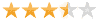
 Use your Vufine or Vufine+ Wearable Display on the go with the VUFINE Magnetic Docking Station. This dock attaches to most styles of glasses and lets you quickly pop your Vufine into place when needed. A stabilizer is included for use with wireframe glasses. UPC: 855592006042 In the Box VUFINE Magnetic Docking Station Vufine Stabilizer Limited ...
Use your Vufine or Vufine+ Wearable Display on the go with the VUFINE Magnetic Docking Station. This dock attaches to most styles of glasses and lets you quickly pop your Vufine into place when needed. A stabilizer is included for use with wireframe glasses. UPC: 855592006042 In the Box VUFINE Magnetic Docking Station Vufine Stabilizer Limited ...
|
|
VUFINE Headband Mount |
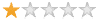
 Use your Vufine or Vufine+ Wearable Display on the go with the VUFINE Headband Mount. This mount features a 1" wide elastic band that wraps around your head and utilizes a pair of ball joints, enabling you to fine-tune the placement of your Vufine for perfect positioning. UPC: 855592006028 In the Box VUFINE Headband Mount Limited 90-Day Warranty ...
Use your Vufine or Vufine+ Wearable Display on the go with the VUFINE Headband Mount. This mount features a 1" wide elastic band that wraps around your head and utilizes a pair of ball joints, enabling you to fine-tune the placement of your Vufine for perfect positioning. UPC: 855592006028 In the Box VUFINE Headband Mount Limited 90-Day Warranty ...
|
|
VUFINE Hat Mount |
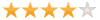
 Use your Vufine or Vufine+ Wearable Display on the go with the VUFINE Hat Mount. This mount clips on to baseball caps and more and utilizes a pair of ball joints, enabling you to fine-tune the placement of your Vufine for perfect positioning. UPC: 855592006035 In the Box VUFINE Hat Mount Limited 90-Day Warranty Table of Contents ...
Use your Vufine or Vufine+ Wearable Display on the go with the VUFINE Hat Mount. This mount clips on to baseball caps and more and utilizes a pair of ball joints, enabling you to fine-tune the placement of your Vufine for perfect positioning. UPC: 855592006035 In the Box VUFINE Hat Mount Limited 90-Day Warranty Table of Contents ...
|
|
VUFINE Magnetic Docking Station |
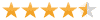
 The Magnetic Docking Station+ from VUFINE is compatible with Vufine+ and Vufine Standard Wearable Displays (sold separately). It utilizes a ball joint and pivoting arm that enables users to adjust Vufine+ for a comfortable viewing angle. You can wrap the band around an existing pair of glasses and then magnetically dock your Vufine to the Docking ...
The Magnetic Docking Station+ from VUFINE is compatible with Vufine+ and Vufine Standard Wearable Displays (sold separately). It utilizes a ball joint and pivoting arm that enables users to adjust Vufine+ for a comfortable viewing angle. You can wrap the band around an existing pair of glasses and then magnetically dock your Vufine to the Docking ...
|
|
VUFINE Vufine Wearable Display |
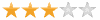
 Vufine+: Wearable Displays, Simplified. Gain an additional monitor without losing sight of the world around with you with the Vufine+ Wearable Display. The Vufine+ connects via HDMI to compatible devices, including smartphones, drones, laptops, and more. It mirrors the screen source and safely projects it in front of your right eye, so ...
Vufine+: Wearable Displays, Simplified. Gain an additional monitor without losing sight of the world around with you with the Vufine+ Wearable Display. The Vufine+ connects via HDMI to compatible devices, including smartphones, drones, laptops, and more. It mirrors the screen source and safely projects it in front of your right eye, so ...
|
|
Sony SED-E1 SmartEyeglass Heads-Up Display |
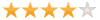 
 Sony SmartEyeglass Developer Edition Augmented Reality Glasses Read More Sony's SmartEyeglass: augmented reality smart glasses for business solutions Enter a new world of information with the Developer Edition of the Sony SmartEyeglass Heads-Up Display. These glasses make use of holographic waveguide technology, which allows for 3m...
Sony SmartEyeglass Developer Edition Augmented Reality Glasses Read More Sony's SmartEyeglass: augmented reality smart glasses for business solutions Enter a new world of information with the Developer Edition of the Sony SmartEyeglass Heads-Up Display. These glasses make use of holographic waveguide technology, which allows for 3m...
|
|
| | Showing: 1-6 products | Total: 6 products |
|
|
| Request for user manual |
You can’t find the operation manual you are looking for? Let us know and we will try to add the missing manual:
I’m looking for a manual / Request for manual
Current requests for instruction manuals:
I need a user manual and parts diagram for a Manfrotto Super Salon 280 Camera Stand - 9’
Thanks!...
OBIHI phone model number obi1032...
Instructions manual for a SONY woofer Model number: SA-W10...
I need the manual for a printer Brother MFC-J805DW. Reason is cause my printer is not recognizing the generic color cartridges LC3035...
I have a question, can you contact me at valenti-lanza@m.spheremail.net ? Cheers!...
|
| Discussion |
Latest contributions to the discussion:
Query
Name: Bruce Dunn
Avid Sibelius | Ultimate Standalone Perpetual
I seem to have lost the lower right hand icon that allows me to input notes, rests, voices etc. Can you tell me how to get it back?...
Difficult to remove the gooseneck mic. Help or advice needed.
Name: Joe Matos
Telex MCP90-18 - Panel Mount Gooseneck
Hi, I picked up an RTS KP-32 intercom and it has a gooseneck MCP90 mic installed, however I can't get it to come off. I read that it is reverse threaded 1/ 4" TRS, however when I tried by gripping it hard and turning clockwise, it still didn't come off. And turning counterc...
Question
Name: Dean Williams
Moultrie ATV Food Plot Spreader -
When spreading seed, does the gate automatically close when you turn the spreader off? Or do you have to close the gate via some other action?...
Video Promotion for your website?
Name: Joanna Riggs
Salamander Designs Keyboard Storage Shelf for
Hi,
I just visited search-manual.com and wondered if you'd ever thought about having an engaging video to explain or promote what you do?
Our prices start from just $195 USD.
Let me know if you're interested in seeing samples of our previous work.
Regards,
Joanna...
Need a REPAIR manual
Name: Dennis Behrends
Loctek Flexispot V9 Desk Exercise Bike
How do I get a REPAIR manual for a Loctek Flexispot V9 Desk Exercise Bike. I cannot get the petal crank off so I can remove the side panel. I have a crank removal tool but I'm afraid it will strip the threads because it is really stuck on there....
|
|

