User Manual for CyberLink Director Suite 365 Click to enlarge the picture
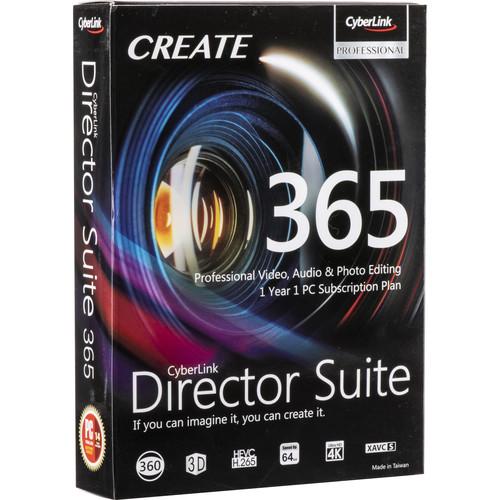 Contents of the user manual for the CyberLink Director Suite 365
Contents of the user manual for the CyberLink Director Suite 365
- Product category: Video Editing CyberLink
- Brand: CyberLink
- Description and content of package
- Technical information and basic settings
- Frequently asked questions – FAQ
- Troubleshooting (does not switch on, does not respond, error message, what do I do if...)
- Authorized service for CyberLink Video Editing
|
User manual for the CyberLink Director Suite 365 contain basic instructions
that need to be followed during installation and operation.
Before starting your appliance, the user manual should be read through carefully.
Follow all the safety instructions and warnings, and be guided by the given recommendations.
User manual is an integral part of any CyberLink product,
and if it is sold or transferred, they should be handed over jointly with the product.
Following the instructions for use is an essential prerequisite for protecting
health and property during use, as well as recognition of liability on the part of the manufacturer
for possible defects should you make a warranty claim. Download an official CyberLink user manual in which you will find instructions on how to install, use, maintain and service your product.
And do not forget – unsuitable use of a CyberLink product will considerably shorten its lifespan!
|
Product description CyberLink Director Suite 365 is a comprehensive consumer-level post-production suite consisting of CyberLink's leading applications. Featuring PowerDirector 17, PhotoDirector 10, AudioDirector 9, and ColorDirector 7, Director Suite 365 provides you with a complete video, photo, and audio editing and color grading solution with 100 GB of cloud storage. All four applications are Windows-compatible while PhotoDirector is also Mac-compatible.
Edit standard and 360° videos and photos, apply advanced features such as motion tracking, correct issues in your audio with tools such as hum removal and hiss removal, make your videos stand out with color grading, and much more. On top of it all, the different applications work well with one another, providing you with a seamless workflow. - Cloud Storage
- Access projects anywhere with 100GB of cloud storage.
All Features - PowerDirector 17
-
- (New) Keyframe opacity adjustments
- (New) Screen capture with Screen Recorder 2
- (New) Built-in audio editor
- (New) Point-of-use video tutorial
- (New) Frame-by-frame motion tracking
- (New) Nested project editing
- (New) Video pre-cut
- (New) Multi-sample chroma key
- (New) Produce image sequence
- (New) TrueVelocity 8
- (New) Best matched profile
- (New) WebM/VP9 support
- (New) Travel Pack 5
- (New) Wedding Pack 9
- (New) Holiday Pack 9
- (New) Content Pack Premium 4
- (New) 100 background music tracks and 300 sound clips
- (New) ProDAD Adorage 10
- (New) ProDAD VitaScene 3 LE
- (Enhanced) MultiCam designer
- (Enhanced) Video collage designer
- (Enhanced) PiP designer
- (Enhanced) Theme designer
- (Enhanced) Mask designer
- (Enhanced) Title designer
- (Enhanced) Paint designer
- (Enhanced) Subtitle room
- (Enhanced) Advanced 360-degree video stabilizer
- (Enhanced) 8th Generation Intel Core processor (Coffee Lake) optimization
- (Enhanced) Dolby and DTS 5.1 import/export
- Vertical video import, editing, and export
- Produce 120/240 fps high frame rate video
- Color presets and Look-Up Table (LUT) support
- Audio ducking
- TrueTheater color and stabilizer
- Action camera editing tools
- Apply titles and images to motion path
- Menu designer
- True360 view designer
- Transition designer
- Color match
- Split toning and HDR effect
- Video blending modes
- 360-degree video editing
- Convert titles and PiP to 360° objects
- Correct distortions (lens, color)
- Native 64-bit support
- Multi-GPGPU acceleration with OpenCL support
- NVIDIA and Intel H.265 (HEVC) hardware encoding
- NVIDIA, Intel, and AMD H.265 (HEVC) hardware decoding
- AVCHD 3D/progressive and XAVC-S camcorder support
- Import, edit, and produce 120/240 fps video
- DVD and Blu-ray authoring
- Content Pack Premium 1
- Content Pack Premium 2
- Content Pack Premium 3
- ProDAD Adorage 13 Lite
- NewBlue Essentials 1
- NewBlue Essentials 7
- NewBlue Titler Pro v1.5
- NewBlue Paint Effects
- BorisFX Film Style
- BorisFX Stylize
- BorisFX Restoration
- BorisFX Lights
- PhotoDirector 10
-
- (New) Soft proofing
- (New) One-click keystone correction
- (New) Create an empty layer project
- (New) Edit with layer mask
- (New) Apply layer clipping mask
- (New) Add adjustment layers
- (New) Group layers
- (New) Advanced text functions (line space, character space, kerning)
- (New) Point-of-use video tutorials
- (New) AI style effects
- (New) Content-aware clone
- (New) Tethered shooting
- (New) Import a GIF as multi-image sequence
- (New) Calendar view
- (Enhanced) Auto-lens correction
- (Enhanced) One-click presets
- (Enhanced) Express layer templates
- (Enhanced) Frames and watermarks
- (Enhanced) Face tag
- (Enhanced) DSLR and raw format support
- (Enhanced) Slideshow creator with background music included
- Dehaze, defringe, and denoise
- White balance, tone, curve, level, split toning, detail, HSL and HDR effects
- Lens correction
- Regional adjustment tools (incl. red-eye removal, gradient mask, radial filter)
- Layer editing tools
- 27 layer blending modes
- Content-aware removal
- Content-aware move
- Background removal and photo composer
- Bracket HDR, panorama, face swap, multi-exposure
- Photo effects
- People and face beautification
- Optimized with OpenCL technoglogy
- Hierachical tagging
- Straighten 360-degree photos
- Create little planet image from 360-degree photos
- Create panorama photo from 360-degree photos
- Create panoramas from video
- Make perfect group shots from video
- Compose multi-exposure images from video
- Create animated GIFs from video
- Create motion stills from video
- AudioDirector 9
-
- (New) Track alternatives in mixer room
- (New) Batch processing
- (New) Spatial audio panner
- Round-trip editing
- Precision audio-visual syncing
- Faster loading and conversion
- 360
|
Upload User Manual
Have you got an user manual for the CyberLink Director Suite 365 in electronic form? Please send it to us and help us expand our library of instruction manuals.
Thank you, too, on behalf of other users.
To upload the product manual, we first need to check and make sure you are not a robot. After that, your "Submit Link" or "Upload File" will appear.
Technical parametersCyberLink Director Suite 365 Specs | | | Operating System | All Applications:
Microsoft Windows 10, 8/8.1, 7 Service Pack 1 (64-Bit OS Recommended)
PhotoDirector:
Microsoft Windows 10, 8/8.1, 7 Service Pack 1 (64-Bit OS Recommended)
Mac OS X v10.11 or Later | | CPU | Multi-core Intel processor with 64-bit support | | GPU | PowerDirector:
For Standard Video: 128 MB VGA VRAM or higher
For 360 Video: DirectX 11 compatible
For AI Plug-In: 2 GB VGA VRAM or higher
PhotoDirector/AudioDirector/ColorDirector:
128 MB VRAM or higher | | RAM | 2 GB required (6 GB or above recommended) | | Hard Disk Space | PowerDirector: 10 GB
PhotoDirector: 2 GB
AudioDirector: 1 GB
ColorDirector: 2 GB | | Sound Card | Windows compatible sound card is required | | Screen Resolution | 1024 x 768, 16-bit color or above | | Menu/Operation Languages | English, Chinese Simplified, Chinese Traditional, Dutch, French, German, Italian, Japanese, Korean, Spanish (European) | | | | Video File Import | PowerDirector:
H.265/HEVC, MOD, MVC (MTS), MOV (H.264/alpha PNG), Side-by-Side Video, MPEG-1, Top-under Video, MPEG-2, Dual-Stream AVI, MPEG-4 AVC (H.264), FLV (H.264), MP4 (XAVC S), MKV (Multiple Audio Streams), TOD, 3GPP2, VOB, AVCHD (M2T, MTS), VRO, AVI, WMV, DAT, WMV-HD, DivX (Codec Downloadable Online for 32-Bit Windows Only), WTV in H.264/MPEG2 (Multiple Video and Audio Streams), DV-AVI, DSLR Video Clip in H.264 Format with LPCM/AAC/ Dolby Digital Audio, DVR-MS, WebM (VP9). 360 Video: Equirectangular Format MP4 (H.264). Supports up to 4K Resolution in 2:1 Aspect Ratio.
PhotoDirector:
3G2, 3GP, ASF, AVI, DAT, FLV, M2T, M2TS, M2V, M4V, MKV, MOD, MOV, MP4, MPE, MPEG, MPG, MTS, TOD, TPD, TRP, TS, VOB, VRO, WMV
ColorDirector:
H.265/HEVC, MOD, MVC (MTS), MOV (H.264/alpha PNG), DVR-MS, MPEG-1, DV-AVI, MPEG-2, DivX (Codec Downloadable Online for 32-Bit Windows Only), MPEG-4 AVC (H.264), FLV (H.264), MP4 (XAVC S), MKV (Multiple Audio Streams), TOD, 3GPP2, VOB, AVCHD (M2T, MTS), VRO, AVI, WMV, DAT, WMV-HD, WTV in H.264/MPEG2 (Multiple Video and Audio Streams), DSLR Video Clip in H.264 Format with LPCM/AAC/ Dolby Digital Audio. 360 Video: Equirectangular Format MP4 (H.264). Supports up to 4K Resolution in 2:1 Aspect Ratio. | | Photo File Import | PowerDirector/PhotoDirector:
MPO, JPS, RAW, GIF, BMP, JPG, TIF, PNG, Animated GIF, HEIC. 360 Photo: Equirectangular format JPG/TIF in 2:1 aspect ratio. | | Audio File Import | PowerDirector:
WAV, MP3, WMA, M4A, OGG, FLAC, AAC, AMR-NB, Opus | | Audio Format Import | PowerDirector:
AAC, Dolby Digital, Dolby Digital Plus, DTS, WAVE, MPEG-1 Layer III, FLAC, ALAC | | Look-Up Table Import | PowerDirector:
3DL, MGA, M3D, CUBE, CSP, CMS, RV3DLUT, VF
ColorDirector:
3DL, MGA, M3D, CUBE, CSP, CMS, RV3DLUT, VF | | Video File Export | PowerDirector:
3D Video: MVC, Side-by-Side, Anaglyph
HD: AVCHD, AVCHD 2.0 (3D/ Progressive), MPEG-2 HD, WMV-HD
2K/4K: H.264 AVC, WMV, H.265 HEVC, XAVC S
MKV with Dolby Digital/LPCM Audio
MPEG-2 (.MPG) with Dolby Digital Audio
MPEG-2 TS (.M2TS) with Dolby Digital/LPCM Audio
360 Video: Equirectangular Format MP4 (H.264, H.265)
MPEG-4 AVC (.MP4) with AAC/Dolby Digital Audio
Windows Media Video (.WMV) with WMA Audio
DV-AVI (.AVI) with PCM Audio
AVCHD 2.0 for SD/SDHC/SDXC/MS Memory Card or Flash Memory
TPD for HDD Camcorder
PhotoDirector:
MP4, WMV
ColorDirector:
MPEG-4 AVC (.MP4) with AAC/Dolby Digital Audio
Windows Media Video (.WMV) with WMA Audio
2K/4K Resolution: H.264 AVC, WMV, H.265 HEVC, XAVC S
MKV with Dolby Digital/LPCM Audio
MPEG-2 (.MPG) with Dolby Digital Audio
MPEG-2 TS (.M2TS) with Dolby Digital/LPCM Audio | | Photo File Export | PhotoDirector:
JPG, TIFF, PNG, GIF, PHI | | Audio File Export | PowerDirector:
AAC (.M4A), WMA, LPCM (.WAV) | | Look-Up Table Export | CUBE | | Formats Supported for Disc Creation | PowerDirector:
3D Disc Burning: DVD/AVCHD/BD DVD BD Burning: BDMV AVCHD disc burning DVD and BD disc burning with DTS/Dolby/LPCM audio | | | | Package Weight | 0.25 lb | | Box Dimensions (LxWxH) | 7.6 x 5.45 x 1.5" |
Rating60% users recommend this product to others. And what about you?

This product has already been rated by 19 owners. Add your rating and experience with the product.
Discussion
 Ask our technicians if you have a problem with your settings,
or if anything is unclear in the user manual you have downloaded.
You can make use of our moderated discussion.
The discussion is public and helps other users of our website who may be encountering similar problems.
Ask our technicians if you have a problem with your settings,
or if anything is unclear in the user manual you have downloaded.
You can make use of our moderated discussion.
The discussion is public and helps other users of our website who may be encountering similar problems.
The discussion is empty - enter the first post
Post a new topic / query / comment:
|
|

