User Manual for Denon AVR-X6500H 11.2-Channel Network A V Receiver Click to enlarge the picture
 Contents of the user manual for the Denon AVR-X6500H 11.2-Channel Network A V
Contents of the user manual for the Denon AVR-X6500H 11.2-Channel Network A V
- Product category: Receivers Denon
- Brand: Denon
- Description and content of package
- Technical information and basic settings
- Frequently asked questions – FAQ
- Troubleshooting (does not switch on, does not respond, error message, what do I do if...)
- Authorized service for Denon Receivers


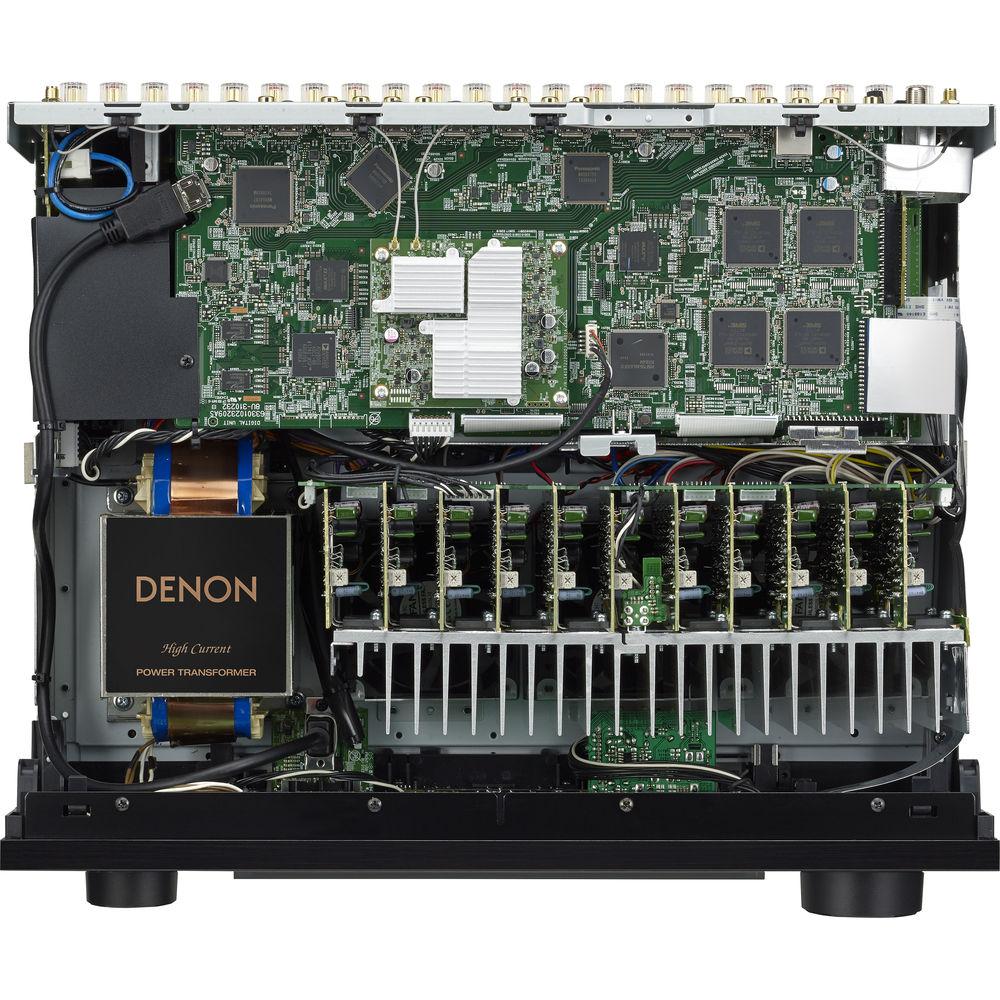
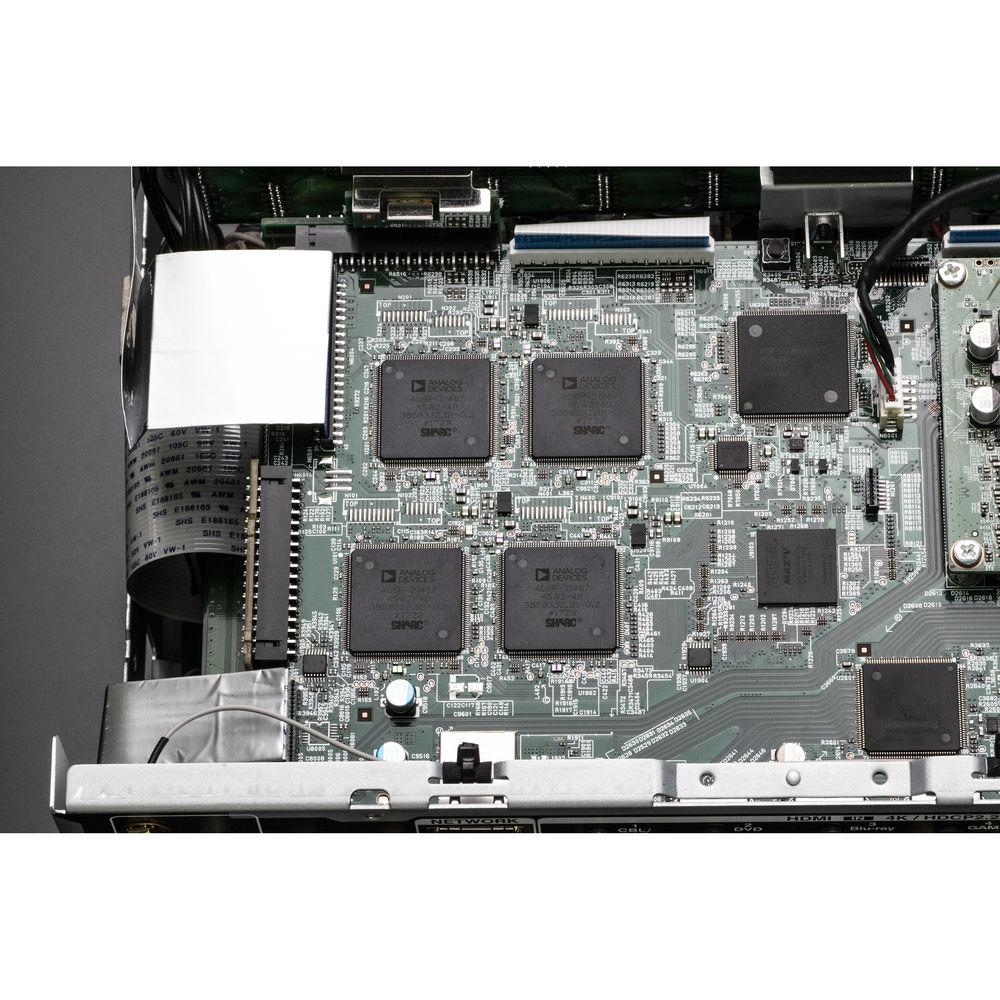
 |
User manual for the Denon AVR-X6500H 11.2-Channel Network A V contain basic instructions
that need to be followed during installation and operation.
Before starting your appliance, the user manual should be read through carefully.
Follow all the safety instructions and warnings, and be guided by the given recommendations.
User manual is an integral part of any Denon product,
and if it is sold or transferred, they should be handed over jointly with the product.
Following the instructions for use is an essential prerequisite for protecting
health and property during use, as well as recognition of liability on the part of the manufacturer
for possible defects should you make a warranty claim. Download an official Denon user manual in which you will find instructions on how to install, use, maintain and service your product.
And do not forget – unsuitable use of a Denon product will considerably shorten its lifespan!
|
Product description Enjoy immersive multi-channel sound with the Denon AVR-X6500H 11.2-Channel Network A/V Receiver. It delivers up to 140W of power per channel at 8 Ohms and features Dolby Atmos, DTS:X, and Auro-3D compatibility for object-based audio support. Built-in Bluetooth and AirPlay 2 support allow the receiver to wirelessly stream music from compatible sources, such as smartphones and tablets. HDR pass-through is also supported for HDR10, Dolby Vision, and HLG technologies.
Onboard Wi-Fi and Ethernet connectivity allow the AVR-X6500H to access a variety of Internet-based music sources, like Pandora, SiriusXM, Internet radio, and more. As an added convenience, you can download the free Denon AVR Remote App to control the receiver from your compatible Android, iOS, or Kindle devices.
With eight HDMI inputs and three HDMI outputs, this receiver can act as a video switcher for your HD source components. It will pass through 3D and 4K signals, and upscale non-UHD signals to near-4K quality for enhanced viewing of lower-resolution sources when paired with a 4K display. The receiver also has a USB port for accessing media stored on USB flash drives. Audyssey sound optimization will help you calibrate the receiver to your speakers and room setup for a tailored listening experience. Note: Access to certain Internet-based content may require a subscription to a service. Not all services are available in all areas. - Discrete Amplification with Eco Mode
- Featuring discrete power output devices on all channels, the AVR-X6500H delivers up to 140W per channel at 8 Ohms. The Auto Eco mode is designed to adjust the maximum power available according to the volume level, as well as an on-screen Eco meter that lets you see the power consumption reduction in real time.
- 4K Ultra HD, HDR10, HLG, Dolby Vision, and HDCP 2.2 Support
- Featuring eight HDMI ports, including one located on the front panel, plus three HDMI outputs – all of which are HDCP 2.2-compliant – the AVR-X6500H is compatible with copy-protected 4K Ultra HD 60 Hz content, 4:4:4 Pure Color sub-sampling, BT.2020, 21:9 video, 3D, HDR10, HLG, Dolby Vision, and eARC (via future firmware update). Certified by the Imaging Science Foundation, the AVR-X6500H features a suite of video calibration tools for use by an ISF technician, along with ISF Day and ISF Night video modes.
- Built-In Bluetooth, Wi-Fi, and AirPlay 2 Capability
- Wireless connectivity is provided by Wi-Fi, Bluetooth, and AirPlay 2. Built-in HEOS technology allows the AVR-X6500H to become the app-controlled heart of a whole-house wireless multi-room sound network. The onboard dual-antenna system helps provide robust, error-free streaming.
- Designed for Easy Setup with Audyssey MultEQ XT32
- The receiver guides you through the setup process to help ensure proper configuration. You can optimize the audio and video settings to match the rest of your system, and the MultEQ XT32 room measurement system helps customize the sound for each connected room.
- Dolby Atmos
- Dolby Atmos surround sound technology dispenses with channel-based coding in favor of more advanced object-based coding, giving the sound designer the ability to precisely place sounds anywhere in the 3-dimensional space. The AVR-X6500H features the ability to connect a 5.2.4-channel or 7.2.4-channel surround sound speaker system with additional overhead or up-firing speakers.
- DTS:X, DTS Neural:X, DTS Virtual:X
- DTS:X and DTS Neural:X help provide enhanced realism for your movies, games, and music. DTS Virtual:X creates virtual surround sound with height effects from as few as two floor speakers and a subwoofer.
- Auro-3D
- Auro-3D is designed to provide three-dimensional sound for music, games, movies, and broadcast TV, while also enhancing your existing A/V collection thanks to the Auromatic up-mixing engine.
- Amazon Alexa Voice Control
- Control the receiver hands-free with Amazon Alexa and the HEOS Home Entertainment Skill. Adjust the volume, skip to the next track, switch inputs, and more. It will also enable voice control of your other HEOS-compatible devices on the network.
- Designed for Easy Setup with the Denon Setup Assistant
- Once you connect your display to the receiver via HDMI, the Denon Setup Assistant appears on your screen to walk you through the setup. Additionally, the horizontally arranged speaker terminals are color-coded to further simplify connection.
- Quick Select Functions
- The remote control and the front panel of the receiver feature four Quick Select buttons that store your preferred audio settings for each source. Switch between these sources, and the receiver adjusts the settings to your preferences for the newly selected source.
- Denon AVR Remote App & HEOS App
- With the Denon AVR Remote app, you can control the receiver's operation, and the HEOS app allows you to command your multi-room streaming.
- Quad-Core DSP
- The DSP (Digital Sound Processor) features four SHARC DSP processors that can process over 10 billion floating-point numerical computations per second.
- Multi-Source/Multi-Room
- With the AVR-X6500H, you can enjoy 7.1-channel surround in one room, while up to two other zones play another source, such as a CD or streaming audio.
- Phono Input
- With the onboard phono input, the AVR-X6500H lets you connect your turntable to play vinyl records.
- High-Resolution Audio
- The receiver features high-resolution audio decoding with multiple lossless file types, including ALAC, FLAC, and WAV at up to 24-bit / 192 kHz, along with compatibility for 2.8/5.6 MHz DSD files, which is the audio coding format of SACD.
- AL32 Processing with Bass Sync Technology
- AL32 Processing Multi-Channel helps provide ultra-high-resolution digital audio filtering and precision for all audio channels to deliver a natural soundstage with enhanced imaging. Bass Sync technology is designed to correct any delay in the low-frequency effects (LFE) of multi-channel recordings.
- 32-Bit D/A Conversion
- For enhanced fidelity and dynamic range with low distortion, the AVR-X6500H features 32-bit AKM AK4458VN digital-to-analog converters on all channels, helping to ensure consistent high fidelity and channel matching across all channels.
- External Control and IP Control Capabilities
- This receiver is part of Denon's IN-Command series of custom-integration-friendly A/V components, equipped with a range of features to provide enhanced control capabilities and compatibility with third-party and custom integration solutions. It features IP control capability for integration with 3rd-party control devices, such as ihiji Invision and Domotz Pro, and Control4 SDDP (Simple Device Detection Protocol) certification for simple integration with Control4 home automation equipment. For direct connection to external home automation and control equipment, it's also equipped with an RS-232C serial port. For simpler integrated control setups, the receiver has an IR (infrared) remote control input on the rear panel, allowing remote control compatibility with other components in your home theater system.
- HEOS Wireless Multi-Room Music Streaming
- Share music stored on your home network, Internet radio, or streaming services with your HEOS wireless speakers, or other optional HEOS-capable receivers, throughout the house. Control it all with the free HEOS app. Enjoy music from TuneIn, Pandora, Spotify, Amazon Prime Music, iHeartRadio, SiriusXM, SoundCloud, TIDAL, Napster, and Deezer.
- Audyssey MultEQ Editor App
- The AVR-X6500H supports the Audyssey MultEQ Editor App, which allows you to view and adjust settings for detailed tuning, customize the sound more precisely to the specific problems in your room, and tailor the sound to your personal preferences. The Audyssey MultEQ Editor app, for Android and iOS devices, is available for purchase from the Google Play Store or the Android App Store.
- View the speaker detection results to check correct installation
- View the before and after results of the Audyssey calibration to help identify room problems
- Edit the resulting Audyssey curve for each channel pair
- Adjust the EQ frequency adjustment range for each channel pair
- Switch between two high-frequency rolloff target curves
- Enable/disable midrange compensation to make the vocal region brighter or smoother
- Save and load calibration results
- Additional Features
-
- Monolithic amplifier design
- Gold-plated A/V and speaker terminals
- Dialogue enhancer
- ECO mode
- Setup assistant with icon-based GUI
- Sleep Timer up to 120 minutes in 10-minute increments
- Standby HDMI pass-through
- Smart TV connectivity
- Android, Kindle Fire, and iOS remote apps available
- Supports Smart Remote Management capability with Temperature Monitor
- Supports web UI for setup
UPC: 883795004565 In the Box Denon AVR-X6500H 11.2-Channel Network A/V Receiver Remote Control 2 x AA Batteries Sound Calibration Microphone Sound Calibration Microphone Stand FM Indoor Antenna AM Loop Antenna 2 x External Antennas for Bluetooth/Wi-Fi Connectivity Cable Labels Power Cord Limited 3-Year Warranty Guides & Manuals xzetcvafefbxsudesueyafawtqsbxe Table of Contents
|
Upload User Manual
Have you got an user manual for the Denon AVR-X6500H 11.2-Channel Network A V Receiver in electronic form? Please send it to us and help us expand our library of instruction manuals.
Thank you, too, on behalf of other users.
To upload the product manual, we first need to check and make sure you are not a robot. After that, your "Submit Link" or "Upload File" will appear.
Download User ManualThe user manual for the Denon AVR-X6500H 11.2-Channel Network A V Receiver can be downloaded in PDF format at the link stated below.
Technical parametersDenon AVRX6500H Specs | | | Output Power | 140 W per channel @ 8 Ohms, 20 Hz to 20 kHz, 0.05% THD, 2 channels driven
175 W per channel @ 6 Ohms, 1 kHz, 0.7% THD, 2 channels driven
250 W per channel @ 6 Ohms, 1 kHz, 10% THD, 1 channel driven | | Output Impedance | 4 to 16 Ohms | | Channels | 11.2 | | Tuner | AM / FM | | Input Sensitivity and Impedance | Preamplifier: 200 mV / 47 kOhms | | Frequency Response | Preamplifier: 10 Hz to 100 kHz (+1, -3 dB) (Direct mode) | | Signal to Noise Ratio | Preamplifier: 102 dB (IHF-A weighted, Direct mode) | | Surround Modes | DTS Neural:X, DTS Virtual:X | | Object-Based Audio Support | Dolby Atmos, DTS:X, Auro-3D | | | | Upscaling | Yes, to near-4K | | Pass-Through | 4K/60 Hz, 4:4:4 color resolution, HDR10, Dolby Vision, HLG, BT.2020, 21:9, 3D, CEC | | | | FM Frequency Range | 87.5 to 107.9 MHz | | AM Frequency Range | 520 to 1710 kHz | | | | Bluetooth | Yes | | Wi-Fi | Yes, dual-band (2.4/5 GHz) | | AirPlay | Yes, AirPlay 2 | | Inputs | 8 x HDMI (1 front)
2 x optical TOSLINK
2 x digital coaxial
2 x component video
4 x composite video
7 x stereo RCA audio (1 phono with ground screw)
1 x USB (front) | | Outputs | 3 x HDMI (1 ARC-compatible, 1 Zone 2)
1 x component video
2 x composite video (1 Zone 2)
1 x 2-channel RCA Zone 2 stereo pre-out
1 x 2-channel RCA Zone 3 stereo pre-out
1 x 11.2-channel RCA pre-out
1 x 1/4" / 6.35 mm headphone (front) | | Other Ports | 1 x setup microphone input (front)
1 x Denon Link HD
1 x FM tuner antenna
1 x AM tuner antenna
2 x Bluetooth / Wi-Fi antenna
1 x Ethernet
1 x 1/8" / 3.5 mm IR remote in
1 x 1/8" / 3.5 mm IR remote out
1 x RS-232C
2 x 1/8" / 3.5 mm trigger out (12 VDC, 150 mA max)
1 x AC power cord | | Speaker Connectors | 11 x binding post pairs | | HDMI CEC | Yes | | Audio Return Channel (ARC) | Yes, on main HDMI output | | HDMI Version | Not specified by manufacturer | | HDCP Compliance | HDCP 2.2 on all ports | | | | Front Panel | Aluminum with trap-door | | On-Screen Display | Yes, GUI | | Power Requirements | 120 VAC, 60 Hz | | Power Consumption | Operational: 750 W
Operational, No Sound, ECO On: 65 W
Operational, No Sound, ECO Off: 110 W
Standby: 0.1 W
CEC Standby: 0.5 W | | Dimensions (W x H x D) | 17.1 x 6.6 x 14.9" / 43.4 x 16.7. x 37.9 cm | | Weight | 32 lb / 14.5 kg | | | | Package Weight | 38.2 lb | | Box Dimensions (LxWxH) | 20.5 x 18.0 x 12.0" |
Rating90% users recommend this product to others. And what about you?

This product has already been rated by 23 owners. Add your rating and experience with the product.
Discussion
 Ask our technicians if you have a problem with your settings,
or if anything is unclear in the user manual you have downloaded.
You can make use of our moderated discussion.
The discussion is public and helps other users of our website who may be encountering similar problems.
Ask our technicians if you have a problem with your settings,
or if anything is unclear in the user manual you have downloaded.
You can make use of our moderated discussion.
The discussion is public and helps other users of our website who may be encountering similar problems.
The discussion is empty - enter the first post
Post a new topic / query / comment:
|
|

