|
User Manual for Logitech Wireless Presenter R400 Click to enlarge the picture
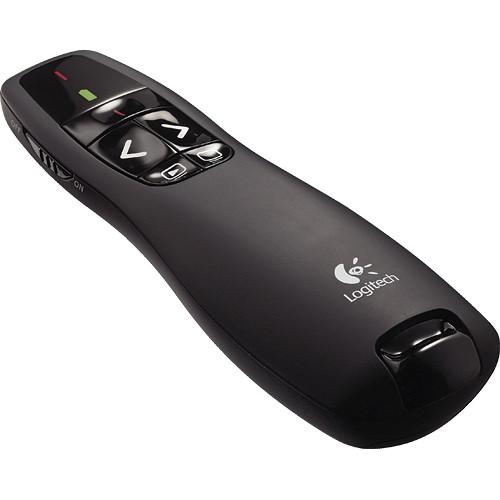 Contents of the user manual for the Logitech Wireless Presenter R400
Contents of the user manual for the Logitech Wireless Presenter R400
- Product category: Wireless/Laser Presenters Logitech
- Brand: Logitech
- Description and content of package
- Technical information and basic settings
- Frequently asked questions – FAQ
- Troubleshooting (does not switch on, does not respond, error message, what do I do if...)
- Authorized service for Logitech Wireless/Laser Presenters


 |
User manual for the Logitech Wireless Presenter R400 contain basic instructions
that need to be followed during installation and operation.
Before starting your appliance, the user manual should be read through carefully.
Follow all the safety instructions and warnings, and be guided by the given recommendations.
User manual is an integral part of any Logitech product,
and if it is sold or transferred, they should be handed over jointly with the product.
Following the instructions for use is an essential prerequisite for protecting
health and property during use, as well as recognition of liability on the part of the manufacturer
for possible defects should you make a warranty claim. Download an official Logitech user manual in which you will find instructions on how to install, use, maintain and service your product.
And do not forget – unsuitable use of a Logitech product will considerably shorten its lifespan!
|
Product description Take full control of your next presentation at work or school with the Wireless Presenter R400 by Logitech; it offers precise, wireless slideshow control, at an affordable price. This intuitive remote offers contoured comfort and superb functionality that will enable you to easily navigate through your next presentation with confidence. It features a built-in Class 2 laser pointer and the ability to control your laptop within a 50' range. The RF 2.4GHz wireless technology enables you to walk about freely and still remain in full control of your presentations - it's ideal for large conference rooms or classroom environments. With its Plug-and-Play technology, just simply insert the included USB mini-receiver into your laptop's USB port and you're ready to go - a must have accessory for on-the-go users. Its slideshow control allows you to start or stop, move forward or backward, and blackout the screen. It features a convenient battery power indicator, on/off switch, and includes a soft carrying case. Moreover, the Logitech R400 remote is compatible with Windows 2000, XP, Vista, or Windows 7 platforms. And its compact, ergonomic design offers a professional, comfortable user experience. - Presenter Mode and Built-In Laser Pointer
- Presenter mode enables you to easily navigate through a digital presentation such as PowerPoint. And its built-in Class 2 laser pointer provides a sharp red laser beam, which makes it easy for your audience to see exactly what you're pointing to.
- 2.4GHz RF Wireless Technology
- The 2.4GHz RF wireless capability allows you to use your presenter without having to worry about the cord getting caught or tangled. It has an operating range of up to 50' (15 m), giving you extreme versatility in your mobility throughout large conference rooms or classrooms. This freedom makes the unit easier to use and ideal for your next digital presentation.
- Plug-and-Play Technology
- Plug-and-Play requires no drivers or special presentation software.
- Ergonomic Design
- Ergonomics are very important when using your computer and you will find that this unit does not fall short in that department. It offers gentle contours and the buttons are easy to find by touch.
- PC Compatible
- The presenter is fully compatible with Windows XP, Windows Vista, or Windows 7 platforms.
- Portable Size
- Its compact size allows you to easily throw it in your laptop carrying case - ideal for office and on-the-go laptop presentations.
- USB Mini-Receiver
- The included USB mini-receiver stores in the underside of the presenter.
UPC: 097855061614 In the Box Logitech Wireless Presenter R400 USB Receiver 2 x AAA Batteries Carrying Case User Guide 3-Year Limited Hardware Warranty Table of Contents
|
Upload User Manual
Have you got an user manual for the Logitech Wireless Presenter R400 in electronic form? Please send it to us and help us expand our library of instruction manuals.
Thank you, too, on behalf of other users.
To upload the product manual, we first need to check and make sure you are not a robot. After that, your "Submit Link" or "Upload File" will appear.
Download User ManualThe user manual for the Logitech Wireless Presenter R400 can be downloaded in PDF format at the link stated below.
Technical parametersLogitech 910-001354 Specs | | | Wireless Support | 2.4GHz RF | | Interface | USB | | Operating Range | 50' (15 m) | | Compatibility | Windows XP, Windows Vista, or Windows 7 | | Power Requirements | (2) AAA Batteries | | Low Battery LED | Yes | | Dimensions (WxHxD) | Not Specified By Manufacturer | | Weight | Not Specified By Manufacturer | | Color | Black | | | | Package Weight | 0.25 lb | | Box Dimensions (LxWxH) | 8.0 x 5.5 x 1.9" |
Rating96% users recommend this product to others. And what about you?

This product has already been rated by 91 owners. Add your rating and experience with the product.
Discussion
 Ask our technicians if you have a problem with your settings,
or if anything is unclear in the user manual you have downloaded.
You can make use of our moderated discussion.
The discussion is public and helps other users of our website who may be encountering similar problems.
Ask our technicians if you have a problem with your settings,
or if anything is unclear in the user manual you have downloaded.
You can make use of our moderated discussion.
The discussion is public and helps other users of our website who may be encountering similar problems.
Post new comment to Logitech Wireless Presenter R400
| Subject: Do I have the right product ? | | Date: 26.10.2022 19:17:47 | Name: simon allchin | What I want is a laser remote control which allows me to remotely control a film for example on youtube ... a sort of remote mouse , and not something which is just for prepared powerpoint presentations ??
I don't think the R400 is adapted to this ??
Many thanks
Simon Allchin. | | Post reply |
| Subject: Remote Hesitates or Does Not Work at Times | | Date: 14.11.2021 22:46:14 | Name: James | When I insert the unit, it sometimes does not progress the slide. I have to pull out the USB and re-insert it. Also, when I move a short distance away from the computer the unit does not work. Seems to almost “work when it wants to.“
I have had other Logitech R-400s and never experienced this problem. This unit is brand new… I just took it out of the package. Please advise. | | Post reply |
Post a new topic / query / comment:
|
|
|
| Request for user manual |
You can’t find the operation manual you are looking for? Let us know and we will try to add the missing manual:
I’m looking for a manual / Request for manual
Current requests for instruction manuals:
I have a question, can you contact me at valenti-lanza@m.spheremail.net ? Cheers!...
i am trying to find the downloadable pdf help file foe slideshow producer that i just bought. non of the suggested sites are accessable....
Belkin Boost Charge with integrated cable...
handleiding photostage...
SanDisk Ultra Flair ...
|
| Discussion |
Latest contributions to the discussion:
Video Promotion for your website?
Name: Joanna Riggs
Salamander Designs Keyboard Storage Shelf for
Hi,
I just visited search-manual.com and wondered if you'd ever thought about having an engaging video to explain or promote what you do?
Our prices start from just $195 USD.
Let me know if you're interested in seeing samples of our previous work.
Regards,
Joanna...
Need a REPAIR manual
Name: Dennis Behrends
Loctek Flexispot V9 Desk Exercise Bike
How do I get a REPAIR manual for a Loctek Flexispot V9 Desk Exercise Bike. I cannot get the petal crank off so I can remove the side panel. I have a crank removal tool but I'm afraid it will strip the threads because it is really stuck on there....
Compatibilité
Name: BRIOIS
Fishman Dual Footswitch for Loudbox Amplifiers
Bonjour ESQUE Fishman Double Footswitch est compatible avec d'autres amplis (a lampe marshal 5 w?)...
Belkin F9H100-CW 1-Outlet Wall-mount Home Series SurgeCube Surge Protector
Name: Mark
Belkin F9H100-CW 1-Outlet Wall-mount Home Series
Can this be used for a refrigerator ...
wont recognize or load
Name: charlotte grayson
Vivitar 50-in-1 Memory Card Reader Writer
my 50 in 1 card reader is doing the same thing as above. the computer is not recognizing it at all. is there a download of the program for it or something?...
|
|

