|
User Manuals for Monitor Pole & Truss MountsYou have selected the product series Audio Visual Presentation - Mounts & Carts - Monitor Mounts & Stands - Monitor Pole & Truss Mounts. Now choose the brand, model or product code you are looking for. If it is not available, you can request it from customer support.Manufacturers – select a brand:
Atdec - Chief - Ergotron - InFocus - Peerless-AV - Premier Mounts - Tether Tools
| Showing: 631-640 products | Total: 655 products | | 1 ... 62 | 63 | 64 | 65 | 66 |
|
Chief K1P220B Kontour Articulating Dual Monitor |
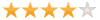
 Mount two of your 10 to 30" displays to a 1.5 to 1.9" diameter pole with the black Chief K1P220B Kontour Articulating Dual Monitor Pole Mount. It supports displays from 5 to 25 lb with 75 x 75 and 100 x 100mm mounting patterns and provides -10 to 75° of tilt adjustment plus height adjustment along the length of the mounting pole. It ...
Mount two of your 10 to 30" displays to a 1.5 to 1.9" diameter pole with the black Chief K1P220B Kontour Articulating Dual Monitor Pole Mount. It supports displays from 5 to 25 lb with 75 x 75 and 100 x 100mm mounting patterns and provides -10 to 75° of tilt adjustment plus height adjustment along the length of the mounting pole. It ...
|
|
Chief K1P120B Kontour Articulating Single Monitor |
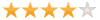
 Mount your 10 to 30" display to a 1.5 to 1.9" diameter pole with the black Chief K1P120B Kontour Articulating Single Monitor Pole Mount. It supports displays from 5 to 25 lb with 75 x 75 and 100 x 100mm mounting patterns and provides -10 to 75° of tilt adjustment plus height adjustment along the length of the mounting pole. It also o...
Mount your 10 to 30" display to a 1.5 to 1.9" diameter pole with the black Chief K1P120B Kontour Articulating Single Monitor Pole Mount. It supports displays from 5 to 25 lb with 75 x 75 and 100 x 100mm mounting patterns and provides -10 to 75° of tilt adjustment plus height adjustment along the length of the mounting pole. It also o...
|
|
Chief K1P110S Kontour Articulating Single Monitor |
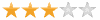
 Mount your 10 to 30" display to a 1.5 to 1.9" diameter pole with the silver Chief K1P110S Kontour Articulating Single Monitor Pole Mount. It supports displays from 5 to 25 lb with 75 x 75 and 100 x 100mm mounting patterns and provides -10 to 75° of tilt adjustment plus height adjustment along the length of the mounting pole. It also ...
Mount your 10 to 30" display to a 1.5 to 1.9" diameter pole with the silver Chief K1P110S Kontour Articulating Single Monitor Pole Mount. It supports displays from 5 to 25 lb with 75 x 75 and 100 x 100mm mounting patterns and provides -10 to 75° of tilt adjustment plus height adjustment along the length of the mounting pole. It also ...
|
|
Peerless-AV Modular Dual Pole Fixed Display |
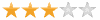
 The black MOD-AWM2 Modular Dual Pole Fixed Display Mount / Wall Mount Interface from Peerless Industries is designed around a 2" diameter pole. The MOD-AWM2 provides modular support for standard flat, tilt, and wide wall mount wall plates. It also has VESA 200, 300, and 400 mounting holes for usage as mount without other hardware. 211 pounds max...
The black MOD-AWM2 Modular Dual Pole Fixed Display Mount / Wall Mount Interface from Peerless Industries is designed around a 2" diameter pole. The MOD-AWM2 provides modular support for standard flat, tilt, and wide wall mount wall plates. It also has VESA 200, 300, and 400 mounting holes for usage as mount without other hardware. 211 pounds max...
|
|
Peerless-AV Truss Mount for 12" Truss |
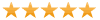
 Mount your displays on a standard 12" truss with this Truss Mount from Peerless-AV. This solution consists of a pair of truss mounts that have VESA connections. VESA 100 to 400 sizes are supported with a maximum weight restriction of 175 pounds. Displays can be mounted in landscape or portrait orientation with a simple turn of the adjustment knob....
Mount your displays on a standard 12" truss with this Truss Mount from Peerless-AV. This solution consists of a pair of truss mounts that have VESA connections. VESA 100 to 400 sizes are supported with a maximum weight restriction of 175 pounds. Displays can be mounted in landscape or portrait orientation with a simple turn of the adjustment knob....
|
|
Peerless-AV Single Display Mount for 10 |
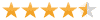
 The black Single Display Mount from Peerless Industries is suitable for mounting a single display that is installed using the Modular series line of mounts (sold separately). This mount is used for 10 to 65" displays. Note: This is a security hardware. For use with Modular series flat panel display mounts Single display mounting solutio...
The black Single Display Mount from Peerless Industries is suitable for mounting a single display that is installed using the Modular series line of mounts (sold separately). This mount is used for 10 to 65" displays. Note: This is a security hardware. For use with Modular series flat panel display mounts Single display mounting solutio...
|
|
Atdec Spacedec Quick Shift Donut Display |
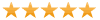 
 The black Visidec Spacedec Quick Shift Donut Display is designed to be used with the Spacedec Display Pole, making it possible to attach an additional display. The unit works with poles that have a diameter between 1.65" and 2" and features a quick shift lever so you can quickly move and lock the display freely along a pole without using any tools...
The black Visidec Spacedec Quick Shift Donut Display is designed to be used with the Spacedec Display Pole, making it possible to attach an additional display. The unit works with poles that have a diameter between 1.65" and 2" and features a quick shift lever so you can quickly move and lock the display freely along a pole without using any tools...
|
|
Premier Mounts Single Display Articulating Arm |
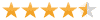
 The Premier Mounts Single Display Articulating Arm (Black) features an articulating arm with a mounting head for setting up multi-monitor configurations, without sacrificing valuable desktop space. The mounting head allows up to 90º omni-directional movement for adjusting the viewing angle. You can also adjust the position of the mount along ...
The Premier Mounts Single Display Articulating Arm (Black) features an articulating arm with a mounting head for setting up multi-monitor configurations, without sacrificing valuable desktop space. The mounting head allows up to 90º omni-directional movement for adjusting the viewing angle. You can also adjust the position of the mount along ...
|
|
Premier Mounts Triple Display Articulating Arm |
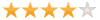
 The Premier Mounts Triple Display Articulating Arm (Black) features an articulating arm with 3 mounting heads for setting up multi-monitor configurations, without sacrificing valuable desktop space. Each mounting head allows up to 90º omni-directional movement for adjusting the viewing angle. You can also adjust the position of the mount alon...
The Premier Mounts Triple Display Articulating Arm (Black) features an articulating arm with 3 mounting heads for setting up multi-monitor configurations, without sacrificing valuable desktop space. Each mounting head allows up to 90º omni-directional movement for adjusting the viewing angle. You can also adjust the position of the mount alon...
|
|
Premier Mounts Dual Display Articulating Arm |
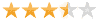
 The Premier Mounts Dual Display Articulating Arm (Black) features an articulating arm with 2 mounting heads for setting up multi-monitor configurations, without sacrificing valuable desktop space. Each mounting head allows up to 90º omni-directional movement for adjusting the viewing angle. You can also adjust the position of the mount along ...
The Premier Mounts Dual Display Articulating Arm (Black) features an articulating arm with 2 mounting heads for setting up multi-monitor configurations, without sacrificing valuable desktop space. Each mounting head allows up to 90º omni-directional movement for adjusting the viewing angle. You can also adjust the position of the mount along ...
|
|
| 1 ... 62 | 63 | 64 | 65 | 66 | | Showing: 631-640 products | Total: 655 products |
|
|
| Request for user manual |
You can’t find the operation manual you are looking for? Let us know and we will try to add the missing manual:
I’m looking for a manual / Request for manual
Current requests for instruction manuals:
I need a user manual and parts diagram for a Manfrotto Super Salon 280 Camera Stand - 9’
Thanks!...
OBIHI phone model number obi1032...
Instructions manual for a SONY woofer Model number: SA-W10...
I need the manual for a printer Brother MFC-J805DW. Reason is cause my printer is not recognizing the generic color cartridges LC3035...
I have a question, can you contact me at valenti-lanza@m.spheremail.net ? Cheers!...
|
| Discussion |
Latest contributions to the discussion:
Query
Name: Bruce Dunn
Avid Sibelius | Ultimate Standalone Perpetual
I seem to have lost the lower right hand icon that allows me to input notes, rests, voices etc. Can you tell me how to get it back?...
Difficult to remove the gooseneck mic. Help or advice needed.
Name: Joe Matos
Telex MCP90-18 - Panel Mount Gooseneck
Hi, I picked up an RTS KP-32 intercom and it has a gooseneck MCP90 mic installed, however I can't get it to come off. I read that it is reverse threaded 1/ 4" TRS, however when I tried by gripping it hard and turning clockwise, it still didn't come off. And turning counterc...
Question
Name: Dean Williams
Moultrie ATV Food Plot Spreader -
When spreading seed, does the gate automatically close when you turn the spreader off? Or do you have to close the gate via some other action?...
Video Promotion for your website?
Name: Joanna Riggs
Salamander Designs Keyboard Storage Shelf for
Hi,
I just visited search-manual.com and wondered if you'd ever thought about having an engaging video to explain or promote what you do?
Our prices start from just $195 USD.
Let me know if you're interested in seeing samples of our previous work.
Regards,
Joanna...
Need a REPAIR manual
Name: Dennis Behrends
Loctek Flexispot V9 Desk Exercise Bike
How do I get a REPAIR manual for a Loctek Flexispot V9 Desk Exercise Bike. I cannot get the petal crank off so I can remove the side panel. I have a crank removal tool but I'm afraid it will strip the threads because it is really stuck on there....
|
|

